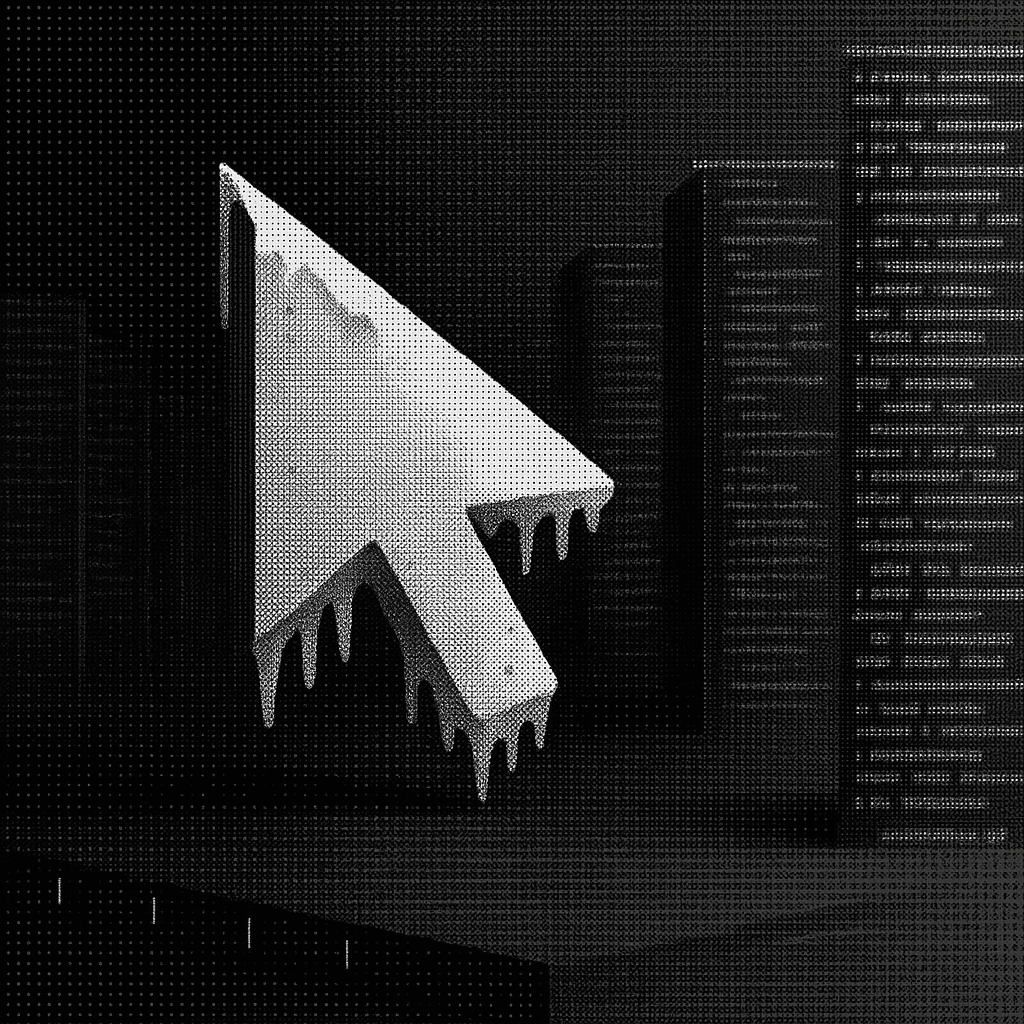TL;DR
Cursor's architecture struggles with enterprise-scale codebases, particularly in monorepo environments where indexing creates memory exhaustion and performance bottlenecks. Five enterprise alternatives provide verified security certifications and architectural approaches for scale: Augment Code (ISO/IEC 42001, 200k+ contexts), GitHub Copilot (ISO/IEC 27001), Sourcegraph Cody (multi-repository architecture), Codeium Enterprise (air-gapped), and Tabnine Enterprise (self-hosted).
This guide covers:
- Cursor's indexing issues that create memory consumption (64GB+ RAM) and sync bottlenecks
- Five alternatives with verified certifications and approaches for 400k+ file codebases
- Decision framework with constraint-based selection and measurable success metrics
Technical basis: Enterprise codebase analysis, vendor documentation, and verified compliance certifications.
Memory Exhaustion and Sync Bottlenecks in Production Environments
The problem manifests consistently across enterprise deployments. Engineers working with large monorepos report Cursor consuming excessive RAM (100GB+ in extended sessions), causing system instability and requiring frequent restarts. Performance degrades progressively, restarts provide temporary relief, but issues return, particularly in turbo repo configurations.
The root cause is architectural. Cursor's indexing uses periodic sync cycles to update codebase state. In repositories with frequent changes, processing inefficiencies create compounding backlogs and progressive slowdowns.
This isn't a problem you can optimize away. It requires purpose-built alternatives designed for enterprise scale from the ground up.
1. Augment Code: 200k-Token Context Engine with ISO/IEC 42001 Certification
Augment Code provides enterprise AI coding with ISO/IEC 42001:2023 certification (the international AI management system standard), verified SOC 2 Type II compliance, and customer-managed encryption keys.
What it is
Enterprise AI coding platform with 200,000-token context windows and autonomous workflows architected for codebases exceeding 400,000 files.
Why it works
- 40% faster code search on 100M+ line codebases
- 65.4% SWE-Bench Verified success rate (#1 industry ranking)
- 40% hallucination reduction in enterprise codebases
- Real-time indexing of 400k-500k files
How to implement it
Infrastructure requirements
- Deployment: Cloud-hosted SaaS, no local infrastructure
- Compatibility: VSCode, JetBrains, Neovim, Vim
- Setup time: Immediate deployment
Implementation steps
- Enterprise signup through trust center portal
- Repository connection via OAuth (GitHub, GitLab, Bitbucket)
- Context engine activation with automatic indexing
- Agent configuration for PR generation and code review
The platform supports multi-repository operations with agents working across repositories simultaneously. The Context Engine processes 100,000+ files and understands code relationships across 400,000+ file codebases.
Failure modes and constraints
- Air-gapped requirements: Cloud architecture incompatible with disconnected deployments
- Simple autocomplete needs: Over-engineered for basic code completion
When to choose
Organizations with 500k+ file codebases requiring ISO/IEC 42001 compliance, autonomous agent workflows, and sub-5-second response times.
2. Sourcegraph Cody: Code Graph Architecture with Long-Context Models
For teams that need deep code intelligence beyond basic indexing, Sourcegraph Cody brings years of enterprise code search expertise to AI-assisted development.
Sourcegraph Cody applies code intelligence platform technology to AI-assisted development, using repository understanding built over years of enterprise deployments.
What it is
AI coding assistant integrated with Sourcegraph's code intelligence platform, providing context-aware completions through deep codebase understanding and multi-repository search capabilities.
Why it works
- Code graph analysis processes repository relationships
- Long-context models (Claude 3.5 Sonnet) handle 200k-token contexts
- Multi-repository context retrieves code across multiple codebases
- SOC 2 Type II certified for enterprise deployments
How to implement it
Infrastructure requirements
- Deployment options: Cloud-hosted or self-hosted enterprise instances
- Compatibility: VS Code, JetBrains IDEs, Neovim with native extensions
- Setup time: 1-2 days for cloud deployment, 3-5 days for self-hosted configuration
Implementation steps
- Platform selection between cloud or self-hosted deployment
- Repository integration with GitHub, GitLab, Bitbucket, or direct Git
- Code graph indexing across connected repositories
- IDE extension installation and authentication
Failure modes and constraints
- Response latency: Long-context models require ~5 seconds for complex queries
- Self-hosted complexity: Enterprise deployments require infrastructure team support
- Cost structure: Per-seat pricing with infrastructure overhead for self-hosted options
When to choose
Teams needing multi-repository context, code intelligence platform integration, and flexibility between cloud and self-hosted deployment models.
3. GitHub Copilot Enterprise: Native Workflow Integration with 128k Context
If your development workflow centers on GitHub, Copilot Enterprise offers the tightest integration with your existing tools and processes.
GitHub Copilot Enterprise extends Microsoft's AI coding assistant with enterprise-specific features, knowledge bases, and native integration with GitHub workflows.
What it is
Enterprise version of GitHub Copilot with organization-specific customization, fine-tuned models on internal codebases, and chat interfaces for codebase questions.
Why it works
- Native GitHub integration with PRs, issues, and documentation
- 64k-128k token context windows for large file analysis
- Knowledge base customization with organization documentation
- ISO/IEC 27001 certified for information security
How to implement it
Infrastructure requirements
- Deployment: GitHub Enterprise Cloud or GitHub Enterprise Server
- Compatibility: VS Code, Visual Studio, JetBrains IDEs, Neovim
- Setup time: Immediate for GitHub Enterprise Cloud customers
Implementation steps
- Enterprise license activation through GitHub Enterprise account
- Knowledge base configuration with repositories and documentation
- Policy setup for file exclusions, filtering, and audit logging
- IDE extension deployment across development teams
Failure modes and constraints
- GitHub dependency: Requires GitHub Enterprise for full feature access
- Acceptance rates: 30% suggestion acceptance rate in enterprise settings
- Limited autonomous capabilities: Primarily completion-focused, not agentic workflows
When to choose
Organizations heavily invested in GitHub workflows, requiring native integration with GitHub Enterprise features and familiar Microsoft tooling.
4. Codeium Enterprise: Self-Hosted Air-Gapped Deployments
For regulated industries and security-sensitive environments where code cannot leave your infrastructure, Codeium Enterprise provides complete data isolation.
Codeium Enterprise provides self-hosted AI coding assistance with complete data isolation for regulated industries and security-sensitive environments.
What it is
Enterprise AI coding platform with on-premises deployment, air-gapped operation, and zero external data transmission for IP protection and regulatory compliance.
Why it works
- Complete data sovereignty with no code leaving internal infrastructure
- Air-gapped deployment compatible with disconnected networks
- SOC 2 Type II certification with additional security controls for regulated industries
- Multi-IDE support including VSCode, JetBrains, Vim, Emacs
How to implement it
Infrastructure requirements
- Minimum specs: 8-core CPU, 32GB RAM, 100GB storage
- Compatibility: Linux-based infrastructure with Kubernetes
- Setup time: 3-5 days for deployment and indexing
Implementation steps
- Infrastructure provisioning with Kubernetes cluster or VM deployment
- Codeium container deployment with certificate management
- Repository connection to internal Git servers
- IDE configuration pointing to internal instance
Failure modes and constraints
- Infrastructure overhead: Requires dedicated infrastructure team for deployment and maintenance
- Limited documentation: Public technical specifications incomplete for advanced configurations
- Manual updates: Air-gapped deployments require manual model and system updates
When to choose
Organizations with strict air-gap requirements, regulated industry compliance needs, and infrastructure teams capable of managing self-hosted AI systems.
5. Tabnine Enterprise: CPU-Optimized Local Model with Multi-Deployment Options
When resource efficiency matters as much as data sovereignty, Tabnine Enterprise delivers a CPU-optimized approach to AI coding assistance.
Tabnine Enterprise provides CPU-optimized local models with VPC, on-premises, and air-gapped deployment options for privacy and data control.
What it is
Enterprise AI coding assistant with local model deployment options (including fully air-gapped installations for zero external data transmission), comprehensive IDE support, and context handling for large codebases.
Why it works
- 2B parameter CPU-optimized model without GPU requirements
- Three deployment options: VPC, on-premises, or air-gapped
- Resource efficiency: ~1.37GB client memory usage
- Complete data sovereignty with zero external transmission
How to implement it
Infrastructure requirements
- Server specs: 16GB RAM, 8+ CPU cores, 100GB storage
- Compatibility: VSCode, JetBrains IDEs, Vim, Neovim
- Setup time: 2-4 weeks including indexing and training
Implementation steps
- Deployment option selection (VPC, on-premises, or air-gapped)
- Kubernetes infrastructure setup with enterprise containers
- IDE integration configuration across team environments
- Model optimization for organizational patterns (700k+ file indexing in 8-12 hours)
Failure modes and constraints
- Limited agentic capabilities: Focused on code completion rather than autonomous development
- Context retrieval accuracy: Performance depends on context mechanisms, may degrade in very large repositories
- Infrastructure maintenance: Requires ongoing model updates and system maintenance
When to choose
Organizations prioritizing resource efficiency, complete data sovereignty, and regulatory compliance with verified security certifications (SOC 2 Type II), particularly those requiring proven performance on codebases exceeding 500,000 files.
Decision Framework: 2-Week Enterprise Evaluation Protocol
With five enterprise alternatives covering different architectural approaches and deployment models, use this framework to match your specific constraints and evaluation criteria.
Use this constraint-based selection to narrow your options quickly, then validate with a structured evaluation.
Constraint-Based Selection
Air-gap deployment required? Choose Codeium Enterprise or Tabnine Enterprise. Avoid cloud-only solutions.
ISO/IEC 42001 compliance mandatory? Choose Augment Code. Only verified AI coding assistant with this certification.
GitHub workflow integration critical? Choose GitHub Copilot Enterprise.
Sub-5-second response time required? Choose Augment Code or Sourcegraph Cody (achieves ~5 seconds with long-context models).
Minimal resource footprint needed? Choose Tabnine Enterprise (2B parameter CPU-optimized model, ~1.4GB client memory).
Autonomous agent workflows required? Choose Augment Code (65.4% SWE-Bench Verified success rate).
Evaluation Timeline
Week 1: Technical validation. Measure context retrieval accuracy and response times.
Week 2: Integration testing. Validate security compliance and team productivity metrics.
Week 3: ROI analysis. Calculate TCO including training and infrastructure costs.
Week 4: Organizational pilot. Deploy with representative team measuring acceptance rates and code quality impact.
What You Should Do Next
Cursor's performance issues stem from architectural constraints in how it handles indexing, memory consumption, and context retrieval at scale. These aren't configuration problems you can fix with better hardware or settings adjustments.
This week: Deploy Augment Code's 200k-token context engine for a 7-day technical validation. Measure response times against the 5-second threshold with your largest repository.
For compliance-focused teams: Augment Code is the first AI coding assistant to achieve ISO/IEC 42001:2023 certification, with verified SOC 2 Type II compliance and #1 ranking on SWE-Bench Verified (65.4% success rate).
For air-gapped requirements: Evaluate Codeium Enterprise or Tabnine Enterprise based on your infrastructure complexity tolerance.
For GitHub-centric workflows: GitHub Copilot Enterprise provides native integration with 64k-128k token context windows.
Ready to Scale Your Development?
Stop fighting memory bottlenecks and performance degradation. Try Augment Code free and experience enterprise-grade AI coding with verified ISO/IEC 42001:2023 and SOC 2 Type II certifications.
What you get:
- 200k-token context engine handling 400k+ file codebases
- Real-time indexing without sync cycle delays
- Autonomous agents that complete entire features
- Sub-5-second response times at scale
Start your free trial or schedule a demo to see how Augment Code handles your largest repositories.
Related Resources
Alternative Comparisons:
- Top Cursor Alternatives for Enterprise Teams
- 12 Free Cursor Alternatives for Large Codebases
- Cursor vs Copilot vs Augment
- GitHub Copilot vs Cursor
Enterprise AI Coding:
Molisha Shah
GTM and Customer Champion