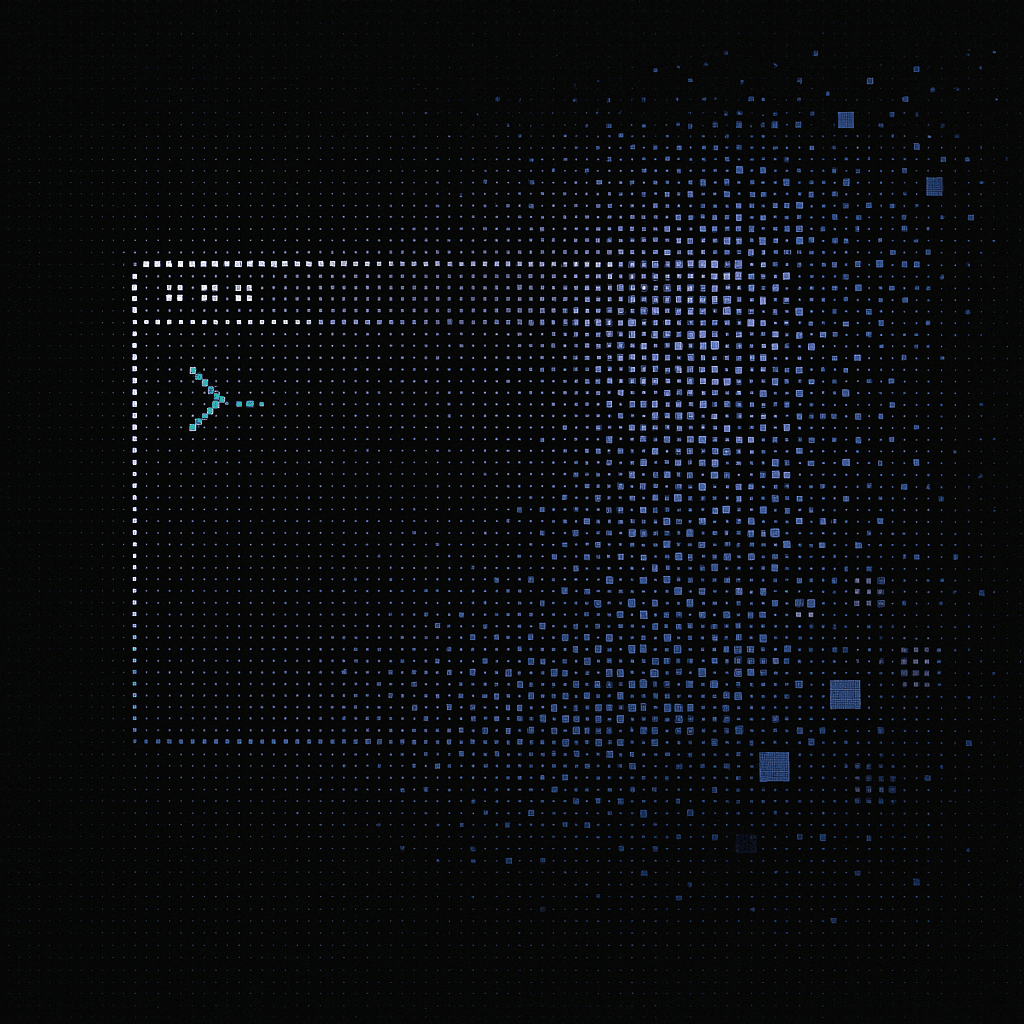
12 Free Cursor Alternatives for Large Codebases
August 15, 2025
You just got your monthly Cursor bill. $847 for your small team of five developers. Last week you were excited about AI-powered coding. This week you're explaining to your CTO why the "productivity tool" costs more than your AWS infrastructure.
Sound familiar? You're not alone.
Here's what happened: you fell for the same trap everyone falls for with developer tools. You picked the Ferrari when you needed a Honda Civic.
Cursor is impressive. It can do amazing things. But for most development work, it's overkill. Like buying a supercar to drive to the grocery store. Sure, it'll get you there fast, but you'll spend more on gas than groceries.
The counterintuitive truth is that free tools often work better than expensive ones. Not because they have more features, but because they're built for specific problems instead of trying to solve everything.
Why Look Beyond Cursor
Everyone starts with Cursor's free tier and loves it. The AI suggestions feel magical. The interface is polished. The demos are impressive.
Then you start using it for real work. You point it at your actual codebase, not the clean examples from tutorials. You hit the token limits. You upgrade to Pro. Then Pro Plus. Then you're watching costs spiral while your team throttles usage to stay under budget.
This happens because Cursor is optimized for impressive demos, not efficient development. It uses expensive models for simple tasks. It processes entire files when you only need to understand a function. It burns tokens on context that doesn't matter.
Developers on Hacker News report burning through Claude 3.5 Sonnet tokens in days when working with large repositories. That's not sustainable for most teams.
The ~20,000 token context window means large files overflow the memory. You end up manually summarizing architecture docs or copying snippets to prevent the assistant from losing context.
The 12 Free Alternatives That Actually Work
Instead of paying premium prices for general-purpose tools, here are twelve free alternatives that solve specific problems really well.
1. Augment Code - Enterprise-Scale AI Agents
If you're managing hundreds of developers across massive codebases, you don't need a better text editor. You need industrial-strength infrastructure.
Most coding assistants break down when you throw 500,000 files at them. They can't maintain context across repositories. They don't understand architectural relationships. They treat your enterprise codebase like a collection of unrelated text files.
Augment Code built their system for exactly this reality. They can index half a million files simultaneously. They understand cross-repository dependencies. They maintain SOC 2 and ISO 42001 compliance that enterprise security teams actually trust.
The difference shows up immediately when you're working with complex systems. Instead of manually feeding context to an AI, the system already understands your entire architecture. Instead of guessing about side effects, it can trace dependencies across services.
For enterprise teams, this isn't about cost savings. It's about having tools that actually work at enterprise scale.
2. Codeium - Simple Autocomplete Without Budget Constraints
Most development work doesn't need enterprise-scale infrastructure. It needs simple tools that don't get in the way.
Codeium gives you solid autocomplete across multiple languages without any subscription fees. No token limits. No context window management. Just helpful suggestions when you need them.
The interface isn't as polished as expensive alternatives. The AI isn't as sophisticated. But for most coding tasks, it does exactly what you need without any of the complexity or cost.
This is the pattern with most free tools. They're not trying to be everything to everyone. They're trying to solve one problem really well.
3. Tabby - Self-Hosted Privacy-First Solution
Some teams can't use cloud-based tools at all. Security policies, regulatory requirements, or simple paranoia about sending code to external services.
Tabby runs entirely on your own infrastructure. Your code never leaves your network. You control the models, the data, and the security.
The trade-off is obvious: you have to run the infrastructure yourself. But for teams with strict security requirements, that's not a trade-off. That's a requirement.
4. Continue - Lightweight Chat Interface
Sometimes you don't need a complete development environment. You just need a quick way to ask questions about your code.
Continue adds a simple chat panel to VS Code and JetBrains IDEs. You can connect it to any local or remote LLM you want. Since it uses your editor's existing symbol search, answers feel contextual without extra setup.
The trade-offs are real: smaller context windows, limited cross-file understanding, and dependency on whatever model you configure. But for solo developers or small teams, the barrier to entry is effectively zero.
5. Zed - Collaborative Rust-Based Editor
Some teams need their development environment to support real-time collaboration. Multiple developers working on the same codebase, sharing debugging sessions, or conducting code reviews together.
Zed built their entire editor around this use case. Real-time multiplayer editing, GPU-accelerated rendering for large files, and integrated AI chat that works within your editing context.
The limitations are real: macOS only, limited extension ecosystem, and AI capabilities that focus on individual files rather than architectural understanding. But for teams that prioritize collaboration and performance, it handles the fundamentals without the overhead.
6. Aider - Terminal-First Refactoring
Not everyone lives in VS Code. Some developers prefer working from the command line. Some are SSH'd into servers where GUI tools aren't available.
Aider fits this workflow perfectly. It's a command-line AI assistant that can refactor code across multiple files, create clean git diffs, and work with over 100 programming languages.
The learning curve is steeper than GUI tools. You need to know exactly what to ask and which files to include. But for developers who are comfortable with command-line workflows, it's often faster than clicking through menus and dialogs.
7. Eclipse Che - Cloud IDE Infrastructure
The choice between free and paid tools often comes down to infrastructure complexity. Cloud tools are simple to set up but give you less control. Self-hosted tools give you complete control but require infrastructure management.
Eclipse Che runs development workspaces as containers on Kubernetes. Every developer gets an identical environment. No "works on my machine" problems. No local setup complexity.
The infrastructure bill lands on you, but you get complete control over the development environment. For teams that need consistent environments across dozens of developers, this handles the complexity so you don't have to manage individual setups.
8. IntelliSense - The Built-In Alternative
Strip away all the AI overlays and marketing, and your editor's built-in IntelliSense still works. It provides context-aware completions, signature help, and symbol navigation without any external dependencies.
On large codebases, that means instant autocomplete driven by your local AST. No API keys, no token limits, no privacy concerns. When you're debugging production issues at 3 AM and can't wait for cloud requests, IntelliSense just works.
It's not as sophisticated as AI-powered alternatives. But it's reliable, fast, and completely private.
9. Cody by Sourcegraph - Repository-Aware Intelligence
Most tools in this list work well for small to medium teams. But enterprise development has different requirements: compliance, security, scale, and integration with existing systems.
Cody by Sourcegraph builds on Sourcegraph's semantic understanding of codebases. If you're already using Sourcegraph for code search, Cody feels like a natural extension rather than a separate tool.
The assistant understands symbols, call graphs, and package relationships across your entire codebase. That context lets it answer architectural questions instead of just completing the current line.
10. Pythagora - Specialized Test Generation
Sometimes you don't need a general-purpose coding assistant. You need a tool that solves one specific problem really well.
Pythagora does one thing: generates tests for existing code. That's it. No chat interface, no refactoring suggestions, no architectural advice. Just test generation.
For teams working with legacy codebases that lack test coverage, this narrow focus is exactly what they need. The tool doesn't try to be a complete development environment. It solves one painful problem really well.
11. CodeEdit - macOS-Native Development
If you work primarily on macOS and want something that feels native to the platform, CodeEdit provides a SwiftUI-based editor that handles large files smoothly.
The open-source project includes emerging AI capabilities and plugin support. Everything runs locally, so you maintain complete control over your code.
The limitations are clear: macOS only, and AI features are still early-stage. But for solo iOS or macOS developers who want a fast, community-driven editor, it's worth trying.
12. Void - Terminal AI Assistant
When you're SSH'd into a production server and need AI help, you can't launch a heavyweight IDE. Void runs entirely in your terminal while still providing AI chat and code assistance.
Since it lives in the terminal, you can use it on air-gapped servers or infrastructure repos without copying code to the cloud. Perfect for DevOps work and security-sensitive environments.
The interface is minimal and model support is limited. But when you need AI assistance in environments where nothing else works, this fills the gap.
Making the Right Choice
The best tool for your team isn't the one with the most features or the biggest marketing budget. It's the one that solves your actual problems without creating new ones.
Enterprise teams with massive codebases need tools like Augment Code that understand scale and complexity. Startups need tools like Codeium that don't slow them down. Solo developers need tools like Tabby that respect privacy and budgets.
Free tools aren't free because they're inferior. They're free because they're focused. When a tool is built for your specific use case, it often works better than expensive alternatives built for everyone.
Ready to try an enterprise-scale alternative that actually understands your codebase complexity? Augment Code provides the only solution that can handle 500,000+ file repositories with SOC 2 compliance. Stop paying premium prices for general-purpose problems and start working with AI that matches your actual development needs.
Ready to try an enterprise-scale alternative that actually understands your codebase complexity? Augment Code provides the only free solution that can handle 500,000+ file repositories with SOC 2 compliance. Stop paying Ferrari prices for Honda Civic problems and start working with AI that matches your actual development needs.

Molisha Shah
GTM and Customer Champion