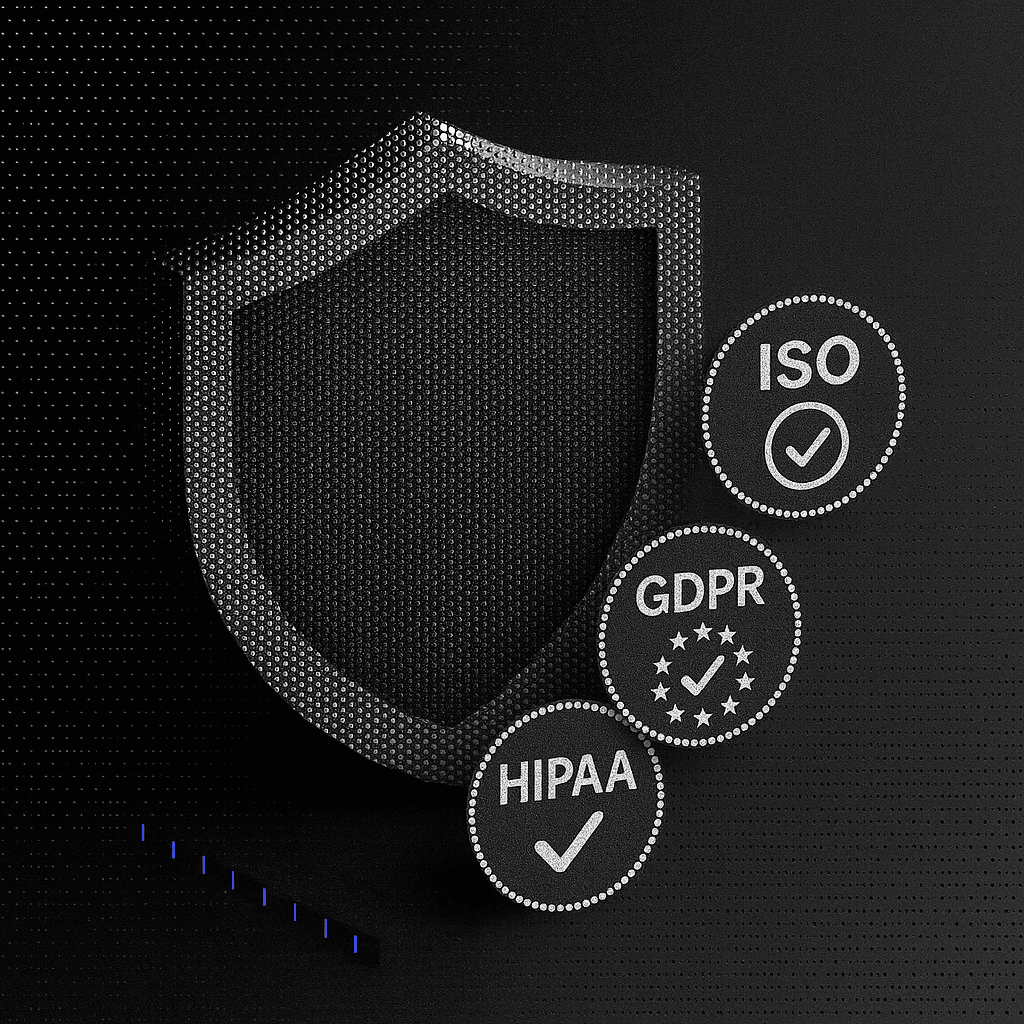TL;DR
Extended context windows fail to solve enterprise development challenges because token limits and manual file selection prevent architectural understanding across distributed systems. This analysis reveals systematic limitations in Cursor's 272k-token approach and GitHub Copilot's 128k constraints—exposing why autonomous feature delivery requires purpose-built semantic dependency analysis beyond traditional context windows.
What to Consider When Deciding Between Cursor and VS Code with Copilot
- Context Management Architecture: Cursor provides embedding-based codebase indexing with extended context windows (up to 272k tokens), while GitHub Copilot's context is limited to 64k-128k tokens, constraining multi-file understanding.
- Enterprise Compliance Maturity: GitHub Copilot offers verified SOC 2 Type I reports and ISO/IEC 27001:2013 certification with publicly accessible reports covering April-September 2024. Cursor provides SOC 2 Type II certification but with limited public audit report access and unclear certification timelines.
- Pricing Model Predictability: Cursor uses usage-based billing with $20 monthly credit pools that can result in overage charges at public API rates plus $0.25 per million tokens. GitHub Copilot Business employs fixed subscription pricing at $19/user/month.
- Tool Reliability and Success Rates: Controlled testing reveals Cursor users were 19% slower than developers using no AI tools for bugfixes. Developer community feedback frequently compares suggestion quality favorably to GitHub Copilot, though no widespread documented migration away from Cursor occurred in late 2024.
- AI Model Flexibility: Cursor supports multiple LLM providers (GPT-4, Claude 3.5 Sonnet, Gemini) with per-task model selection. GitHub Copilot primarily uses OpenAI models with limited switching capabilities.
- Workflow Integration Depth: Cursor requires switching to a VS Code fork with custom UI modifications. GitHub Copilot integrates with existing IDE configurations across VS Code, JetBrains IDEs, and Neovim.
See how leading AI coding tools stack up for enterprise-scale codebases
Try Augment Codein src/utils/helpers.ts:42
How Cursor Compares to VS Code with GitHub Copilot
Cursor operates as a complete fork of Visual Studio Code built around AI-first principles, offering proprietary models like Composer for agentic coding and support for multiple LLM backends with extended context windows reaching 272k tokens. This architecture enables repository-wide understanding through embedding-based codebase indexing that surpasses traditional autocomplete patterns.
VS Code with GitHub Copilot works within existing development environments through Microsoft's unified agent architecture introduced in November 2025. Recent updates include Agent Mode capabilities for autonomous task completion, Copilot Edits for multi-file coordination, and Next Edit Suggestions extending beyond basic completions. This architecture enables GitHub Copilot to automatically search workspaces for relevant context, edit files, check for errors, and assist in completing tasks end-to-end.
The architectural difference creates distinct advantages. Cursor excels at complex codebase comprehension through superior file indexing and coordinated multi-file modifications. Copilot provides stability, mature enterprise administration with verified SOC 2 Type I and ISO/IEC 27001:2013 certifications, and seamless GitHub workflow integration.
Feature Breakdown: Cursor vs VS Code with Copilot
| Category | Cursor | VS Code + Copilot |
|---|---|---|
| Context Window | Up to 272k tokens | 64k-128k tokens with repo-aware context |
| Multi-LLM Support | GPT-4, Claude, Gemini Pro, others | Primarily OpenAl models |
| Enterprise Compliance | SOC 2 Type II | SOC 2 Type II + ISO 27001 (2024) |
| Autonomous Agents | Composer model | Agent Mode (late 2025) |
| IDE Compatibility | VS Code fork only | Multiple IDEs supported |
| GitHub Integration | Requires additional tooling | Native repository workflow |
| Cost Model | Usage-based with overages | Fixed subscription |
Category-by-Category Comparison
1. AI Capabilities and Model Access
Context Understanding
Cursor provides repository-wide indexing with up to 272k token context through embedding-based retrieval. The system indexes codebases in the background, building a semantic understanding of file relationships, import dependencies, and architectural patterns. This approach allows Cursor to answer questions about code structure without requiring developers to manually select relevant files.
VS Code offers workspace indexing improved with Agent Mode, reaching 64k-128k tokens. GitHub Copilot's approach focuses on the currently open files and their immediate dependencies, using the language server protocol to understand symbol definitions and references within the active workspace context.
Model Selection
Cursor enables per-task LLM switching across GPT-4, Claude, and Gemini. Developers can select models based on task requirements: smaller, faster models for inline completions and larger models for complex architectural discussions. The model selection interface exposes token costs and response latencies, enabling informed trade-offs between speed and capability.
GitHub Copilot limits users primarily to OpenAI models, though recent updates added support for Claude 3.5 Sonnet through VS Code's model picker. Model switching requires navigating settings rather than per-query selection.
Multi-file Editing
Cursor supports coordinated batch edits with diffs. GitHub Copilot introduced Copilot Edits in January 2025, allowing developers to select multiple files for simultaneous modification.
Implementation Pattern
Cursor's Composer mode handles multi-file changes by generating coordinated diffs across related files. When refactoring an API endpoint, Composer updates route definitions, controller logic, test files, and documentation simultaneously while maintaining consistency. The system detects breaking changes and propagates updates to all affected call sites, reducing manual reconciliation.
GitHub Copilot Edits operates differently. Developers explicitly select files to include in the edit session, then describe the desired changes. Copilot processes each file sequentially, applying modifications while attempting to maintain consistency. The approach works well for changes with clear scope but requires more manual oversight for cascading modifications across service boundaries.
2. Enterprise Security and Compliance
GitHub Copilot has obtained SOC 2 Type I reports for Copilot Business, covering code completion in IDE, chat, CLI, and mobile functionality, along with ISO/IEC 27001:2013 certification. SOC reports covering April 1, 2024 to September 30, 2024 are publicly available through the GitHub Enterprise Trust Center.
Enterprise administrative capabilities include organizational controls for managing access to preview features, workspace context management to configure file and directory access, and permission-required command execution in Agent mode.
Cursor provides SOC 2 Type II certification with comprehensive enterprise capabilities including MDM policies, Single Sign-On (SSO) and SCIM provisioning, audit logging, privacy mode configurations, and model access restrictions. Cursor implements Customer Managed Encryption Keys (CMEK) enabling enterprises to use their own encryption keys and maintains strict policies excluding model training from data processing activities.
GitHub Copilot (Microsoft) provides compliance transparency through SOC 2 Type I reports and ISO/IEC 27001:2013 certification with documented update dates, accessible through the Enterprise Trust Center. Cursor (Anysphere) offers SOC 2 Type II certification and comprehensive enterprise features but with less public transparency about certification timelines and compliance report access procedures.
Organizations should request direct access to current SOC 2 Type II reports from Cursor during procurement evaluation, while GitHub enterprise customers can access current compliance documentation through established Trust Center channels.
3. Workflow Integration and Tooling
VS Code with Copilot integrates with existing development environments, supporting multiple IDEs through extension availability and maintaining compatibility with established configurations. Cursor, as a complete fork of Visual Studio Code, requires switching to a new editor environment, potentially disrupting existing workflows despite offering deeper AI integration capabilities and superior codebase indexing.
4. Long-Term Vendor Viability
Microsoft's backing through its $7.5 billion GitHub acquisition provides GitHub Copilot with superior long-term stability compared to Cursor's private company status. The acquisition ensures continued development resources, while Cursor's funding status and enterprise roadmap have been publicly disclosed in recent reports. GitHub Copilot provides more transparent compliance documentation through publicly accessible SOC 2 Type I reports and ISO/IEC 27001:2013 certification, while Cursor maintains SOC 2 Type II certification with more limited public documentation.
5. Context Window Limitations in Practice
Both tools require manual context management, representing an unresolved industry challenge. Cursor's larger context windows (up to 272k tokens) provide advantages for complex codebases, and developers are notified when usage limits are approached. GitHub Copilot's context is fundamentally limited to the editor window, affecting multi-file understanding but offering more predictable behavior.
The Hidden Challenge: Where Both Tools Fall Short
Despite their advanced AI capabilities, both Cursor and VS Code with GitHub Copilot exhibit critical limitations that impact enterprise development workflows. Manual context management remains a persistent burden across both platforms, with developers required to actively monitor token usage and select relevant code sections. GitHub Copilot faces community criticism over lack of repository-level AI opt-out controls, with requests to block Copilot from generating issues and pull requests representing "the most popular community discussion in the past 12 months" according to The Register.
Neither tool provides autonomous agents capable of planning, building, and shipping complete features without human intervention. Context window performance degrades under pressure, suggestion quality varies significantly with service updates, and enterprise-scale performance data remains unavailable for codebases exceeding 100,000 lines.
These gaps create opportunities for engineering teams seeking more comprehensive AI-powered development solutions. Organizations working with complex, distributed architectures (particularly those managing microservices, multiple repositories, and intricate service dependencies) require tools that understand architectural patterns across entire codebases, enforce architectural consistency, and provide transparent compliance documentation for regulated environments. Teams struggle most with understanding how complex systems fit together across multiple repositories and services rather than individual developer typing speed, making architectural intelligence a critical capability for enterprise-scale development workflows.
Augment Code addresses these limitations through purpose-built enterprise AI agents designed for complex codebase management. With an advanced Context Engine supporting 400,000+ file repositories, SOC 2 Type II + ISO/IEC 42001 certification, and comprehensive enterprise security features, Augment Code provides the architectural intelligence and security posture that enterprise teams require.
Unlike tools focused on individual developer productivity, Augment Code's AI agents plan, build, review, and ship features autonomously while maintaining architectural consistency across distributed services. The platform's persistent architectural memory operates beyond traditional token limits through its Context Engine, enabling understanding of code relationships and design patterns that span multiple repositories.
Ready to experience AI coding built for enterprise complexity? Explore how Augment Code's autonomous development agents can accelerate team delivery while maintaining the security and compliance standards organizations expect.
Frequently Asked Questions
Related Articles
AI Coding Tool Comparisons:
- Cursor vs Copilot vs Augment: The Enterprise Developer's Guide to AI Coding Tools
- GitHub Copilot vs Augment Code: Enterprise AI Comparison
- CodeWhisperer vs Copilot: Which AI Fits Your Workflow?
Context and Architecture:
- Context Engine vs Context Windows: Why Token Count Isn't Everything
- AI Context Awareness: Streamline Enterprise Dev Workflows
- Mastering AI Context for Enterprise Codebases
Alternative Solutions:
Written by

Molisha Shah
GTM and Customer Champion