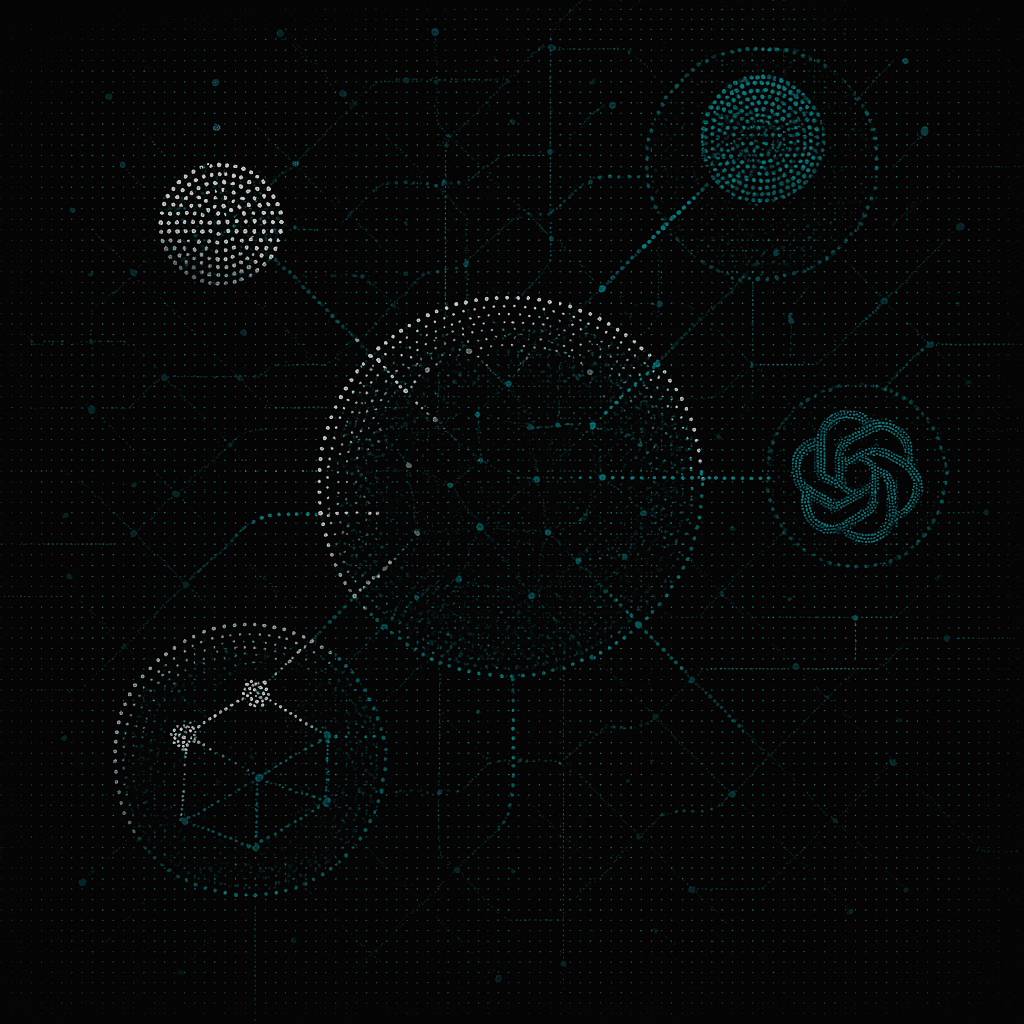The confession surfaces regularly in developer conversations: "Copilot felt magical for a week, then the team quietly switched it off." The honeymoon ends when teams realize Copilot trained on internet code, not repository-specific architecture, naming conventions, and edge-case logic. Quick suggestions become problems discovered during code review.
Supporting data reveals the scope of this issue. 45% of AI-generated snippets contain security flaws, jumping to 70% in Java. AI assistants also struggle retaining context across files and sessions, forcing repeated explanations of intent.
This guide maps real enterprise pain points to solutions addressing them, moving beyond feature checklists to tools that cut boilerplate, enforce security standards, and understand complex microservice landscapes.
Why Generic Autocomplete Fails Enterprise Teams
IDE autocomplete feels promising initially: type letters, let assistants finish sentences. Generated snippets slip through code review and break production because generic tools trained on everyone else's code, not yours. They don't understand architecture, security constraints, or patterns teams spent months perfecting.
Pattern Mismatch Problems emerge when teams maintain custom authentication flows and CQRS setups perfected over quarters. Generic models suggest boilerplate assuming single-table login or basic CRUD patterns, completely ignoring event sourcing and domain boundaries. Time gets spent rewriting AI output rather than writing fresh code.
This creates risk beyond frustration. Analysis reveals 40-48% of AI suggestions contain security flaws, often because they skip project-specific safeguards teams rely on.
Zero Codebase Understanding appears when asking assistants to "update user preferences" while they happily edit visible files, completely unaware of six microservices touching identical domain objects. Large language models work within limited context windows. Once codebases exceed windows, relationships disappear. Tools can't reason about cross-repository dependencies or subtle contracts buried in helper libraries.
Security and Compliance Nightmares result from models training on public repositories, reproducing insecure patterns and license-encumbered snippets. Veracode studies show 45% vulnerability rates in AI-generated suggestions, with certain languages hitting 70%. Every insecure insertion becomes future incident tickets. Code originating from GPL-licensed sources invites IP audits.
Generic AI costs compound quickly: hours rewriting mismatched code, stealth bugs surfacing weeks later, emergency patches for unintroduced CVEs, and legal reviews when "helpful" snippets violate licenses.
Four Categories of Copilot Alternatives
Different development challenges demand tailored solutions. Understanding requirements becomes crucial when evaluating alternatives that fall into four distinct categories addressing various code development needs.
Category 1: Cheaper Autocomplete
Tools like Codeium and Amazon CodeWhisperer promise similar autocomplete functionality at reduced costs. While budget-friendly, limitations mirror Copilot's: lack of deeper codebase understanding and context awareness. This results in generic suggestions missing custom in-house requirements. Budget-strapped teams find these tempting, but hidden costs of managing inefficiencies and error corrections matter.
Category 2: Better Models
Alternatives such as Continue + Claude, Cursor, and Aider boast improved reasoning capabilities using advanced models for smarter, more context-aware suggestions. However, they still lack profound understanding of codebase-specific nuances and dependencies. Better reasoning performance doesn't guarantee detailed codebase insight, making them valuable when superior reasoning outweighs context-specific requirements.
Category 3: Self-Hosted Solutions
Self-hosted solutions like Tabby and Ollama-based systems provide increased privacy by keeping code on-premises, reducing data leak risks by ensuring proprietary code never leaves infrastructure. Despite security benefits, they require significant setup and maintenance overhead. While protecting sensitive data, they may lack comprehensive features available in cloud-based solutions.
Category 4: Context Engines
Context engines like Augment Code represent fundamentally different approaches, excelling at understanding entire codebases including intricate patterns, dependencies, and structures. They focus on code comprehension rather than just generation, addressing organization-specific needs. This category benefits challenges demanding understanding of large, complex systems with tangled dependencies and unique internal structures.
Real-World Enterprise Scenario Testing
Feature matrices reveal little compared to real code changes. Two everyday enterprise tasks, authentication updates and database migrations, expose how each alternative category performs when theory meets complex production systems.
Authentication Update Scenario
Adding MFA support to custom auth services touching three microservices and shared libraries sounds simple. Cheaper autocomplete tools provide one-line snippets appearing fine in isolation but ignore AuthContext helpers introduced years earlier. Tests explode, manual fixes follow.
Smarter-model editors perform better, referencing AuthContext while missing retry logic in separate repositories, causing token refresh paths to fail silently in staging.
Self-hosted options earn privacy points but context windows limit to open files. Once code hops to sibling services, suggestions drift into generic OAuth examples. Afternoon hours get spent wiring logs to track where generated code diverges.
Context engines recognize UserAuth microservice delegation to session-service because they indexed entire workspaces. They propose changes across both repositories complete with test updates. That alignment reduces review cycles from hours to minutes. Security scanning shows zero new vulnerabilities, providing relief when nearly half of AI-authored suggestions ship with flaws.
Database Migration Scenario
Porting user preferences from MongoDB to Postgres reveals similar patterns. Categories 1-2 generate model classes and basic queries while staying oblivious to six background jobs still writing to MongoDB. Discovery happens only after production metrics spike. Self-hosted assistants flag some jobs but remain blind to nightly CLI scripts operations run.
Context engines crawling every repository and cron directory include updating jobs, regenerating Terraform schemas, and rewriting operations scripts in suggestions. Holistic planning matters where generic tools stumble. Time-to-fix numbers tell stories: Categories 1-3 cost full sprints of cleanup while context engines wrap migration and review inside two pull requests, saving roughly one week of development time and weekend on-call anxiety.
Popular Alternative Analysis
The market splits clearly between tools for casual coding and enterprise-grade solutions. Solo developers and small teams can thrive with simpler alternatives, but enterprise teams managing complex, multi-repository systems need fundamentally different capabilities.
Enterprise Solution: Augment Code
Augment Code stands apart as the definitive enterprise coding solution. Unlike alternatives that treat repositories as isolated entities, Augment Code's proprietary Context Engine builds comprehensive maps of entire organizational codebases, understanding relationships across dozens of repositories, microservices, and deployment pipelines.
The platform excels where others fail: cross-repository dependency tracking, architectural pattern recognition, and security-aware code generation that respects enterprise compliance requirements. When suggesting changes to authentication flows, Augment Code automatically identifies every affected service, generates coordinated pull requests, and ensures no security boundaries are violated.
Enterprise features include single-tenant deployments, comprehensive audit logging, SOC 2 compliance, and role-based access controls that satisfy the most stringent security requirements. The Context Engine learns organizational patterns over time, becoming more valuable as it understands team-specific conventions and architectural decisions.
Best for: Enterprise teams managing complex, multi-repository systems requiring security compliance, architectural awareness, and coordinated changes across services. Essential when code changes regularly affect multiple teams and deployment targets.
Solo Developer and Small Team Alternatives
The following alternatives work well for solo developers, small teams, or "vibe" coding where context complexity and enterprise security aren't primary concerns:
Continue + Claude 3.5 uses Anthropic's model making autocomplete feel smarter than vanilla AI assistants. Limitations become apparent with complex codebases: blindness to anything outside current windows unless manually adding context. Claude calls are usage-metered, so heavy chat sessions rack up API costs despite free Continue extensions. Works well as chat companions for greenfield tasks, falls short when pain points involve deep codebase sprawl.
Cursor wraps GPT-4o into custom IDEs, charging $20 per developer. Integrated chat can auto-read open tabs, run code, and refactor interactively. Context evaporates when straying beyond tabs. Without full indexing, large codebases feel like maze navigation. Shines in smaller codebases wanting tight chat-plus-run loops, falls short when days involve spelunking through legacy services.
Tabnine markets "privacy-first AI" with on-premises hosting options. Enterprise tiers allow keeping tokens on servers and fine-tuning on private code. File-level context helps with local patterns though cross-repository awareness remains limited. Expect solid autocomplete for routine CRUD operations, less help for tangled domain logic. Makes sense when legal requirements dictate "no cloud" and codebases fit single repositories.
Codeium positions itself as "free Copilot alternative." Personal use costs nothing, but enterprise plans climb quickly needing SSO and retention controls. Suggestions feel Copilot-level in quality with whole repository visibility, yet struggle with heavily modular monorepos. Import fixes happen more often than preferred. Works when budget constraints matter and comfort with VS Code exists.
Tabby provides open-source LLM servers running behind firewalls. Software costs nothing; GPUs, maintenance, and fine-tuning aren't free. With sufficient hardware, Tabby can index repositories while staying completely private, but teams become vendors responsible for upgrades, model swaps, and uptime. Makes sense when security requirements trump convenience and operations teams have spare GPU budgets.
Hidden Implementation Costs
Copilot Business costs $19 per developer monthly. Most alternatives land in similar ranges. License fees barely scratch actual costs in engineering hours and team productivity.
Switching Costs mean every tool promises instant productivity gains while week one feels like debugging with tied hands. Rolling out new extensions, adjusting repository permissions, and answering "why is autocomplete broken?" in standups creates real productivity dips. Teams at Builder.io need at least one full sprint, sometimes two, before velocity returns to baseline. Learning new prompt patterns and debugging early misfires means new tools can cost months of lost momentum.
Ongoing Costs include admin overhead scaling with team size. Someone owns license allocation, usage audits, and policy management. CloudEagle estimates these duties at 5–10% of full-time operations roles for 100-developer organizations. Zombie seats (paid accounts nobody uses) drain budgets silently with double-digit percentages of wasted licenses appearing in enterprise audits.
The biggest hidden cost is refactor work. Autocomplete ignoring architecture introduces subtle bugs throughout codebases, forcing senior engineers into cleanup erasing productivity gains. Context engines like Augment Code reduce this waste by understanding entire repositories, but generic assistants keep generating technical debt one suggestion at a time.
Enterprise Selection Framework
When evaluating alternatives for enterprise teams, systematic approaches become necessary. Three steps (problem, codebase, ROI) match tools to actual needs rather than getting distracted by feature lists.
Step 1: Identify Enterprise-Specific Problems Name pain affecting business outcomes, not just developer convenience. If commits stall because autocomplete can't follow custom APIs across services, context problems exist. If legal blocks rollouts due to security concerns, compliance and data locality become critical. Teams drowning in review time for AI-generated bugs fight code quality affecting customer trust. When incidents trace back to cross-service changes, architectural understanding becomes essential.
Step 2: Assess Enterprise Codebase Reality Hold options against actual organizational complexity. Single repositories don't justify overhead of enterprise context engines. Million-line microservice meshes spanning dozens of teams absolutely do. Solutions built for whole-organization indexing scale to enterprise size while generic autocomplete forgets relationships after hundreds of tokens.
Step 3: Calculate Enterprise ROI Price whole organizational costs. Copilot Business is $19 per developer monthly, but administrative time, onboarding lag, security review cycles, incident response from AI-generated bugs, and compliance audit preparation all hit bottom lines. Score enterprise factors: security compliance, architectural understanding, cross-team coordination, incident reduction, and measurable velocity improvements.
Enterprise Implementation Strategy
Adopting AI coding assistants in enterprise environments requires controlled experiments with actual production codebases rather than hoping for magic. Approaches must account for security reviews, compliance requirements, and multi-team coordination.
Enterprise Rollout (12 weeks): Align security, legal, and developer experience on requirements and policy controls. Pilot with one squad in isolated repositories where usage can be instrumented and license allocation tracked without affecting other teams. After six weeks, expand to full business units, integrate with CI/CD pipelines, collect user feedback. Final phases involve consolidating results, negotiating volume pricing, setting up automated provisioning.
Timeline matters less than systematic approaches addressing enterprise complexity. Every organization successfully adopting AI coding tools started by measuring current pain across teams rather than comparing individual developer features.
Enterprise Decision Matrix
Match actual enterprise problems to solution categories appropriate for organizational scale and complexity.
Solo Developers and Small Teams: Budget-friendly tools like Codeium, Continue + Claude, or Cursor handle basic generation and simple refactoring. Enterprise teams with strict policies may find these insufficient for complex coordination needs.
Enterprise Teams Managing Complex Systems: Context engines like Augment Code ingest entire organizational codebases, map dependencies across teams, surface suggestions respecting architectural patterns and security requirements that generic autocomplete cannot understand or respect.
Regulated Industries: Self-hosted options combined with enterprise context engines provide necessary data locality while maintaining sophisticated codebase understanding required for coordinated changes across multiple services and teams.
Enterprise-Grade Development Intelligence
GitHub Copilot represents one AI assistance flavor designed for individual developers with felt limits at enterprise scale. Autocomplete feels magical initially, then weeks get spent fixing mismatched snippets, coordinating changes across teams, and double-checking security after learning up to 45% of AI-generated code ships with vulnerabilities.
For enterprise teams, the critical question isn't which tool offers the smoothest autocomplete but whether solutions understand organizational architecture, respect security guardrails, and coordinate changes across complex systems without breaking production or requiring extensive manual coordination.
Solo developers and small teams can thrive with simpler alternatives focused on individual productivity. Enterprise teams managing complex, multi-repository systems with security requirements, compliance obligations, and cross-team dependencies need fundamentally different capabilities.
Experience true enterprise-grade development intelligence through Augment Code, where context engines comprehensively map organizational dependencies, understand architectural patterns across teams, and provide coordinated suggestions that respect security requirements and organizational complexity while maintaining the velocity enterprise teams demand.
Molisha Shah
GTM and Customer Champion