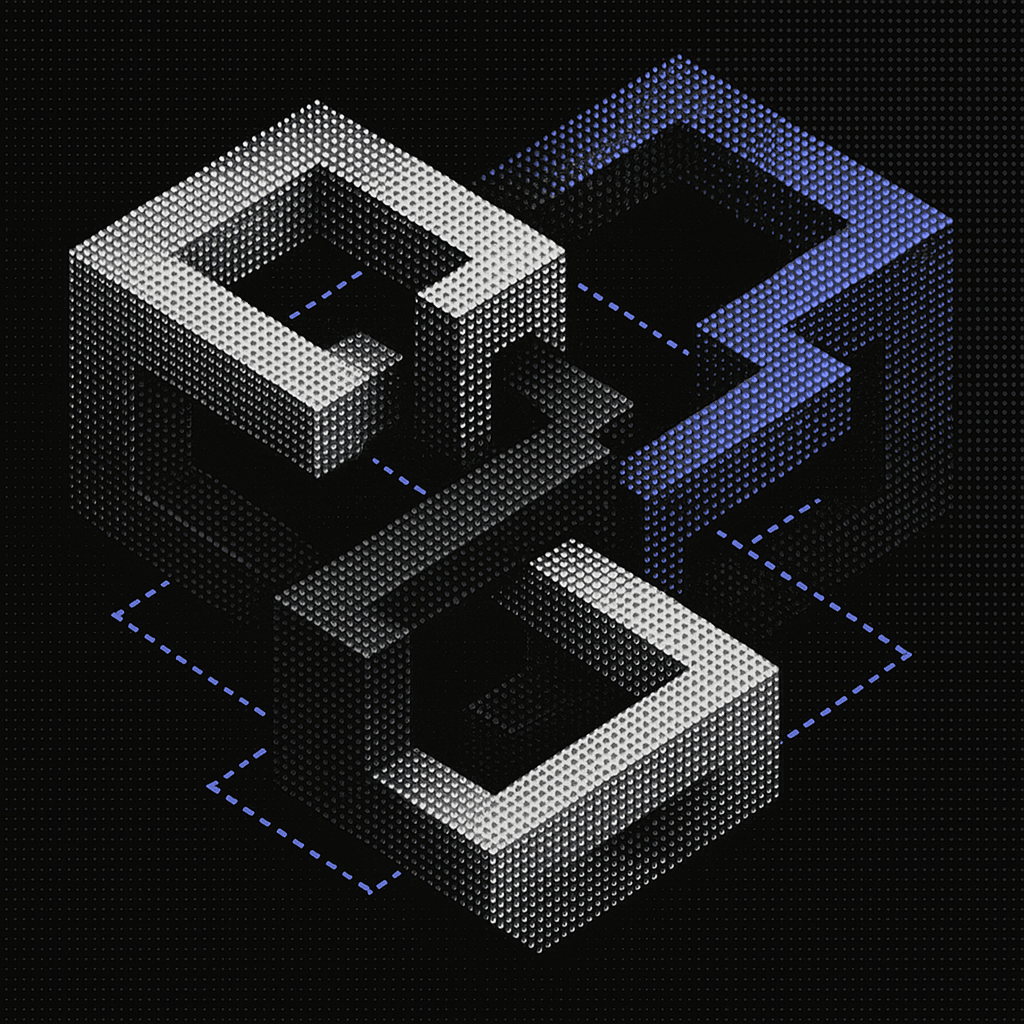Engineering teams don't need another feature checklist. They need to know which tool will stop their teams from burning sprint after sprint on code archaeology.
The dividing line isn't UI polish. It's how much of the system the assistant can actually see. GitHub Copilot leverages expanded context windows, enabling architectural understanding across multiple files. Cursor provides context for entire repositories of up to 50,000 files through local indexing. Augment reads everything: up to 500,000 files simultaneously across dozens of repositories, understanding cross-service contracts without needing manual context.
Real teams hit these limits daily. Developers report GitHub Copilot as "autocomplete on steroids" but admit they still "bounce between files to stitch suggestions together" despite its context window. Cursor's full-project Q&A works well within its 50,000-file indexing limit but "falls flat the moment code jumps to another repo." Engineers testing Augment report that its agent "understood a payment flow spanning 30 microservices and wrote the integration tests in one shot," something not possible with other tools.
TL;DR
Enterprise AI coding assistants have evolved beyond simple autocomplete. GitHub Copilot now offers Pro ($10/month) and Pro+ ($39/month) with up to 64K token context windows and multiple AI models. Cursor provides deep project indexing for entire repositories at $20/month. Augment Code handles cross-repository analysis for complex microservice architectures. Choose Copilot for individual productivity, Cursor for single-repo teams, or Augment for enterprise-scale multi-repository systems where understanding service boundaries prevents production incidents.
See how Context Engine maps dependencies across your multi-repo architecture.
Try Augment CodeFeature Comparison: What Actually Matters at Scale
At enterprise scale, three capabilities separate useful tools from essential ones: codebase understanding, code generation quality, and workflow automation.
Codebase Understanding
GitHub Copilot's Model Context Protocol (MCP) helps by retrieving multiple files into prompts.
Cursor sidesteps limitations by indexing entire projects and supporting @files references. The assistant can answer questions about any of the 50,000 files in repositories without manual context switching.
Augment continuously ingests multiple repositories, reasoning over 500,000+ files at processing rates up to 50,000 files per minute with a proprietary context window that spots cross-service side effects.
Code Generation Quality
Better context translates into better code. GitHub Copilot leverages expanded windows to understand surrounding modules. Cursor recognizes helper classes through its repository indexing system and updates them via multi-root workspace capabilities. Augment Code notices calls originating in different services, generating circuit-breaker wrappers, updating shared telemetry, and patching consuming microservices so exceptions propagate cleanly.
Workflow Automation
GitHub Copilot provides concise commit messages and test stubs through its integrated CLI tool. Cursor offers project-wide refactors with single prompts through Git integration. Augment treats entire pipelines as automation targets - rolling feature flags across three repositories, updating integration tests, and opening pull requests with linked Jira tickets in a single request.
Performance Metrics: Real Teams, Real Results
When editors take seconds to think through requests, AI coding tools lose appeal fast. Major vendors don't publish detailed quantitative performance metrics in official documentation. Only Amazon CodeWhisperer publishes productivity claims (57% faster task completion), though methodology documentation is unavailable.
GitHub Copilot accelerates individual keystrokes through expanded context awareness, Cursor improves multi-file refactors through repository indexing, and Augment's cross-repository view catches integration issues the others miss entirely.
See how Augment Code handles cross-repository factoring in your environment.
Try Augment Codein src/utils/helpers.ts:42
Hidden Costs and Limitations
Context Limitations
GitHub Copilot's pricing starts at free (50 requests/month) with individual Pro plans at $10 monthly. Even with expanded context windows, suggestions are still biased toward the immediate file context.
Cursor operates through multi-root workspaces with a 50,000-file indexing limit, meaning legacy systems spread across dozens of services require context juggling.
Enterprise Investment
Augment Code's credit-based pricing ranges from $20 monthly (40,000 credits) to $200 monthly (450,000 credits). Credit consumption varies significantly - simple tasks use approximately 293 credits while complex operations consume over 4,261 credits.
Use Case Verdicts
- Individual developer on small projects: GitHub Copilot's expanded context windows handle most single-repository scenarios effectively at $10 monthly.
- Small team on a single repository: Cursor excels through 50,000-file indexing capacity with precise
@filesreferences for exact context in prompts. - Enterprise team with legacy systems: Augment Code addresses multi-repository challenges by processing up to 500,000 files with cross-service relationship understanding.
- Heavily regulated industry: Augment provides SOC 2 Type II and ISO/IEC 42001 certifications with on-premises deployment options. GitHub Copilot offers SOC 2 Type 1 and ISO 27001:2013 certifications.
The Decision Framework
| Scenario | GitHub Copilot | Cursor | Augment Code |
|---|---|---|---|
| Individual developers | ✅ Free tier + 64K context (128K in VS Code Insiders) | ⚠️ Repository-focused, 50K file indexing | ❌ Over-engineered |
| Single repository teams | ⚠️ Multi-file via MCP, Spaces | ✅ 50K file indexing | ⚠️ Expensive for scope |
| Multi-repository enterprises | ✅ Multi-repo via Spaces, MCP | ✅ Multi-root workspaces, separate indexing | ✅ 500K file capacity |
| Compliance-heavy industries | ✅ SOC 2 Type 1, ISO 27001, GDPR support | ⚠️ No public compliance certifications | ✅ SOC 2 Type II, ISO/IEC 42001, on-premises + air-gapped |
| Legacy system modernization | ⚠️ 64K-128K context window | ⚠️ Repository boundaries | ✅ Cross-service intelligence |
What to Do Next
Enterprise teams face a clear choice between lightweight helpers and deep context engines. GitHub Copilot offers expanded context windows. Cursor builds explicit indexes across entire repositories up to 50,000 files. Augment scans whole portfolios with indexing capacity up to 500,000 files.
Context quality beats raw speed. Give agents the boilerplate work so developers can focus on code that actually matters.
For organizations requiring enterprise-scale AI coding solutions, the decision comes down to architectural fit and context capabilities. Single-repository teams benefit from Cursor's 50,000-file indexing limit, while multi-service architectures require Augment's 500,000-file capacity and context window to prevent integration failures.
See how Context Engine handles your codebase scale.
Try Augment CodeFAQ
Related Guides
For additional insights on selecting the right AI coding assistant for enterprise architecture, explore these comprehensive guides:
Written by

Molisha Shah
GTM and Customer Champion