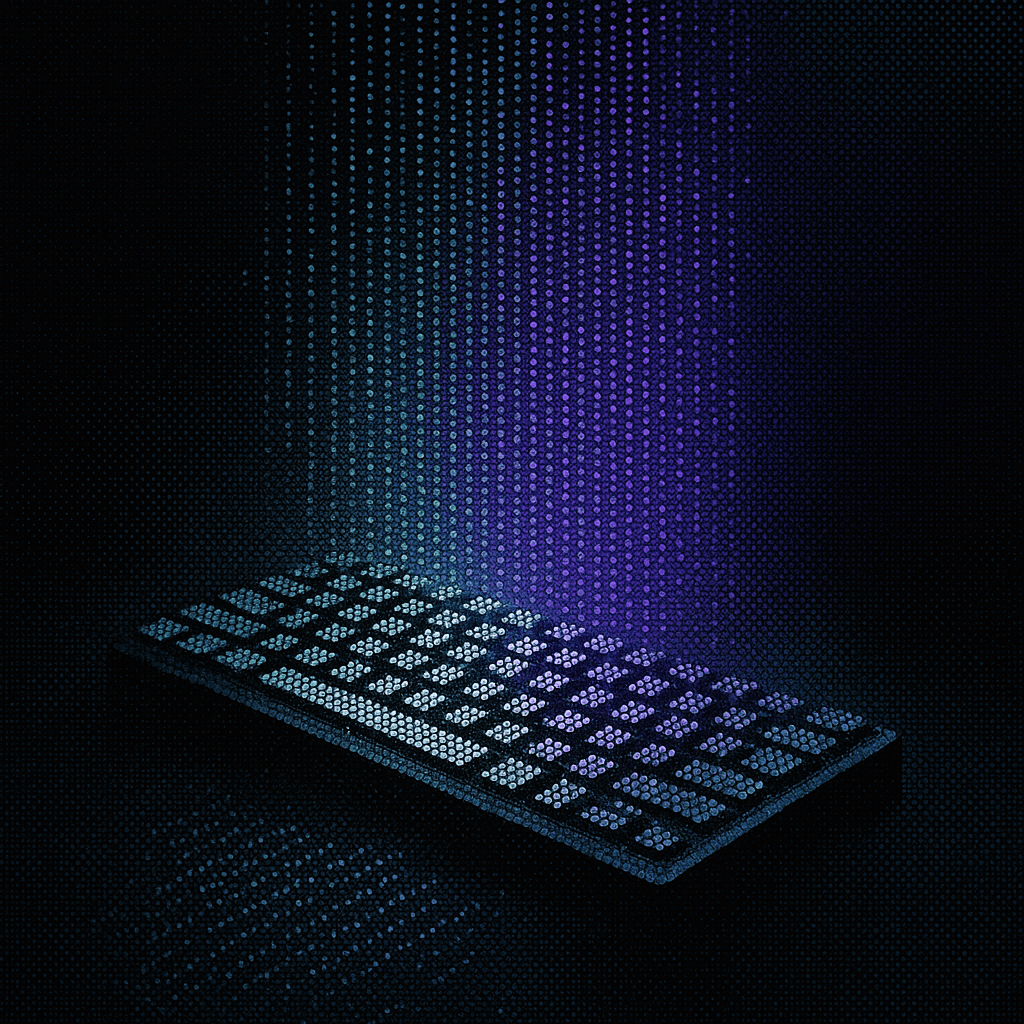TL;DR: Most developers choose AI coding tools by comparing feature lists and marketing promises, but the tools that work in practice prioritize context understanding, enterprise security, and seamless workflow integration over flashy capabilities. The best tool for your team isn't the one with the most features, it's the one that understands your existing codebase and fits your specific constraints.
Most developers pick AI coding tools the wrong way. They compare feature lists, read marketing pages, and choose whatever sounds most impressive. But here's what actually matters: how the tool handles the messy, complicated code you write every day.
Copilot would suggest generic solutions that technically work but ignore how the existing system actually functions. Augment would look at the entire codebase, understand the weird architectural decisions, and suggest changes that fit the existing patterns. Same problem, completely different quality of help.
Most comparisons focus on the wrong things. They test tools on clean, simple examples that don't reflect real development work. They measure lines of code generated instead of bugs prevented. They count features instead of measuring whether developers actually ship faster.
The tools that work in practice aren't always the ones that look best on paper.
What Actually Matters When Choosing AI Tools
Think about how you'd hire a new developer. You wouldn't just look at their resume and pick whoever knows the most programming languages. You'd want to know if they can understand your existing code, work with your team's style, and solve the kinds of problems you actually face.
AI tools work the same way. The best tool for your team isn't the one with the most features. It's the one that fits how you actually work.
Context understanding trumps everything else. Can the AI see your entire project, not just the current file? Does it understand how your services connect? Can it suggest changes that follow your existing patterns? These questions matter more than whether it supports 30 programming languages versus 25.
Security and privacy aren't negotiable. If you work at a company with actual intellectual property, you can't use tools that train on your code. You can't send proprietary algorithms to public cloud services. This concern has become even more critical with studies showing that 45-62% of AI-generated code contains security vulnerabilities, including SQL injection flaws and cryptographic failures. These constraints eliminate many options before you even look at features.
Integration determines daily experience. The best AI in the world is useless if it doesn't work with your IDE, conflicts with your other tools, or requires you to change how you work. Smooth integration beats advanced features every time.
Pricing models affect behavior. Per-seat pricing is predictable but expensive for large teams. Usage-based pricing is flexible but can surprise you with big bills. Free tiers are tempting but often come with limitations that bite you later.
The tools that succeed long-term are the ones that become invisible parts of your workflow, not the ones that constantly remind you how smart they are.
The Context Problem Nobody Talks About
Most AI coding assistants are like interns who've read every programming tutorial but have never seen a real codebase. They know all the textbook patterns but can't figure out why your authentication system works the way it does.
This happens because most tools only look at tiny pieces of code at a time. They see the function you're writing but not the service it belongs to. They understand the method signature but not the business logic that drove the design decisions.
Your codebase has a story. Every weird function name, every unusual pattern, every seemingly redundant check exists for a reason. Maybe it's handling an edge case that caused an outage two years ago. Maybe it's working around a limitation in a third-party service. Maybe it's following a security requirement that isn't obvious from the code alone.
Generic AI tools can't see this story. They suggest "improvements" that break existing assumptions. They recommend patterns that don't fit your architecture. They generate code that works in isolation but fails when integrated with your existing system.
Context-aware tools are different. They understand your entire project, not just the current file. They know which services call which functions. They can see that seemingly redundant validation exists for a good reason. They suggest changes that fit your existing patterns instead of fighting them.
The best AI coding tools in 2025 are the ones that solve this context problem. They don't just generate code; they generate code that belongs in your specific codebase.
Top 6 AI Coding Tools
1. GitHub Copilot: The Universal Default
Copilot became the default choice for the same reason VS Code became the default editor: it works everywhere and gets out of your way. It's not the best at anything specific, but it's good enough at everything.
The integration is seamless. Open any IDE that matters, and Copilot just works. No configuration, no setup, no wondering if your framework is supported. It suggests code as you type and explains what you've written when you ask.
With over 1.3 million paid users across more than 50,000 organizations, Copilot has achieved unprecedented adoption. For most developers working on most projects, this scale of adoption translates to reliability and extensive community knowledge.
The GitHub integration adds value if you're already using GitHub for everything else. Copilot can read your issues, understand your pull-request descriptions, and suggest code that fits the change you're trying to make. It's not revolutionary, but it's convenient.
The limitations become obvious when you're working on anything complex or domain-specific. Copilot doesn't understand your business logic. It can't see the relationships between your services. It suggests generic solutions to specific problems.
At $10-20 per month, it's cheap enough that most developers just pay for it regardless of whether they need all its features. For teams already invested in the GitHub ecosystem, the decision is even easier.
2. Augment Code: When Context Actually Matters
Most AI coding tools treat your codebase like a pile of text files. Augment Code treats it like a living system with relationships, patterns, and history.
The difference shows up immediately when you're working on anything complex. Ask Copilot to refactor a payment processing function, and it'll give you a generic implementation that might work. Ask Augment Code, and it'll give you a refactoring that understands how your payment system connects to your user management, billing, and notification services.
This happens because Augment Code actually reads your entire codebase. Not just the current file, not just the current directory, but everything. It builds a map of how your code connects and uses that understanding to make suggestions that fit your specific situation.
The advanced language model integration provides the reasoning power to actually use all that context effectively. Other tools might have access to your codebase but can't really understand it. Advanced models can analyze complex relationships and suggest solutions that account for edge cases and dependencies that simpler models miss.
For enterprise teams working on large, complex systems, this context awareness justifies the premium pricing. You're not just paying for code generation; you're paying for code generation that understands your specific situation.
3. Tabnine: Solves the Privacy Problem
If you work somewhere that can't send code to external services, Tabnine runs entirely on your infrastructure. You get AI assistance without compromising security. The suggestions aren't as sophisticated as cloud-based tools, but they're private.
With growing concerns about data privacy and confidentiality risks in AI tools, Tabnine's on-premise deployment becomes increasingly valuable for enterprises handling sensitive codebases.
4. Snyk: Solves the Security Problem
It doesn't generate code; it finds vulnerabilities in the code you already have. For teams that need to ship secure software, dedicated security scanning beats generic AI suggestions that might introduce new vulnerabilities. Given that nearly half of AI-generated code contains security flaws, having dedicated security tools becomes essential.
5. Claude: Excels at Conversational Debugging
When you're stuck on a complex problem and need to think through it with someone who has perfect memory and infinite patience, Claude's large context window and reasoning ability make it the best choice for extended problem-solving sessions.
Claude 3.5 Sonnet's enhanced reasoning capabilities make it particularly effective for complex architectural discussions and debugging sessions that require deep understanding of system relationships.
6. Cursor: Rebuilds the Entire Development Environment Around AI
Instead of adding AI features to existing editors, Cursor makes AI central to how you navigate and edit code. For teams willing to change their entire workflow, this integrated approach provides the smoothest experience.
The key is matching the tool to the problem. Don't use a general-purpose tool when you need something specific. Don't use a specialized tool when a general-purpose one would work fine.
The Real Cost of AI Tools
The sticker price is just the beginning. The real cost includes training time, workflow changes, subscription management, and the opportunity cost of choosing wrong.
Most tools offer free trials, but these don't reflect real usage. You need weeks or months to understand how a tool affects your daily workflow. You need to see how it handles your actual codebase, not the clean examples from tutorials.
Per-seat pricing sounds simple but gets expensive fast. A 50-person engineering team paying $30 per month per developer spends $18,000 annually on AI assistance. That's a significant budget line that needs to deliver measurable value.
Usage-based pricing creates uncertainty. Tools like Claude charge per token, which makes costs unpredictable. Complex queries can consume thousands of tokens, turning a $20 monthly budget into a $200 surprise.
The hidden costs hurt more than the obvious ones:
- Time spent configuring tools, training team members, and adapting workflows to new systems.
- Lost productivity during transition periods when 76% of developers report reluctance to use AI for critical deployment tasks.
- The risk of choosing a tool that doesn't deliver promised benefits.
Smart teams pilot tools extensively before committing. They measure actual productivity improvements, not just subjective satisfaction. They understand exactly what they're paying for and whether the benefits justify the costs.
How Things Actually Work in Practice
Forget the marketing demos and feature comparisons. Here's what really happens when teams adopt AI coding tools.
Week 1 – Everyone's excited. The AI suggestions feel magical. Productivity seems to skyrocket.
Weeks 2-4 – Reality sets in. The AI makes mistakes. Suggestions don't fit your codebase. You spend time fixing AI-generated code instead of writing your own.
Weeks 5-8 – You learn what the tool is actually good at. You develop patterns for using it effectively. You stop expecting it to solve every problem.
Week 9+ – The tool becomes part of your workflow. You use it for specific tasks where it adds value. You ignore it when it doesn't help.
The teams that succeed with AI tools are the ones that survive this learning curve. They don't expect the tool to transform their entire development process. They find specific areas where AI assistance provides clear value and focus on those.
Success looks boring. It's using Copilot for boilerplate code but not for business logic. It's asking Claude to explain complex algorithms but not to architect your entire system. It's letting Augment Code suggest refactoring patterns but reviewing every change carefully.
Despite 97% of developers experimenting with AI tools, practical adoption focuses on low-risk, high-value tasks rather than critical system components.
The Future Is Already Here
Tools like Cursor and advanced implementations show what happens when AI becomes part of the development environment instead of just an add-on feature. The AI understands your project structure, tracks your changes across multiple files, and maintains context across editing sessions.
This integration matters more than raw AI capability. A slightly less intelligent AI that understands your workflow beats a brilliant AI that requires constant context switching.
The agents are coming too. Instead of generating code for you to review and modify, future tools will make changes autonomously and show you the diffs. Instead of suggesting improvements, they'll implement improvements and let you approve or reject them.
This evolution changes the developer's role from writing code to directing code generation. You describe what you want, the AI implements it, and you verify that it works correctly. The skill shifts from knowing syntax to knowing what to build and whether it's built correctly.
What This Means for You
The AI coding tool landscape in 2025 offers genuinely useful options, but success depends on choosing tools that fit your specific situation rather than chasing the latest features.
- If you're working on standard web applications with common patterns, GitHub Copilot provides good value with minimal friction.
- If you're maintaining complex enterprise systems, context-aware tools like Augment Code justify their premium pricing through more relevant suggestions.
- If you work in regulated industries or have strict security requirements, privacy-first tools like Tabnine may be your only viable options.
- If you're debugging complex problems or need extended reasoning sessions, conversational tools like Claude excel despite requiring more manual integration.
The key insight is that different tools solve different problems. There's no universal best choice. The best tool for your team is the one that addresses your specific constraints and workflow requirements.
Start with a clear understanding of what you're trying to accomplish. Are you looking to speed up routine coding tasks? Improve code quality through better suggestions? Navigate large codebases more effectively? Reduce security vulnerabilities? Different goals require different tools.
Pilot extensively before committing. Most tools offer free trials, but you need longer evaluation periods to understand real-world impact. Measure actual productivity improvements, not just satisfaction surveys.
Remember that AI tools are multipliers, not magic. They make good developers more productive, but they can't turn bad developers into good ones. They speed up routine tasks but can't replace the creative problem-solving that defines excellent software engineering.
The future belongs to developers who can effectively direct AI assistance while maintaining the critical thinking and architectural judgment that technology can't replace. Learn to use these tools well, but don't become dependent on them for the thinking that actually matters.
Ready to see how context-aware AI assistance can transform your development workflow? Augment Code provides the enterprise-grade context understanding that makes AI suggestions actually useful for complex codebases, not just simple examples.
Related Guides
Written by

Molisha Shah
GTM and Customer Champion