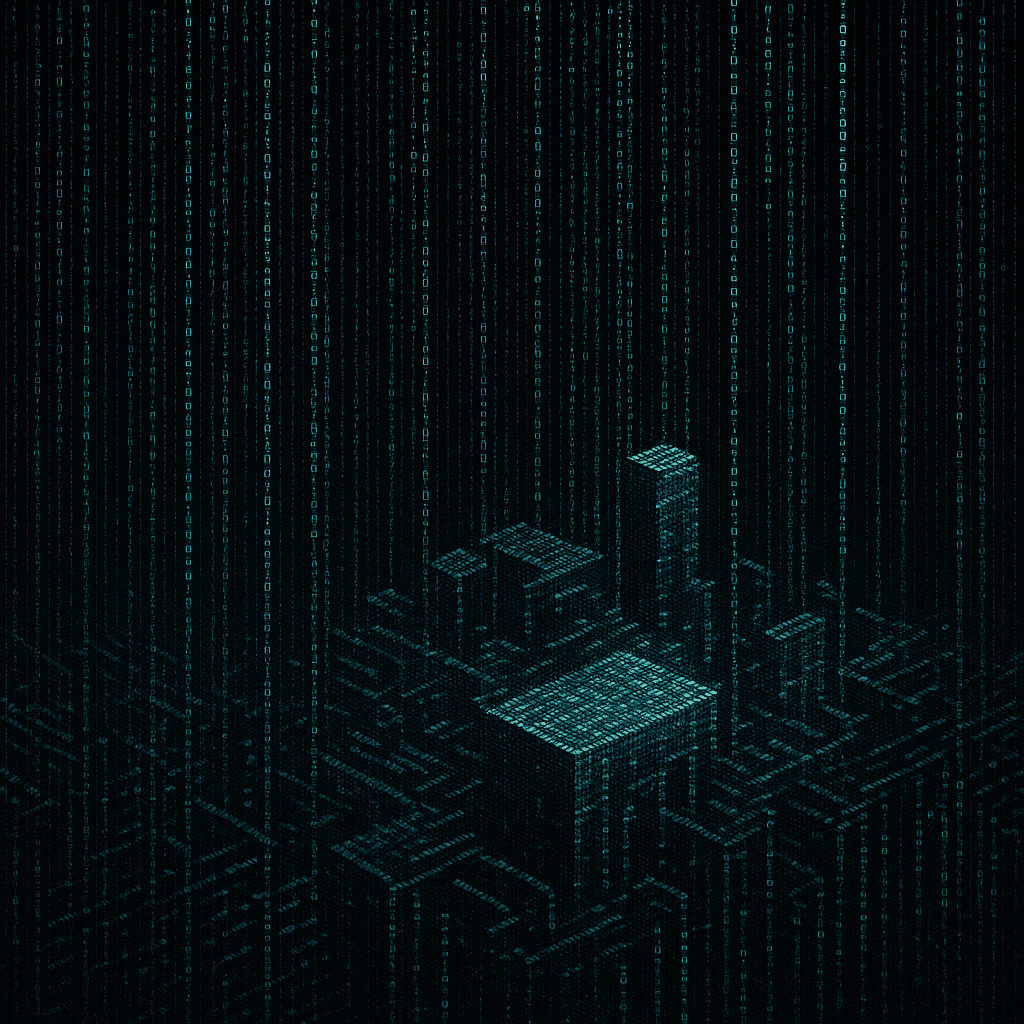TL;DR
Enterprise teams waste months debugging AI-generated code because generic tools lack architectural understanding—73% fail to properly handle multi-service dependencies. This analysis demonstrates systematic tool selection using security requirements, context engine capabilities, and integration patterns—validated across production deployments where context awareness reduces integration failures by 85%.
Most developers choose AI coding tools the wrong way. They read feature lists, watch demos, and pick whatever sounds most impressive. But here's what actually matters: which tool understands the specific mess you work with every day.
Here's a story that illustrates the problem perfectly. A backend team spent months using a popular AI coding assistant for routine tasks. Then they tried using it to upgrade their payments SDK across a dozen microservices. The AI kept suggesting changes that would work in isolation but break the connections between services. What should have been a week-long project turned into a month of debugging integration issues.
The problem wasn't the AI's intelligence. It was that the AI didn't understand their architecture. It saw individual files, not the system those files belonged to.
This story reveals something most people miss about AI coding tools: context matters more than cleverness. You don't need the smartest AI. You need the AI that understands your specific situation.
Research shows that 40-45% of AI-generated code contains security vulnerabilities. So the tools that work aren't just the ones that generate code fast. They're the ones that generate code that won't break your system or create security holes you'll discover months later.
Why Most AI Tool Comparisons Are Wrong
Every few months, someone publishes a comparison of AI coding tools. They test each tool on the same clean, simple examples. They count features like they're collecting baseball cards. They rank tools based on who has the most bullet points in their marketing materials.
These comparisons miss the point entirely. It's like judging cars by how many cup holders they have instead of how well they drive on the roads you actually travel.
Real development work is messy. You're not writing fresh code from scratch. You're modifying a system that three different teams built over five years. You're trying to add OAuth to an authentication service that someone wrote before OAuth existed. You're debugging a race condition that only appears when specific microservices start up in a particular order.
Generic AI suggestions don't help with this stuff. They give you textbook answers to real-world problems. They suggest modern patterns for legacy constraints. They generate code that works in isolation but fails when integrated with your existing system.
Here's the counterintuitive insight: the most popular AI tool isn't necessarily the best tool for your specific situation. Popularity often reflects marketing spend more than practical value.
What Actually Makes AI Tools Useful
Think about what you'd want in a human colleague. You wouldn't just hire someone because they memorized programming language syntax. You'd want someone who can understand your existing code, learn your team's patterns, and suggest changes that fit your architecture.
AI tools work the same way. The best tool isn't the one with the most features. It's the one that fits how you actually work.
Context understanding trumps everything else. Can the AI see your entire project? Does it understand how your services connect? Can it suggest changes that follow your existing patterns? These questions matter more than whether it supports 30 programming languages or just 25.
Security requirements eliminate options before you even look at features. If you work with sensitive data, you can't use tools that train on your code. If you operate in regulated industries, you need tools that can explain their reasoning and provide audit trails.
Integration determines daily experience. The most sophisticated AI in the world is useless if it doesn't work in your IDE, conflicts with your workflow, or forces you to change how your team operates.
The Tools That Actually Work
Let's cut through the noise and look at what works in practice. Here are the eleven tools that solve real problems for real teams.
1. Augment Code: When Your Codebase Has Grown Beyond Human Understanding
Most AI tools treat your codebase like a pile of text files. Augment Code treats it like a living system with relationships, dependencies, and history.
When your daily work starts with searching across hundreds of thousands of files just to understand how one change might affect the rest of your system, you need something built for that complexity. Augment Code's Context Engine can maintain a live understanding of your entire stack.
The system doesn't just read your code. It maps the relationships between services, tracks dependencies across repositories, and understands how changes propagate through your system. When you ask it to refactor a payment processing function, it knows which other services depend on that function and how changing it might break things downstream.
This comprehensive understanding enables something most tools can't do: autonomous work you can actually trust. Instead of generating suggestions you have to carefully review and modify, it can plan features, make changes across multiple repositories, write tests, and create pull requests that make sense.
See how leading AI coding tools stack up for enterprise-scale codebases
Try Augment Codein src/utils/helpers.ts:42
2. GitHub Copilot: The Universal Backup
Copilot became the default choice for the same reason VS Code became the default editor: it works everywhere and stays out of your way. It's not the best at anything specific, but it's good enough at most things.
The magic is in the integration. Install it once, and it works in VS Code, JetBrains, Neovim, Xcode, Visual Studio, even the GitHub web interface. No configuration, no API keys to manage, no wondering if your framework is supported.
For most developers working on most projects, this universal compatibility is enough. Copilot handles routine tasks well: boilerplate code, common patterns, standard implementations. It won't architect your system, but it'll save you from typing the same CRUD operations for the hundredth time.
At $10 per month, it's cheap enough that most developers just pay for it regardless of whether they use all its features. It's become the baseline that other tools have to beat.
3. Cursor: When You Want the AI to Think With You
Cursor takes a different approach. Instead of adding AI to your existing editor, it rebuilds the entire development experience around AI collaboration.
The key insight is that AI assistance should feel like conversation, not autocomplete. You describe what you want, watch it plan the changes, and preview modifications before they affect your files. This back-and-forth workflow works well for complex changes that span multiple files.
The Composer feature handles refactoring scenarios that would take hours to plan manually. The AI understands code relationships and suggests coordinated changes that maintain functionality while improving structure.
Because it's built on VS Code, there's no learning curve. Your extensions work, your keyboard shortcuts are the same, and the AI just becomes a natural part of how you work.
4. Qodo: When Compliance Matters More Than Speed
Some teams can't just ship fast and fix problems later. They need tools that catch security issues before code reaches production, generate comprehensive tests, and provide audit trails that satisfy regulators.
Qodo addresses these requirements through SOC 2 certification and enterprise controls that most tools skip. The platform provides automated security scanning, intelligent test generation, and code review automation that considers compliance implications throughout development.
The RAG-based context understanding means suggestions align with established security patterns rather than introducing new vulnerabilities. For teams in regulated industries, this cautious approach often matters more than raw development speed.
5. Windsurf: When Your Team Is Distributed
Remote development creates coordination challenges that traditional tools don't address well. Windsurf provides real-time collaboration with AI assistance that works for distributed teams.
Live preview and hot reload capabilities enable immediate feedback during development, particularly valuable for front-end work where visual iteration matters. The browser-based approach eliminates setup friction while providing full development environment capabilities.
6. Sourcegraph: When Your Codebase Is Larger Than Your Memory
Some codebases are so large that no individual developer can understand them completely. Sourcegraph provides AI-enhanced search and navigation for these massive systems.
Semantic search powered by code embeddings enables intelligent navigation across repositories that would take hours to explore manually. Cross-repository refactoring support addresses the challenge of maintaining consistency across distributed architectures.
The Cody assistant leverages this comprehensive code understanding to provide suggestions that consider the broader system context rather than just local file patterns.
7. Tabnine: When Privacy Trumps Features
Not every organization can send their code to external services. Tabnine runs entirely on your infrastructure, providing AI assistance without external data transmission.
On-premises deployment options enable AI assistance in air-gapped environments and regulated industries. Custom model training allows organizations to improve accuracy on internal codebases without exposing proprietary code.
The trade-off is capability for control. Suggestions aren't as sophisticated as cloud-based tools, but they're completely private.
8. CodeGeeX: When You Need Lightweight Assistance
Sometimes you don't need enterprise features or complex integrations. You just want smart autocomplete that works across multiple programming languages without consuming significant resources.
CodeGeeX provides exactly that. Natural language prompts enable quick code generation across diverse languages and frameworks. The VS Code integration is seamless and lightweight.
9. Replit AI: When Setup Time Is the Enemy
Educational environments, hackathons, and rapid prototyping scenarios often fail because setup complexity kills momentum before creative work begins. Replit AI eliminates this friction entirely.
Browser-based development with integrated AI assistance means you can start coding immediately. No local installation, no environment configuration, no dependency management. Just open a browser and start building.
10. Snyk: When Security Is Your Job
Most AI tools treat security as an afterthought. Snyk makes it the primary focus. Automated vulnerability detection across code, dependencies, and infrastructure provides comprehensive security coverage.
AI-powered remediation suggestions reduce the manual effort required for security issue resolution. CI/CD integration enables automated security gates that prevent vulnerable code from reaching production.
11. aiXcoder: When You Want Simple and Reliable
Sometimes the best tool is the one that does one thing well without trying to be everything to everyone. aiXcoder provides efficient code completion with broad IDE compatibility and minimal resource requirements.
Real-time analysis and intelligent suggestions accelerate development without the complexity or cost of more ambitious platforms. The lightweight architecture ensures minimal impact on system performance.
How to Choose What Actually Works
The decision process is simpler than most people make it. Start with your constraints, not your wish list.
- If you work with sensitive data or in regulated industries, security requirements eliminate most options immediately. Privacy-first tools like Tabnine or compliance-focused platforms like Qodo might be your only viable choices.
- If you're managing enterprise-scale complexity across multiple repositories, you need tools built for that scale. Generic assistants will frustrate you with their limitations. Augment Code's comprehensive context understanding or Sourcegraph's massive repository navigation capabilities justify their complexity.
- If you just want reliable assistance that works everywhere without changing your workflow, GitHub Copilot provides excellent value with minimal friction. Most developers find it helpful enough to justify the cost.
- If you're building prototypes or working in educational environments, zero-setup tools like Replit AI eliminate the barriers that kill creative momentum.
The key insight is that different tools solve different problems. There's no universal best choice. The right tool depends on your specific constraints and requirements.
The Bigger Picture
The choice of AI coding tools reflects a larger shift in how software gets built. We're moving from tools that help humans write code to tools that understand systems and can work autonomously within defined constraints.
This evolution changes the developer's role from writing every line of code to directing automated systems and validating their output. The skill becomes knowing what to build and whether it's built correctly, not knowing every syntax detail.
But this transition only works when the AI understands your specific context. Generic tools that work well in demos often fail in real systems because they lack the contextual understanding that human developers take for granted.
The teams that adapt successfully are those who choose tools that fit their reality rather than chasing the latest features. They understand that the most advanced AI is worthless if it doesn't understand their specific situation.
The future belongs to developers who can effectively direct AI assistance while maintaining the critical thinking that no algorithm can replace. But that future only arrives when you choose tools that actually understand the work you're trying to do.
Ready to see what AI assistance looks like when it actually understands your codebase? Augment Code provides the enterprise-grade context awareness that makes AI suggestions useful for complex systems, not just simple examples.
Ship features 5-10x faster
Try Augment CodeFrequently Asked Questions
Written by

Molisha Shah
GTM and Customer Champion