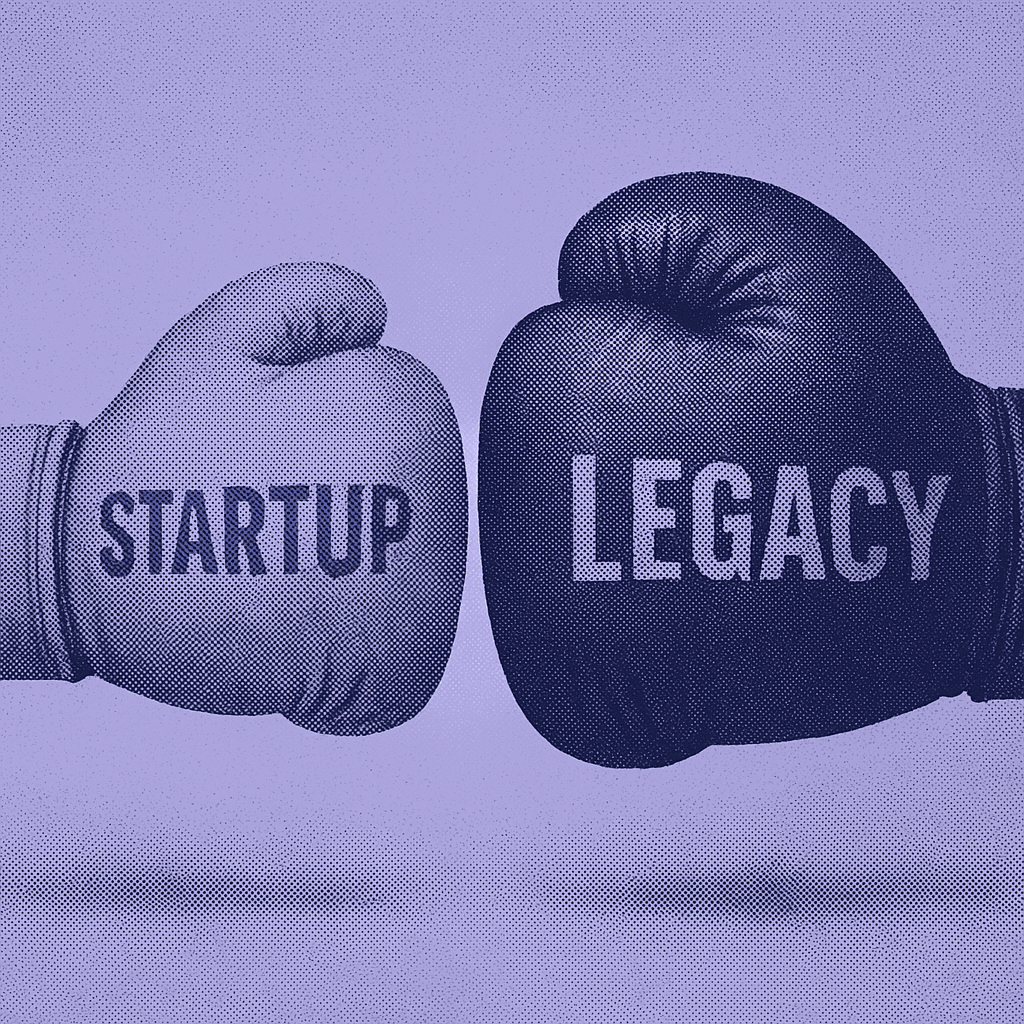TL;DR
API integration complexity prevents 60% of enterprise AI coding assistant deployments because legacy platforms lack OAuth 2.0 support, requiring manual credential rotation and custom middleware that breaks during security audits. This guide provides production-validated implementation patterns for authentication, deployment automation, and observability—tested across enterprise Kubernetes environments managing 50+ concurrent developer workflows.
Every platform engineer integrating an AI coding assistant faces the same challenge: existing enterprise security infrastructure wasn't designed for automated AI workflows. When AI-generated code needs to flow between development environments and production repositories, authentication becomes the critical bottleneck.
The problem intensifies because most AI coding tools fall into one of two categories. Legacy enterprise platforms assume human developers will manually authenticate through web interfaces, copy API keys into configuration files, and restart services to apply changes. Modern cloud-native platforms treat programmatic access as the default, exposing machine-optimized APIs that work with existing CI/CD pipelines and secret management systems.
According to The New Stack's API-first development guide, API-first architectures deliver faster, more scalable software by treating APIs as the primary interface rather than an afterthought. AI coding platforms that adopt this pattern integrate cleanly with monitoring infrastructure, secret rotation systems, and deployment automation. Those that don't become another maintenance burden.
This gap manifests across four critical dimensions: authentication infrastructure, deployment patterns, security controls, and operational visibility. Getting these right determines whether an AI coding assistant accelerates development or becomes another tool that requires constant manual intervention.
Prerequisites for AI Code Assistant Integration
Before connecting any AI coding endpoint to production systems, your infrastructure needs to be ready. Attempting integration without these components leads to manual configuration steps that don't scale beyond proof-of-concept testing.
Core Infrastructure Requirements:
- Cloud-native Kubernetes cluster with RBAC configured at the namespace level
- API gateway providing rate limiting, request validation, and authentication enforcement
- Monitoring stack exposing metrics in Prometheus format
- Secrets management system integrated with your platform's identity provider
Authentication Foundation:
- OAuth 2.0 client credential flow or device authorization flow
- SAML federation for enterprise single sign-on integration
- Automated credential rotation with zero-downtime deployment support
- API key lifecycle management with expiration and renewal policies
CI/CD Pipeline Requirements:
- Infrastructure-as-code templates for all service definitions
- Security scanning integrated at the build stage
- Log aggregation capturing every API request and response
- Automated rollback procedures for failed deployments
With these baseline components deployed and tested, you can integrate an AI coding assistant that scales with your development workflow rather than becoming another manual process to maintain.
Authentication Configuration for AI Code Assistants
Authentication separates successful AI coding integrations from failed ones. The difference comes down to whether the platform supports programmatic credential management or requires manual intervention for every credential update.
Modern cloud-native platforms expose OAuth 2.0 token endpoints that work with standard client libraries. This means your infrastructure can rotate credentials, monitor access patterns, and enforce security policies using the same tools you already use for other services.
OAuth 2.0 Client Credentials Flow
Here's how to configure OAuth 2.0 for an AI coding platform using Kubernetes secrets:
The Python implementation uses standard OAuth libraries, avoiding custom authentication logic that breaks during security audits:
Validate the configuration:
This pattern works because OAuth separates credential management from application logic. Rotating credentials requires updating a single Kubernetes secret, triggering a rolling deployment that picks up new values without service interruption. No manual configuration file edits, no service restarts, no downtime.
API Integration Patterns for Code Analysis
Once authentication works, the next challenge is building reliable request handlers that manage errors, retries, and timeouts. AI coding assistants that provide OpenAPI specifications make this straightforward. Those that don't require extensive testing to discover edge cases and error conditions.
Building a Standardized API Client
This implementation handles the common patterns you'll need for production code analysis requests:
Handling Errors and Implementing Retry Logic
Production integrations fail. Rate limits get hit, networks drop packets, and services restart. Your integration code needs to handle these scenarios without requiring manual intervention:
This retry policy handles transient failures automatically while failing fast on permanent errors like authentication failures or malformed requests.
Validate the integration:
The health check confirms your integration can reach the AI service and authenticate successfully before attempting actual code analysis requests.
Security Implementation for Code Access
Enterprise security teams require three things from any system touching production code: audit trails showing who accessed what, credential encryption at rest and in transit, and access controls that prevent unauthorized use. Meeting these requirements determines whether your AI coding integration passes security review.
Customer-Managed Encryption Keys
Some platforms support customer-managed encryption keys (CMEK) for data at rest. This capability isn't universal across AI code assistants, but when available, it gives security teams control over encryption key management:
Implementing Role-Based Access Control
Kubernetes RBAC policies ensure only authorized services can access AI coding assistant credentials. This prevents developers from accidentally exposing production API keys in test environments:
Creating Audit Logs
Structured logging captures every code analysis request for compliance reviews and debugging. When something breaks or security needs to investigate access patterns, these logs provide the evidence:
Verify security controls:
The first command confirms that only authorized service accounts can access secrets. The second verifies that audit logs are being captured correctly.
Deployment Automation with Infrastructure as Code
Manual deployments don't scale. When your AI coding integration needs updates, you want to change a configuration file, push to Git, and let your CI/CD pipeline handle the rest. Kubernetes orchestration makes this possible.
Define your AI coding assistant integration as code, applying the same deployment rigor you use for application services:
Configuring Service Mesh Traffic Management
Istio virtual services add request routing, timeout management, and automatic retries without changing your application code:
The retry configuration handles transient failures automatically, improving reliability without adding complexity to your application logic.
Validate the deployment:
These commands confirm the deployment completed successfully and the service responds to health checks. If something breaks, the rollout status shows exactly which pods failed and why.
Monitoring and Observability
Production systems fail in unpredictable ways. Without comprehensive monitoring, you won't know an AI coding integration broke until developers report that code analysis stopped working. By that time, you've lost hours of productivity.
Proper observability requires three components: metrics showing system health, logs capturing individual requests for debugging, and alerts notifying teams when thresholds breach.
Implementing Prometheus Metrics
These metrics expose the data you need to understand how your AI coding integration performs in production:
Creating Grafana Dashboards
Convert raw metrics into visualizations that show trends and anomalies at a glance:
The request rate panel shows whether analysis volume is increasing or decreasing. The P95 duration panel reveals performance degradation before it impacts most users.
Verify metrics collection:
If metrics don't appear, check that Prometheus is scraping the correct endpoints and that the service annotations match your Prometheus configuration.
Performance Testing and Production Validation
Integration testing confirms your AI coding assistant works with a single request. Performance testing reveals whether it works with concurrent load matching real developer usage patterns.
Without load testing, you won't discover that your integration fails when 50 developers simultaneously request code analysis at 9 AM Monday morning.
Building a Load Testing Framework
This implementation simulates realistic concurrent usage:
The semaphore limits concurrent requests, preventing the test from overwhelming your local network while still simulating realistic load.
Run performance tests:
Monitor pod resource usage during the test. If CPU or memory approaches limits, your horizontal pod autoscaler should spin up additional replicas. If it doesn't, review your autoscaling configuration.
Start Building with Production-Ready AI Integration
AI code assistant integration in enterprise environments succeeds when authentication aligns with existing security infrastructure, deployment follows infrastructure-as-code practices, and observability provides the data platform teams need to maintain production systems. Modern API-first architectures reduce integration complexity by supporting OAuth 2.0, exposing OpenAPI specifications, and integrating with standard monitoring tooling.
Platform engineers evaluating AI coding tools should verify OAuth 2.0 support, request OpenAPI documentation, and test credential rotation procedures before committing to a vendor. Integration complexity compounds over time, and early architectural decisions determine whether an AI coding assistant becomes a force multiplier or another maintenance burden.
Experience Enterprise-Grade AI Code Integration
Augment Code provides the API-first architecture and authentication patterns outlined in this guide, with production-ready integrations for enterprise development workflows. Our platform handles OAuth 2.0, supports customer-managed encryption keys, and ships with comprehensive observability out of the box.
Try Augment Code to see how modern AI coding assistants integrate with your existing DevSecOps infrastructure without the integration overhead common in legacy tools.
Frequently Asked Questions
Related Articles
AI Coding Tool Comparisons:
- GitHub Copilot vs Augment Code: Enterprise AI Comparison
- AI Coding Assistants vs Traditional Coding Tools
- Top 6 AI Tools for Developers in 2025
Security and Compliance:
- AI Code Security: Risks & Best Practices
- How Can Developers Protect Code Privacy When Using AI Assistants?
- SOC 2 Type 2 for AI Development: Enterprise Security Guide
Integration and Deployment:
- 10 Best Practices for AI API Integration in Enterprise Dev
- Top DevOps Solutions to Streamline Enterprise Delivery
- 5 CI/CD Integrations Every AI Coding Tool Needs
Testing and Code Quality:
Written by

Molisha Shah
GTM and Customer Champion