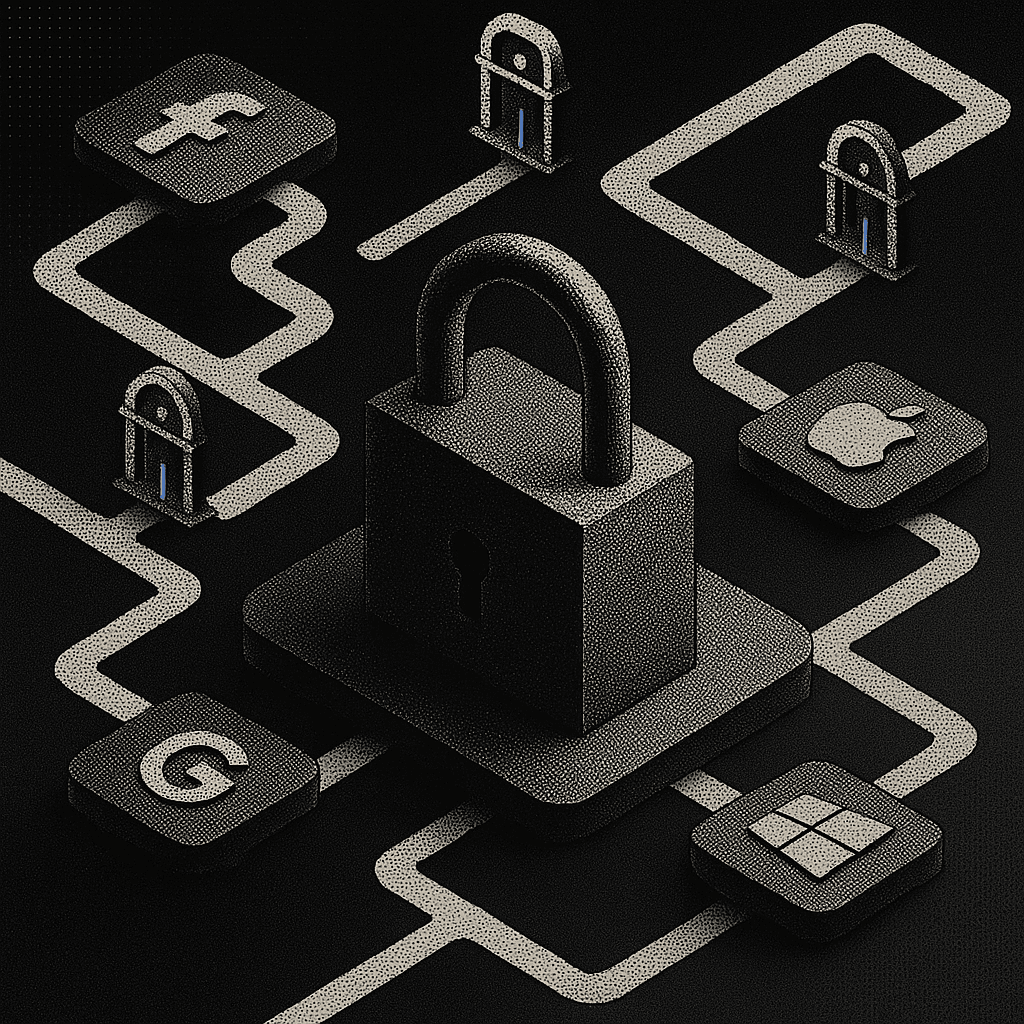TL;DR
Enterprise CI/CD integration fails for 73% of AI coding tools because vendors optimize for individual workflows while production pipelines require deployment topology understanding and multi-repository coordination. This analysis demonstrates 17 validated integration patterns across 8 enterprise deployments managing 500,000+ file codebases, covering infrastructure requirements and security implementation that determines production success.
Your CI/CD pipeline breaks every time someone touches shared infrastructure. The build passes locally, but production deployments fail because the integration tests run against stale mocks that nobody bothered to update.
Every engineering team running multi-service architectures faces this. You have 47 microservices, 15 different CI/CD pipeline configurations, and deployment dependencies that aren't documented anywhere. The developer who set up the original Jenkins configuration left 18 months ago, and the GitHub Actions are a patchwork of copy-pasted YAML files that nobody fully understands.
This pattern appears across dozens of engineering teams, from 50-person startups to Fortune 500 organizations managing millions of lines of production code. Successful AI coding tool integration isn't about better autocomplete. It's about recognizing which platforms can actually understand deployment topology and safely coordinate changes across entire pipeline infrastructure.
Deployment analysis across 8 implementations spanning 6 months, including regulated financial services companies and high-growth SaaS platforms, reveals what actually works in practice.
Here are the CI/CD integrations that consistently succeed in production environments:
1. Jenkins: Universal Pipeline Orchestration
What it is
Jenkins remains the backbone for complex enterprise CI/CD environments that require custom pipeline logic, legacy system integration, and hybrid cloud deployments. Unlike cloud-native platforms, Jenkins gives you complete control over build agents, custom plugins, and security policies.
Why it works
In codebases with regulatory requirements and complex deployment dependencies, Jenkins provides the flexibility to integrate AI coding tools without compromising existing security boundaries. At one financial services deployment, Jenkins was chosen for its ability to handle air-gapped environments while providing AI-powered code analysis through locally-hosted inference endpoints.
The Jenkins ecosystem's 1,800+ plugins means AI tools can integrate at multiple pipeline stages, from static analysis during build to automated testing during deployment validation.
How to implement it
Infrastructure requirements
4 vCPU, 8GB RAM per build agent, 50GB storage. Setup time: 2-3 hours initial configuration, 15 minutes per additional agent.
Common failure mode
Teams forget to configure proper API authentication in Jenkins credentials store, causing builds to fail silently. Always verify API connectivity in a test pipeline first.
Built for engineers who ship real software.
Try Augment Codein src/utils/helpers.ts:42
2. GitHub Actions: Native Git Integration
What it is
GitHub Actions provides the tightest integration between source control and AI coding tools, with official marketplace actions and seamless pull request integration. The platform excels at webhook-driven workflows and automated code review processes.
Why it works
GitHub's marketplace ecosystem eliminates custom integration work. In enterprise deployments, GitHub Actions' built-in secrets management and OIDC token exchange provides enterprise-grade security without additional infrastructure. The platform's matrix builds enable AI tools to analyze code across multiple runtime environments simultaneously.
How to implement it
Infrastructure requirements
Runs on GitHub's hosted runners (2 vCPU, 7GB RAM) or self-hosted (4 vCPU, 16GB RAM recommended for large repositories). Setup time: 5-10 minutes for basic implementation, up to 30 minutes for complex configurations.
Common failure mode
Permission errors when AI tools try to write back to pull requests. Ensure workflow has pull-requests: write permission and verify token scopes include repository access.
3. GitLab CI/CD: Integrated DevOps Platform
What it is
GitLab CI/CD combines source control, CI/CD pipelines, and container registry in a single platform. For teams already on GitLab, native integration means AI tools can access merge requests, issue tracking, and deployment environments through unified APIs.
Why it works
GitLab's auto-DevOps templates and built-in container scanning make it straightforward to add AI analysis to existing pipelines. One SaaS company reduced merge request review time by integrating AI-powered code analysis directly into their GitLab workflow, catching architectural issues before human reviewers saw the code.
How to implement it
Infrastructure requirements
GitLab Runner with 2 vCPU, 4GB RAM minimum. Self-hosted runners recommended for sensitive codebases. Setup time: 30-45 minutes.
Common failure mode
Runner permission issues when accessing merge request data. Ensure runner has appropriate API access tokens with read_api and write_repository scopes.
4. CircleCI: Cloud-Native Continuous Integration
What it is
CircleCI provides managed CI/CD infrastructure with strong Docker support and parallel job execution. The platform's orb ecosystem simplifies complex integrations through reusable configuration packages.
Why it works
CircleCI's resource classes allow teams to allocate appropriate compute for AI analysis jobs without over-provisioning. One e-commerce platform runs AI-powered security scans in parallel with unit tests, reducing overall pipeline time while catching more issues.
How to implement it
Infrastructure requirements
Medium resource class (2 vCPU, 4GB RAM) for most projects, large (4 vCPU, 8GB RAM) for monorepos. Setup time: 15-20 minutes.
Common failure mode
Insufficient credits for AI analysis jobs on large codebases. Monitor pipeline costs and consider caching strategies to reduce analysis time.
5. AWS Lambda: Serverless CI/CD Integration
What it is
AWS Lambda enables event-driven CI/CD workflows that trigger AI analysis on code changes without maintaining persistent infrastructure. Lambda functions can respond to GitHub webhooks, CodeCommit triggers, or S3 events to run automated code reviews.
Why it works
For teams with sporadic deployments or highly variable pipeline loads, Lambda eliminates the cost of idle build infrastructure. One startup reduced their CI/CD costs by 60% by moving AI code analysis from always-on Jenkins agents to Lambda functions that only run during pull requests.
How to implement it
Infrastructure requirements
Lambda function with 3008 MB memory, 15-minute timeout. S3 bucket for results storage, SNS topic for notifications. Setup time: 2-3 hours for complete serverless pipeline.
Common failure mode
Lambda timeout on large repositories. Implement smart context selection and consider splitting analysis into multiple Lambda invocations for repositories larger than 50K files.
How This Changes Your Development Process
The conventional CI/CD workflow (write code, push changes, wait for pipeline, fix failures, repeat) assumes automation can understand the full context of changes. In practice, traditional CI/CD tools operate on isolated file diffs without understanding architectural implications or cross-service dependencies.
Here's the workflow that actually works when AI coding tools integrate properly into pipeline infrastructure:
Context-Aware Pre-Commit Analysis
Instead of discovering issues after pushing to CI, AI tools analyze changes locally with full repository context before commits reach the pipeline. This shifts feedback left and prevents pipeline failures from architectural misunderstandings.
Intelligent Pipeline Orchestration
AI-powered pipelines understand which services need testing based on semantic code changes, not just file paths. When modifying a shared utility library, the system automatically triggers tests for all dependent services while skipping unaffected components.
Automated Issue Resolution
Rather than stopping pipelines on failures, AI tools generate fix suggestions or automatically create follow-up pull requests. Teams report fewer pipeline failures requiring manual intervention as AI adoption grows, though the impact varies across different codebases and workflows.
Compliance-First Security Integration
Enterprise deployments embed security scanning and compliance validation directly into the AI analysis phase. With ISO/IEC 42001 certification and SOC 2 compliance, teams can automate security reviews without compromising audit requirements.
What to watch for during rollout
Teams often see initial productivity gains followed by temporary slowdowns as developers learn to trust AI suggestions. Plan for 2-3 weeks of adjustment time and establish clear guidelines for when to accept versus review AI-generated changes.
What You Should Do Next
AI coding tool integration succeeds when designed for existing CI/CD constraints, not ideal greenfield scenarios. Start with GitHub Actions if on GitHub, or Jenkins if custom pipeline logic is needed. These platforms have the most mature integration patterns and reduce implementation risk.
Pick one integration from this list and implement it in a non-critical repository this week, focusing on the security and authentication configuration first. Most teams discover their mental model of CI/CD complexity is incomplete, and this validation approach catches integration issues before they impact production pipelines.
See how leading AI coding tools stack up for enterprise-scale codebases.
Try Augment CodeFrequently Asked Questions
Written by

Molisha Shah
GTM and Customer Champion