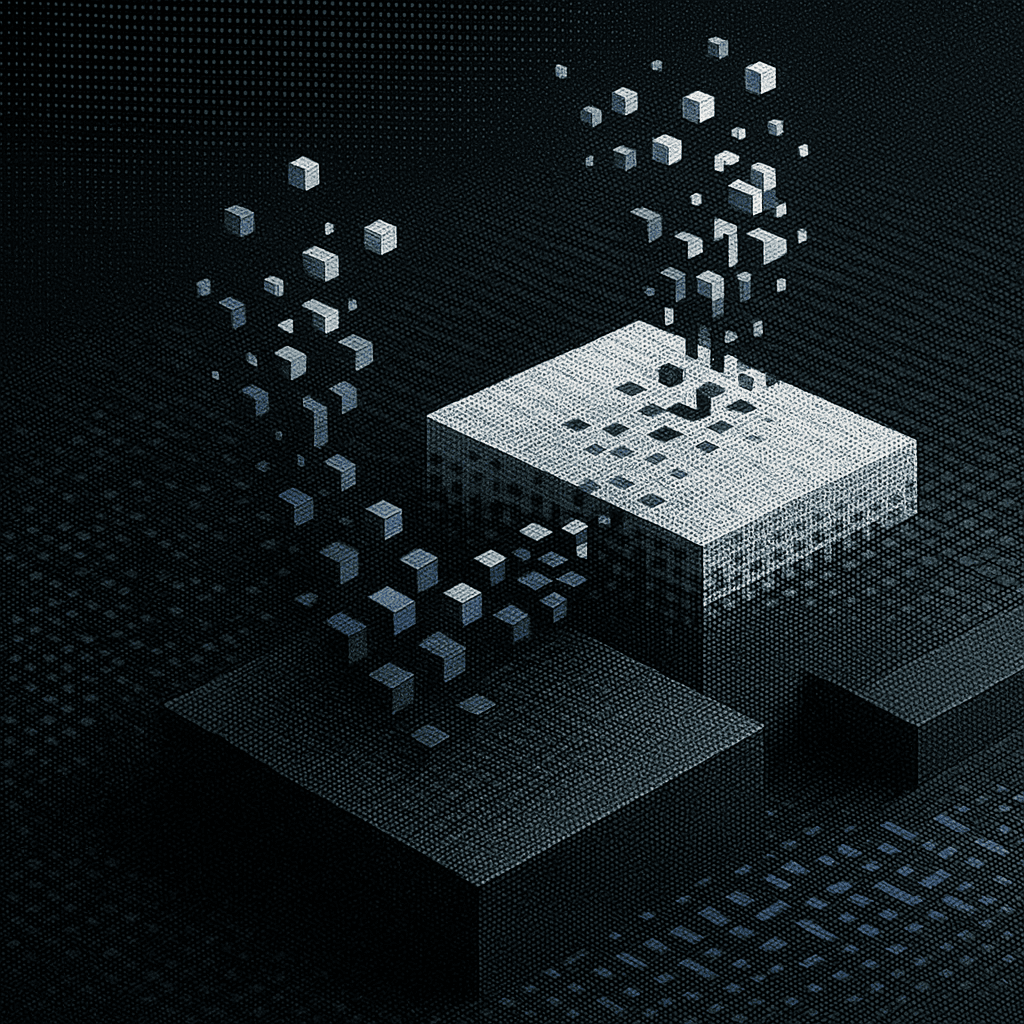TL;DR
Legacy codebase navigation wastes weeks in manual investigation because traditional tools lack architectural understanding across thousands of files. This analysis demonstrates when AI-assisted development accelerates productivity versus when it creates validation overhead—examining the 19% slowdown paradox among experienced developers and practical implementation patterns for hybrid tool workflows.
Picture this: You're staring at a legacy codebase that someone built three years ago. The original developer left the company. The documentation is sparse. You need to add a feature that touches five different modules, but you don't even know where to start looking.
In the old world, you'd spend your first week playing detective. Grep through thousands of files. Follow function calls across directories. Ask around to see if anyone remembers why that weird helper function exists. Maybe three weeks later, you'd feel confident enough to write the first line of new code.
But something strange has happened recently. Developers using AI assistants report solving this exact problem in hours, not weeks. They ask the AI "Where does user authentication happen?" and get pointed to the right files immediately. They describe what they want to build and watch complete functions appear.
Yet here's the counterintuitive part: experienced developers often perform worse when they use these tools. A recent study found seasoned developers completing tasks 19% slower with AI assistance, even though they felt faster during the experiment.
How can both things be true?
Context Engine understands architectural patterns across your entire codebase.
Try Augment Codein src/utils/helpers.ts:42
The Autocomplete Illusion
Traditional development tools work like a good reference manual. They show you syntax, catch obvious errors, and help you navigate files you already understand. But they can't read your mind or generate solutions to problems you haven't solved before.
When you hit Ctrl+Space in your IDE, you get three variable names based on what's currently in scope. Useful, but limited. The tool can't scaffold a new microservice or infer your team's error handling patterns. You're still writing most of the code yourself.
AI assistants trained on millions of code examples can predict entire functions. Type the first line of a React component and watch the full implementation appear, complete with state management and error boundaries. Describe what you need in plain English: "create a function that validates email addresses and returns detailed error messages."
What used to take ten minutes of typing appears instantly. The time savings feel obvious when you're building new features or prototyping ideas.
But there's a catch. The AI doesn't understand your security requirements, your performance constraints, or your team's coding standards. It generates plausible code, not necessarily good code.
The Experience Paradox
Here's where things get weird. Junior developers see huge gains from AI assistance. They can build working features without getting stuck on syntax or framework details. The AI explains unfamiliar code and suggests improvements, acting like a patient mentor.
Senior developers often struggle more. They know when code looks wrong, but validating AI suggestions takes time. They catch subtle bugs that the AI missed. They worry about edge cases that didn't make it into the training data.
A recent randomized trial found that experienced developers took 19% longer on tasks when using AI tools, despite feeling more productive. Why? They spent extra time reviewing, testing, and fixing the AI's suggestions.
Think of it like GPS navigation. New drivers love turn-by-turn directions because they eliminate the anxiety of getting lost. Experienced drivers sometimes find GPS annoying because they already know better routes, and the suggested path might miss traffic patterns or road conditions the algorithm doesn't understand.
The same dynamic plays out with coding assistants. If you already know how to solve a problem efficiently, AI suggestions can feel like distractions. If you're exploring unfamiliar territory, they're incredibly helpful.
The Context Problem
Traditional IDEs show you files and folders. They're organized, predictable, and work the same way every time. But when your codebase grows to thousands of files across multiple repositories, browsing becomes archaeology.
Modern AI assistants solve this through semantic understanding. Instead of hunting through directory trees, you ask questions: "Which services handle payment processing?" or "Where is rate limiting implemented?" The system understands what you're looking for, not just the exact words you typed.
Advanced tools like Augment Code have advanced Context Engines that maintain awareness of architectural patterns across entire projects. This isn't just better search. It's like having a colleague who's memorized every line of code and can instantly explain how everything connects.
The bigger your codebase gets, the more this matters. Traditional navigation scales poorly. File trees become unwieldy. Global search returns too many results. Understanding relationships between components requires manual investigation that can take hours.
AI navigation scales well. The system gets better at answering questions as it has more code to analyze. Instead of drowning in information, you get precise answers to specific questions.
Semantic code understanding that scales with your codebase, not against it.
Explore Augment CodeWhen AI Actually Hurts
Here's what the productivity studies miss: AI assistance isn't universally helpful. It shines on some tasks and creates overhead on others.
AI excels at boilerplate generation. Need a REST API with standard CRUD operations? The AI can scaffold the entire thing in seconds. Want unit tests for a simple function? Done. Documentation for a public API? Generated instantly.
But AI struggles with complex debugging. When your application has a race condition that only appears under specific load conditions, you need precise tools. Breakpoints. Memory profilers. Network analyzers. The AI can suggest likely causes, but you need traditional debugging tools to verify and fix the actual problem.
Security researchers document how AI-generated code introduces vulnerabilities that developers miss during review. The AI doesn't understand your threat model. It might suggest outdated cryptographic libraries or insecure defaults that look reasonable but create real risks.
The overhead isn't obvious when you're using the tool. Accepting suggestions feels fast. But validating those suggestions, testing them, and fixing the subtle bugs can eat up more time than writing the code yourself would have taken.
The Debugging Divide
Traditional debugging is surgical. Set breakpoints where you suspect problems. Step through execution line by line. Watch variables change in real time. The process is methodical but reliable.
AI debugging is more like pattern matching. Advanced systems analyze syntax trees and execution traces to spot likely error sources before you even run the code. They recognize common mistakes like off-by-one errors, null pointer exceptions, and resource leaks.
When AI debugging works, it's magical. The system points out a subtle logic error in code you just wrote, saving you from a frustrating debug session later. It suggests fixes for complex issues that would take hours to track down manually.
When it doesn't work, you're worse off than before. The AI confidently suggests a fix that doesn't address the root cause. You implement the suggestion, think you've solved the problem, then discover the real issue much later when it causes production failures.
The smart approach combines both methods. Use AI for quick triage and initial investigation. When you find something serious, switch to traditional debugging tools for precise analysis.
The Cost Reality Check
Traditional development tools follow familiar economics. Pay once for an IDE license, or use excellent free alternatives. The cost is predictable and doesn't scale with how much you use the tools.
AI assistants work on subscription models. Monthly fees ranging from $10 to $50 per developer, depending on features and context capabilities. For a ten-person team, that's $1,200 to $6,000 annually.
Is it worth it? The math depends entirely on what kind of work your team does.
Teams building new features from scratch often see clear value. Industry reports suggest 15-25% productivity gains on routine tasks when developers adopt AI assistance. Multiply that across a team's annual hours, and the subscription cost looks reasonable.
Teams maintaining complex systems see less benefit. Senior developers working on performance optimization, security fixes, or architectural changes often find AI suggestions more burden than help. The validation overhead eliminates any time savings.
Quick test: estimate how much of your team's work involves routine implementation versus complex problem-solving. If most tasks are building well-understood features, AI assistance probably pays for itself. If most work requires deep expertise and careful analysis, traditional tools might deliver better value.
The Learning Trap
AI assistance changes how developers learn, and not always in good ways.
When junior developers can describe what they want and get working code instantly, they skip the struggle that builds deep understanding. They might never learn to debug effectively, optimize for performance, or understand the trade-offs between different implementation approaches.
It's like using a calculator before learning arithmetic. The tool is powerful, but relying on it too early can prevent you from developing fundamental skills you'll need for complex problems.
On the flip side, AI can accelerate learning when used thoughtfully. Instead of spending hours figuring out syntax, developers can focus on understanding concepts. The AI explains unfamiliar code and suggests improvements, acting like an always-available mentor.
The key is treating AI as a teaching assistant, not a replacement for thinking. Let it handle routine work and provide explanations, but make sure you understand what it's doing and why.
The Security Minefield
Traditional development tools operate in controlled environments. Your IDE doesn't send your code to external servers. Static analyzers run locally. You control exactly what information leaves your network.
AI assistants change this equation completely. Cloud-hosted tools process your code on external servers, potentially exposing business logic, customer data, or proprietary algorithms. For companies with strict security requirements, this alone rules out many AI tools.
Even when security isn't a concern, AI-generated code requires extra vigilance. The tools can confidently suggest vulnerable patterns, outdated dependencies, or insecure defaults. Studies show AI systems reproducing injection flaws and buffer overflows from their training data.
The smart approach treats AI suggestions like code from any other developer. Review everything. Run security scans. Test thoroughly. Don't assume AI-generated code is safer than human-written code.
Integration Reality
Most AI assistants install as plugins in existing editors. You keep your familiar environment, keyboard shortcuts, and workflow. The AI adds suggestions and chat capabilities without forcing you to learn a completely new tool.
This works well until you hit the limitations. Context windows restrict how much code the AI can see at once. Complex monorepos exceed what current tools can process effectively. Integration with specialized tools for profiling, testing, or deployment often requires additional configuration.
Traditional tools excel in controlled environments where every component is designed to work together. Modern IDEs provide integrated debugging, testing, version control, and deployment capabilities. Everything works predictably because it's designed as a cohesive system.
AI tools often feel bolted on rather than integrated. They're powerful for certain tasks but don't seamlessly blend with the rest of your workflow. You end up switching between AI assistance for code generation and traditional tools for everything else.
What Actually Works
The teams that get the best results don't choose sides. They use AI for what it's good at and traditional tools for everything else.
AI handles the boring stuff: boilerplate code, documentation, test scaffolding, and initial implementations of well-understood patterns. It speeds up exploration of unfamiliar codebases and helps junior developers get unstuck.
Traditional tools handle the critical stuff: precise debugging, performance optimization, security analysis, and architectural decisions. They provide reliable, predictable results when accuracy matters more than speed.
Here's a practical approach: start with a small pilot project. Pick something with clear boundaries and low risk. Use AI assistance for routine tasks while keeping traditional tools for complex work. Measure the results honestly, including time spent reviewing and fixing AI suggestions.
Most teams find AI valuable for specific workflows rather than as a general replacement for traditional development. The key is matching the tool to the task, not expecting any single approach to solve every problem.
The Bigger Picture
The choice between AI and traditional tools reflects a larger shift in how we think about human-computer collaboration. Traditional tools extend human capabilities, making us faster and more accurate at tasks we already understand. AI tools attempt to replace human thinking for certain types of problems.
This creates a fundamental tension. AI is most helpful when you don't fully understand the problem space. But it's also most dangerous then, because you might not recognize when its suggestions are wrong.
The future probably involves AI handling more routine cognitive work while humans focus on problems requiring judgment, creativity, and deep domain expertise. But getting there requires learning when to trust AI assistance and when to rely on traditional tools and human insight.
The developers who thrive will be those who can fluidly switch between AI acceleration and traditional precision, choosing the right approach for each specific problem they encounter.
Ready to experience the next evolution in code intelligence? Augment Code combines advanced context understanding with enterprise-grade security, helping development teams navigate complex codebases more effectively while maintaining the reliability and control that professional software development demands.
See how semantic code understanding works at scale.
Try Augment CodeFAQ
Related Guides
Written by

Molisha Shah
GTM and Customer Champion