July 8, 2025
Introducing Augment Rules
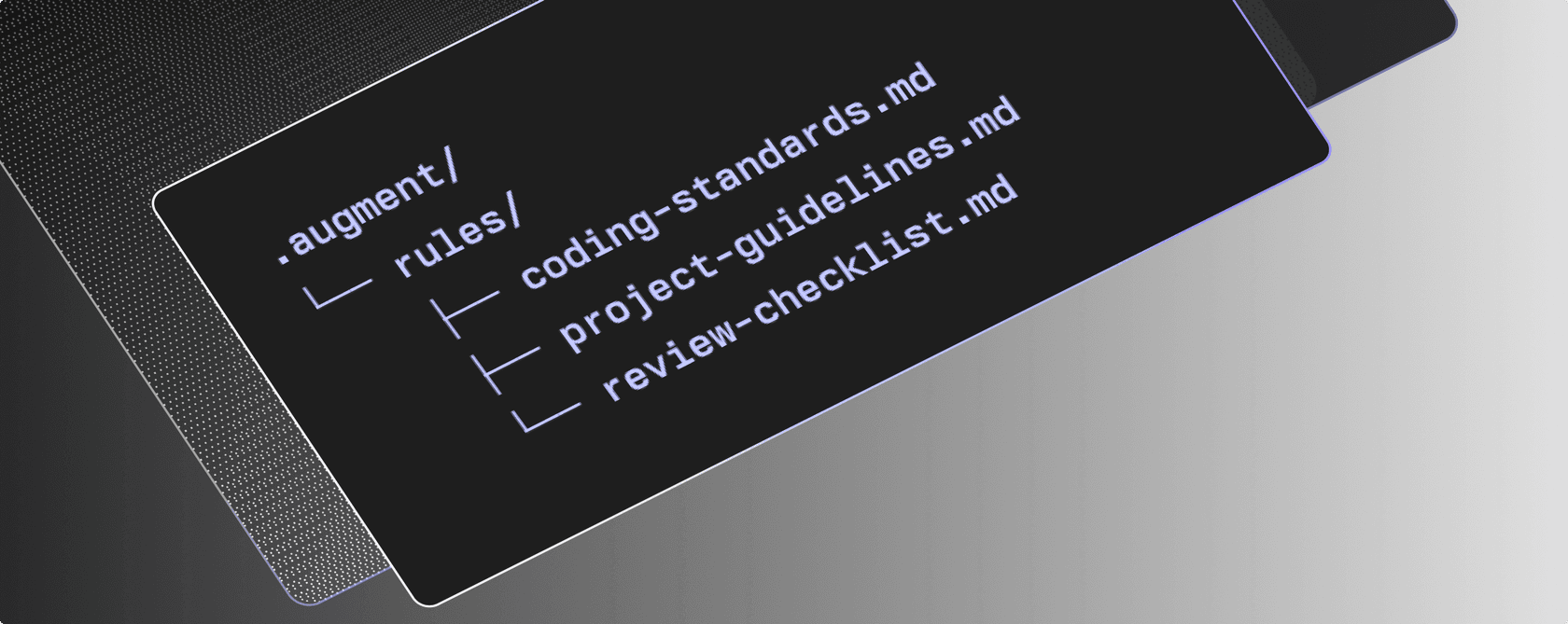
Augment Rules are instruction files that guide your AI agent's behavior, giving you granular control over how your AI agent behaves and responds to your specific needs. These rules help the agent understand your preferences, coding standards, project requirements, and specific workflows.
Getting Started
Create rules files in the .augment/rules folder in your project directory. You can name these files whatever you'd like and organize them however makes sense for your workflow. For example:
Three Ways to Use Rules
- Always - Rules are attached to every query automatically
- Manual - You manually select which rules to include for each query
- Auto - Describe what the rules does, and the agent will intelligently fetch relevant rules
Key Features
- Smart Rule Selection: With Agent Requested mode, simply describe your task and the agent will automatically determine which rules are most relevant to include in the context.
- Easy Migration: Already using rules from other tools? We support automatic import from competitors' rules and guidelines folders, making migration seamless.
- Multiple Access Points: Find Rules settings in the settings panel or create a
.augment/rulesfolder to get started immediately
Migration Notice
If you're currently using .augment-guidelines.md, don't worry! Your existing setup will continue to work exactly as before. However, we encourage migrating to the new Rules system for enhanced flexibility and organization.