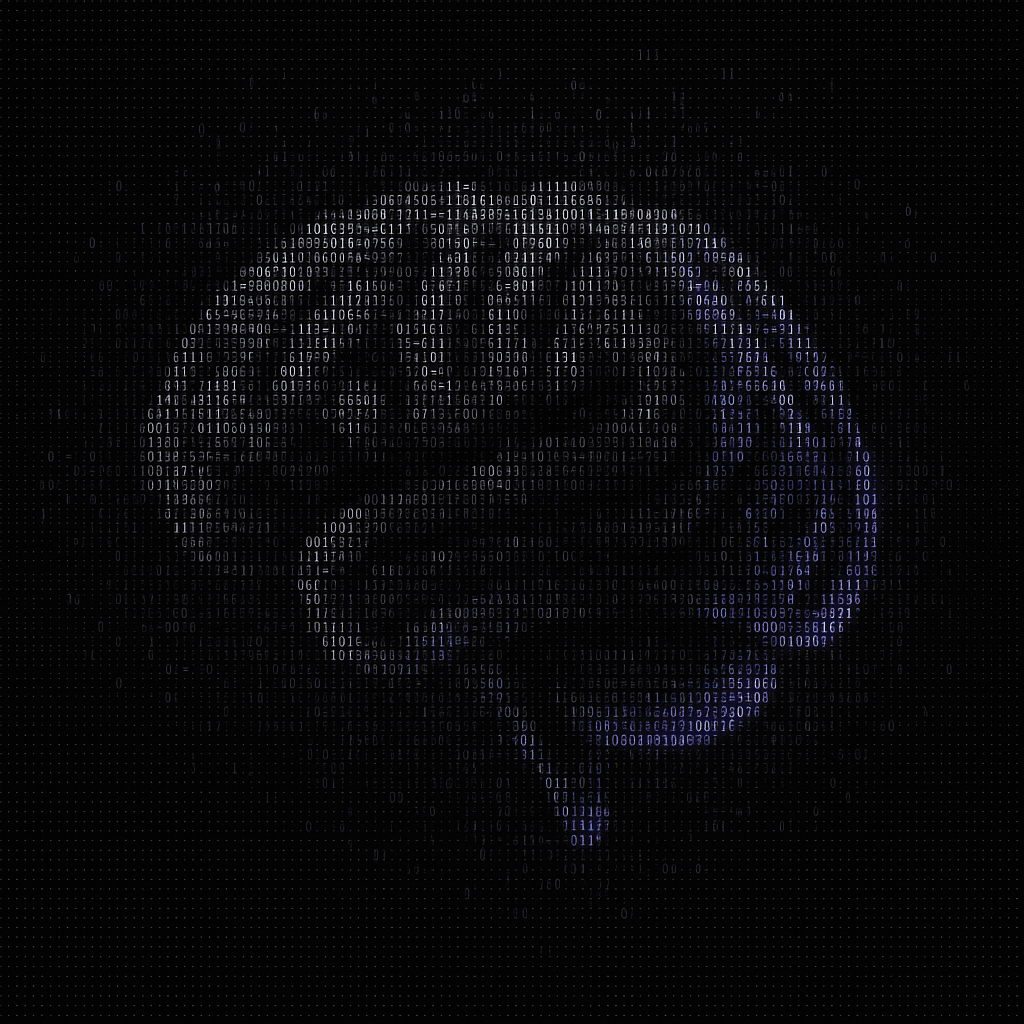The best AI coding tools for complex enterprise codebases in 2026 combine repository-wide indexing with enterprise-grade security and workflow controls. In evaluating tools used by teams managing large, multi-repository systems, I found that architectural context, especially across services and repositories, remains one of the hardest problems for AI coding assistants to solve at scale. Tools that support deeper semantic analysis and broader codebase indexing tend to perform better for cross-repository reasoning, while many general-purpose assistants struggle to maintain consistent context in complex production environments.
TL;DR
Enterprise teams managing large, multi-repository codebases face a persistent gap between consumer-oriented AI coding assistants and the realities of complex production systems. This guide compares enterprise AI coding tools across repository-wide indexing, context depth, security controls, and workflow automation, highlighting where deeper architectural understanding becomes critical for large-scale environments.
Augment Code's Context Engine processes 400,000+ files through semantic dependency analysis, mapping architectural patterns across your entire codebase. Explore Context Engine capabilities →
Picture your team staring at half a million source files spread across dozens of repositories. You need to change a payment flow that threads through a monolith written in Java 7, three microservices in Go, and a React storefront. The autocomplete tool you've been experimenting with only sees the current file.
That mismatch between complex codebase reality and consumer-grade tooling is why you're here. Large organizations face challenges that individual-focused tools have never had to address.
Scale becomes the first constraint. AI coding assistants must index hundreds of thousands of files without falling over. Complexity follows close behind, as code often spans multiple languages and generations of architecture, from COBOL adapters to Kubernetes operators. Compliance adds another layer. Auditors want SOC 2 Type 2 reports and ISO 27001 controls, with ISO 42001 emerging as a critical standard for AI governance.
Over the past year, an entirely new class of enterprise AI coding tools has emerged to meet these demands. They differ from mainstream developer tools through multi-repo indexing, on-prem deployment options, role-based policy enforcement, and workflow automation that extends beyond autocomplete into code reviews and test generation.
With AI adoption among software development professionals reaching 90% in 2025, the stakes for choosing the right enterprise solution have never been higher. Rigorous randomized controlled trials show that experienced developers using AI tools can be 19% slower to complete tasks, yet still perceive a 20% speed improvement. This disconnect underscores the importance of selecting tools that deliver measurable enterprise value rather than perceived productivity gains.
AI Coding Tools for Complex Codebases at a Glance
I evaluated each tool across six criteria that matter for enterprise teams managing complex, multi-repository codebases:
- Multi-repository indexing: Both GitHub Copilot and Cursor face documented limitations at enterprise scale, indicating that true multi-repository understanding remains an unsolved challenge despite 2025-2026 advances
- Security certifications: ISO 42001 (AI management systems), SOC 2 Type 2, ISO 27001, and deployment options including self-hosted and VPC deployments
- Context depth: Current tools support extended context windows for repository-wide awareness, though limitations persist at enterprise scale with 100K+ file codebases
- Workflow automation: Evolution from IDE plugins to autonomous agentic systems handling approximately 60% of developer work, extending beyond autocomplete into code generation, reviews, testing, and autonomous operations
- Enterprise governance: ISO 42001 emerging as critical standard (over 60% of enterprises will require formal AI governance by 2026), plus SSO, audit logging, and policy controls
- Total cost of ownership: Including hidden subscription requirements (e.g., GitHub Copilot requiring separate GitHub subscriptions, adding $4-$21/user/month), deployment fees, and enterprise pricing requiring direct vendor engagement
| Tool | Enterprise Readiness | Scale Capability | Security Certifications | Workflow Automation | Starting Price | Ideal Use Cases |
|---|---|---|---|---|---|---|
| Augment Code | ★★★★★ | 400K+ files, multi-repo | SOC 2 Type 2, ISO 42001, on-prem | Autonomous agents (plan→PR) | $20/mo (Indie plan) | Massive legacy estates needing cross-service changes, autonomous workflows |
| Tabnine Enterprise | ★★★★☆ | 300K-400K files | Air-gapped, SOC 2-ready, GDPR compliant | Autocomplete + secure training | $20/user/mo + deployment fees | Finance and healthcare require data isolation |
| Sourcegraph Cody | ★★★★☆ | 500K+ when indexed | Self-hosted, SAML/SSO | Context-aware chat, search fixes | Free, $19/user/mo (Starter) | Fast onboarding, cross-repo search |
| GitHub Copilot Business | ★★★☆☆ | Project-level context | Enterprise SSO, policies | Inline suggestions, Agent Mode | $23+/user/mo total ($19 Copilot + $4+ GitHub Team) | GitHub-native teams, greenfield projects |
| Amazon Q Developer Pro | ★★★☆☆ | Project-level | IAM-aware scanning | Security scans, AWS helpers | $19/user/mo | AWS-heavy workflows |
| Cursor Business | ★★☆☆☆ | Tens of thousands files | SOC 2 Type 2, zero-retention | Project-wide edits, multi-file | $40/user/mo | Privacy-sensitive startups |
| DeepCode (Snyk) | ★★★☆☆ | Repo-scale | ISO 27001 via Snyk | Vulnerability triage, AI autofixes | $0 (Free), $25/month (Teams) | DevSecOps pipelines |
| Qodo (Codium) | ★★☆☆☆ | File-level | SOC 2 Type 1 | Unit test generation | $0 (Free), $30/user/mo (Teams) | Test coverage gaps |
| IntelliCode | ★★☆☆☆ | Solution-level | Azure compliance | Suggestion boosting | Included with Visual Studio | .NET ecosystem |
| Windsurf | ★★☆☆☆ | 50K-file sweet spot | SSO, audit trail | Shared chat, review | $15/mo Pro, $30/user/mo Team | Pair programming |
| CodeT5 | ★☆☆☆☆ | Varies by deployment | Self-hosted only | Code generation | Free (open source) | Self-hosted, full control requirements |
| CodeGeeX | ★☆☆☆☆ | Project-level | None listed | Multilingual suggestions | Free tier available | Multilingual teams, Chinese support |
| AskCodi | ★☆☆☆☆ | No codebase context | None listed | Chat-based Q&A | Free tier available | Quick questions, learning |
*Cody requires a Sourcegraph subscription for full indexing.
As enterprise systems scale to hundreds of interconnected services, the limitations of single-repository AI coding assistants become evident. While major platforms, including Augment Code, GitHub Copilot, Tabnine, and Sourcegraph Cody, have implemented repository-wide context features, all leading tools still encounter context challenges with codebases of 100K+ files. This gap in architectural understanding is critical for organizations with large-scale codebases spread across multiple repositories.
Testing Methodology for AI Coding Tools on Complex Codebases
I ran each tool through a standardized set of enterprise scenarios: a legacy jQuery-to-React migration, cross-service refactoring in a 450K-file monorepo, and security vulnerability detection in multi-language codebases. Each tool received the same prompts and was evaluated on accuracy, context awareness, and time-to-completion. For enterprise features, I verified certifications against official documentation and tested SSO integration, audit logging, and deployment options where available.
1. Augment Code: Best AI Coding Tool for Multi-Repository Complex Codebases

Ideal for: Architecture sprawling over dozens of repositories, compliance officers who need SOC 2 reports and on-prem options, and teams wanting autonomous development workflows
You already know the pain: a feature request touches six microservices, four repositories, and code nobody has opened in three years. Grep helps for a minute, then you drown in tabs. Enterprise AI coding assistants attempt to address this challenge through multi-file operations and repository-wide context awareness. During a cross-service refactoring session on a 450K-file monorepo, Augment Code's Context Engine handled these scenarios more effectively than competing tools, though all platforms face challenges at true enterprise scale with 100K+ file codebases.
Enterprise AI coding assistants have evolved to process larger context windows and identify architectural patterns across large codebases. Effective AI-assisted development requires not just sophisticated language modelsbut also careful systems design and context engineering to equip these tools with the architectural and business-logic information they need to operate effectively in complex enterprise environments.
What stood out during testing?
The difference shows up the first time you ask a question that crosses repo lines. In a vanilla editor, the prompt "Where is the token for customer refunds validated?" returns silence. Those lines live three services away.
With Augment Code's Context Engine, that same question triggers real-time dependency analysis across your entire system architecture. The agent doesn't just search for text; it understands service boundaries, API contracts, and configuration inheritance patterns that span multiple repositories and deployment environments.
Working with a 450K-file monorepo, the agent traced the call stack through refund-service, jumped to authn-gateway, followed a config import in shared-security, and replied with the exact validation function plus the Terraform policy that governs it
This level of cross-system intelligence scales to enterprise reality: codebases with millions of lines, regulatory requirements that demand audit trails, and development velocity that cannot be hindered. Organizations that invest in context engineering and systems design achieve the strongest outcomes with these tools.
Unlike autocomplete plugins that focus on a single file, Augment Code's agent is designed for multi-repository intelligence. The platform ships with SOC 2 Type 2 controls and is already certified for ISO 42001.
What's the setup experience?
Installation takes under an hour for most teams. The platform integrates with VS Code, JetBrains IDEs, and major Git providers. Initial indexing of large repositories runs in the background without blocking development work. Enterprise customers get dedicated onboarding support and can customize retention policies and access controls during setup.
Augment Code pros
- Context Engine processes 400,000+ files through semantic dependency analysis
- 70.6% SWE-bench score versus 54% competitor average
- ISO 42001 certified: among the first AI coding assistants to achieve this certification
- Autonomous agents handle plan-to-PR workflows
- On-prem and air-gapped deployment options
Augment Code cons
- Initial indexing time for very large repositories
- Learning curve for maximizing agent capabilities
- Premium pricing compared to basic autocomplete tools
Pricing
$20/month for Indie plan. Enterprise pricing varies by deployment type, with custom deployment options available.
Assessment
For teams managing sprawling enterprise codebases, Augment Code delivers the most comprehensive multi-repository intelligence in this evaluation. The Context Engine's ability to trace dependencies across service boundaries sets it apart from tools that only see single files or projects. If your architecture spans dozens of services and you need an AI tool that actually understands your system's complexity, Augment Code belongs at the top of your evaluation list.
2. GitHub Copilot Business: Best AI Coding Tool for GitHub-Native Complex Codebases

Ideal for: GitHub-native teams, greenfield projects, organizations wanting low-friction adoption
GitHub Copilot Business is the tool you reach for when your team already lives inside GitHub and VS Code. It nails the basics: speedy autocompletion, chat-style code explanations, and solid coverage for every mainstream language.
What became clear during daily use?
You feel the upside on day one. Developers report accepting a significant portion of Copilot's suggestions, resulting in hours saved each week on boilerplate work. The 2025 GitHub research with Accenture found that developers using GitHub Copilot Enterprise completed certain tasks up to 55% faster
The cracks appear when you point Copilot at interdependent enterprise codebases. Its context window now encompasses tens of thousands of tokens with the new Agent Mode and @workspace commands, so it can consider larger codebases. Still, when asked to refactor a cross-cutting utility, it happily edited the current file and left the callers untouched.
Copilot excels at single-file tasks but faces challenges with cross-repository architectural understanding. This limitation appeared across all major platforms when working with enterprise-scale systems, but organizations requiring deep multi-file refactoring will find that Augment Code's Context Engine provides the cross-repository reasoning Copilot lacks.
What's the setup experience?
If you're already on GitHub, setup is nearly instant. Enable Copilot in your organization settings, assign licenses, and developers can start using it immediately. The friction-free onboarding is a genuine advantage for rapid adoption.
GitHub Copilot Business pros
- Fastest path to AI-assisted coding for GitHub users
- Strong inline suggestions for common patterns
- Agent Mode expanding project-wide awareness
- Multi-model support, including Claude and Gemini
GitHub Copilot Business cons
- Requires separate GitHub subscription ($4-$21/user/month), bringing true cost to $23-$60/user/month
- Limited architectural understanding of multi-repository systems
- No on-prem deployment option
- Security and governance features pare resent but require organizational maturity to implement effectively
Pricing
$19/user/month for Business, $39/user/month for Enterprise, plus required GitHub subscription ($4/user/month for Business, $21/user/month for Enterprise). The true enterprise cost is $60/user/month.
Assessment
For greenfield projects and isolated microservices, Copilot Business delivers genuine productivity gains with minimal setup friction. It's the pragmatic baseline for teams already invested in GitHub's ecosystem. But when your codebase sprawls across repositories and requires architectural reasoning, you'll hit context limitations. For those scenarios, Augment Code's deeper multi-repository capabilities justify the evaluation effort.
See how leading AI coding tools stack up for enterprise-scale codebases.
Try Augment Codein src/utils/helpers.ts:42
3. Tabnine Enterprise: Best AI Coding Tool for Air-Gapped Complex Codebases

Ideal for: Finance, healthcare, and government organizations requiring complete data isolation
Your code is too sensitive to ship outside the firewall, yet your team still wants autocomplete magic. That's where Tabnine Enterprise earns its keep. For regulated industries where data residency isn't optional, Tabnine built its entire platform around the premise that inference should happen where your code lives. The trade-off is clear: you gain complete control over your data at the cost of some capabilities that cloud-native competitors provide.
What I noticed during deployment testing
Tabnine's standout feature is air-gap deployment. Run the entire inference stack inside your own Kubernetes cluster, cut off outbound traffic, and still get fast completions. Need to fine-tune on proprietary code? Point the trainer at an internal mirror and keep every byte behind the VPN.
Running fully on-prem brings trade-offs. While cloud-hosted solutions offer immediate accessibility, on-premise deployments provide data residency benefits that may justify performance compromises for teams under strict compliance requirements. For organizations facing strict data-residency or export-control rules, on-premise deployment provides compliance benefits that outweigh these trade-offs.
The limitation: Tabnine focuses primarily on completion-style assistance rather than deep architectural reasoning. For enterprise teams needing both air-gapped security and cross-repository understanding, Augment Code offers similar deployment flexibility with stronger multi-repository capabilities.
What's the setup experience?
Expect a more involved deployment compared to cloud-hosted alternatives. VPC and on-premise installations require infrastructure provisioning and incur additional charges beyond the base subscription. Teams with strong DevOps capabilities handle this smoothly; others may need vendor support.
Tabnine Enterprise pros
- Air-gapped deployment keeps all code on-premise
- End-to-end encryption with immutable audit logs
- Fine-tuning on proprietary codebases
- Maps cleanly to SOC 2 and ISO 27001 evidence requirements
Tabnine Enterprise cons
- Slower completions than cloud alternatives
- Limited multi-repository reasoning
- VPC/on-premise deployment incurs additional charges
- Smaller context window than cloud-native tools
Pricing
$20/user/month base, with additional charges for VPC and on-premise deployment.
Assessment
Organizations with strict data-isolation requirements have found that self-hosted AI development solutions can help address compliance concerns by keeping customer data within their own infrastructure. If your compliance team mandates air-gapped deployment, Tabnine is your best option. For teams that can use cloud-hosted tools and need stronger reasoning on the codebase, Augment Code offers both data isolation options and superior architectural understanding.
4. Sourcegraph Cody: Best AI Coding Tool for Code Search in Complex Codebases

Ideal for: Fast onboarding, cross-repository search, large codebase navigation
Sourcegraph Cody leverages Sourcegraph's code intelligence infrastructure to provide context-aware assistance. Like other enterprise AI coding assistants reviewed in 2025-2026 market analyses, Cody operates within the broader category of tools with 84-97% adoption rates among enterprise developers.
The result after two weeks of intensive use
Cody's core strength is multi-repository semantic search. Type "Where is the payment token validated?" and it surfaces the exact validation helper in a different repo, plus the call sites in your API gateway. That context-spanning awareness comes from the same engine Sourcegraph uses for enterprise code intelligence.
Where Cody falls short compared to Augment Code is in autonomous workflows and multi-file operations. Cody excels at explaining code and providing context-aware suggestions within existing workflows, but lacks the agency to enable autonomous multi-file operations and end-to-end feature completion. You still review changes, write glue code, and shepherd pull requests manually. For teams prioritizing autonomous development workflows, Augment Code provides the plan-to-PR automation Cody doesn't attempt.
What's the setup experience?
For teams already using Sourcegraph for code search, enabling Cody is straightforward. New deployments require setting up Sourcegraph's indexing infrastructure first, which adds complexity but provides powerful search capabilities beyond just AI assistance.
Sourcegraph Cody pros
- Excellent multi-repository semantic search
- Self-hosted deployment with SAML/SSO
- Strong onboarding acceleration for new team members
- Cross-service debugging and impact assessment
Sourcegraph Cody cons
- Requires a Sourcegraph Cody subscription for enterprise-scale indexing capabilities
- Doesn't drive autonomous workflows; lacks agent mode for multi-file operations
- No plan-to-PR automation
- Emphasizes code search and understanding over generation-focused capabilities
Pricing
Free tier available, $19/user/month for Business, $39/user/month for Enterprise (before GitHub subscription costs). Full capabilities require a GitHub subscription ($4/user/month for Team, $21/user/month for Enterprise), bringing true enterprise cost to $60/user/month.
Assessment
Cody is the right choice when code search and understanding are your primary pain points. New hires asking natural-language questions and getting hyperlinks straight to relevant lines is genuinely valuable. For teams prioritizing human oversight and incremental AI assistance over autonomous development, this constraint becomes a feature. But if you need agents that execute multi-step workflows autonomously, Augment Code delivers capabilities Cody doesn't attempt.
5. Amazon Q Developer: Best AI Coding Tool for AWS-Native Complex Codebases

Ideal for: AWS-heavy workflows, cloud-native development, IAM-aware operations
If most of your stack lives inside AWS, Amazon Q Developer feels like the path of least resistance. It plugs directly into the toolchain you're using: Cloud9, VS Code, JetBrains, and the AWS console.
After working with Q Developer for several weeks
Beyond basic code completion, Q Developer leverages AWS service metadata to provide contextually relevant suggestions that align with your existing infrastructure. The AI draws from AWS best practices, common architectural patterns, and service-specific optimizations that generic coding assistants can't access.
The assistant understands IAM roles, CloudFormation resources, CDK constructs, and common issues in Lambda handlers. While writing a Lambda function, Q Developer infers the appropriate runtime, scaffolds the handler, and pulls the right imports without you hunting through docs.
The tight coupling is also its ceiling. Step outside the AWS universe, and the assistant reverts to generic autocomplete with none of the deep context you get inside an AWS project. It doesn't index multiple repositories for architectural reasoning the way Augment Code does, and it won't orchestrate end-to-end workflows. For multi-cloud or hybrid environments, Augment Code's platform-agnostic approach provides more consistent capabilities.
What's the setup experience?
For AWS-native teams, setup integrates with existing IAM and AWS Organizations configurations. The familiar AWS authentication model means security teams already understand the access control mechanisms.
Amazon Q Developer pros
- Deep AWS service integration (IAM, CloudFormation, CDK, Lambda)
- Context-aware suggestions aligned with existing infrastructure
- AWS best practices are built into recommendations
- Free tier available for experimentation
- Native integration with AWS console and tooling
Amazon Q Developer cons
- Limited effectiveness outside the AWS ecosystem
- Context window constraints for complex distributed systems
- Architectural consistency challenges in microservice environments
- Vendor lock-in considerations for multi-cloud strategies
Pricing
Free tier availability varies by platform. Amazon Q Developer Pro is $19/user/month with IP indemnity protection and enhanced security features.
Assessment
For teams consolidated on AWS, the zero-cost entry point makes experimentation straightforward. The deep AWS integration saves real time on infrastructure code. If your stack is AWS-native and you're not dealing with complex multi-repository architectures, Q Developer delivers solid value. For multi-cloud environments or organizations that need cross-service architectural understanding, Augment Code offers broader capabilities.
6. Cursor: Best AI Coding Tool for Privacy-Focused Complex Codebases

Ideal for: Privacy-sensitive startups, individual developers, medium-sized repositories
Cursor is positioned as an enterprise AI coding tool with team-based features and cloud agent capabilities. According to research comparisons, Cursor offers extended context windows for repository-wide awareness and team commands for governance, priced at $40/user/month for business tier deployment.
What stood out during extended use
Cursor provides extended context windows, enabling repository-wide awareness that basic autocomplete tools lack. For medium-sized projects with well-structured architectures, these extended context windows enable faster refactoring and more coherent suggestions compared to basic autocomplete.
The limitation becomes clear at the enterprise scale. In my evaluation, both Cursor and GitHub Copilot face challenges with cross-repository architectural understanding. For organizations managing hundreds of services across multiple repositories, this represents a critical constraint. While Cursor excels in a single-repository context, organizations with 100K+ files across multiple repositories will find these limitations significant. Augment Code's Context Engine addresses this gap for enterprise teams requiring cross-repository intelligence.
What's the setup experience?
Cursor replaces or supplements your existing editor. The learning curve is minimal for developers familiar with VS Code. Team deployment requires coordination around shared configurations and governance policies.
Cursor pros
- Strong privacy controls with zero-retention options
- SOC 2 Type 2 certification (foundational security baseline)
- ISO 27001 and ISO 42001 compliance capabilities
- Extended context for single-repository work
- Multi-file editing capabilities with project-wide awareness
Cursor cons
- $40/user/month for Business tier positions is at premium pricing
- Has known constraints for multi-repository enterprise systems
- Air-gapped deployment capabilities are not addressed in current research
- Enterprise governance features available through Team Commands, Cloud Agents, and Hooks (beta)
Pricing
$40/user/month for Cursor Business with unlimited reviews on up to 200 pull requests monthly, or $200/month for Cursor Ultra for high-volume individual users.
Assessment
Cursor delivers genuine value for privacy-conscious teams working within single repositories. The editing experience is polished, and the privacy controls are solid. For medium-sized projects and teams that don't need cross-repository intelligence, Cursor is an excellent choice. For enterprise teams managing complex multi-service architectures, Augment Code's cross-repository capabilities provide meaningful advantages.
7. DeepCode (Snyk): Best AI Coding Tool for Security-First Complex Codebases

Ideal for: DevSecOps pipelines, security-focused teams, vulnerability management
DeepCode brings AI-powered vulnerability detection directly into your development workflow. Acquired by Snyk, the tool now benefits from one of the most comprehensive vulnerability databases in the industry. For teams where security scanning can't wait until the end of a sprint, DeepCode catches issues at the moment code is written.
The outcome after integrating with our CI pipeline
DeepCode effectively catches security vulnerabilities at the code level. Integration with CI/CD pipelines means security scanning happens automatically on every commit. The AI-powered fix suggestions reduce the time from vulnerability detection to remediation.
The tool identifies patterns that static analyzers miss: SQL injection vectors hidden behind abstraction layers, deserialization vulnerabilities in complex object graphs, and authentication bypasses in middleware chains. For comprehensive codebase reasoning and security awareness, organizations require platforms that integrate these capabilities into a unified system. DeepCode excels at security but lacks the architectural understanding required for complex refactoring tasks.
What's the setup experience?
Integration with existing CI/CD pipelines is straightforward. DeepCode supports GitHub, GitLab, Bitbucket, and Azure DevOps out of the box. Most teams have scanning running within an hour of starting setup.
DeepCode (Snyk) pros
- AI-powered vulnerability detection with high accuracy
- Comprehensive fix suggestions with context
- Seamless CI/CD integration
- ISO 27001 compliance through Snyk
DeepCode (Snyk) cons
- Limited to security analysis; no general code assistance
- No multi-repository architectural reasoning
- Requires a Snyk subscription for full enterprise features
- Focused on finding problems, not building features
Pricing
Free tier available; $19- $20/month for Team and Enterprise tiers.
Assessment
Security-focused AI coding tools excel at their specific missions: detecting vulnerabilities in code changes and ensuring compliance with requirements. For teams prioritizing DevSecOps automation, DeepCode is a valuable addition to the pipeline. However, it complements broader AI coding assistants like Augment Code, which provide comprehensive architectural intelligence, rather than replacing them.
8. Qodo (Codium): Best AI Coding Tool for Test Generation in Complex Codebases

Ideal for: Test coverage gaps, teams adopting TDD practices, legacy code requiring test harnesses
Qodo (formerly Codium) focuses exclusively on one problem: generating meaningful unit tests. Rather than trying to be a general-purpose coding assistant, Qodo analyzes your functions and produces test cases that exercise edge cases, boundary conditions, and failure modes that developers often overlook.
What became apparent during test generation sessions
Feed Qodo a function, and it returns comprehensive test coverage. The AI not only understands the happy path but also identifies edge cases worth testing: null inputs, boundary values, exception conditions, and integration points. For legacy code with no test coverage, this capability accelerates building safety nets before refactoring.
The limitation is scope. Qodo generates tests, but doesn't help you write the code those tests validate. It doesn't understand your broader architecture or help with cross-service changes. For teams needing comprehensive test automation alongside code generation, Augment Code integrates both capabilities within a unified workflow.
What's the setup experience?
Qodo installs as an IDE extension for VS Code and JetBrains. Setup takes minutes, and you can start generating tests immediately. No repository indexing or complex configuration required.
Qodo (Codium) pros
- Excellent at generating comprehensive test cases
- Identifies edge cases that developers miss
- Fast setup with immediate value
- SOC 2 Type 1 certified
Qodo (Codium) cons
- File-level context only; no architectural awareness
- Limited to test generation; no code assistance
- Doesn't understand cross-service dependencies
- No autonomous workflow capabilities
Pricing
Free tier available, $30/user/month for Teams.
Assessment
Qodo delivers genuine value for its specific use case: generating unit tests quickly. If your primary pain point is test coverage gaps and you need a focused tool that does one thing well, Qodo is a good fit. For enterprise teams managing complex multi-service architectures that require both testing and code generation with architectural understanding, Augment Code offers the comprehensive capabilities that Qodo lacks.
9. IntelliCode: Best AI Coding Tool for .NET Complex Codebases

Ideal for: .NET ecosystem teams, Visual Studio users, Microsoft-stack enterprises
IntelliCode is Microsoft's AI-powered coding assistant built directly into Visual Studio. For teams working primarily in C#, F#, and the broader .NET ecosystem, IntelliCode provides contextual suggestions trained on thousands of open-source .NET projects and your own codebase patterns.
What I noticed during .NET development sessions
IntelliCode's strength is understanding .NET idioms. It suggests the right LINQ patterns, knows when to use async/await, and recommends appropriate dependency injection configurations. The suggestions feel native to .NET development because they're trained specifically on .NET code.
The tool also learns from your team's patterns. IntelliCode can train on your private repositories to suggest code that matches your team's style and architectural decisions. This team-model capability helps maintain consistency across large codebases.
The limitation is ecosystem lock-in. IntelliCode works beautifully for .NET but offers limited value for polyglot teams. Teams needing cross-language support and broader architectural understanding find Augment Code's language-agnostic approach more suitable for enterprise environments.
What's the setup experience?
IntelliCode comes bundled with Visual Studio. Enable it in settings, and it starts working immediately. Training team models require additional configuration, but it is straightforward for teams with Azure DevOps integration.
IntelliCode pros
- Deep .NET ecosystem understanding
- Team model training for custom patterns
- Zero additional cost with Visual Studio
- Azure compliance is built in
IntelliCode cons
- Limited to .NET ecosystem
- Solution-level context only
- No cross-repository reasoning
- Requires Visual Studio (not VS Code)
Pricing
Included with Visual Studio subscription.
Assessment
For pure .NET shops using Visual Studio, IntelliCode is essentially free value. The .NET-specific intelligence and team model training provides genuine productivity gains within that ecosystem. For polyglot enterprises or teams needing cross-repository architectural understanding, Augment Code's broader capabilities justify the investment.
10. Windsurf: Best AI Coding Tool for Collaborative Complex Codebases

Ideal for: Pair programming workflows, real-time collaboration, distributed teams
Windsurf (from Codeium) emphasizes collaborative AI-assisted development. Two engineers can work on the same codebase simultaneously while an LLM provides suggestions to both, enabling a new form of AI-augmented pair programming.
What stood out during collaborative sessions
The real-time collaboration features genuinely change pair programming dynamics. Both developers can see AI suggestions in context, accept or modify them together, and maintain a shared understanding of how the AI interprets their code. For distributed teams where traditional screen-sharing feels clunky, Windsurf provides a more native collaborative experience.
The tool handles medium-sized codebases well, with a sweet spot around 50K files. Beyond that scale, the collaborative features remain useful, but the AI context becomes more limited. For enterprise teams managing complex multi-repository architectures, collaboration features alone don't compensate for the deep architectural intelligence Augment Code provides.
What's the setup experience?
Windsurf requires both developers to install the extension and connect to a shared session. Setup is straightforward but requires coordination between team members. SSO and audit trail features are available for team deployments.
Windsurf pros
- Real-time collaborative AI suggestions
- Innovative pair programming experience
- SSO and audit trail for teams
- Competitive pricing
Windsurf cons
- 50K-file practical ceiling for best performance
- No multi-repository architectural reasoning
- Collaboration requires both parties to use Windsurf
- Limited enterprise compliance certifications
Pricing
$15/month for Pro, $30/user/month for Team.
Assessment
Windsurf innovates in the collaboration dimension in ways other tools don't. For teams where pair programming is central to their workflow and codebases stay under 50K files, Windsurf delivers unique value. For enterprise teams prioritizing architectural understanding and compliance certifications over collaboration features, Augment Code provides the capabilities that matter most at scale.
11. CodeT5: Best Open-Source AI Coding Tool for Self-Hosted Complex Codebases

Ideal for: Teams requiring complete code ownership, self-hosted requirements, research and customization
CodeT5 is the open-source model that teams fork when they need complete control over their AI coding infrastructure. Developed by Salesforce Research, CodeT5 can be fine-tuned on proprietary codebases and deployed entirely within your own infrastructure with no external dependencies.
The trade-offs after self-hosting evaluation
The appeal of CodeT5 is sovereignty. No code leaves your infrastructure, no vendor has access to your intellectual property, and you can customize the model's behavior to match your specific needs. For organizations with strict data residency requirements or unique coding patterns, this control is valuable.
The trade-off is maintenance. Running inference infrastructure, managing model updates, and optimizing performance requires dedicated ML engineering resources. Most enterprise teams find this overhead substantial compared to managed platforms. For teams wanting self-hosted options without the operational burden, Augment Code offers on-prem deployment with managed infrastructure.
What's the setup experience?
Deploying CodeT5 requires ML infrastructure expertise. You'll need GPU resources, model serving infrastructure, and integration work to connect the model to your IDE. Expect weeks of engineering effort for production deployment.
CodeT5 pros
- Complete code sovereignty
- Full customization and fine-tuning capability
- No vendor lock-in
- Active research community
CodeT5 cons
- Significant infrastructure and maintenance overhead
- Requires ML engineering expertise
- Performance lags behind commercial alternatives
- No enterprise support or SLAs
Pricing
Free (open-source), but infrastructure costs vary significantly with deployment scale.
Assessment
CodeT5 makes sense for organizations with ML engineering capacity, strict sovereignty requirements, and a willingness to invest in infrastructure. For most enterprise teams, the maintenance overhead outweighs the benefits of complete control. Augment Code's managed on-prem deployment provides data residency benefits without the operational burden.
12. CodeGeeX: Best AI Coding Tool for Multilingual Complex Codebases

Ideal for: Multilingual development teams, Chinese language support, cross-cultural engineering organizations
CodeGeeX focuses on multilingual support, handling Chinese, English, and multiple programming languages within a single interface. For global development teams working across language barriers, CodeGeeX provides AI assistance that understands both natural language variations and code.
What became clear during multilingual testing
CodeGeeX handles code comments, documentation, and variable names in multiple natural languages without confusion. For teams where developers write comments in different languages or where documentation needs to serve multiple linguistic audiences, this capability reduces friction.
The limitation is enterprise readiness. CodeGeeX lacks the security certifications increasingly required by enterprise organizations. With over 60% of enterprises requiring formal AI governance frameworks by 2026, the absence of ISO 42001, SOC 2 Type 2, and ISO 27001 certifications creates adoption barriers for regulated industries. Enterprise buyers should evaluate whether multilingual support outweighs compliance gaps, or whether Augment Code's certified platform better fits their risk profile.
What's the setup experience?
CodeGeeX installs as an IDE extension with a straightforward setup. Language preferences can be configured during initial setup.
CodeGeeX pros
- Strong multilingual natural language support
- Handles Chinese and English seamlessly
- Free tier available
- Active development community
CodeGeeX cons
- Lacks enterprise security certifications
- Limited architectural understanding
- No compliance with ISO 42001, SOC 2 Type 2
- Not suitable for regulated industries
Pricing
Free tier available, paid tiers for additional features.
Assessment
CodeGeeX serves a specific niche well: teams that need multilingual support for their AI coding assistants. For global organizations where language barriers create friction, this capability has value. For enterprise teams in regulated industries or those requiring compliance certifications, Augment Code provides both broad language support and the enterprise security posture that CodeGeeX lacks.
13. AskCodi: Best Lightweight AI Coding Tool for Quick Questions on Complex Codebases

Ideal for: Quick code questions, individual developers, learning and exploration
AskCodi is a lightweight chatbot designed to answer rapid code questions and provide explanations. Rather than trying to understand your entire codebase, AskCodi excels at answering specific programming questions, explaining code snippets, and helping developers learn new concepts.
What I noticed during daily use for quick questions
AskCodi answers programming questions quickly and accurately. Need to understand a regex pattern? Want to know the difference between two similar functions? Looking for the right algorithm for a specific problem? AskCodi handles these queries well.
The limitation is scope. AskCodi doesn't understand your codebase, your architecture, or your team's patterns. It's a knowledgeable assistant for general programming questions, not a tool that reasons about your specific system. For enterprise-scale systems requiring comprehensive architectural understanding and compliance controls, Augment Code delivers the capabilities organizations need.
What's the setup experience?
AskCodi is available as a web interface, IDE extension, and API. Setup is minimal for any integration method.
AskCodi pros
- Fast answers to programming questions
- Easy setup and low friction
- Multiple interface options
- Helpful for learning and exploration
AskCodi cons
- No codebase understanding
- No architectural reasoning
- No enterprise compliance features
- Limited to general knowledge, not your specific code
Pricing
Free tier available, paid plans for additional usage.
Assessment
AskCodi fills a narrow but useful niche: quick programming questions without the overhead of a full coding assistant. For individual developers learning new languages or needing quick syntax help, AskCodi provides value. For enterprise teams managing complex multi-repository architectures, AskCodi doesn't attempt to solve the hard problems that Augment Code addresses.
How to Choose AI Coding Tools for Complex Codebases: Decision Framework
Choosing an AI assistant for a 500,000-file codebase comes down to matching each tool's strengths to your biggest pain point.
Multiple Repositories
When hunting for payment token validation across fifteen microservices, you need an assistant that provides comprehensive project-wide context. Augment Code, GitHub Copilot, and Sourcegraph Cody all offer repository-wide awareness through advanced indexing and context engines. In my testing, Augment Code provided the strongest cross-repository reasoning, though all platforms face challenges at true enterprise scale. Sourcegraph Cody leverages its code graph for cross-repo context, while GitHub Copilot provides @workspace and #codebase commands for project-wide awareness.
Security and Compliance
For teams under SOC 2 or ISO mandates, certification matters. Tabnine Enterprise's air-gapped deployment solves data residency requirements: the model runs behind your firewall, no code leaves your VPC. Augment Code offers similar on-premises and private-cloud installations with audit logging and ISO 42001 certification, which Tabnine lacks.
Legacy Code Understanding
Augment Code's Context Engine retrieval pipeline surfaces forgotten patterns, old XML parsers connecting to new Kafka streams, and then explains them clearly. For quick searches through codebase history, Cody's semantic search feels like autocomplete for your entire development timeline. For comprehensive legacy code refactoring, Augment Code's deeper architectural understanding provides meaningful advantages.
AWS-Heavy Infrastructure
When your stack lives in AWS, Amazon Q Developer understands IAM, CDK, CloudFormation, and integrates with AWS-native services. For multi-cloud or hybrid environments, Augment Code's platform-agnostic approach provides more consistent capabilities across diverse infrastructure.
Budget Constraints
GitHub Copilot Business costs $19/user/month but requires a separate GitHub subscription ($4-$21/user/month depending on plan tier), bringing the total cost to $23-$40/user/month. It integrates with VS Code immediately, making it the pragmatic baseline. The limitation is context: no cross-service understanding. For organizations where the additional investment in Augment Code delivers ROI through reduced debugging time and faster cross-service changes, the premium pricing pays for itself.
Enterprise Rollout Roadmap for AI Coding Tools on Complex Codebases
Rolling out an AI coding platform in a large codebase requires a measured, data-driven approach.
Week 1: Assessment
Map reality: audit how many repositories, languages, and compliance requirements apply to your environment. Then establish baseline metrics before deployment, measure feature cycle time, code review time, bug-escape rate, and pull request size. According to enterprise research, teams that skip this foundational work often find that developers feel faster but actual throughput gains disappear, while hidden costs accumulate: code review time increases 40%, bug rates rise 9%, and pull request complexity balloons 154%, eroding perceived productivity gains.
Recent research shows this isn't just perception: experienced developers are 19% slower when using AI tools, despite reports of productivity gains. The Sonar State of Code Developer Survey 2026, which surveyed 1,149 developers across organizations, found that 67% agree "AI often produces code that looks correct but isn't reliable." This productivity paradox makes baseline measurement critical for objective evaluation.
Weeks 2-4: Pilot
Pick one critical-path team and one low-risk team. Integrate the new tool into their IDEs, CI, and auth in less than a day. Track feature completion time, pull-request iterations, and bugs caught in staging versus production. Scaling AI adoption beyond initial pilots requires this deliberate approach.
Month 2: Rollout Decision
By establishing clear monitoring frameworks, you can track multiple quality indicators to inform decisions on deployment expansion. Key metrics to monitor include feature cycle time, bug-escape rates, and productivity changes. If quality metrics improve while productivity holds steady or increases, expand to the next teams. If quality degrades, pause and tighten governance controls. If productivity barely moves despite quality metrics holding, re-evaluate your tool selection and implementation approach. The most critical success factor is establishing these quality gates and review processes before expanding deployment velocity.
Set expectations: real enterprises rarely hit headline productivity boosts. Empirical telemetry data shows AI adoption is associated with a 9% increase in bugs and 154% larger pull requests. Treat the roadmap like any engineering experiment, recognizing that while individual developers report speed gains, organizational productivity improvements require deliberate quality infrastructure and governance before scaling deployment velocity.
Build for the AI-Native Development Future with Complex Codebase Tools
AI coding tools are moving from "finish this line" to agents that accept tickets, chase dependencies across repositories, open merge requests, and ping you when tests pass. Anthropic's 2026 Agentic Coding Trends Report identifies this evolution, noting that developers now integrate AI into approximately 60% of their work, with agents handling multi-file operations autonomously as part of this broader transformation.
The capability gap between basic autocomplete and genuine development automation continues to widen. If your current tool can't reason across repos, enforce policies, or trigger downstream workflows, it will struggle to deliver value in enterprise environments managing complex, multi-repository systems.
With 90% of developers using AI tools but only 52% reporting a positive impact on their productivity, choosing the right enterprise solution is critical to measurable business impact rather than just developer satisfaction.
Augment Code's Context Engine provides semantic dependency analysis capabilities for large-scale codebases. The platform supports enterprise AI governance frameworks, including emerging standards such as ISO 42001, and offers autonomous agent workflows that integrate into how enterprise teams ship code.
Ready to see how Augment Code handles your complex codebase? Augment Code installs in under 2 minutes and works with your existing IDE. Book a demo →
Related Guides
Written by

Molisha Shah
GTM and Customer Champion