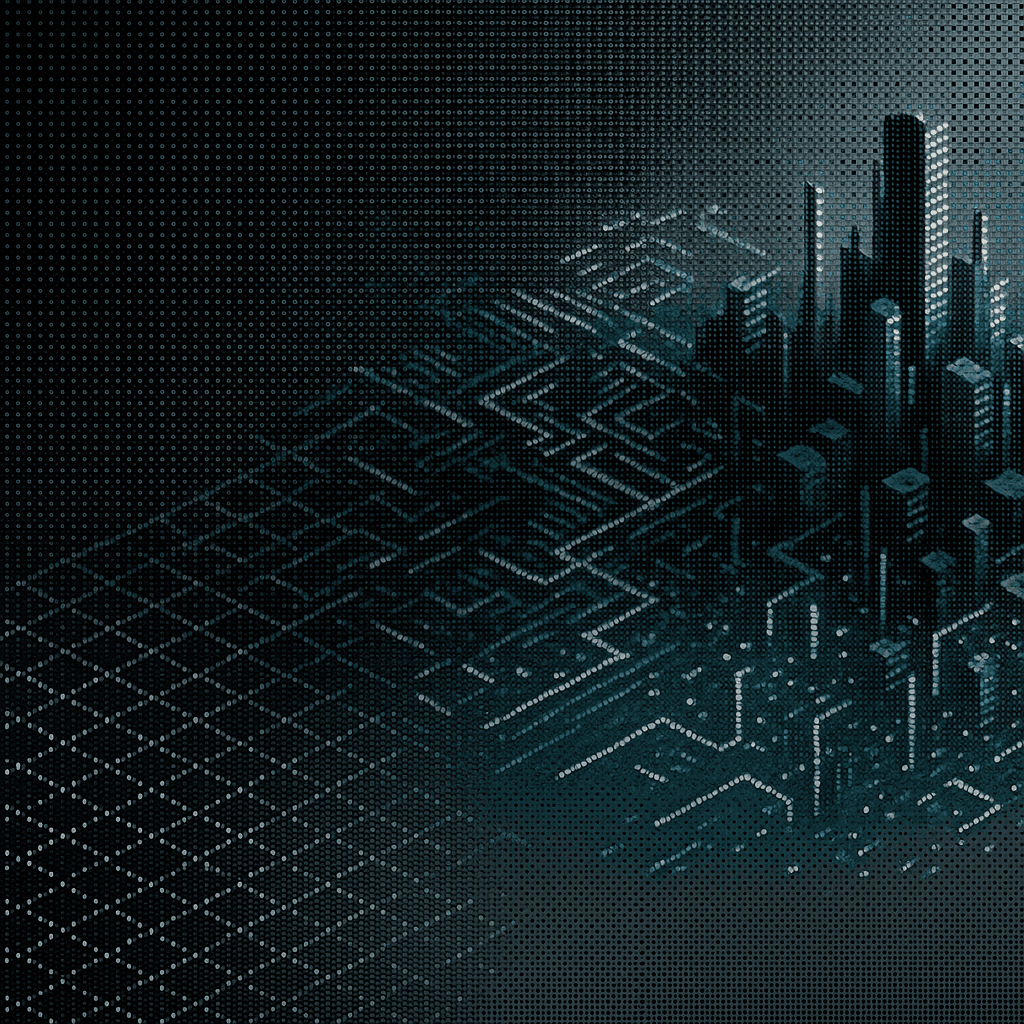Something strange is happening with AI coding tools. The demos are getting more impressive, adoption is skyrocketing, but the results aren't what anyone expected.
Trust in AI coding tools dropped to 33% while 84% of developers use them. Think about that. Four out of five developers rely on tools they don't trust.
Here's the kicker: experienced developers are 19% slower on realistic tasks when AI suggestions misfire. That's from a randomized trial, not vendor marketing.
Why does this happen? The same reason GPS sometimes makes you a worse navigator. When the tool works, it's magical. When it doesn't, you're worse off than if you'd never relied on it at all.
Most companies are buying AI coding tools the wrong way. They're focused on how fast the AI can write code, not whether it helps ship better software. It's like judging a sous chef by how quickly they can chop onions, ignoring whether the dish tastes good.
The disconnect makes sense once you've seen it in action. AI tools are like eager interns. They're enthusiastic, well-read, and confident. They're also inexperienced, have short memories, and don't understand when they're wrong.
You wouldn't let an intern architect your database schema. But somehow we're letting AI tools suggest architectural decisions across codebases they barely understand.
What Actually Matters
After testing more than twenty tools claiming to handle enterprise codebases, here's what separates the useful from the useless: understanding context at scale.
Most AI tools read code like literature students analyzing Shakespeare. They see the words but miss the deeper structure. They can tell you what a function does but not why it exists or how it fits into the broader system.
Think of your codebase like a city. You wouldn't hire an urban planner who only looked at individual buildings. You need someone who understands traffic patterns, zoning laws, and how neighborhoods connect.
The tools that work understand the city. The ones that don't just see buildings.
The Tools That Get It Right
Augment Code is different because it doesn't just read your code, it maps it. Their agents understand dependencies across 400,000+ file repositories. When you ask for a new feature, they plan it like an architect, not just write code like a typist.
The security story matters too. They're ISO 42001 certified, which sounds boring until you realize most AI tools are black boxes. You put code in, magic happens, code comes out. Good luck explaining that to your security team.
GitHub Copilot wins on ubiquity. It works everywhere, costs $10 to $39 per month, and actually helps with the boring stuff. If you want autocomplete that doesn't make you think, Copilot delivers.
But here's the catch: Copilot is like spell check for code. Great for fixing typos, less useful for writing novels.
Cursor takes a different approach. Instead of bolting AI onto existing editors, they built an editor around AI. When you need to refactor across dozens of files, Cursor feels like pair programming with someone who's memorized your entire codebase.
The numbers back this up. Cursor hit $100 million in revenue in sixteen months. Developers vote with their wallets.
JetBrains AI Assistant matters if you live in IntelliJ. It understands code the same way the IDE does, through the Program Structure Interface. That's like having an assistant who speaks your language fluently instead of using Google Translate.
aider appeals to terminal lovers. Everything happens through Git commits. You can review every change before it happens. It's AI assistance for people who don't trust AI assistance.
Tabnine runs locally. Your code never leaves your machine. Pricing is flat - $12 to $39 per month with no surprises. Perfect for paranoid companies or anyone who's been burned by usage-based billing.
The Surprising Truth About Enterprise Adoption
Here's what's counterintuitive: the bigger your codebase, the less most AI tools help. They excel at small, isolated problems. They struggle with architectural consistency across millions of lines of code.
It's like asking a brilliant child to manage a Fortune 500 company. They might solve individual problems brilliantly, but they don't understand how everything connects.
This is why Drata's CTO documented their evaluation process when rolling out AI tools to 200+ engineers. They needed something that wouldn't break their SOC 2 compliance while actually improving their development velocity.
Their conclusion? Most AI tools are feature-complete for demos, half-baked for production. The winners understand that enterprise development isn't about writing code faster. It's about shipping reliable software consistently.
What This Means for You
If you're running a team larger than ten developers, here's what matters:
For massive codebases with hundreds of microservices, Augment Code handles complexity others can't. Their agents actually understand architectural patterns and maintain consistency across repositories.
For teams standardized on VS Code, start with GitHub Copilot. It works everywhere and helps with repetitive tasks. Add Cursor when you need repository-wide refactoring.
For JetBrains shops, their AI Assistant integrates better than external tools. It understands your codebase the same way your IDE does.
For security-conscious teams, Tabnine keeps everything local. For terminal jockeys, aider respects Git workflows.
Testing Reality
Don't trust vendor demos. Test tools against your actual codebase for at least two weeks. Measure what matters: how fast you ship features, not how fast you write code.
The best test is a cross-cutting change that touches ten or more files. Can the AI maintain consistency? Does it understand your architectural patterns? Or does it generate code that compiles but doesn't fit?
Most importantly, watch what happens when the AI gets it wrong. Does it fail gracefully, or does it waste hours of debugging time?
The Deeper Pattern
The AI coding tool market reveals something interesting about how technology adoption really works. The first wave of tools focused on impressive demos. Write a function from a comment! Generate an entire component!
But impressive demos don't necessarily improve workflows. Sometimes they make them worse by creating new types of technical debt.
The second wave focuses on integration with existing processes. These tools don't try to replace developers. They try to make good developers more effective.
The pattern repeats across technology categories. The flashy early products get attention. The boring ones that actually solve problems get adopted.
Why This Matters Beyond Coding
The AI coding tool evolution tells us something important about AI adoption generally. The tools that win aren't necessarily the most impressive in isolation. They're the ones that fit into existing workflows without breaking them.
This matters because every company is betting heavily on AI productivity tools. AI development spending increased year-over-year across every sector in 2025. Most of that money will be wasted on tools that demo well but don't deliver sustained productivity gains.
The companies that figure out AI adoption early will have a real advantage. Not because AI makes individual tasks faster, but because it makes good processes more consistent.
Think about it this way: AI coding tools aren't really about coding. They're about capturing and scaling institutional knowledge. The best ones learn how your team works and help maintain that consistency as you grow.
That's why tools like Augment Code matter. They don't just generate code. They understand and preserve the architectural decisions that make your codebase maintainable.
The Real Test
Here's the ultimate test for any AI coding tool: does it make your codebase more consistent or less consistent over time?
Bad AI tools are like bad teammates. They create work that looks right at first glance but doesn't fit the broader context. You spend more time fixing their mistakes than you save from their contributions.
Good AI tools are like experienced senior developers. They understand not just what needs to be done, but how it should be done in your specific context.
The difference between these two outcomes determines whether AI coding tools accelerate your team or slow it down. Choose carefully, because the wrong choice doesn't just waste money. It actively makes your codebase worse.
That's the real paradox of AI coding tools. They promise to make development faster, but they often make it slower by introducing subtle inconsistencies that compound over time.
The teams that recognize this early and choose tools that actually understand their codebase will have a significant advantage. The ones that chase impressive demos will find themselves debugging AI-generated technical debt.
The choice is yours. But choose based on what actually makes your team more productive, not what looks impressive in a fifteen-minute demo.
If you're ready to experience AI that actually understands enterprise development workflows, explore how Augment Code's autonomous agents handle complete feature development across massive codebases while maintaining the architectural consistency your team depends on.
Written by

Molisha Shah
GTM and Customer Champion