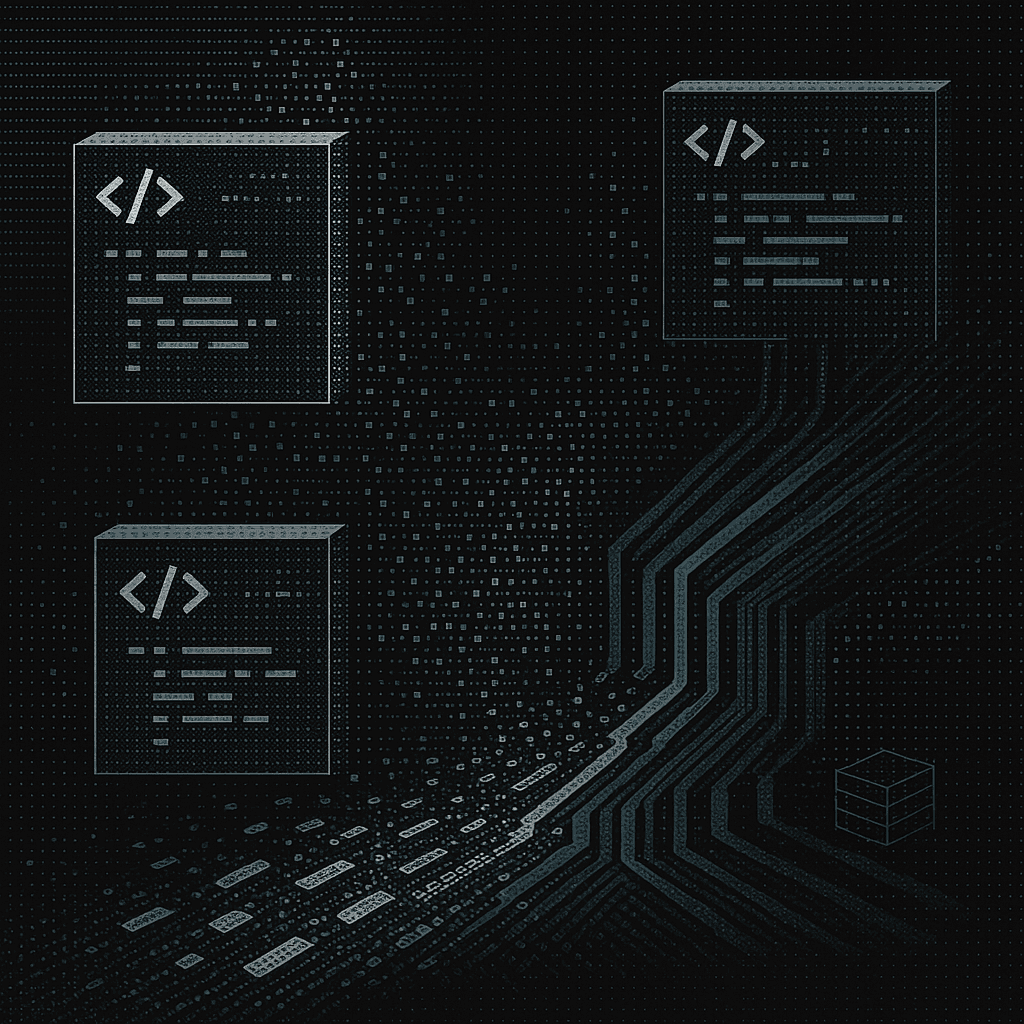
MCP Integration: Streamlining Multi-Repo Development
August 13, 2025
TL;DR: Model Context Protocol (MCP) is an open standard that eliminates multi-repository development chaos by providing AI assistants with unified context across scattered codebases. With 90% organizational adoption projected by late 2025 and a market growth from $1.3B to $13.4B by 2027, MCP transforms how teams navigate complex codebases by maintaining persistent context across repositories, reducing context-switching overhead, and enabling AI tools to understand entire systems rather than isolated files.
--------------
Picture this scenario. A new hire gets their laptop, fills out the paperwork, and files an access request for the repositories they need. Eleven weeks later, they're still waiting for permissions. This actually happened at a major tech company, and it's not unusual.
Even when access comes through, the real work begins. Fifteen repositories, half a dozen CI pipelines, and dependencies scattered across systems nobody fully understands. Want to fix a simple bug? Better hope you can figure out which of the forty-seven repositories actually contains the code you need to change.
Most of your day disappears into context switching. Jumping between repositories, chasing down dependencies, trying to understand how yesterday's refactor affects today's build. Engineers spend 60% of their time understanding existing code instead of building new features.
Model Context Protocol (MCP) takes aim at this chaos. It's an open standard that lets AI assistants discover, request, and act on context from scattered sources. Instead of working in isolation, your tools get a unified view of code, documentation, and commit history across every repository.
Here's what changes: no more archaeology expeditions to understand a simple change. No more guessing which service owns an API. No more waiting weeks for repository access. The context your brain needs to work effectively becomes available to AI assistants automatically.
The Real Problem With Multi-Repository Development
You've felt the pain. What should be a five-minute bug fix turns into an afternoon of detective work across repositories you've never seen before.
Multi-repo environments create three types of chaos that compound over time.
- Dependencies drift without anyone noticing. One repository runs Jest, another uses Mocha. Lint rules change from folder to folder. Library versions diverge until a simple update breaks everything. Mixmax hit this wall at "20 repos and ~50 services," watching libraries fork and diverge until teams duplicated fixes across codebases.
- Tooling becomes inconsistent. Each repository develops its own patterns for CI/CD, testing, and deployment. New developers face a learning curve for every service they touch. Knowledge fragments across teams instead of accumulating.
- Coordination overhead explodes. Cross-service changes require coordinating builds, deployments, and testing across multiple pipelines. Release managers spend their time managing queues instead of shipping features. Simple changes block on complex orchestration.
The human cost shows up in metrics teams actually track: longer onboarding times, more context-switching interruptions, higher bug rates when changes span services, and lower developer satisfaction as creative work gets replaced by administrative overhead.
Traditional solutions try to fix this with better documentation or communication tools, but documentation goes stale the moment code changes and chat channels become noise. The fundamental problem remains: scattered context that no single person can hold in their head.
What MCP Actually Does
MCP solves the context problem by treating it as a protocol-level concern. Instead of each tool working in isolation, MCP creates a shared context layer that every tool can access.
Currently, when you ask an AI assistant about your codebase, it only sees the files you explicitly share. It can't understand how services connect, what the deployment pipeline looks like, or why certain architectural decisions were made. It's like asking someone to debug a car engine while blindfolding them.
MCP removes the blindfold. It's a JSON-RPC 2.0 protocol that lets AI assistants discover and request context from any source: your code repositories, documentation systems, CI pipelines, chat histories, deployment logs—everything becomes part of a unified, queryable context.
Here's what a typical MCP interaction looks like:
That envelope carries everything the AI needs to understand your question. No rebuilding context, no re-explaining your architecture, no starting from scratch every conversation.
The protocol maintains this context persistently. When you come back tomorrow to continue debugging, the AI remembers what you discussed yesterday. When you switch between repositories, it understands how they connect. When you make a change, it can predict downstream impacts.
This isn't just convenience; it's a fundamental shift from stateless interactions to context-aware development.
How MCP Architecture Works in Practice
MCP connects five components you already work with:
- Your IDE or chat interface
- An MCP server that manages state
- External tools like linters or type checkers
- The files and services those tools access
- The prompts that carry everything to language models
The magic happens in the envelope. Traditional AI interactions forget everything between requests. MCP maintains a persistent envelope that accumulates context throughout your session.
The system works in seven phases:
- Initialization – create a session with an empty envelope.
- Discovery – index your repositories, documentation, and service endpoints.
- Context Provision – pre-populate the envelope with relevant files and history.
- Invocation – send your question with the current envelope.
- Execution – run the language model plus tools like grep and type checkers together.
- Response – update the envelope with the answer and tool outputs.
- Completion – archive the session or keep it warm for later.
Each phase builds on the previous one. Context accumulates instead of resetting. During long debugging sessions, latency stays low because only new information flows over the wire.
This beats traditional REST APIs because REST is stateless by design—every call forgets the last one. MCP keeps structured context intact throughout your session. It also surpasses RAG systems that pass everything as unstructured text; MCP exposes the envelope directly, so you can inspect it, diff it, even version-control it.
Getting Started With MCP in 10 Minutes
Want to see how MCP transforms your workflow? Start with a simple test in any repository you control.
Getting code back in milliseconds means it's working—no grep searches, no IDE hunting across multiple repositories.
This demonstrates the basic flow: initialization, discovery, and context provision. Multi-repo linking, production security, and large context windows come next, but these commands show the core value immediately.
Here's another example for building MCP servers with an AI agent:
Enterprise Integration and Security
Production MCP deployment requires careful attention to security, compliance, and scale. Unlike toy demos, enterprise systems need authentication, audit trails, and performance guarantees.
Infrastructure sizing rule of thumb: 2 vCPU and 4 GB RAM per 100 000 files you expect to index.
Security operates at multiple layers, with 2025 enhancements including OAuth 2.1 integration and enterprise SSO support:
- Transport security – Mutual TLS (mTLS) for all communications between MCP servers, tools, and clients.
- Identity security – OAuth 2.1 flows and enterprise Single Sign-On (SSO) for streamlined access management.
- Authorization – Fine-grained, role-based access controls with principle of least privilege across projects.
For compliance, MCP's zero-training design simplifies audits because no customer code gets retained for model fine-tuning. Deploy entirely within your VPC to meet data residency requirements.
The lineage flag taps Augment's Context Lineage to surface not just what changed but why—essential when original authors have moved on.
The upcoming MCP Registry (previewed for 2025) will provide an "app store"-like experience for discovering, verifying, and deploying MCP servers with machine-verifiable trust mechanisms.
Best Practices for Multi-Repo Workflows
- Index high-churn repositories first. These create the most friction when context is missing.
- Tag repositories by domain (
billing, auth, infra) so AI assistants pull only relevant context. - Resist indexing everything. Focused context beats kitchen-sink dumps of decades-old prototypes.
- Implement internal trust registries to maintain vetted lists of MCP servers, tools, and packages.
- Schedule quarterly context freshness audits. A simple replay script catches drift early.
- Pin your schema versions so downstream tools don't break unexpectedly.
- Enable centralized monitoring and audit trails for all access requests and server actions.
Common Problems and Solutions
• Authentication failures – expired tokens block every webhook. Implement automated token rotation every 30 days and monitor expiry. • Stale context – enable real-time webhooks and hourly sweeps to keep the index fresh. • Query latency > 1 s – the host is undersized; add CPU/RAM or move indexing to dedicated nodes. • Access delays – automate RBAC sync during onboarding, not after. • Shadow MCP servers – implement approval processes and centralized discovery to prevent unmonitored deployments.
Add simple monitoring: a Prometheus scrape on /metrics plus a Grafana alert when query latency exceeds 500 ms.
Why This Matters for Your Team
MCP eliminates the context-hunting that kills team momentum. When shared libraries, commit history, and architectural decisions flow through one endpoint, developers stop searching and start building.
With 45% of companies planning MCP implementation by 2027 and 75% of API gateway vendors expected to offer MCP features by 2026, early adoption provides competitive advantages in developer productivity and system integration.
Start with one high-churn repository. Prove that new engineers can contribute in days instead of waiting weeks for permissions and context. Get security review on token scopes and audit logging early, then roll out additional repositories in waves.
Each connection improves cross-team visibility and reduces information silos. The infrastructure you create for MCP becomes the foundation for autonomous agents, sophisticated refactoring tools, and collaborative development workflows.
Your scattered repositories don't have to stay scattered. The context your brain needs to work effectively can become available to every tool in your workflow — that's what MCP makes possible.
Ready to see how unified context transforms multi-repository development? Try Augment Code and experience what happens when AI understands your entire codebase, not just the file you're looking at.
Related Guides

Molisha Shah
GTM and Customer Champion