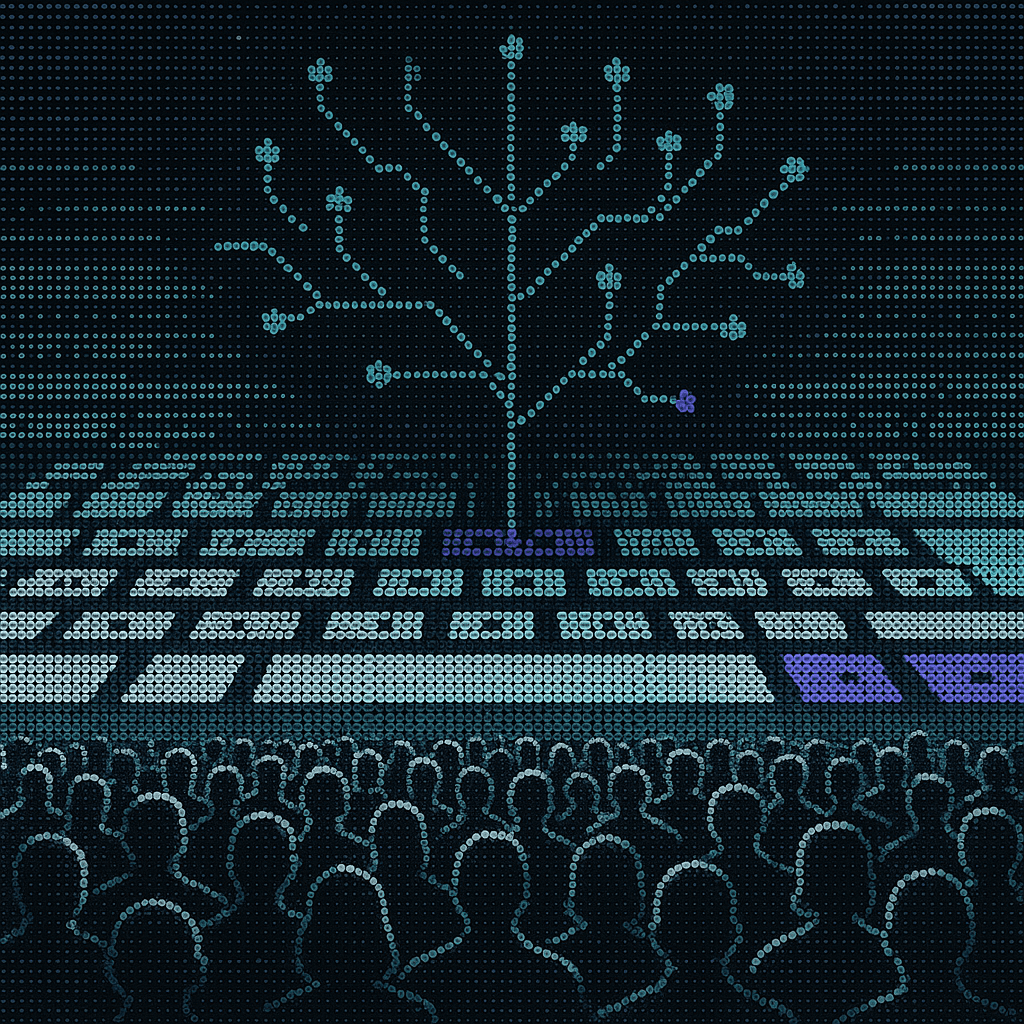TL;DR
Most teams pick AI coding assistants like they're buying generic productivity software, focusing on features over fit. But recent studies show experienced developers actually work 19% slower with AI tools, while junior developers see 26-39% productivity gains. The key isn't finding the "best" AI assistant; it's matching specialized tools to your specific team size, security requirements, and development complexity. Enterprise teams need tools that handle 500,000+ file repositories with SOC 2 compliance, while startups need simple solutions that don't slow down shipping.
You're sitting in a conference room listening to a vendor demo their "revolutionary AI coding assistant." The salesperson shows you a perfectly crafted example where the AI writes an entire function from a single comment. Your CTO nods appreciatively. Your engineering manager starts calculating productivity gains.
Three months later, half your team has disabled the tool. The other half uses it reluctantly. You're paying thousands per month for glorified autocomplete that can't understand your actual codebase.
This happens because most teams pick AI assistants the same way they pick shoes. They try on what looks good in the store instead of thinking about where they're actually going to walk.
Here's the thing nobody tells you: the best AI assistant isn't the one with the most impressive demo. It's the one that matches your team's actual problems.
Built for enterprise complexity, not retrofitted to it.
Explore Augment CodeThe Team Size Problem Nobody Talks About
Every AI coding assistant vendor will tell you their tool works for everyone—from solo developers to Fortune 500 enterprises. This is like saying the same shoe works for toddlers and basketball players.
Different team sizes have completely different problems. Solo developers worry about privacy and cost. Startups need speed without complexity. Mid-market companies want power without enterprise overhead. Large enterprises need security and scale above everything else.
But vendors don't want to admit this. They want to sell one product to everyone. So they build tools that are okay for everyone and great for no one.
The smart approach is different: match the tool to your actual situation, not your aspirations.
Why Demos Lie
AI coding assistant demos always follow the same script. Clean repository. Simple function. Perfect context. The AI writes beautiful code in seconds. Everyone gasps.
Real development isn't like this. Your repository has fifteen years of technical debt. Your functions depend on twelve other services. Your context is a mess of legacy decisions and band-aid fixes.
The tools that shine in demos often collapse in reality. They're optimized for impressive conversations, not messy codebases.
Recent research reveals why this gap exists: experienced developers using AI tools actually work 19% slower on complex tasks, despite believing the tools make them faster. The disconnect between perception and reality explains why demo success doesn't translate to production results.
Enterprise Reality: When You Need a Bulldozer
If you're managing hundreds of developers across massive codebases, you don't need an AI assistant. You need an AI construction crew.
Large enterprises have problems other teams can't imagine: half a million files spread across dozens of repositories, compliance requirements that make lawyers nervous, security reviews that take months, and context that spans decades of architectural decisions.
Enterprise teams face an additional challenge: up to 45% of AI-generated code contains security flaws, with some studies showing Java applications having security failure rates exceeding 70%. This makes security-first AI tools essential, not optional.
Augment Code built their system for exactly this reality. They can index 500,000 files simultaneously while maintaining SOC 2 Type 2 and ISO 27001 certifications that satisfy paranoid legal teams. They understand that enterprise security means customer-managed encryption keys, comprehensive audit trails, and zero data retention policies.
The trade-off is complexity. You can't just install a browser plugin and start coding. You need dedicated infrastructure, security reviews, and careful rollout planning.
But when you're drowning in codebase complexity, that overhead is worth it. Augment's approach to code privacy shows they understand that enterprise teams can't compromise on security for convenience.
For enterprise teams: choose tools built for your scale and security requirements, not retrofitted to them.
500,000+ file indexing with SOC 2 Type II compliance.
Try Augment Codein src/utils/helpers.ts:42
Mid-Market Sweet Spot: The Goldilocks Zone
Mid-market teams face the worst of both worlds: too big for simple tools, too small for enterprise overhead. Complex enough for tangled dependencies, not rich enough for dedicated AI infrastructure teams.
This segment benefits most from AI assistance. Companies like Microsoft and Accenture found 26% average productivity gains from AI coding tools, primarily among teams large enough to have varied skill levels but small enough for rapid adoption.
Sourcegraph Cody hits this sweet spot. You get enterprise-level repository indexing without enterprise-level complexity, cross-repo search without cross-repo headaches, and security controls without security theater.
The key insight is that mid-market teams need balance: enough power to handle complexity, enough simplicity to ship fast.
Cody requires running a Sourcegraph instance, which is heavier than a browser plugin but lighter than enterprise orchestration. It's like buying a good sedan instead of a motorcycle or a truck—more capable than basic tools, less overwhelming than enterprise platforms.
Startup Speed: When Simple Wins
Startup teams don't have time for infrastructure projects. They need tools that work immediately and get out of the way.
GitHub Copilot wins here because it lives where startups already work. No new systems to learn. No infrastructure to maintain. No security reviews to delay launches.
The productivity gains are real for smaller teams. Junior developers and new hires see 27-39% productivity increases with AI coding assistants, making Copilot particularly valuable for growing startup teams.
The limitations are real: Copilot's context window is relatively small, it doesn't understand complex architectural relationships, and it can't handle massive monorepos.
But for teams under twenty developers working on focused products, these limitations don't matter. Speed beats sophistication when you're racing toward product-market fit.
Startups should pick tools that accelerate what they're already doing, not tools that promise to transform how they work.
Solo Developer Freedom: Privacy First
Solo developers and freelancers face unique constraints. They can't afford enterprise tools. They can't trust cloud services with client code. They need privacy-first solutions that don't break the bank.
Tabnine built their entire value proposition around this reality. Local inference means your code never leaves your machine. Wide language support means you don't need different tools for different projects. Generous free tiers mean you can try before committing.
The privacy-first approach becomes crucial given security concerns. With AI-generated code containing vulnerabilities like SQL injection (20% failure rate) and cryptographic failures (14% failure rate), local processing reduces exposure to cloud-based risks.
The downside is limited functionality compared to cloud-based tools—no massive context windows, no cross-repository intelligence, no advanced refactoring capabilities.
But for solo developers, these trade-offs make sense. Privacy and cost control matter more than advanced features they might never use.
Student and Hobbyist Access: Just Start Building
Students and casual developers want one thing: to start building immediately without friction.
Replit AI nails this use case. Open a URL and start coding. No local setup. No configuration headaches. No upfront costs for basic features.
The tool lacks enterprise features like audit logs and SSO. It's browser-dependent and has limited offline access. For learning and small projects, none of this matters.
Sometimes the best tool is the one that removes barriers instead of adding capabilities.
The Real Comparison That Matters
Forget feature matrices and pricing spreadsheets. Here's what actually matters:
- Enterprise teams need tools that understand massive scale and paranoid security requirements
- Mid-market teams need tools that balance power and simplicity
- Startups need tools that don't slow them down
- Solo developers need tools that respect privacy and budgets
- Students need tools that just work without setup or cost barriers
Match your reality to these categories, and the choice becomes obvious.
Why Most Teams Get This Wrong
Teams pick AI assistants the same way they pick other enterprise software: they create requirements matrices, score features, and negotiate with vendors.
This process optimizes for the wrong things. It prioritizes features over fit and values comprehensiveness over effectiveness.
The disconnect is real: developers believe AI tools make them 24% faster even when studies show they actually slow experienced developers down by 19%. The perception gap explains why formal evaluation processes fail.
The teams that get the best results skip the formal evaluation process. They identify their biggest pain points, try tools that specifically address those pains, and pick whatever actually helps them ship faster.
The Hidden Costs Nobody Calculates
Every AI assistant has hidden costs beyond the monthly subscription: training time for your team, integration complexity with existing tools, support overhead when things break.
The security cost is particularly hidden but significant. With AI tools enabling 4x faster code generation but potentially 10x more vulnerabilities, teams need robust code review processes that traditional development didn't require.
Enterprise tools have higher upfront costs but lower operational overhead once configured properly. Simple tools have lower upfront costs but can become expensive when they don't scale.
The tool that's cheapest per seat might be most expensive per delivered feature when you factor in security reviews, debugging AI-generated code, and team training overhead.
The Future Pattern
AI coding assistants are following the same evolution as every other software category: start with one-size-fits-all solutions, gradually specialize for different market segments, and eventually consolidate around a few dominant players in each segment.
We're in the specialization phase now. Tools are getting better at specific use cases and worse at trying to serve everyone.
After a year of availability, only 60% of developers at major tech firms had adopted AI coding tools, despite their ease of use. This suggests the market is still finding product-market fit across different developer segments.
This is good news for buyers. Instead of choosing between mediocre general-purpose tools, you can pick excellent specialized tools that actually solve your problems.
What This Means for Your Team
Stop thinking about AI assistants as generic productivity tools. Start thinking about them as specialized solutions for specific problems.
- If you're drowning in enterprise complexity, get enterprise-grade tools
- If you're a startup racing toward product-market fit, get simple tools that don't slow you down
- If you're a solo developer worried about privacy, get privacy-first tools
- If security is paramount, invest in tools with mandatory code review and vulnerability scanning
The best tool for your team is the one that solves your actual problems, not the one with the most impressive marketing.
The pattern applies beyond AI assistants. Every tool category goes through this evolution. The winners are teams that match tools to their specific situation instead of trying to buy generic solutions for specific problems.
Ready to experience an AI coding assistant built specifically for enterprise-scale complexity?
Augment Code handles 500,000+ file repositories with enterprise-grade security controls that actually satisfy compliance teams. Stop compromising between features and security, and start working with AI that understands both your codebase complexity and your organizational requirements.
See how Context Engine handles large-scale codebases.
Try Augment CodeFAQ
Related Guides
Written by

Molisha Shah
GTM and Customer Champion