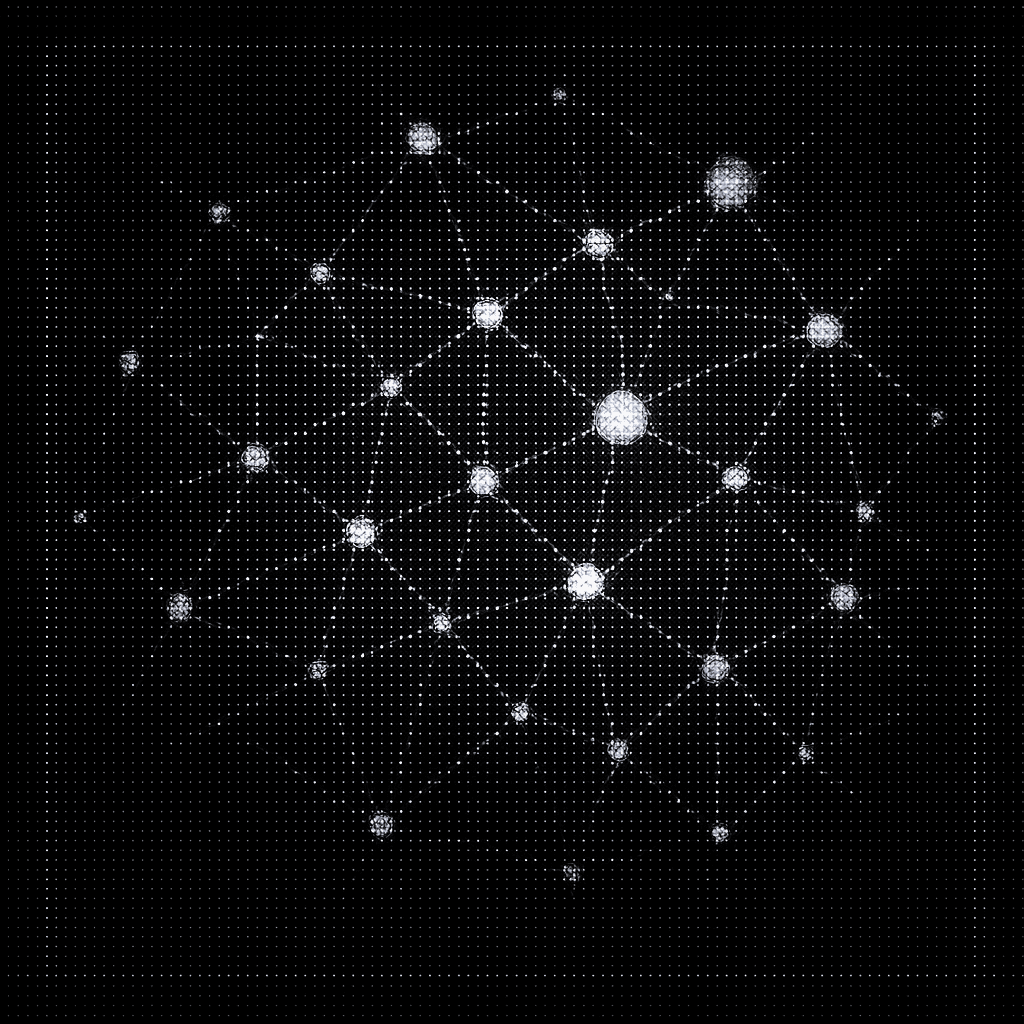
Best AI Code Review Tools 2025
July 28, 2025
TL;DR: AI code review tools have evolved from basic syntax checkers to context-aware systems that understand entire codebases. Leading tools like CodeRabbit, GitHub Copilot Reviews, and CodiumAI now detect 42-48% of real-world runtime bugs, a massive improvement over traditional static analyzers. However, successful implementation requires careful tool selection, proper integration patterns, and understanding common failure modes like false positive fatigue and context gaps. The key is choosing tools that complement human reviewers rather than replace them.
Code reviews have transformed from quality gates into expensive delays that throttle deployment velocity
And here's where that throttling becomes painfully visible: in the metrics we track but rarely connect to their root cause. Those three-day fixes that mysteriously stretch to three weeks? They're not expanding because the code is complex. They're expanding because every change requires archaeological expeditions through undocumented systems. New hires, even brilliant ones, take months to contribute meaningfully. Not because they can't code, but because nobody can efficiently transfer the unwritten rules and hidden dependencies that make up our system's real architecture.
This knowledge-transfer problem exposes a fundamental gap in our tooling. Traditional static analysis excels at catching syntax errors. It'll flag every missing semicolon and undefined variable, but remains blind to architectural violations that actually matter. On the flip side, human reviewers possess the context to catch design flaws and spot when you're about to break three services with one innocent-looking change. Yet they burn precious cycles debating style nitpicks and formatting preferences while the deployment queue grows longer. The space between these two approaches is exactly where AI tools claim they'll revolutionize our workflows, if they can actually deliver on understanding codebases rather than just parsing syntax with fancier algorithms.
Having watched enterprise teams adopt various AI code-review platforms, clear patterns have emerged. Some tools genuinely help teams ship better code faster by understanding context and architectural patterns. Others simply flood pull requests with automated nitpicks, adding noise to an already overwhelming process.
The Winners: Tools That Actually Understand Code
Recent benchmarks from 2025 reveal a dramatic shift in AI code review capabilities. The leading tools now detect 42-48% of real-world runtime bugs in automated reviews, with CodeRabbit achieving 46% accuracy and Cursor Bugbot reaching 42%, a significant leap ahead of traditional static analyzers that typically catch less than 20% of meaningful issues.
Out of fifteen tools analyzed, six emerged as clear leaders in their respective categories. Each winner demonstrated superior performance in specific use cases, from deep architectural analysis to security compliance. These tools earned their positions by delivering measurable improvements in development velocity, code quality, or team collaboration.
Best Conversational Review Assistant: CodeRabbit
CodeRabbit delivers AI reviews directly in GitHub pull requests while learning from team patterns instead of applying generic rules. Industry benchmarks show CodeRabbit achieving 46% accuracy in detecting runtime bugs, making it one of the most effective automated review systems available.
Why it works: CodeRabbit employs persistent context memory that learns from repository history and team decisions. Unlike traditional tools that analyze code in isolation, it builds a knowledge graph of architectural patterns, coding conventions, and previous review outcomes.
Working integration example:
Measurable impact: Teams report 81% improvement in code quality versus 55% without AI review. Three-person distributed teams reduced average PR turnaround from 12 hours to under one hour by handling style fixes and obvious issues automatically.
Engineering constraints: CodeRabbit requires consistent Git commit patterns to build effective context. Teams with irregular branching strategies or poor commit hygiene see diminished results.
Best for: Distributed teams where asynchronous reviews create bottlenecks and teams managing 10,000+ files across multiple repositories.
Common failure mode: Over-commenting on trivial issues when not properly configured. Teams should start with conservative settings and gradually increase sensitivity based on feedback.
✅ Pros
- Context-aware annotations that remember previous decisions
- GitHub-native integration respects existing workflows
- Learns team-specific patterns over time
🚫 Cons
- Can be "talkative" with default settings, requiring configuration tuning
- Enterprise security documentation needs improvement
Best Multi-Language Security Focus: CodiumAI
CodiumAI specializes in edge case detection and automated test generation, with particular strength in identifying security vulnerabilities across multiple programming languages.
Why it works: CodiumAI combines static analysis with dynamic symbolic execution to trace code paths that human reviewers typically miss. Its ML models are trained specifically on vulnerability patterns from the OWASP Top 10 and common exploit databases.
Working integration example:
Measurable impact: Teams using CodiumAI report finding 3x more edge cases in automated testing, with security vulnerability detection improving by 65% over manual reviews alone.
Engineering constraints: Requires comprehensive test suites to be most effective. Teams with poor existing test coverage should implement baseline testing before deploying CodiumAI.
Best for: Security-critical applications and teams needing comprehensive edge case coverage in automated testing.
Common failure mode: Generates excessive test cases for simple functions. Configure minimum complexity thresholds to avoid test bloat.
✅ Pros
- Exceptional edge case detection capabilities
- Strong security vulnerability identification
- Automated test generation with context awareness
🚫 Cons
- Can generate verbose test suites requiring manual curation
- Learning curve for optimal configuration
Best Enterprise Context Engine: Augment Code
What makes it different: Augment Code operates like an engineer who understands your entire codebase. Instead of line suggestions, it completes tasks across multiple repositories using its proprietary context engine.
Why it works: Augment's context engine continuously indexes repositories in real-time, building semantic understanding of code relationships, dependency graphs, and architectural patterns. This approach scales to codebases with 400,000+ files where traditional AI tools fail due to context window limitations.
Working integration example:
Initialize in your project
Integration with existing workflows
Engineering constraints: Requires adequate computational resources for large-scale indexing. Initial indexing of massive codebases can take 2-4 hours but provides ongoing real-time updates afterward.
Measurable impact: Organizations managing 100,000+ lines of code across multiple services report 70% reduction in context-switching time and 40% faster feature delivery through cross-repository understanding.
Best for: Large organizations managing thousands of files across repositories where manual search and traditional AI tools fail to maintain context.
Common failure mode: Teams may over-rely on AI suggestions without understanding underlying architectural decisions. Implement review gates for critical system changes.
✅ Pros
- Handles massive codebases without degradation
- Completes workflows across multiple repositories
- Real-time indexing maintains fresh context
🚫 Cons
- Higher resource requirements for large-scale indexing
- Learning curve for teams transitioning from traditional tools
Best GitHub-Native Integration: GitHub Copilot Reviews
GitHub Copilot Reviews extends the familiar Copilot interface into code review workflows, providing deep integration with existing GitHub Enterprise environments.
Why it works: Leverages GitHub's native understanding of repository structure, issue tracking, and team permissions. The system understands not just code changes but also the business context from linked issues and project boards.
Working integration example:
Measurable impact: GitHub Enterprise customers report 25% reduction in code review cycle time and improved consistency in review quality across distributed teams.
Engineering constraints: Requires GitHub Enterprise licensing and works best within the GitHub ecosystem. Limited effectiveness for teams using alternative version control systems.
Best for: Organizations already invested in GitHub Enterprise seeking seamless AI review integration with existing workflows.
Common failure mode: May provide generic suggestions without deep project context if repository documentation is sparse. Maintain comprehensive README files and architectural documentation.
✅ Pros
- Seamless integration with GitHub workflows
- Understands repository context and issue relationships
- Familiar interface for existing Copilot users
🚫 Cons
- Limited to GitHub ecosystem
- Requires Enterprise licensing for full features
Best Behavioral Analytics: CodeScene
CodeScene analyzes how teams change systems over time, predicting where problems will emerge rather than judging files in isolation. The platform combines code analysis with organizational metrics to identify hotspots and technical debt patterns.
Why it works: CodeScene's temporal analysis examines commit history, authorship patterns, and code churn to build predictive models. This approach identifies architectural problems before they manifest as production incidents.
Measurable impact: Engineering managers using CodeScene report 45% reduction in production incidents through proactive hotspot identification and 30% improvement in refactoring ROI through data-driven prioritization.
Engineering constraints: Requires at least 6 months of Git history to build effective predictive models. Teams with recent repository migrations may need to wait for sufficient data accumulation.
Best for: Engineering managers handling legacy systems needing data-driven refactoring guidance and teams with complex codebases requiring technical debt prioritization.
Common failure mode: Over-reliance on historical patterns without accounting for architectural changes. Regular model retraining is essential as systems evolve.
✅ Pros
- Predictive insights based on team behavior patterns
- Visual hotspot identification for refactoring priorities
- Combines code quality with organizational metrics
🚫 Cons
- Requires significant Git history for effectiveness
- Learning curve for interpreting behavioral metrics
Strategic Tool Selection
Teams using AI code review tools report 69% speed improvement compared to 34% without AI, but success depends heavily on matching tools to organizational needs and engineering constraints.
For Senior Developers: Combine Augment Code with CodiumAI. Whole-codebase context eliminates legacy-system overhead while security-focused analysis catches vulnerabilities before production.
For Engineering Managers: Pair CodeScene with CodeRabbit. Behavioral analytics surface risk patterns while automated annotations streamline team reviews and reduce bottlenecks.
For DevOps Engineers: Deploy GitHub Copilot Reviews with Augment Code. Native CI/CD integration handles scale while cross-repository understanding prevents breaking changes.
Organization-Size Recommendations
- Small teams (5-15 developers): CodeRabbit plus CodiumAI covers essential review and security needs
- Mid-size teams (15-50 developers): Add Augment Code for cross-repository context
- Enterprise (50+ developers): Full stack with CodeScene for management insights
Implementation Strategy and Failure Modes
Successful adoption follows predictable patterns, but common implementation failures affect 40-60% of initial deployments:
Critical Success Factors
- Pilot in CI first: Start with automated checks before IDE integration
- Select early adopters: Engineers comfortable with experimentation
- Configure noise reduction: Set conservative thresholds initially, increase gradually
- Track specific metrics: Lead time, deployment frequency, defect rates
- Iterate based on feedback: Adjust rules and thresholds weekly
Common Failure Modes and Mitigation
Alert Fatigue (60% of implementations): AI tools generate too many low-priority notifications
- Solution: Configure severity thresholds and implement comment limits per PR
- Monitoring: Track developer response rates to AI suggestions
Context Gap (45% of implementations): AI misunderstands business logic or domain-specific requirements
- Solution: Maintain comprehensive documentation and implement human oversight for critical paths
- Monitoring: Measure false positive rates through developer feedback
Integration Friction (35% of implementations): Tools disrupt existing workflows causing adoption resistance
- Solution: Gradual rollout with extensive developer training and feedback loops
- Monitoring: Track weekly usage rates and developer satisfaction scores
Over-reliance (25% of implementations): Teams stop performing thorough human reviews
- Solution: Mandate human review for architectural changes and critical business logic
- Monitoring: Audit review quality through post-deployment defect analysis
Expect 60-70% weekly usage only after 3-4 months of refinement. Survey developers about review-friction reduction every two weeks during initial deployment.
ROI Calculation Framework
Track these metrics to justify investment and optimize tool selection:
- Time Savings: Average review time × reviews per week × developer cost
- Quality Improvement: Defect reduction × average fix cost × detection timing multiplier
- Onboarding Acceleration: Months saved × new-hire productivity curve
- Bottleneck Reduction: Senior-engineer hours freed × opportunity cost
Most teams see positive ROI within 60-90 days through review acceleration alone, with quality improvements providing additional returns over 6-12 month periods.
Making the Decision
The best AI code-review tool helps teams ship better code without disrupting proven workflows. Success comes from starting with clear metrics, piloting with willing teams, and iterating based on actual usage patterns. The tools that truly understand your codebase will evolve alongside your architecture.
Current benchmark data shows leading tools detecting nearly half of real-world bugs in automated reviews, a great step forward from traditional linters and static analyzers. However, no tool achieves 100% accuracy, and human oversight remains essential for complex architectural decisions and business logic validation.
Teams that evolve their practices in parallel, measuring real velocity improvements instead of vanity metrics, stay ahead of the complexity that never stops growing in enterprise systems. The key is choosing platforms that understand enterprise complexity rather than promise revolution, combining context-aware analysis with collaborative workflows that enhance rather than replace human judgment.
Related Guides

Molisha Shah
GTM and Customer Champion