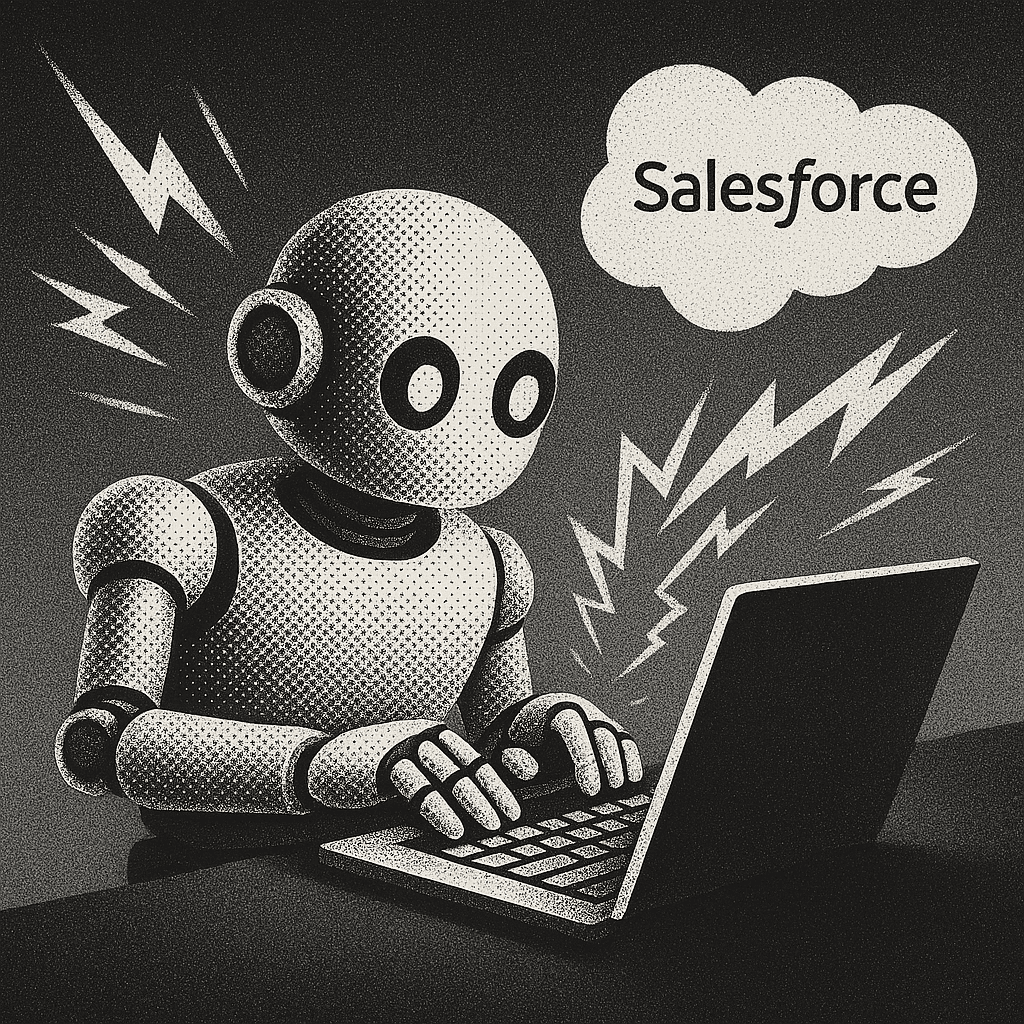TL;DR
Enterprise Salesforce development fails to meet velocity requirements because manual Apex coding and mandatory 75% test coverage create systematic bottlenecks—developers spend months mastering governor limits while testing overhead scales linearly with codebase growth. This implementation guide demonstrates AI-powered workflows achieving 70% setup time reduction and automated test generation—validated across Salesforce's internal engineering deployments.
AI-powered Salesforce development transforms Apex coding from manual, time-intensive workflows into automated processes that generate enterprise-grade code, comprehensive test coverage, and production-ready implementations in minutes.
Modern AI coding assistants understand Salesforce architecture, governor limits, and platform-specific patterns to accelerate development velocity while maintaining code quality.
Why Manual Apex Development Creates Enterprise Bottlenecks
Enterprise development teams consistently report struggles with time-consuming manual workflows as Salesforce platform capabilities expand. According to Salesforce engineering research, traditional development environments require extensive setup overhead, with developers spending significant time on repetitive tasks instead of building business value.
The core challenges are systematic:
- Mandatory test coverage: Salesforce's 75% test coverage requirement creates direct correlation between code volume and testing overhead
- Complex test construction: Every Apex class requires manual test setup with no database commits and complex scenario validation
- Integration complexity: Third-party system validation requires manual coordination due to platform-specific constraints
- Extended deployment cycles: Test coordination and review processes delay production releases
- Onboarding friction: New developers require months to become productive with Apex patterns and governor limits
These inefficiencies compound as codebases grow and technical debt accumulates, creating measurable impacts on development velocity and team productivity.
How Does Traditional Salesforce Development Work?
The legacy Salesforce development process creates systematic inefficiencies across enterprise teams. Developers begin with requirement analysis, translating business logic into technical specifications. Manual Apex coding follows, requiring deep knowledge of governor limits, bulk processing patterns, and platform-specific APIs.
Unit test creation represents a significant bottleneck. Salesforce documentation specifies that unit test methods take no arguments and commit no data to the database, requiring developers to manually construct test scenarios for every business logic path. The platform's mandatory 75% coverage threshold means extensive testing overhead before any production deployment.
Static analysis and debugging add additional cycles:
- Manual review for security vulnerabilities and performance issues
- Salesforce best practice compliance validation
- Integration testing coordination across development, staging, and production environments
- Complex data dependencies for validation scenarios
According to Gearset's analysis, Salesforce testing presents unique challenges due to frequent platform updates, complex integrations, and specific data requirements. These factors extend development cycles and increase defect rates in production deployments.
What Are the Prerequisites for AI-Powered Salesforce Development?
Modern AI coding platforms provide systems that understand enterprise-scale complexity beyond basic code completion. These platforms offer automation from initial setup through production deployment.
System Requirements
Essential Tools:
- Visual Studio Code (latest version)
- Salesforce CLI for org authentication
- Java Development Kit (JDK version 21 recommended, or versions 17/11)
- Salesforce Extension Pack
According to Salesforce's Apex Replay Debugger documentation, "Apex support in Salesforce Extensions depends on the Java Platform, Standard Edition Development Kit (JDK)" with version 21 as the current recommendation.
Installation and Configuration
AI coding tools like Augment Code integrate through VS Code extensions. While these platforms support general CLI workflows and can be used alongside Salesforce development tools, configuration requires:
- Extension installation through VS Code marketplace
- Salesforce CLI authentication using org login commands
- Environment variable configuration for enterprise proxy settings (HTTPS_PROXY)
- Workspace setup with proper project structure
Common Configuration Issues:
Permissions-related errors such as 'proper permissions are not set' typically indicate insufficient user permissions rather than connectivity problems. To resolve Salesforce extension connectivity issues, use CLI commands like 'org login web' and 'sfdx auth:list' to verify authentication.
For enterprise proxy configuration, set appropriate environment variables at the operating system level to enable Salesforce CLI connectivity, rather than configuring these settings directly in VS Code.
How to Generate Salesforce Code with AI Assistants
Effective Salesforce prompting with AI coding assistants requires context-rich instructions that leverage platform-specific knowledge. According to Salesforce's official developer documentation, successful prompt engineering emphasizes few-shot prompting with multiple Apex examples and role-based prompting positioning AI as experienced Salesforce developers.
Effective Prompt Template
AI Customization Rules
AI Customization Rules in Salesforce development allow teams to define standards for how AI-generated code should look and behave. According to the official Salesforce Developer Blog, AI Customization Rules "allow development teams to define how AI-generated code should look and behave," with automatic application during code generation.
Rules are enabled by default in AI integrations with Salesforce development environments and support multiple file types including HTML, CSS, JavaScript, and Apex. Implementation creates significant improvements in code reliability and alignment with development practices by automatically enforcing naming conventions, coding standards, and architectural patterns.
Real-World Example: Building an Opportunity Validation Trigger
This practical example demonstrates the difference between manual and AI-assisted Salesforce development workflows.
Requirement: Create a trigger that prevents Opportunity close dates from being moved backward after Stage reaches Closed Won, with email notifications to account owners.
Traditional Manual Implementation
Manual implementation requires understanding trigger contexts, writing bulkification logic, implementing email notification systems, creating comprehensive test classes with multiple scenarios, and coordinating deployment. This process typically involves significant development time including testing and review cycles.
AI-Generated Enterprise Implementation
With proper prompting, AI coding assistants create comprehensive implementations including trigger classes with proper bulkification patterns, error handling with user-friendly messages, integration with existing frameworks, and comprehensive test classes with high coverage.
Automated Test Coverage
AI-generated test classes target Salesforce's 75% coverage requirement with bulk data scenarios:
What Are the Best Practices for Enterprise AI Adoption?
Enterprise Salesforce teams require governance frameworks that treat AI coding assistant adoption as process transformation rather than technology implementation.
Governance Framework
- AI Customization Rules Enforcement: Establish organization-specific rules for consistent code generation aligned with architectural standards and security requirements
- Enhanced Code Review Processes: Implement AI-assisted review gates including line-by-line inspection, context verification, and security assessment
- Quality Gate Integration: Integrate AI tool output with Salesforce Code Analyzer for static analysis, maintain automated test coverage validation, and establish performance benchmarks
- Documentation and Traceability: Maintain comprehensive records linking AI-generated code to business requirements and track performance metrics
Validation and Refinement
AI-generated Salesforce code requires systematic validation beyond syntactic correctness. Modern AI code review tools support:
- Iterative refinement capabilities through natural language requests
- Automated unit test generation for coverage requirements
- Integration with Salesforce's static analysis tools
- Governor limit compliance checking
- Security vulnerability scanning
- Business logic verification against existing patterns
How to Measure ROI from AI Coding Tools
Enterprise justification for AI coding tools requires multi-dimensional measurement frameworks capturing both tactical productivity gains and strategic transformation value.
Core ROI Calculation
Formula: (Manual Development Hours - AI-Assisted Hours) × Fully Loaded Engineer Rate = Direct Savings
Verified Enterprise Outcomes
Salesforce's internal engineering reports 70% setup time reduction for AI-powered development environments. While enterprise AI coding tools show promise for improving certain aspects of development workflows, most independent studies report modest productivity gains. Additional benefits include:
- Test coverage generation: Automated assistance toward 75%+ coverage requirements
- Code review efficiency: Reduction in review cycles through consistent quality
- Onboarding acceleration: Faster new developer productivity through AI pair programming
According to Salesforce's CFO research, 61% of financial executives report that AI agents fundamentally change ROI evaluation methods, emphasizing strategic business transformation over purely tactical efficiency gains.
ROI Measurement Framework
| Metric | Baseline | Target Improvement | Measurement Method |
|---|---|---|---|
| Development cycle time | Current sprint velocity | 20-40% reduction | Story point completion rate |
| Test coverage time | Hours per class | 50-70% reduction | Time tracking per task |
| Code review duration | Days to approval | 30-50% reduction | Pull request metrics |
| Onboarding time | Months to productivity | 40-60% reduction | Time to first production commit |
Companies establish baseline metrics before AI coding tool implementation, then measure improvements in delivery speed, code quality, developer onboarding time, and production defect rates.
Transform Salesforce Development with AI
Modern AI coding tools represent fundamental workflow transformation from manual coding bottlenecks to automated, enterprise-grade code generation. Companies implementing comprehensive AI coding solutions typically achieve measurable improvements in delivery speed, code quality, and developer productivity.
The technology has evolved beyond basic autocomplete to understanding complex business logic, maintaining architectural consistency, and generating production-ready implementations with comprehensive test coverage. Enterprise teams gain competitive advantages through faster feature delivery, reduced technical debt, and accelerated developer onboarding.
Implementation Roadmap
- Evaluate AI Coding Platforms: Research tools like Augment Code designed for enterprise development environments
- Start with Pilot Projects: Begin with focused implementations to understand capabilities and limitations
- Build Governance Frameworks: Establish quality assurance and code review processes
- Measure and Optimize: Track productivity metrics and ROI indicators throughout implementation
- Scale Gradually: Expand usage based on validated success patterns
Ready to transform Salesforce development workflows? Install Augment Code today and experience AI-powered code generation, automated test coverage, and enterprise-grade development assistance designed for complex Salesforce environments.
Frequently Asked Questions
Written by

Molisha Shah
GTM and Customer Champion