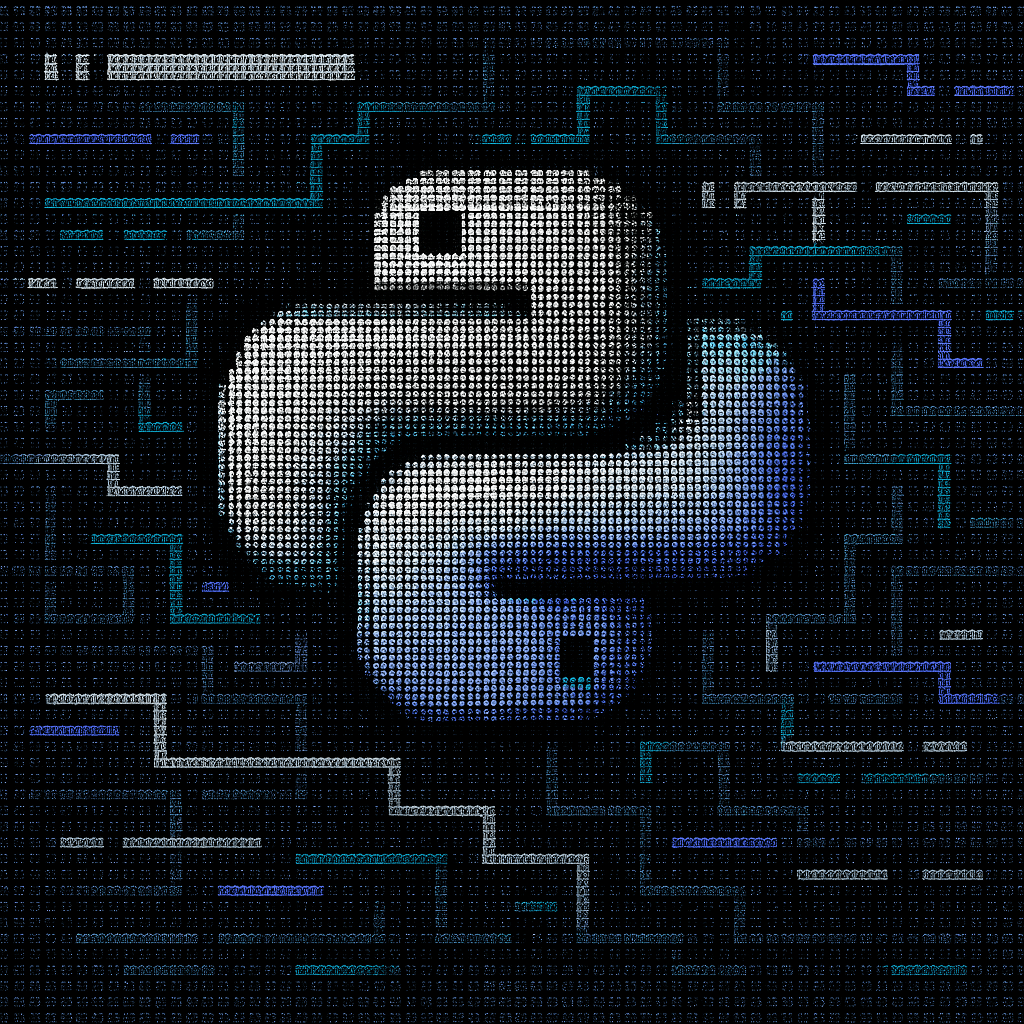Your new developer asks why user authentication works differently in the mobile API versus the web app. You realize you don't know. The mobile team copied auth logic two years ago, tweaked it, and now you have two different systems doing the same thing.
This scenario plays out constantly in enterprise Python development. Teams accumulate code faster than they understand it. Services drift apart. Nobody knows how everything connects.
Here's what most teams get wrong about AI code generation: they think the goal is typing faster. But typing was never the bottleneck. Understanding existing code is the bottleneck.
Why Most Code Generators Miss the Point
You've tried GitHub Copilot. It's impressive for autocomplete. But ask it to refactor a Django service that touches five databases and integrates with three message queues. The suggestions ignore your architectural constraints.
This happens because most AI tools optimize for demos, not reality. They're trained on isolated snippets, not complex systems where changing one function breaks services in different repositories.
When you debug problems, you don't look at one file. You trace requests across services, check configs, examine schemas, follow API calls through multiple codebases. Your mental model spans repositories.
Most AI tools see only what's in your current editor tab. They miss the bigger picture that matters for enterprise development.
The 7 Tools That Actually Work
1. Augment Code: Best for Massive Codebases
Augment Code handles the scale problem that breaks other tools. Its Context Engine processes hundreds of thousands of files and understands connections across repositories. When you're debugging a service that calls APIs in six other repos, this context matters more than clever autocomplete.
The security story addresses real enterprise requirements through SOC 2 Type II and ISO/IEC 42001 certifications. Your code stays private while getting AI assistance. Remote agents run inside your network so sensitive data never leaves your environment.
The experience feels like pair programming with someone who knows your entire system. Ask it to find every place a deprecated API gets called or generate integration tests across repos. You get working solutions, not vague suggestions.
Trade-offs: Premium pricing that smaller teams might struggle with. But for organizations with hundreds of microservices and compliance requirements, the investment pays off quickly.
2. GitHub Copilot: Best for IDE Integration
Copilot sits natively inside VS Code and JetBrains IDEs, reading surrounding context and streaming suggestions trained on vast open-source repositories. The real-time flow keeps you focused while handling repetitive tasks like wiring serializers or scaffolding unit tests.
For teams already using GitHub extensively, the integration feels natural. Everything happens inside your existing editor without mental context switches. The community feedback loop means common patterns get better over time.
Trade-offs: Needs internet connectivity and sends code context to cloud servers. Some organizations accept this for productivity gains. Others can't due to security policies.
3. Tabnine: Best for Privacy-Conscious Teams
Tabnine runs completions on your own hardware or in your VPC. Your source code never leaves your security perimeter. Teams can fine-tune models on their repositories, so suggestions follow internal patterns instead of generic open-source code.
The tool supports your entire stack whether you're working in Python, JavaScript, Go, or any combination. That language-agnostic approach means you don't need separate tools for different parts of your codebase.
Trade-offs: Smaller context windows compared to cloud-based models. You lose some understanding of complex functions, but you gain complete control over intellectual property.
4. CursorAI: Best for AI-First Development
CursorAI transforms VS Code into an AI-first environment. Instead of switching between your editor and ChatGPT, everything happens in your workspace. Ask it to split a 200-line view into smaller functions and suggestions respect your imports and architectural patterns.
This eliminates context switching during complex debugging sessions. The AI has full visibility into your project structure, so refactoring suggestions actually understand your codebase.
Trade-offs: You're locked into VS Code with no JetBrains support. The plugin ecosystem is limited compared to established editors.
5. Amazon Q: Best for AWS-Heavy Teams
Q integrates directly into AWS workflows if your Python services live in the cloud. Generate CloudFormation snippets, adjust IAM policies, scaffold Lambda tests without leaving your development environment. Since it operates within your account, Q can reference your actual logs and infrastructure.
For serverless Python applications, this eliminates the copy-paste cycle between documentation and implementation. The assistant understands your account topology and security policies.
Trade-offs: Deep AWS coupling creates vendor lock-in. If your infrastructure strategy changes, migration becomes more complex.
6. IntelliCode: Best for Microsoft Ecosystem Teams
IntelliCode works inside Visual Studio and adapts to your team's patterns. For mixed .NET and Python environments, this continuity matters. You can move between C# APIs and Pandas analytics without losing autocomplete quality.
The model learns from your team's code, picking up naming conventions and architectural patterns specific to your stack. For organizations standardized on Microsoft tools, the integration is seamless.
Trade-offs: Focuses on line-level completions rather than full-file generation. You're limited to Microsoft IDEs, which might not fit every team's preferences.
7. Jedi: Best for Offline and Air-Gapped Environments
Jedi handles autocompletion through static analysis rather than large language models. Everything stays local. No telemetry, no external dependencies, complete control over your code.
The library integrates into Vim, Sublime, or any Python-focused editor in minutes. It's completely free and works without internet connectivity.
Trade-offs: Static analysis has limits that AI tools don't. You won't get creative refactoring suggestions or cross-repository context. But for air-gapped environments or zero-budget projects, Jedi provides reliable completion.
How to Pick the Right Tool
Don't get overwhelmed by feature comparisons. Answer these questions and the right choice becomes obvious:
How big is your codebase? Tools that work for single repositories often break with hundreds of thousands of files across multiple services. Only Augment Code really handles this scale effectively.
What are your security requirements? On-premises deployment, specific certifications, and audit trail requirements eliminate many options. Tabnine and Jedi keep everything local. Augment Code provides enterprise certifications.
Where does your team spend time? VS Code users get different value from Copilot versus Cursor. AWS-heavy teams benefit more from Amazon Q than generic tools.
What's your existing toolchain? Teams standardized on GitHub, Microsoft, or AWS ecosystems get more value from native integrations.
How technical is your team? Some tools require setup and customization. Others work immediately but offer less flexibility.
The Enterprise Reality
Large organizations face constraints that startups don't. Compliance requirements, audit trails, legacy system integration, security reviews that take months.
Financial services often require on-premises deployment and detailed audit logs. Healthcare organizations need HIPAA compliance. Government contractors work in air-gapped environments.
The tools that succeed acknowledge these constraints instead of ignoring them. Security teams want to know exactly where code goes and how models get trained. Privacy regulations require data residency controls.
Here's the thing about budget: the cost of the tool itself is usually nothing compared to developer salaries. The real cost is integration time, training overhead, and security review cycles.
Teams that pick tools requiring months of security approvals often end up using nothing while competitors ship with simpler solutions.
Common Mistakes That Kill Productivity
Most AI code generation failures follow predictable patterns:
Optimizing for demos instead of daily work. Tools that generate impressive examples might struggle with your domain constraints and legacy integration requirements.
Ignoring context limitations. Suggestions based on single files often miss architectural patterns and business logic that span multiple services.
Treating AI suggestions as gospel. Generated code needs the same review, testing, and validation as human-written code.
Expecting immediate productivity gains. Teams need time to learn how to work effectively with AI tools. The biggest benefits come from changing workflows, not just adding technology.
Why This Matters More Than You Think
AI code generation isn't about typing faster. It's about working with complex systems more effectively.
Enterprise Python development involves constant context switching between services, repositories, and mental models. The cognitive load of keeping everything in your head limits how quickly you can solve problems.
Tools that understand your entire system reduce this cognitive load. Instead of spending mental energy remembering how services connect, you can focus on the actual problem you're trying to solve.
This compounds over time. Teams that work more effectively with complex systems ship features faster, accumulate less technical debt, and onboard new developers more quickly.
The productivity gains aren't just individual. They're systemic. When your entire team can work more effectively with complex codebases, you can take on bigger problems and ship more ambitious features.
Think about it like this: enterprise software development is fundamentally about managing complexity. The tools that help you manage complexity better give you sustainable competitive advantages.
The breakthrough isn't making individual developers more productive. It's making complex systems more manageable. When you can ask an AI to find every place a deprecated function gets called across all your services and get accurate answers, you're not just saving time. You're reducing the fear of making changes to complex systems.
Ready to see how AI code generation works when it actually understands your entire system? Discover how Augment Code's Context Engine and enterprise security features help teams manage complex Python codebases.
Written by

Molisha Shah
GTM and Customer Champion