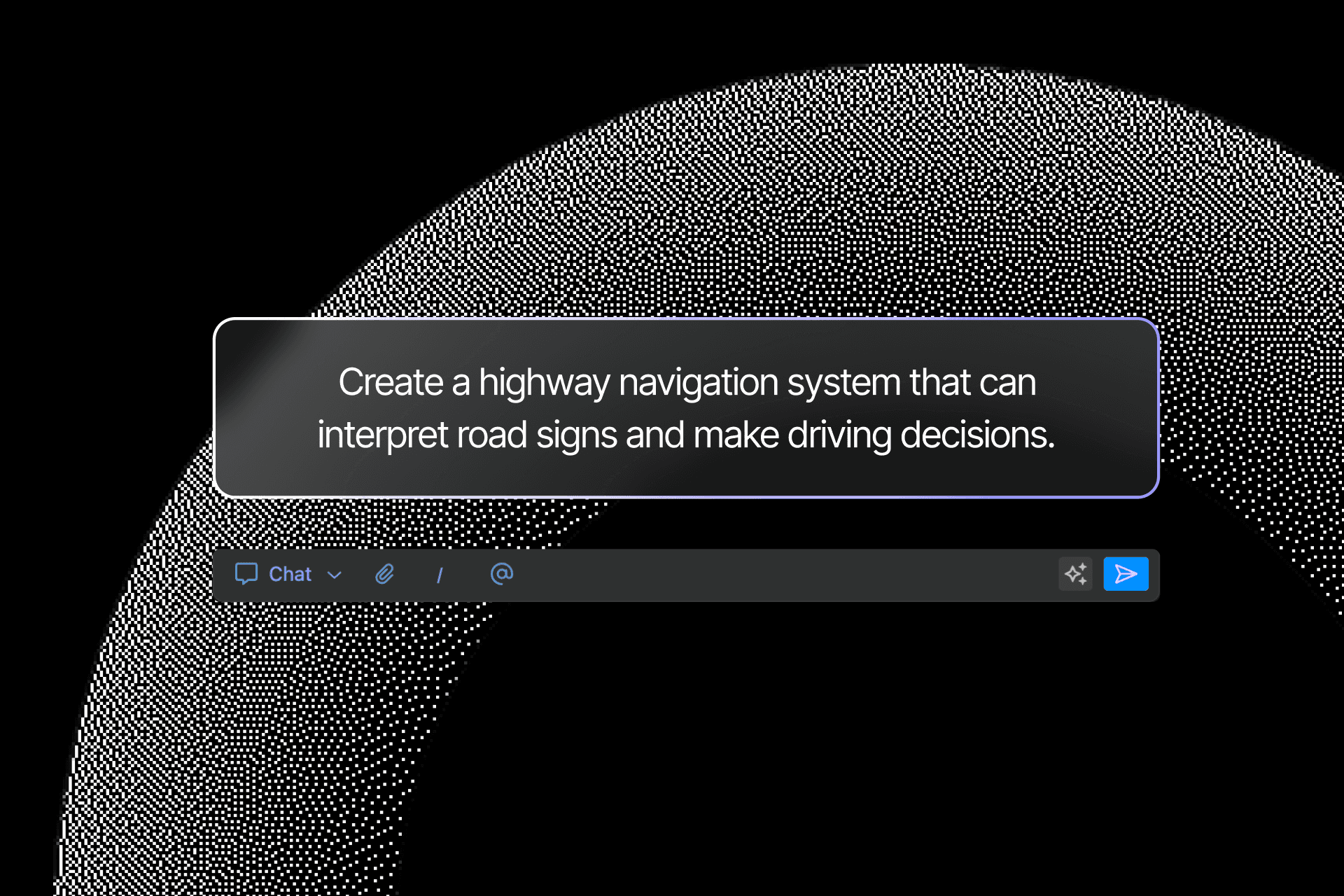Writing half-baked prompts can lead to incorrect Chat and Agent outputs. You know what you want, but the model doesn’t.
Prompt Enhancer helps bridge that gap. It pulls relevant context from your codebase and session, and rewrites your prompt so the model knows exactly what you mean. If Prompt Enhancer gets something wrong, you can correct the prompt in-place before sending it to the model.
Why we built it
When we spoke with our community, one insight stood out: the clarity of your prompt directly drives the success of an agent run—both in the quality of generated code and in actually accomplishing the task. Since AI coding agents have only been around for under a year, thousands of developers are discovering them for the first time every day. We wanted everyone to experience that “magic moment” when an agent nail-runs your task on the very first try.
Beyond delight, better prompts also mean fewer tool calls and less back-and-forth steering. That translates to lower compute costs and faster turnaround—so you get your results quicker and at a fraction of the expense.
How to use it
- Cut down on typing – Type a generic prompt:

Click ✨ to enhance the prompt, and get back a structured prompt like:

- Pull in relevant context automatically – No need to copy-paste related code. Prompt Enhancer uses Augment’s codebase understanding when crafting the prompt.
- Clarify the model’s understanding — Expose the model’s understanding of the prompt, exposing its mistakes in the process — and you can edit them in place
- Improve answer quality – More detailed, accurate prompts lead to better first responses and fewer corrections later.
Why it matters
- Type a rough prompt in Chat or Agent
- Hit the ✨ button
- Review the enhanced prompt, edit as necessary
- Send it to the model
FYI & what's next
- Available now in VS Code and Jetbrains
- Prompt diff is transparent—what you see is what gets sent
Written by

Molisha Shah
GTM and Customer Champion