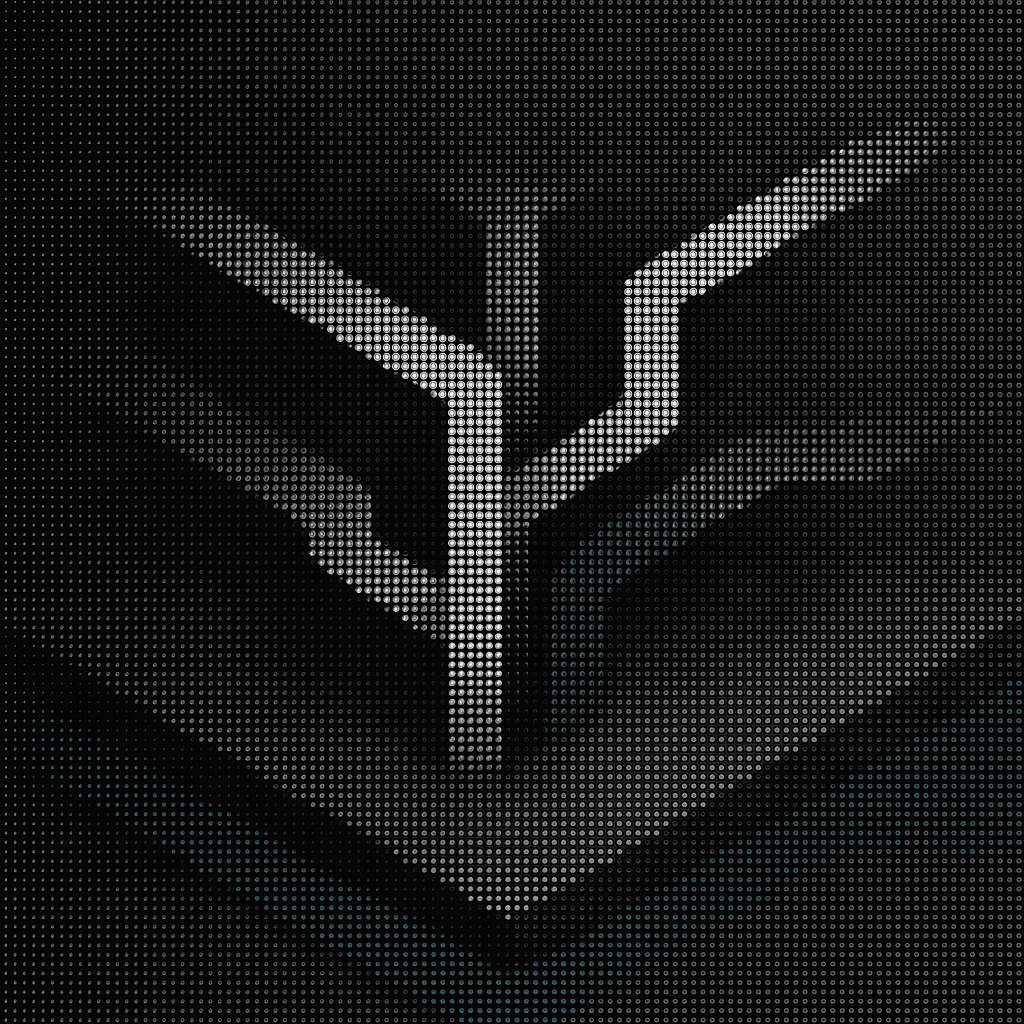Picture this Slack message: "Hey, quick favor. Can you tweak the auth flow so partners can log in with their SSO tokens by Friday?"
Sounds harmless. You figure maybe a couple of handlers, an extra webhook. Then you open the repo and remember what you're actually dealing with: 400,000 files sprawled across eight languages, a decade of architectural rewrites, and commit history that reads like geological sediment.
Your first instinct is to grep for authenticate_user. The results scroll into oblivion. Grep shows you matches but can't tell you which ones actually matter. Traditional AI helpers aren't much better. They read the file you're editing and maybe the one beside it, but they choke on the scale.
So you begin the familiar ritual. Map imports. Follow half-documented interfaces. Build a mental model piece by brittle piece. Hours blur into days. The Friday deadline starts mocking you. The "quick favor" has eaten your calendar.
This is exactly what context engines were built to solve.
Why Traditional AI Chokes on Large Codebases
You've probably seen the headlines about 200,000-token context windows. Sounds enormous until you do the math. At roughly 100 tokens per average source file, that "giant" window squeezes in about 2,000 files out of your 400,000-file codebase.
Everything else remains invisible.
This creates what people call the Context Window Illusion. The tooling feels powerful, but it's reading your repo through a keyhole. Even when the window is full, these assistants act like turbocharged grep. They can locate a string but can't explain why that string matters to the rest of your system.
Think about what this means for your authentication flow. It didn't stand still between 2018 and 2024. It mutated through three framework upgrades, a migration from JWT to opaque tokens, and a bolt-on MFA service that only half the endpoints use. AI sees whichever slice of that history fits the window. You become the Evolution Archaeologist, piecing together intent from scattered commits.
Large-codebase tooling consistently fails this way. Local context only, no global understanding, and performance that collapses under repository-wide indexing.
The real problem isn't keystrokes. It's cognitive load. Senior engineers spend more than half their week understanding existing code before writing a single new line. You feel that drag when a simple feature estimate balloons because you're still mapping dependencies on day three.
Static analysis rarely helps. On supersized repos it drowns you in warnings. High false-positive rates and blind spots for cross-file interactions are well-documented. You spend hours triaging alerts that turn out to be harmless while the subtle runtime bug slips through to production.
What Context Engines Actually Do Differently
A context engine flips the entire relationship. Instead of asking the AI to swallow your whole repository, it orchestrates the repository for the AI.
Picture a language model staring at your code through a keyhole. That keyhole is the context window. Even 200k-token models cover just a sliver of a large repo. Once the window is full, older tokens vanish like scroll-back in a terminal session.
Context engines work differently. They crawl every file, build dependency graphs, store semantic embeddings, and keep rolling memory of prior queries. When you ask about rate limiting, the engine fetches the relevant Go middleware, the Kotlin API gateway, the two Terraform modules wiring Redis, and the ADR from 2019 explaining why token buckets beat leaky buckets.
It distills those artifacts into a prompt that still fits the same window, but now the window is packed with exactly what matters.
Scope is the first difference. A context window sees "these one thousand files in my buffer." A context engine sees "all 400,000 files and their relationships" and decides which handful you actually need right now.
Memory handling is the second. Windows drop history by design. Engines persist it across sessions, letting you resume a debugging trail without re-uploading the same code.
Back to that rate-limiting hunt. With a pure window approach you'd grep for "RateLimiter" and manually sift through 500 hits. With a context engine, you ask in natural language. It clusters the hits by semantic similarity, notices that three implementations share the same Redis key pattern, and replies with a ranked summary.
That leap from search to synthesized understanding happens because the engine owns the retrieval, ranking, and packaging steps the window never will.
How Context Engines Scale to Enterprise Reality
Four hundred thousand files isn't just a big number. It's the living record of 50 engineering teams working over a decade, across 15 architectural eras and eight languages, stitched together by half-migrated libraries and half-forgotten conventions.
When you hit this scale, the metrics you care about change completely. Traditional tools brag about indexing speed or token capacity. Those numbers don't matter when you're trying to answer the questions that actually keep you awake:
- Which services explode if you rename this protobuf field?
- How many places still write raw PII to logs?
- What tests prove the new rate limiter actually works?
Traditional AI assistants choke at this scale. They work within narrow windows and can't handle the weight of real enterprise codebases. You get timeouts, incomplete analyses, and false positives you'll spend weeks chasing down.
Context engines handle this reality differently. They index hundreds of thousands of repositories and still answer questions that span teams and repos in seconds. They work across hybrid environments, connecting local code with remote systems so you see the complete picture.
At 400k files, indexing speed is irrelevant. Understanding speed is everything. Context engines turn decades of accumulated complexity into actionable insight, helping you trace dependencies, understand blast radius, and ship changes with confidence.
Real Examples From Enterprise Teams
You've felt it before. The moment a harmless request turns into days of code archaeology through files you barely recognize. These stories come from enterprise teams dealing with hundreds of thousands of files and a decade of architectural drift.
The Update That Touches Everything
The VP wants unified JSON logging so observability dashboards stop breaking on mixed timestamp formats. You grab grep and spend two days scanning for logger.info() across eight languages. Each hit needs manual verification. Production code, test, or dead prototype?
When you finally push a patch, CI fails because a Python decorator injected its own logger you never found. Grep found the string but couldn't untangle the web of wrappers, mixins, and generated code.
With a context engine, you ask a different question: "Show me every logging call in the system." It builds a dependency graph of all loggers, including metaprogrammed ones. Because it reads across repositories, you see that "shared-utils" shadows the same logger used by four services.
Two-day hunt becomes focused refactor. Ships green on first CI run.
The New Feature in Legacy Land
Next quarter's goal: add distributed tracing to a service written when Kubernetes was still a Greek island. The codebase mixes Java 8, Go, and one shell script holding it together. Traditional search becomes archaeology.
You trace calls from requestHandler() through reflection and dynamically loaded plugins, only to discover the real work happens in a background worker in another repo. Documentation died in 2019. The engineer who wrote the plugin left in 2021.
With context awareness, you ask: "Show every outgoing HTTP call after a request enters requestHandler." The engine pipes back ranked call sites, including the forgotten plugin in a repository you didn't clone. It stitches together stack traces, build files, and README fragments to reveal hidden service boundaries.
Week of detective work becomes one afternoon. You avoid tracing only half the flow.
The Security Audit Nightmare
Compliance wants every path customer PII takes through your system. Static analysis tools flood you with warnings. Thousands of potential leaks, mostly false positives. Manual triage is brutal when data hops between microservices, queues, and scheduled jobs.
Context engines treat this as a graph problem. They tag every function touching the Customer schema, then follow that data through message brokers, ETL jobs, and archival scripts. Because they treat code, configs, and docs as one knowledge space, they surface the genuine high-risk paths.
Instead of parsing thousands of alerts, you fix three actionable issues and close the audit in hours.
The pattern is consistent: traditional tools find text but miss intent, relationships, and history. Context engines bridge that gap with cross-repository awareness and dependency graphs.
How Context Engines Actually Understand Your Code
When you ask, "Why did process_payment quietly skip fraud checks last night?" a traditional AI tool looks at the single file you're staring at. A context engine digs through thousands of files, commit history, and design docs until it understands the full system behavior.
It builds understanding in layers, moving from raw syntax to architectural comprehension.
The syntax layer comes first. The engine tokenizes every file and builds abstract syntax trees to distinguish a try...catch from a decorator. Without accurate parsing, higher-level reasoning becomes guesswork.
Next is semantics. Understanding what the code actually does. Dependency graphs connect imports, type hints, build scripts, and API boundaries into a comprehensive map of interactions. Engines use AI techniques to embed every symbol in vector space, making "find all rate-limiters" work conceptually rather than requiring exact string matches.
Finally comes context. How the code behaves in your specific environment. Runtime traces, CI artifacts, and architectural decision records feed into long-term memory, so the engine can answer questions like "How does authentication flow from EdgeGateway to the invoice microservice?"
The progression from files on disk to system understanding follows five essential steps:
- Parse - build ASTs and tokenize every file across all repositories
- Connect - construct dependency graphs linking services, libraries, configs, and docs
- Analyze - trace execution paths and data flow to surface side effects and hidden couplings
- Learn - encode patterns, anti-patterns, and exceptions so similar issues surface immediately
- Comprehend - synthesize these signals into answers that reference entire subsystems, not just code snippets
Each step feeds the next, so the engine can explain why changing UserSchema will break the EU tax calculator even when the modules live in different repositories and use different languages.
The Onboarding Revolution for Large Codebases
You've hired a bright engineer, shipped them a laptop, and pointed them at your 400,000-file monorepo. For the next three to six months they'll shadow veterans, trawl Slack history, and open PRs that fix comments instead of code.
That's how long it takes to develop real confidence in a codebase this size. Hard-won tribal knowledge lives in a handful of senior minds. Everyone else learns by interrupting them or breaking production.
Context engines fix this. The moment a new teammate connects their IDE, the engine has already parsed every repo, mapped dependencies, and linked code to documentation. Instead of pasting stack traces into Slack, they ask, "Show me every place we initiate OAuth," and get a ranked list of handlers, middleware, and ADRs.
Here's what those first two weeks actually look like:
Day 1: You're exploring the authentication stack. Instead of grepping filenames, you ask the engine who owns each auth module, which flows are deprecated, and why. Answers arrive with links to the exact commits that introduced them.
Day 3: A product manager needs session expiry tweaked from 24 hours to 8. You trace every call to the SESSION_TIMEOUT constant, preview downstream impacts across three services, and ship a focused change. No hallway archaeology required.
Week 2: You're merging a feature branch that touches services you've never opened. The engine surfaces hidden dependencies between the UserPreferences service and the notification queue, auto-generates test templates for each affected path, and flags one forgotten staging config.
Because the engine keeps memory of prior questions, the knowledge you uncover becomes part of the team's searchable history. Over time, fewer answers sit in a senior engineer's head and more live where everyone can find them.
Traditional onboarding relied on people. Context-powered onboarding relies on captured understanding.
Why This Matters for Your Engineering Team
The benefits aren't evenly distributed. If you're working on a simple Rails app with three developers, you probably don't need this. Human knowledge works fine for small, contained systems.
But if you're working on a distributed system with dozens of services and hundreds of developers, the math changes completely. The cognitive overhead of keeping track of everything exceeds human capacity.
This is why companies adopting context engines first are the ones with the most complex systems. They're not doing it because it's trendy. They're doing it because they have no choice.
The alternative is what we see at most companies today: senior engineers spending half their time on archaeology instead of building new features. Teams afraid to make changes because they can't predict what might break. New hires taking months to become productive.
Context engines attack each of these problems differently. Dependency hunts drop from days to minutes once repositories are properly indexed. Even a 30% reduction across onboarding time, archaeology hours, and incident prevention typically covers licensing costs within a quarter.
Implementation That Actually Works
If you're thinking about trying this, here's what successful teams do.
Start small. Pick one repository that's particularly painful to navigate. Maybe it's a shared library that lots of services depend on. Maybe it's a service that's caused production incidents before.
Connect the engine to every repository that matters, including the legacy ones gathering dust. Define access rules so developers see only what they're authorized to access. Your goal is simple: a complete, permission-aware index and a chat interface that returns accurate answers.
Get the engine into daily workflows. Add an IDE extension, wire the chat interface to sprint channels, and encourage developers to replace one grep search per day with a semantic query. Since the engine pulls context from multiple repositories and past conversations, you'll see faster code reviews and fewer "who owns this?" questions.
Keep a lightweight dashboard visible to the organization. Nothing builds trust faster than showing the engine saves hours your team can spend writing new code instead of archaeology.
Most teams are surprised by two things. First, how many real issues the AI finds. Second, how few false positives it generates once you configure it properly.
The configuration is crucial. Generic rules don't work. The engine needs to learn your specific architectural patterns. Your naming conventions. Your deployment practices. Your historical mistakes.
This takes time. Not months, but not days either. Plan for a few weeks of tuning before you trust it with critical decisions.
From Search to Understanding
The moment you stop spelunking through folders and start asking real questions, "Where does our auth logic fork for mobile?" you feel the shift from search to understanding.
Traditional tools treat your repo like a pile of text. Grep on steroids. A context engine treats it like a living system, stitching together files, commits, and docs so the answer surfaces in seconds instead of hours.
Because the engine supplies the missing map, a junior developer can dive into legacy corners that used to intimidate seniors. When you can ask "Show me every path customer data takes" and get a graph plus the relevant code, tribal knowledge stops being a bottleneck.
You end up reclaiming the most expensive resource in any engineering organization: focused problem-solving time. Instead of burnout from endless diff scrolling, you get momentum. The sense that the codebase finally answers back.
Your 400,000 files contain the solutions you need. Now you can actually find them.
Ready to experience what happens when AI understands your entire codebase, not just the file you're looking at? Try Augment Code and see how context engines transform massive codebases from archaeological sites into navigable systems.
Written by

Molisha Shah
GTM and Customer Champion