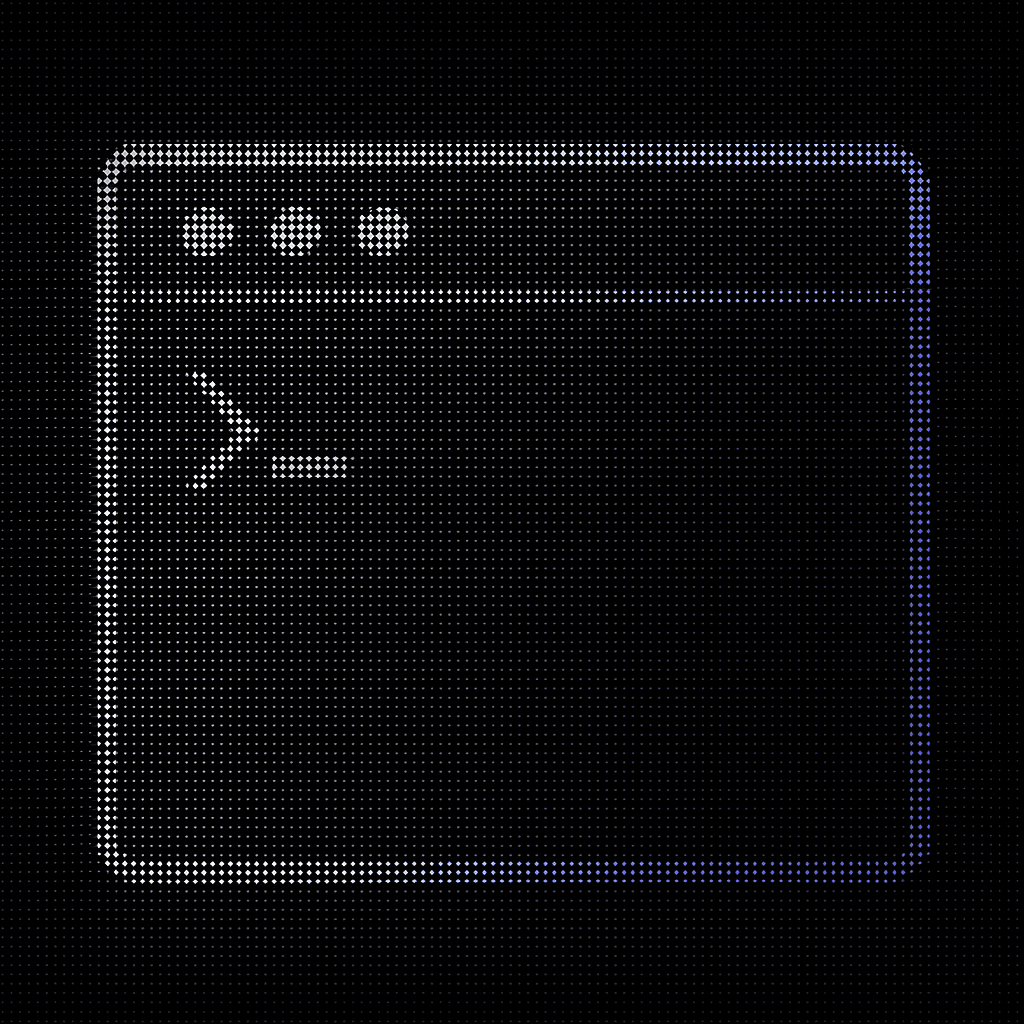
The Real Story About AI Coding Tools in Your Terminal
August 22, 2025
Picture this: you're staring at a codebase with 400,000 files. Someone just asked you to add a feature that touches twelve different services. You know that changing one line could break something completely unrelated three repositories away. This isn't a hypothetical nightmare. It's Tuesday at most tech companies.
Here's what nobody tells you about AI coding tools: the ones that work aren't the ones that autocomplete faster. They're the ones that actually understand what you're trying to build.
Most developers still think AI coding assistance means getting better suggestions while typing. That's like thinking the internet is just faster email. The real breakthrough isn't speed, it's comprehension. And comprehension changes everything.
Why Most AI Coding Tools Miss the Point
The first generation of AI coding tools solved the wrong problem. They made typing faster when the real bottleneck was understanding. When you're working on enterprise software, you don't need help writing a for loop. You need help figuring out why changing this component breaks that completely unrelated feature.
Think about how you actually code. You spend maybe 20% of your time typing. The rest is reading, thinking, and trying to understand how things connect. Yet most AI tools focus entirely on that 20%.
This explains why GitHub Copilot feels amazing when you're building a simple web app but frustrating when you're maintaining a legacy system. It's optimized for creation, not comprehension.
The comprehensive tool roundups and independent industry analyses all miss this fundamental point. They evaluate features and speed, not understanding.
The tools that actually matter are the ones that understand your entire codebase the way a senior engineer does after working on it for two years. They know the patterns, the edge cases, and the weird dependencies that aren't documented anywhere.
What Actually Works
Looking at dozens of AI coding tools in enterprise environments, a few clear winners emerge. But not for the reasons you'd expect.
Augment Code wins because it cheats in the best possible way. Instead of trying to understand your code from snippets, it reads everything. All 400,000 files. It builds a map of how your system actually works, not how it's supposed to work.
Most AI tools fail on enterprise codebases because they're trying to guess context from the few hundred lines you have open. Augment just reads the whole thing. It's like the difference between trying to understand a book from a few random pages versus reading the entire thing.
The Context Engine processes 200,000 tokens at once. That's not just bigger than competitors, it's qualitatively different. When you ask it to add a feature, it knows about every component that might be affected. When you ask it to fix a bug, it understands the ten other places where similar logic exists.
Here's the part that surprised everyone: this doesn't just make suggestions better. It makes them trustworthy. When an AI tool understands your entire system, you can actually rely on its output instead of treating every suggestion like it might break something.
Aider takes a completely different approach that's brilliant in its simplicity. Instead of trying to be smart about your codebase, it just works exactly like Git. Every change is a commit. Every suggestion is a diff. You can review, revert, or branch exactly like you would with human-written code.
This sounds mundane until you realize what it means: you can actually trust an AI tool with your production code. Not because it's perfect, but because everything it does is reviewable and reversible.
Most developers won't touch AI-generated code without extensive review. Aider makes that review process natural. The AI makes a change, you look at the diff, you decide. Same workflow you use for everything else.
GitHub Copilot CLI matters for one simple reason: it feels like a natural extension of the GitHub workflow most teams already use. When your code lives on GitHub, your CI runs on GitHub Actions, and your team collaborates through GitHub Issues, having AI that speaks the same language just works.
The terminal integration means you can ask questions in plain English and get shell commands back. "How do I deploy this to staging?" becomes a simple query instead of hunting through documentation.
The Tools That Don't Quite Work Yet
Warp promises something genuinely interesting: multiple AI agents working together in your terminal. The idea is sound. Most complex development tasks really do involve multiple concurrent processes. But the execution isn't there yet.
The problem isn't technical, it's practical. Enterprise teams need transparent pricing, documented security practices, and proven reliability. Warp delivers on vision but not on the basics. It's a glimpse of the future that's not quite ready for production.
Tabnine CLI solves a problem that matters to a specific audience: teams that can't send code to external services. The local model approach means proprietary code never leaves your infrastructure. But local models lag behind cloud-based ones by roughly two years. You're trading capability for control.
For most teams, this trade-off doesn't make sense. For teams in regulated industries or handling truly sensitive code, it's essential.
The Real Test: What Happens When Things Break
The best way to evaluate AI coding tools isn't when they work perfectly. It's when they fail. How do they fail? How do you recover? How much damage can they do?
Traditional coding tools fail gracefully. Your editor crashes, you restart it. Your compiler fails, you fix the error. AI tools can fail catastrophically. They can generate plausible-looking code that's completely wrong in subtle ways.
This is why Git integration matters so much. When an AI tool makes a mistake, you need to be able to undo it cleanly. You need to understand exactly what changed. You need confidence that reverting the change actually fixes the problem.
Aider gets this right by treating every AI interaction as a normal Git operation. Augment Code gets this right by understanding enough context to avoid most subtle errors in the first place. GitHub Copilot CLI gets this right by keeping suggestions small and focused.
The tools that don't get this right are dangerous. They can introduce bugs that won't be discovered until production. They can create security vulnerabilities that look like normal code. They can break assumptions that have held true for years.
Why Context Wins Everything
Here's the insight most people miss: context isn't just about making better suggestions. Context is about trust.
When an AI tool understands your entire codebase, you can ask it bigger questions. Instead of "complete this function," you can ask "implement this feature." Instead of "fix this bug," you can ask "why does this component behave differently in production?"
The tools with deep context understanding become genuine collaborators. The ones without remain fancy autocomplete.
This is why Augment Code's approach matters. Processing 200,000 tokens isn't just about handling larger files. It's about understanding the relationships between components, the patterns that define your architecture, and the constraints that shape your decisions.
Most AI tools see your code as text. The good ones see it as a system.
Security and Trust
Enterprise adoption of AI coding tools always comes down to the same questions: Where does our code go? Who can see it? What happens if the service goes down?
The smart approach isn't to avoid these questions but to answer them honestly. Some teams need air-gapped solutions that never touch external networks. Others are comfortable with cloud services that have proper security certifications.
Augment Code handles this with SOC 2 Type 2 certification and enterprise security features. Tabnine handles this by keeping everything local. GitHub Copilot handles this by leveraging Microsoft's enterprise security infrastructure.
The wrong approach is pretending security doesn't matter or that all solutions are equivalent. Different teams have different requirements. The tools that acknowledge this and provide real options win enterprise adoption.
The pricing comparisons rarely factor in security costs. But McKinsey's research shows that security considerations often override pure productivity metrics in enterprise decisions.
What's Actually Coming Next
The next phase isn't about better autocomplete or faster responses. It's about AI that understands entire development workflows.
Imagine AI that can read a feature request, understand the architectural implications, implement the changes across multiple services, write comprehensive tests, and create the documentation. Not just generate code, but ship features.
This isn't science fiction. The underlying technology exists today. The challenge is integration with existing tools, workflows, and team practices.
Augment Code is closest to this vision with autonomous agents that can complete multi-step development tasks. But even they're still in the early stages of what's possible.
The companies that figure out workflow automation will obsolete the ones focused on code generation. This is the real competitive landscape.
Choosing What Actually Works for You
Don't choose based on features lists or marketing promises. Choose based on what kind of development you actually do.
If you're managing enterprise codebases with complex architectural requirements, you need tools that understand systems, not just syntax. Augment Code delivers this better than anyone else right now.
If you live in the terminal and treat Git as the source of truth for everything, Aider's approach will feel natural and trustworthy.
If your team is built around GitHub's ecosystem and you want AI that integrates seamlessly with existing workflows, GitHub Copilot CLI is the obvious choice.
If you're experimenting with new approaches to development and can tolerate some rough edges, Warp's multi-agent vision might be worth exploring.
The key insight is this: the best AI coding tool isn't the one with the most features. It's the one that fits naturally into how you already work.
Why This Matters More Than You Think
AI coding tools aren't just about productivity. They're about leverage.
A developer who can understand and modify a 400,000-file codebase as easily as a 4,000-file codebase has 100x leverage. A team that can implement features across multiple services without weeks of planning has competitive advantages that compound over time.
The companies that figure out AI-assisted development first won't just build software faster. They'll build software that their competitors can't build at all.
This is already happening. Teams using advanced AI coding tools are shipping features that would have taken months in weeks. They're maintaining codebases that would have required entire teams with small groups. They're solving problems that were previously unsolvable at scale.
The gap between teams with effective AI coding tools and teams without them will become unsurmountable. Not because the tools are magic, but because they enable fundamentally different approaches to software development.
The question isn't whether AI will change how software gets built. The question is whether you'll be part of that change or left behind by it.
Ready to see what autonomous AI development looks like with tools that actually understand your codebase? Discover how Augment Code's enterprise-grade agents can transform complex development workflows at www.augmentcode.com.

Molisha Shah
GTM and Customer Champion