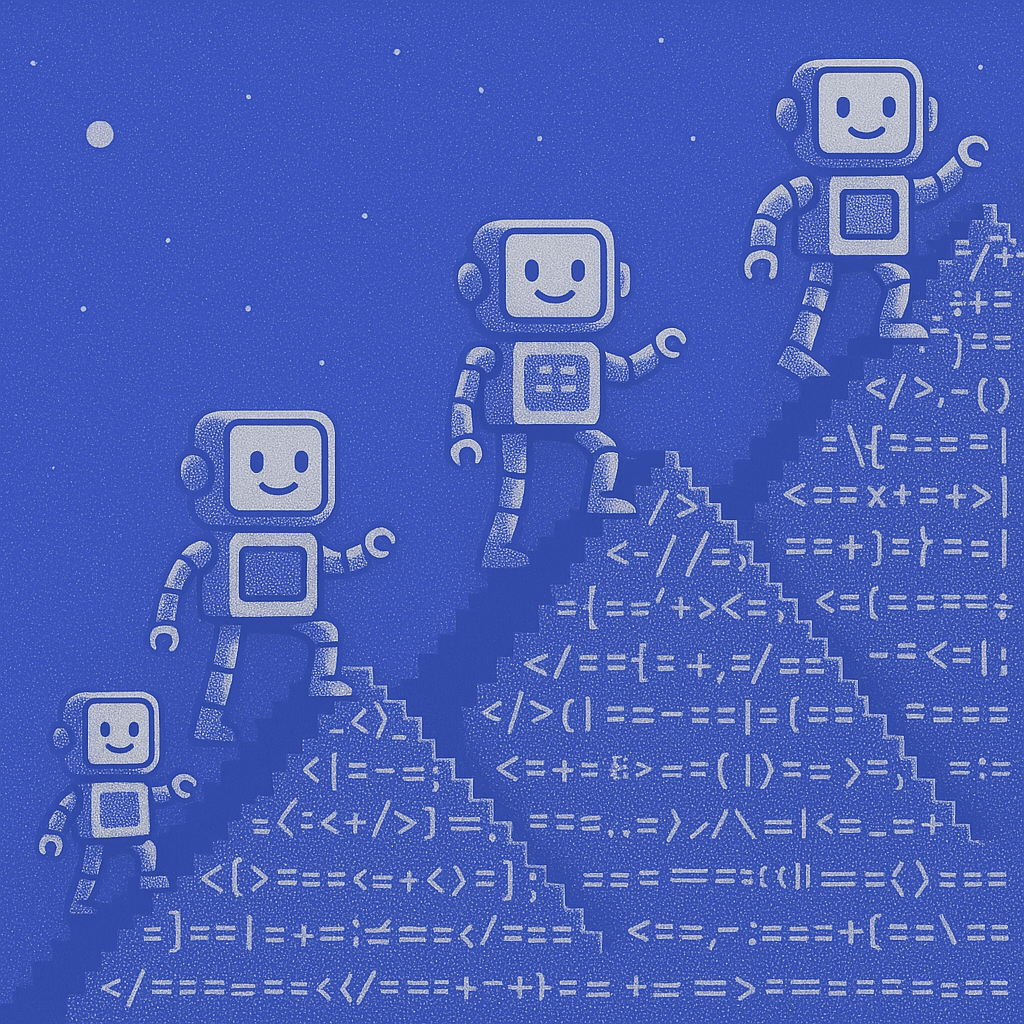
Tabnine vs Codeium vs Cody vs CodeWhisperer for Enterprise
October 24, 2025
Why Most AI Coding Assistants Fail at Enterprise Scale
Engineering teams pilot AI coding assistants expecting productivity gains. Three weeks later, senior engineers report: "This thing just suggested importing a deprecated service we sunset eight months ago. How does it not know our actual architecture?"
The problem isn't model intelligence: it's context starvation.
When codebases span 500K+ files across multiple repositories, understanding "what should I import" requires knowing which services are alive, which APIs are stable, and which patterns the team actually follows. Most assistants can't answer these questions because they were designed for single-repository autocomplete, then scaled up by adding more tokens to the context window.
Testing these tools in large codebases reveals the comparison comes down to whether tools can track semantic relationships between services, not just syntactic imports between files.
Here's what actually matters: dependency tracking, compliance deployment, and cross-repository understanding.
1. Cody: Sourcegraph's Code Graph Intelligence
Cody builds on Sourcegraph's infrastructure to index entire codebases as a searchable graph, tracking symbols, dependencies, and references across repositories.
Why it works: In codebases with multiple similarly-named utility functions across different services, Cody's graph indexing understands which specific function is being used. The graph-based approach tracks which validatePatientData() implementation is actually imported versus others with the same name.
Key advantage: The graph-based approach tracks semantic relationships across repositories. When suggesting an import, Cody knows which services depend on each other, which APIs are deprecated, and which patterns the team actually follows.
The catch: Requires running Sourcegraph infrastructure. Self-hosted deployment took three days to configure properly with 8 vCPU, 32GB RAM, and 200GB SSD. Indexing time: 4-6 hours initial, 15 minutes incremental.
When to choose: Well-structured microservices, need cross-repository understanding, can dedicate engineering time to infrastructure. Less useful in monorepos where "everything imports everything."
2. Tabnine: Local-First Privacy with Predictable Performance
Tabnine's local mode hybrid model ensures no code ever leaves the machine, making it the fastest path to compliance approval.
Why it works: For organizations with SOC 2 Type II requirements, Tabnine's local-only mode enables faster security approval compared to cloud-based alternatives. The smaller local model means conservative suggestions, but latency remains consistent with no network variability or rate limiting.
Key advantage: Complete data isolation. Code never leaves the developer's machine, eliminating entire categories of security review. Setup time: 1-2 hours for entire team local-only deployment with minimal infrastructure (2GB disk, 500MB-1GB memory).
The tradeoff: Doesn't understand full architecture because it can't index across repositories. Where Cody suggests complex refactoring, Tabnine suggests line-by-line completions. Smart about syntax, less useful for "which service should I call?"
When to choose: Compliance requires local-only, or team values predictable performance over maximum intelligence.
3. Codeium: Cloud-Native Simplicity for Polyglot Teams
Codeium is a SaaS assistant supporting 70+ languages. Install extension, sign in, start coding: fastest adoption across all tools tested.
Why it works: For teams working with multiple languages (Python, TypeScript, Go, PHP, Ruby), Codeium's support for 70+ languages enables consistent experience across the stack. The cloud-native approach means automatic updates and consistent performance across different environments.
Key advantage: Zero infrastructure, fastest time to value, excellent multi-language support. No Kubernetes deployment, no indexing configuration, no infrastructure team involvement required.
The limitation: Cloud-only deployment. The fintech security conversation ended in 30 seconds: "Does code leave our network?" "Yes." "Then no." Doesn't build deep architectural index like Cody: smart about syntax, less useful for architectural questions.
When to choose: Need it working today with minimal IT, polyglot teams, no strict data residency requirements.
4. Amazon CodeWhisperer: AWS-Native Integration
CodeWhisperer integrates natively with AWS services, providing context-aware suggestions for cloud infrastructure code alongside application logic.
Why it works: For teams heavily invested in AWS services (CDK, Lambda, ECS), CodeWhisperer understands AWS service relationships. When writing Lambda handlers, it suggests appropriate IAM permissions and service integrations automatically.
Key advantage: Deep AWS integration means it understands cloud architecture patterns. Suggests security best practices, proper IAM policies, and AWS service configurations. Already approved for most AWS environments without additional security review.
The limitation: Primarily valuable for AWS-heavy teams. Less differentiated for general application code. Organizations without significant AWS investment found limited value beyond basic autocomplete.
Infrastructure: None for SaaS deployment, self-hosted option requires AWS infrastructure. Setup: 1 day for SaaS, 2-3 days for self-hosted with VPC configuration.
When to choose: All-in on AWS, infrastructure-heavy workloads, already using AWS ecosystem tools.
5. Augment Code: Semantic Context Engine for Complex Codebases
Augment's semantic context engine tracks not just what code exists, but how it's used: understanding data flows, event patterns, and implicit dependencies across services.
Why it works: In large monorepos, refactoring core services often requires changes across dozens of files. Augment's semantic context engine tracks not just what code exists, but how it's used. It understands data flows, event patterns, and implicit dependencies across services, identifying all files needing changes when refactoring authentication or authorization logic.
Key advantage: The semantic analysis tracks implicit dependencies. When code publishes events, Augment knows which services consume them. When changing database schemas, it identifies affected queries across repositories. Multi-file refactoring capabilities handle architectural changes that touch dozens of files.
The investment: Requires dedicated infrastructure (16GB RAM, 8 CPU cores) and 3-day initial setup. Indexing time for 700K files: 8-12 hours initial, then real-time incremental updates.
Features: Multi-file refactoring, architectural understanding, remote agent for autonomous workflows, cross-service dependency tracking, compliance controls with audit logging.
When to choose: Complex codebase (500K+ files, multiple services, unclear dependencies), need multi-file refactoring, want architectural understanding not just autocomplete.
6. What Testing Revealed: Metrics That Actually Matter
Dependency accuracy (Does it understand what else breaks?):
- Winners: Augment (semantic relationships), Cody (syntactic graph)
- Losers: Tabnine, Codeium, CodeWhisperer (file-level only)
Compliance deployment time:
- Fast: Codeium (20 min), CodeWhisperer (1 day)
- Moderate: Tabnine (2 weeks approval), Augment (3 days)
- Slow: Cody (1 week infrastructure setup)
Team adoption after 30 days:
- Augment, Cody: 90%+ (became essential for complex work)
- Tabnine: 75% (reliable, not transformative)
- Codeium, CodeWhisperer: 60% (not differentiated from Copilot)
Unexpected constraint: Trust erosion. Testing tools on simple code first, then deploying to complex production codebases can create issues when capabilities don't transfer. Common mistake: Pilot with the most complex repository. If it handles that, it'll work on cleaner code.
Choosing the Right AI Coding Assistant
For strict compliance (finance, healthcare, defense):
- Primary: Tabnine (local-only, fastest approval)
- Alternative: Augment/Cody self-hosted (full capabilities)
- Avoid: Codeium, CodeWhisperer (cloud-only or AWS-dependent)
For AWS-heavy infrastructure teams:
- Primary: CodeWhisperer (native integration)
- Alternative: Augment (if complex dependencies matter)
- Avoid: Cody (infrastructure overkill for AWS-centric work)
For massive complex monorepos with unclear dependencies:
- Primary: Augment (semantic understanding), Cody (graph indexing)
- Fallback: Tabnine (if compliance forces local-only)
- Avoid: Codeium, CodeWhisperer (file-level context only)
For fast deployment with minimal IT:
- Primary: Codeium (20 minute setup)
- Alternative: CodeWhisperer (1 day for AWS teams)
- Avoid: Cody, Augment (infrastructure requirements)
For polyglot shops (5+ languages):
- Primary: Codeium (70+ languages), Augment (strong multi-language)
- Alternative: Cody, CodeWhisperer (good support)
- Avoid: Tabnine (struggles with language variety)
Testing AI Coding Assistants Effectively
Week 1: Stress test against the hardest refactoring ticket: the one senior engineers avoid because dependencies are unclear. Try to complete with each assistant. Measure: How many files needed changes? How many did it miss?
Week 2: Deploy to the most experienced engineers. Ask: "Did this help ship faster, or just look impressive?" Track completions accepted vs. dismissed.
Week 3: Pick 5 representative tickets. Half the team uses assistant, half doesn't. Compare time to complete, bugs in review, confidence in changes.
Week 4: Audit compliance. What left the network? Disconnect internet: does it work? Security team feedback.
By week 4, teams know which one they'll still use in six months.
Implementing AI Assistants in Production Codebases
Every tool will give bad suggestions. The difference is whether failures waste 20 minutes or break production.
Identify the most complex repository where senior engineers need an hour to understand dependencies before changing anything. Install the top two choices from the decision framework above. Try a real refactoring touching multiple services.
Don't test autocomplete. Test the scenario where all files that need changing aren't immediately obvious. Structured pilot programs over several days or weeks are needed to determine if the tool understands enterprise architecture or just writes syntactically correct code. That difference determines whether teams ship faster or create technical debt while feeling productive.
Test hard cases first. Most teams discover their assumed priority (context window, speed) wasn't the constraint: it's whether the tool tracks semantic relationships across service boundaries.
For more comprehensive information on implementing AI coding assistants at scale, check out detailed guides and documentation.
FAQ
Q: Can teams use multiple assistants together?
A: Yes: standardize on one for application code, another for infrastructure. Don't give engineers five tools and expect effective context-switching. Most successful deployments use one primary assistant with specialized secondary tools for specific workflows.
Q: How much does indexing time matter?
A: Budget 8-12 hours for 500K+ files, runs in background. Teams who struggle often start using tools before indexing completes and conclude they're "broken." Set expectations: works after indexing, not during. Plan deployment during off-hours or weekends for large codebases.

Molisha Shah
GTM and Customer Champion