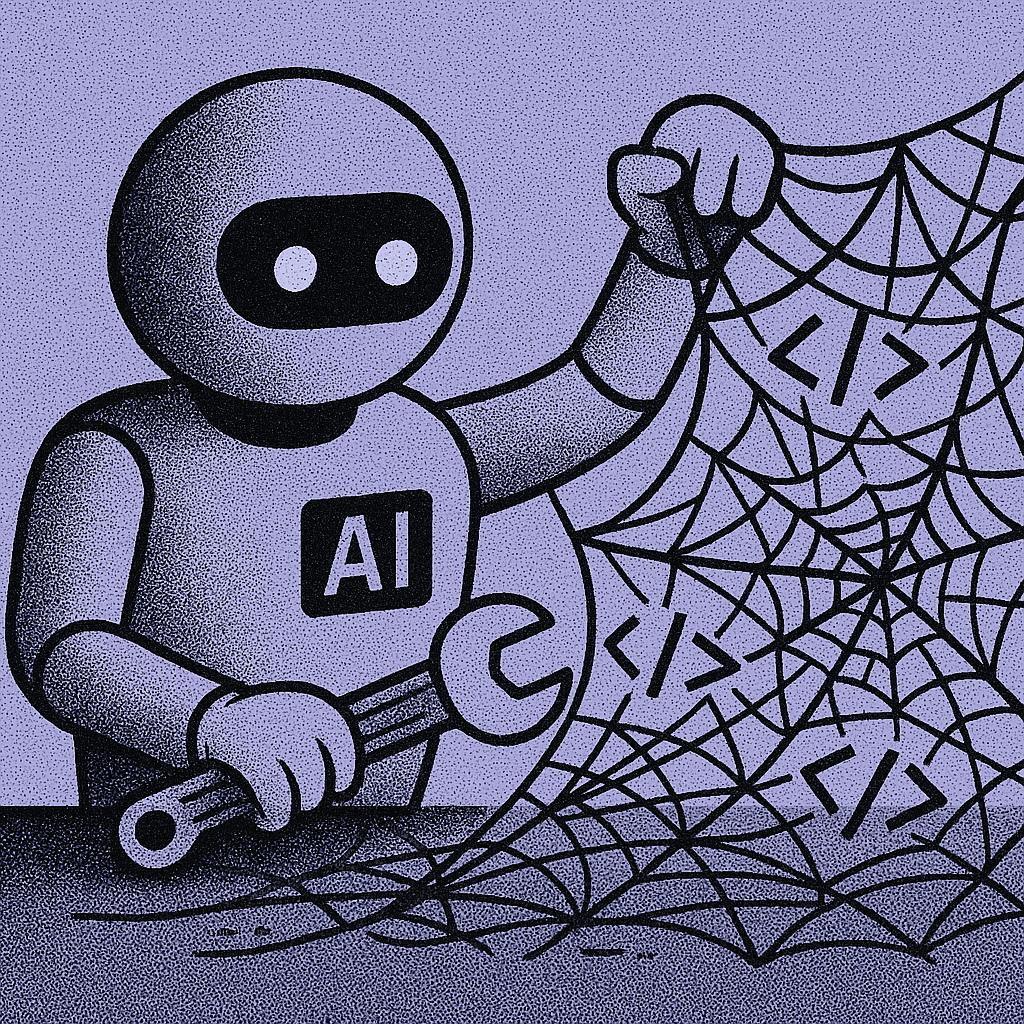
Reply Test Automation Alternatives: Top 7 AI Tools
October 10, 2025
You know what kills QA teams? It's not writing tests. It's maintaining them.
Here's what actually happens: Your team writes a comprehensive test suite. Everything passes. You ship. Then someone changes the login button from an ID to a class selector. Suddenly 200 tests break. Not because the application is broken. Because the tests are brittle.
Now multiply that across 50 microservices. Each with its own test suite. Each maintained by different teams. Nobody understands how the services interact. The senior engineer who wrote the original tests left six months ago. You're spending 60% of QA time just keeping tests running instead of writing new ones.
This is the actual problem test automation tools need to solve. But most don't. They give you faster ways to write brittle tests.
Here's the counterintuitive part: the best test automation isn't about automating test creation. It's about understanding context. When your login button changes, a good system should understand that 200 tests pointing to the old selector need updating. Not because someone manually fixed them. Because the system understands what those tests do and why they exist.
That's a fundamentally different approach than traditional testing tools take.
What Makes Test Automation Actually Work
Traditional test automation tools operate on a simple model. You record interactions. The tool converts them to scripts. Tests run. When something breaks, you fix the script manually.
This worked fine when applications were monolithic. You had one codebase. One test suite. Maybe 5,000 tests total. A couple engineers could maintain everything.
But modern applications aren't like that. You've got dozens of microservices. Each service has its own repository. Tests need to verify behavior across service boundaries. When Service A changes its API, tests in Service B, C, and D might break. Traditional tools don't understand these relationships.
The tools that actually work today do three things differently.
First, they understand context beyond single files. If you're testing a checkout flow, the tool needs to know which services are involved. When one service changes, it can identify affected tests automatically. This isn't magic. It's architectural awareness.
Second, they handle maintenance automatically. When UI elements change, tests adapt. When APIs evolve, integration tests update themselves. This requires genuine AI, not just pattern matching.
Third, they integrate with how teams actually work. Tests run in CI/CD pipelines. Results appear in the tools developers already use. Setup takes days, not months.
Most tools fail at least one of these criteria. Usually all three.
Augment Code: Tests That Understand Your Architecture
Augment Code does something different. It processes 200,000 tokens of context simultaneously. That's not a spec sheet number. That's your entire codebase in memory at once.
Why does this matter? When you're testing a distributed system, tests need to understand service boundaries. Traditional tools see each repository independently. Augment sees the whole architecture.
The Context Engine maintains persistent memory across your entire development workflow. Change an API endpoint? The system identifies every test that depends on it. Across all repositories. Automatically.
Remote agents work across multiple repositories simultaneously. They open pull requests with test updates. No human coordination required. Simple changes route to fast models for speed. Complex architectural refactors go to heavyweight LLMs for accuracy.
Here's what's interesting about the security setup: SOC 2 Type II certification from day one. Not bolted on later. ISO/IEC 42001 for AI management. Air-gapped deployment for regulated industries. VPC isolation and customer-managed encryption keys.
These aren't marketing checkboxes. They're requirements for deploying in healthcare, finance, or government. Most AI tools can't meet them.
The deployment flexibility matters too. Teams report going from setup to productive automation in days. Not months. Not quarters. Days. Because the system understands your codebase architecture immediately instead of requiring extensive configuration.
Real deployments show this working. Engineering teams report major reductions in test maintenance overhead. New team members onboard faster because comprehensive codebase understanding is built in, not tribal knowledge locked in senior engineers' heads.
GitHub Copilot: Good for Writing Tests, Limited for Maintaining Them
GitHub Copilot for Business has SOC 2 certifications and ISO/IEC 27001 validation. It generates unit and integration tests well across frameworks like xUnit, pytest, and Jest.
The AI model integration is solid. Claude, Gemini, and GPT-4 backends give you options for different testing scenarios. Visual Studio integration works smoothly with automatic package management. For .NET developers, the reference linking actually helps.
But here's where it breaks down: Copilot operates within single repositories. It doesn't understand cross-service dependencies. When you're testing microservices architectures, tests often span multiple services. Copilot can't see those relationships.
The suggestion-based approach requires constant human oversight. It'll suggest test code. You accept or reject. That's fine for writing new tests. It doesn't help when you're maintaining 10,000 existing tests across 50 repositories.
Visual testing requires third-party integrations. That complicates deployment and security compliance. End-to-end test orchestration isn't really supported.
For small teams building new test suites? Copilot works well. For enterprise teams maintaining complex testing workflows? You'll hit limitations fast.
The pricing is predictable per-seat licensing. But you'll need additional tooling for comprehensive enterprise workflows, which adds complexity and cost beyond the base subscription.
Testim: When UI Changes Break Everything
Testim by Tricentis focuses on a specific problem: UI changes that break tests constantly.
The self-healing approach is sophisticated. Multiple locator strategies work together. When the primary locator fails, machine learning algorithms analyze what changed. Alternative identification strategies kick in, including visual recognition. Structural analysis helps when everything else fails. Tests adjust automatically without manual script updates.
This matters most for applications that change frequently. Agile environments where UI iterations happen weekly. Without self-healing, you'd spend all your time fixing broken tests instead of writing new ones.
The Tricentis ecosystem integration provides unified reporting across multiple testing types. If you're already using Tricentis tools, the workflow continuity helps.
But there are gaps. API testing coverage isn't publicly specified. That's a problem for microservices-heavy architectures where API contracts matter as much as UI behavior. While Testim has SOC 2 Type II certification, detailed documentation isn't readily available. That creates procurement risk for organizations with strict compliance requirements.
The self-healing capabilities shine for UI-heavy applications with frequent design iterations. If that's not your primary testing challenge, you'll need additional tools for comprehensive coverage.
Mabl: DevOps Integration That Actually Works
Mabl's strength is DevOps integration. SOC 2 compliance with established CI/CD connections to Jenkins, Google Cloud Build, Atlassian Bamboo, and GitLab through API-based architecture.
The low-code approach combines point-and-click interfaces for QA professionals with JavaScript snippets for developers. This hybrid model lets broader teams participate while preserving technical flexibility for complex scenarios.
The Deployment Events API enables sophisticated triggering based on application release cycles and environments. For teams with mature DevOps practices, this integration quality matters.
Here's the limitation: performance testing caps at 100 concurrent runners per execution. Hard stop. If you need high-concurrency load testing for peak traffic validation, that constraint will hurt.
The performance monitoring includes anomaly detection beyond basic pass/fail reporting. AI-powered detection spots unusual application behavior patterns during testing cycles. This provides comprehensive visibility into application health.
Cloud-native architecture eliminates infrastructure management overhead. You're not configuring servers or managing test execution environments. That's valuable for teams that want to focus on testing instead of infrastructure.
But API rate limits and scalability metrics beyond the 100-runner constraint aren't well documented. You'll need to verify these details with the vendor for large-scale deployments.
Functionize: Natural Language Test Creation
Functionize lets business users create tests using natural language descriptions. Conversational test development without programming expertise required.
The platform has verified security through annual SOC2 Type 2 audits with GDPR compliance. Gartner recognition in AI-Augmented Software Testing Tools provides third-party validation.
Cloud execution grid supports distributed test execution with parallel processing across multiple environments. Scalable infrastructure for enterprise workloads without local resource constraints.
But here's what's missing: specific NLP engine specifications aren't documented publicly. Concrete details about concurrent execution limits and scaling mechanisms lack technical depth. Multi-repository context management capabilities aren't clearly explained.
The enterprise debugging tools include video recordings, network logs, and console access for comprehensive failure analysis. That helps with thorough test failure investigation and resolution.
The challenge is documentation gaps prevent complete technical evaluation. You'll need direct vendor engagement to understand architectural specifics, especially around NLP engine capabilities and cloud parallelization architecture.
Tricentis Tosca: Built for Regulated Industries
Tricentis Tosca targets regulated healthcare and pharmaceutical industries with FDA 21 CFR Part 11 compliance features through Tricentis Vera.
The model-based architecture separates test data, sequence, and logic from automation models. Decoupled layers improve maintainability. Reusable automation models work across enterprise applications with support for 160+ technologies and platforms.
The codeless implementation uses visual GUI-based test creation accessible to business users. Application scanning generates automation models rapidly. Business-readable test case development expands participation beyond technical teams.
Healthcare industry case studies demonstrate AI system compliance in regulated environments. Sii Poland implementation showcases enterprise-scale healthcare deployment under strict regulatory frameworks.
But there's a gap: no Sarbanes-Oxley certification documentation. That's a critical limitation for financial services organizations. You can't properly evaluate this for financial services procurement without SOX compliance.
Enterprise infrastructure requirements aren't well documented either. For regulated environments with strict infrastructure controls and air-gapped deployment needs, you'll need detailed specifications that aren't publicly available.
The visual modeling approach reduces traditional automation training requirements. That enables broader team participation in test automation development and maintenance.
Katalon: Still Developing Enterprise Features
Katalon Platform has TrueTest technology that converts real user and AI agent behavior into automated tests. Multi-provider AI service management includes organization-level security controls.
Test case management provides retry mechanisms for unstable tests. TestCloud offers flexible configurations for various environments. Basic flakiness detection and handling help with test execution optimization.
But the documentation is insufficient for enterprise evaluation. AI capabilities lack technical specifications. Hybrid deployment architecture needs more detail. Analytics capabilities require clarification. Ecosystem integration limitations aren't clear.
Enhanced TestOps features target enterprise readiness, but pipeline integration capabilities require vendor documentation to understand fully. Enterprise workflow alignment needs clarification before procurement decisions.
You'll need direct vendor engagement to obtain architectural specifications, security compliance documentation, and detailed technical capabilities beyond high-level descriptions in public sources.
What Actually Matters When You're Choosing
Here's what you need to evaluate systematically.
Context processing capability matters most. Can the tool understand your entire codebase architecture? Token windows should exceed 100k tokens. Multi-repository understanding is essential. Architectural dependency analysis needs to work across service boundaries. Persistent session memory should maintain context across your development workflow.
Security compliance isn't negotiable for enterprise deployments. SOC 2 Type II operational effectiveness attestation provides stronger assurance than Type I. ISO 27001 certification covers information security management. Air-gapped deployment options matter for maximum security environments. Customer-managed encryption keys give you data control.
Autonomous agent functionality determines maintenance overhead. Self-executing test generation and maintenance reduce human intervention. Cross-repository orchestration handles distributed systems properly. Intelligent model routing optimizes both performance and cost.
DevOps integration architecture affects adoption speed. Native CI/CD pipeline support integrates with existing workflows. API-first capabilities enable custom integrations. Containerized deployment simplifies infrastructure management. Low-code accessibility lets business users participate without programming expertise.
Testing coverage needs to be comprehensive. UI automation across browsers and devices. API testing for microservices architectures. Performance testing with enterprise-scale concurrency. Visual regression detection for UI consistency.
ROI metrics should be quantifiable. Documented pricing benchmarks from verified sources. Implementation timeline specifications that reflect realistic deployment. Concurrent execution limits that match your workload. Flexible consumption models that accommodate enterprise workload variability.
The Broader Pattern
The shift happening in test automation mirrors what's happening across software development. Traditional tools automate individual tasks. Next-generation tools understand context.
Think about it this way: a calculator automates arithmetic. A spreadsheet understands relationships between numbers. That's the difference between traditional test tools and context-aware AI systems.
When tests break, traditional tools tell you which tests failed. Context-aware systems explain why they failed and what needs to change across your entire architecture. That's not a quantitative improvement. It's a qualitative difference in how testing works.
The teams that adopt context-aware testing early will have a sustained advantage. While competitors spend 60% of QA time maintaining brittle tests, they'll spend 60% writing new tests and improving coverage. That compounds over time.
The market opportunity is substantial because most organizations haven't implemented continuous automated testing yet. Early adopters will establish testing practices that become organizational capabilities, not just tool implementations.
Augment Code demonstrates this context-aware approach through its 200k-token Context Engine, SOC 2 Type II certification, and autonomous agent capabilities that address requirements traditional platforms can't meet.
Want to see how context-aware testing works for your architecture? Start a 7-day enterprise pilot to evaluate multi-repository intelligence with enterprise-grade security.

Molisha Shah
GTM and Customer Champion