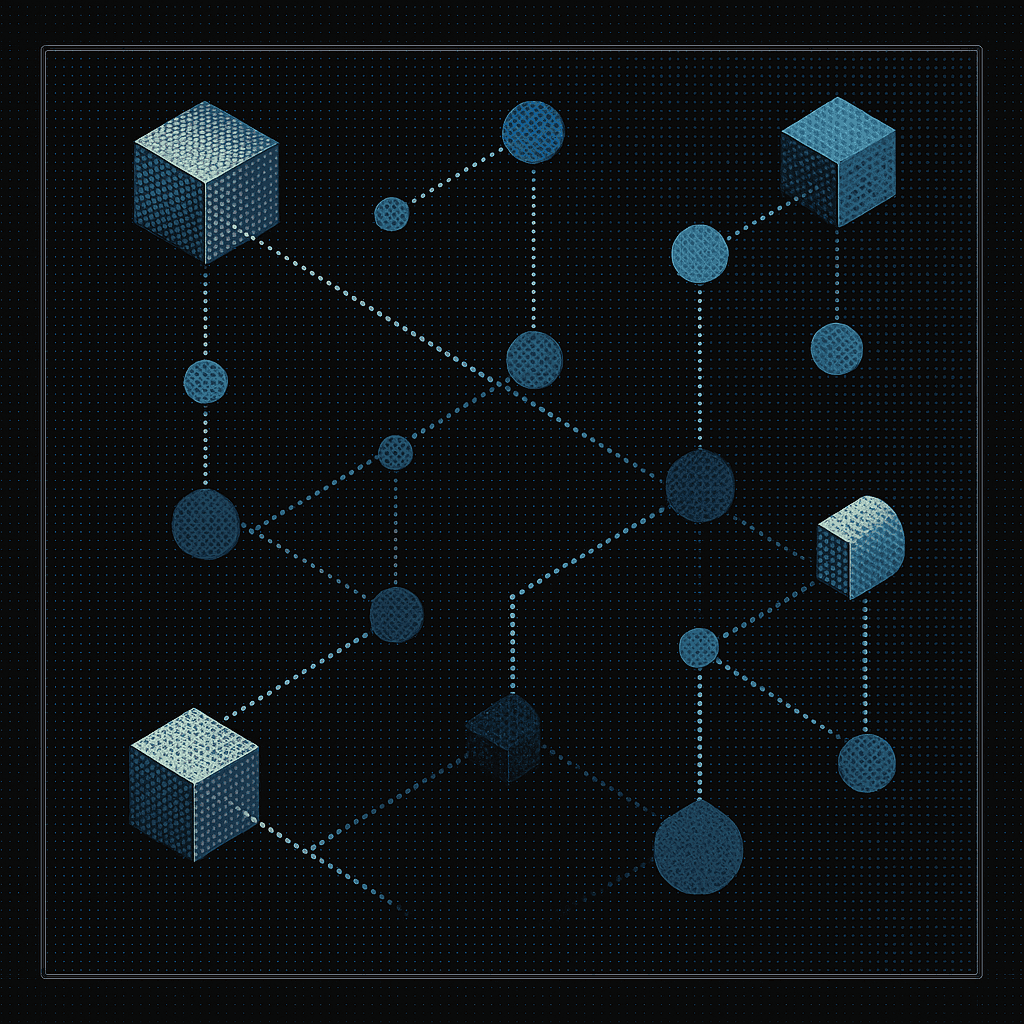
Remote Agents Guide: Deploy Autonomous Development Workers
July 31, 2025
Staring at a tangled codebase wondering how to tackle another round of technical debt? Remote agents take automation several steps further. Think of them as always-on software workers that connect to your repositories, understand context at scale, and drive entire development workflows. From refactoring a legacy service to shepherding pull requests through CI/CD, they operate without constant supervision. Unlike traditional scripts waiting for you to press "run", these agents register with management hubs and operate autonomously, scaling horizontally as demand spikes.
This guide covers deploying, configuring, securing, and governing autonomous agents in real engineering teams. You'll see where to place the first agent, how to lock down permissions, and how to monitor a fleet spanning dozens of microservices. The focus is practical implementation.
Quick Start: Deploy Your First Remote Agent
Fifteen minutes gets you from signup to merged pull request. No weekend project, no implementation team, just working code. The streamlined setup eliminates typical enterprise software friction while maintaining security standards:
- Create your trial workspace. Sign up with an email, pick a workspace name, and land in an empty dashboard. Keep everything in one workspace during early experiments.
- Connect a repository with OAuth. Click "Add Repository," choose GitHub or GitLab, approve the OAuth screen. Scope the OAuth token to only the repo permission if working with private repositories. For public repositories, consider using the public_repo scope for minimal permissions.
- Pick the "Tackle Technical Debt" template. This workflow handles linting, small refactors, and unit test scaffolding. You'll see concrete changes on the first run.
- Start indexing. The agent reads your default branch, walks sub-modules, and builds a semantic index for up to 500,000 files. Progress streams in real time, usually completing in minutes for mid-sized services.
- Review the generated pull request. The agent opens a PR with commit messages explaining each change. You still own the merge decision. Run your CI, scan the diff, add comments if something looks wrong.
- Merge and watch CI pass. One click and the code lands. The agent cleans up the branch and records metadata for later analysis.
Before celebrating, capture PR cycle time and test coverage delta. You'll need these numbers when evaluating whether autonomous workers actually help. That's a working agent in production code. Next, we'll cover hardening permissions, wiring CI/CD, and scaling across your repository fleet.
Core Concepts & Architecture Primer
Autocomplete tools feel like a spell-checker for code: you type, they predict, you accept or ignore. Remote agents flip that relationship. Instead of reacting to keystrokes, they shoulder entire workflows. Indexing massive repositories, choosing the right model for the job, running tests, even opening pull requests, while you review the results.
To design something that ambitious, four technical pillars work together. The foundation starts with 24/7 purpose-built cloud workers. Each worker is a lightweight service that wakes up, grabs a task from a queue, and goes back to sleep when finished. Because workers are stateless, you can horizontally scale them on Kubernetes or serverless platforms the moment demand spikes, then spin them down just as quickly.
The proprietary Context Engine serves as the agent's long-term memory. It crawls every repository you connect, captures dependency graphs, documentation, and recent commit history, then stores that data in a vector index. When a new task arrives, the engine distills only the relevant slices of context, so large-language-model calls stay both fast and cheap. This connects directly to hyper-scale real-time indexing, where a separate stream processor watches your VCS events and patches the index within seconds of every push. That constant freshness means an agent never rewrites code that's already changed on another branch.
Tying it all together is intelligent model routing and multi-repository coordination. The orchestration layer tags each task with metadata (language, framework, file count, risk profile) and picks the model family best suited for it. When a change touches a service mesh of micro-repos, the orchestrator groups related pull requests so they land together, preventing partial deployments.
The high-level flow: Context Engine → Orchestration Layer → Cloud Workers → VCS connectors. The connectors handle OAuth with GitHub or GitLab and stream diffs back to the Context Engine, closing the feedback loop.
Security is wired in from the first network handshake. All traffic moves over TLS 1.2+ with mutual auth, and data at rest is AES-256 encrypted. Tokens are scoped to minimum required permissions, and every API call is stamped with RBAC policies. Structured logs flow into your existing SIEM so you can trace every decision the agent makes, line by line.
Preparing Your Environment
Before inviting an autonomous worker into your codebase, make sure the foundation is solid. The checklist is short but covers everything that matters.
Start with your CI pipeline. Keep main green, enforce branch protection rules, and don't let failing tests sneak through. Identical environments across dev, staging, and prod prevent "works-on-my-machine" bugs from spreading to your automated workers.
Token management comes next. Grant the automation just what it needs, nothing more. Fine-grained RBAC and short-lived credentials reduce blast radius when things go wrong.
Security basics can't be an afterthought. End-to-end encryption plus MFA for every user who can touch the system should be table stakes. Look for tools with third-party attestations like SOC 2 or ISO 27001.
Network security deserves special attention for webhook traffic. Restrict ingress to known IP ranges, segment automation traffic, and tunnel everything over VPN or mutual TLS. Treat network segmentation as your first line of defense.
Observability must be wired up before production. Set up structured logs, heartbeat checks, and offline alerts so you can verify that your automated systems stay healthy.
Finally, get stakeholders aligned. Pilots fail more from expectation drift than technical bugs. Make sure product owners, security, and ops agree on what success looks like and how you'll measure it.
Implementation Steps: Configure & Launch Agents
You already have code that ships daily. Now let autonomous workers handle the repetitive tasks. The launch process involves four moves: wiring up context, locking down access, defining what the system should do, and proving everything works in a safe sandbox.
First, connect your repositories and context sources. The OAuth flow is familiar: grant Augment Code the repo scope on GitHub, then approve the callback. If your monorepo pulls in private sub-modules, clone the service account into those modules and confirm they appear in the index dashboard. The system walks each tree in parallel, so even a 500,000-file codebase finishes indexing quickly. For richer context like architectural diagrams in Confluence, add them through the Management Control Plane (MCP).
With connectivity sorted, set hard boundaries around what the system can touch. Create a dedicated token, restrict it to the repository group you just linked, and set branch protection so it can only open pull requests, not force-push. Encrypt the token and store it in your secret manager. Turn on RBAC so only the build service account can rotate credentials, and pipe every API call into your SIEM.
Next, tell the system what to do. Pick from built-in templates like "Tackle Technical Debt" or "Increase Test Coverage," then extend them with your own YAML:
Before merging anything, validate in a sandbox branch. Spin up a staging environment that mirrors production. Your checklist should include: CI pipeline passes with changes, no sensitive files appear in diffs, and performance tests remain within budget.
Once the sandbox looks clean, merge and let the system run on a real feature branch. You've now gone from zero to autonomous pull requests with tight security controls and an audit trail.
Scaling Across Teams & Pipelines
Rolling out autonomous workers across your entire engineering organization requires careful orchestration. Start with a controlled rollout. Keep agents in a non-production environment first, where you can catch integration issues. Once confident, expand to a single team so agents encounter actual workflows. Only after closing that feedback loop should you deploy organization-wide.
Microservice architectures create coordination challenges. You'll need to decide between centralized or per-team agent management. Centralized systems give you single-source configuration and unified audit logs. Per-team isolation satisfies compliance requirements but adds operational overhead. Choose based on how your repositories map to business boundaries.
Autonomous workers need to integrate with existing CI/CD pipelines. In GitHub Actions, add a workflow step that calls the API and waits for the job-status webhook. Jenkins and Bamboo follow similar patterns. Azure DevOps supports self-hosted agents that pull from queues, keeping build secrets on-premises while using cloud orchestration.
Capacity planning comes down to horizontal scaling. When demand spikes, spin up additional workers in containers or serverless functions. Queue-based execution with resource reservations prevents conflicts and lets you prioritize production-critical work. Monitor queue latency and worker utilization. When either increases, add nodes rather than upgrading single instances.
Use feature flags to gate templates and high-risk operations. This gives you an emergency stop if generated pull requests cause problems. Scaling becomes a series of controlled, observable steps.
Governance, Monitoring & Continuous Improvement
Once autonomous workers run in production, focus shifts to maintaining health and accountability. Start with a clear ownership matrix:

Ownership matrix
With ownership defined, establish baseline metrics from structured logs. Essential measurements include queue latency (ms), task success rate (%), resource utilization, error rate per 1,000 tasks, and offline agent minutes. These expose bottlenecks before developers notice degradation.
Structured logging complements metrics effectively. JSON-formatted logs enable querying by repo, workflow, or model version without regex complexity. Forward logs to your SIEM for compliance retention while maintaining a hot window for active debugging.
Treat templates and workflows with the same rigor as application code. Run regular reviews: examine recent automated PRs, identify repetitive manual corrections, and incorporate fixes into templates. Version all changes in Git.
Close the feedback loop by feeding metric trends and incident post-mortems into monthly roadmap sessions. This prevents autonomous systems from becoming operational burdens.
Common Pitfalls & How to Avoid Them
Most deployment issues come from skipping simple hygiene steps. Here are the traps that catch teams during first rollout:

Traps that catch teams
Build encryption, audit logging, and multi-factor authentication into your deployment from the start. It's much easier than retrofitting security controls later.
Measuring Success & ROI
Proving autonomous development tools improve workflows requires concrete metrics. Capture baseline measurements before deploying: pull-request cycle time, build duration, deployment frequency, and change-failure rate. These align with core engineering productivity indicators.
Once systems run, track the same metrics consistently. Healthy implementations typically show improved PR cycle times and lower change-failure rates. Monitor system-specific metrics like latency and error rates. Balance quantitative data with developer feedback.
Calculating ROI:
Run your first review after 30 days. Look for improvements of 10% or more, that's typically where teams feel the difference. Re-evaluate quarterly as implementation matures. If improvements plateau, optimize task templates or expand responsibilities.
Conclusion & Next Steps
Autonomous development agents transform software workflows through automation, efficiency, and adaptability. They excel at managing complex codebases and automating repetitive tasks. The transformation requires strategic planning, methodical configuration, and continued commitment to governance.
Next steps:
- Extend trial to production - Scale initial findings into broader deployment
- Explore custom templates - Customize workflows for specific business needs
- Join community resources - Connect with developers navigating autonomous development
Start with one problematic area, measure the impact, and expand based on results. Most teams see meaningful improvements within 30 days when they focus on specific, measurable goals.

Molisha Shah
GTM and Customer Champion