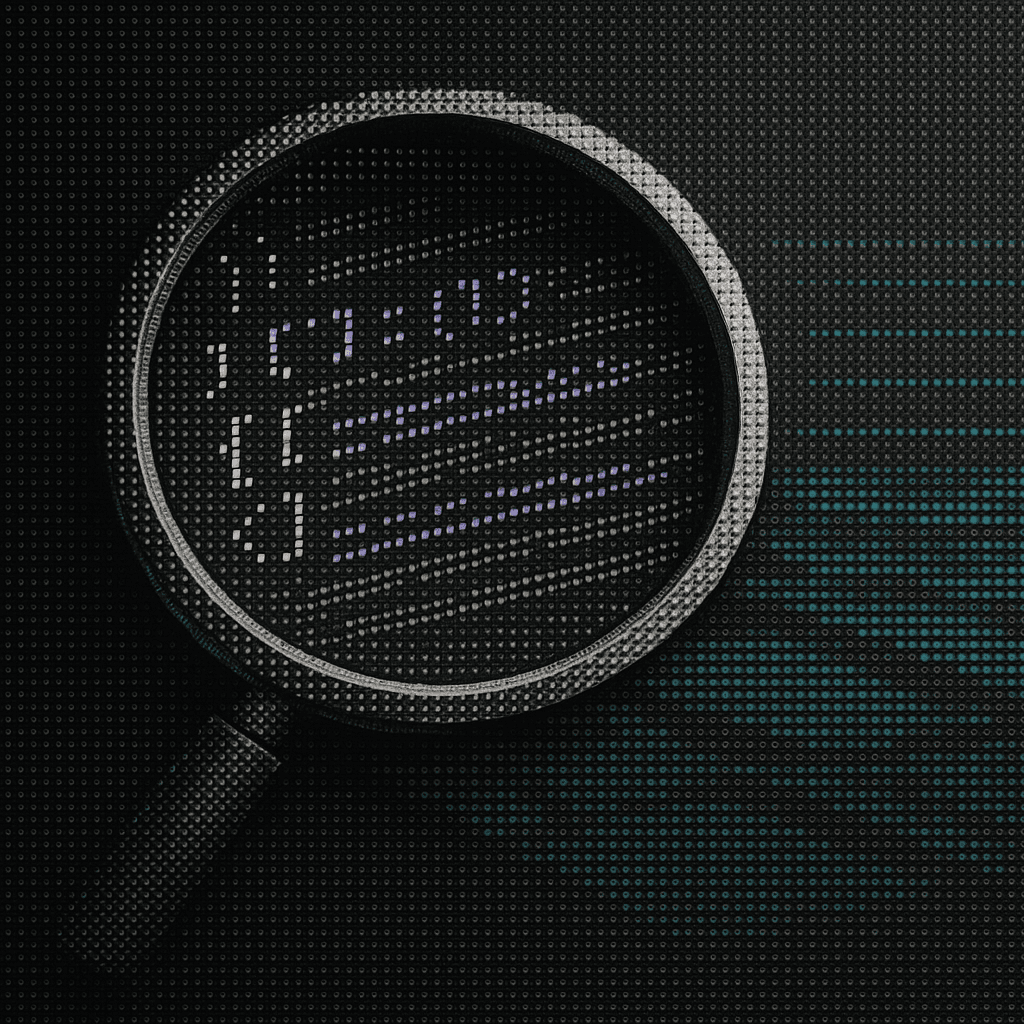
QA Automation Strategies for Enterprise Development
August 22, 2025
You deploy code on Friday afternoon. Everything looks fine. Monday morning, the support tickets start flooding in. Sound familiar?
Here's the thing nobody talks about: your QA automation strategy is probably making this worse, not better. Most teams think they need to test everything. They build massive regression suites that take hours to run and break constantly. Then they wonder why developers start ignoring the results.
The companies that ship fast without breaking things figured out a different approach. They don't test more. They test differently.
Why Most QA Automation Fails
Walk into any enterprise development team and you'll find the same pattern. They've got thousands of automated tests. The CI pipeline takes forever. Half the tests are flaky. Developers merge code without waiting for results because they can't trust them anyway.
This isn't a tooling problem. It's a strategy problem.
Traditional QA thinking goes like this: write your code, then test it extensively before release. That made sense when releases happened quarterly. Now you're shipping daily or hourly. The old approach breaks down completely.
Think about it this way: if you wait until the end to find problems, you're finding them at the worst possible time. The code is already written. The deadline is tomorrow. Now what?
Cloud-based automation labs report that smart teams cut script maintenance time by 30-50%. But that's not because they found better testing tools. It's because they stopped writing tests that don't matter.
Here's what actually works: catch problems when they're still cheap to fix. A bug found during code review costs almost nothing. The same bug found in production costs hundreds of times more.
Shift-Left Testing
The phrase "shift-left testing" sounds like consultant jargon, but the idea is simple. Test things as early as possible in the development process.
Most teams treat testing like a checkpoint at the end. Code gets written, then handed off to QA, then tested, then maybe it works. That's backwards.
Better approach: build testing into every step. Write unit tests alongside code. Run integration tests on every commit. Catch issues while they're still fresh in the developer's mind.
Frugal Testing's enterprise checklist calls this moving quality "to the left" of the timeline. Instead of testing finished features, you test changes as they happen.
The implementation is straightforward. Wire your test suites into CI/CD pipelines. Each code push triggers unit tests, API checks, and targeted UI validation automatically. You get feedback in minutes instead of days.
But here's where most teams mess up: they build pipelines that break more often than the code they're testing. Xray's guide to CI/CD pitfalls lists the usual suspects: manual gatekeepers, flaky environments, slow test packs that nobody waits for.
The fix requires discipline. Keep test suites lean and fast. Mock external dependencies. Isolate test data. When something breaks, fix it immediately.
Teams that get this right see about 30% fewer bugs in production. Not because they're testing more, but because they're testing at the right time.
The Testing Pyramid Actually Works
Ever notice how your test suite feels like watching paint dry? That's usually because it's shaped like an ice cream cone instead of a pyramid. Lots of slow UI tests at the top, not enough fast unit tests at the bottom.
The testing pyramid isn't academic theory. It's a practical framework that keeps feedback fast and maintenance manageable. The standard approach puts many unit tests at the base, fewer integration tests in the middle, and minimal UI tests at the top.
Why does this matter? Unit tests run in milliseconds and pinpoint exact failures. When you can execute thousands in seconds, you catch regressions while the code is still fresh.
Integration tests verify that components work together without browser overhead. Perfect for checking auth flows, database interactions, or API contracts.
UI tests cover only the critical user journeys. Login, checkout, core workflows. Each UI test involves browser startup and network waits that can turn minutes into hours if you're not careful.
The distribution matters because maintenance effort scales with complexity. A broken unit test takes minutes to fix. A flaky UI test can consume hours of debugging across different browsers.
Most teams discover they have critical business logic with zero test coverage. That's exactly where unit tests provide the highest return.
Test Data Management
Every developer has lived this nightmare: your regression test fails at 2 AM because someone's test data got wiped. Now your release is blocked until morning when the person who knows where the backup data lives comes online.
Test Data Management exists to prevent this scenario. The goal is simple: reliable, compliant test data available when you need it.
Four techniques handle most situations: synthetic data generation, masking real data, intelligent subsetting, and seeded fixtures.
Masking protects sensitive information so you can test realistic scenarios without violating GDPR, HIPAA, or PCI requirements. When real data isn't available, synthetic generators create data that looks real but contains no customer information.
Infrastructure matters too. Central repositories provide consistent snapshots across environments. Self-service portals eliminate waiting for database refreshes. Dataset versioning lets you replay any failing test against the exact data that caused it.
The boring stuff saves you during audits: access controls, audit logs, and deterministic masking.
Teams that automate this properly cut data preparation time by 40-60%. That's engineering time spent writing tests instead of hunting through spreadsheets.
Parallel Execution Changes Everything
When your regression suite takes hours to run, the bottleneck isn't your test code. It's the hardware you're running it on.
Distribute tests across dozens or hundreds of machines and that wall clock time becomes a stopwatch. Cloud platforms like Rainforest QA spin up disposable browsers and devices on demand. Instead of running thousands of tests one after another, you run them all at once.
Teams moving from single-machine execution to distributed often see 5x improvements. Regressions that took a day finish in an hour.
Several approaches work: containerized test grids in Kubernetes, ephemeral CI runners, or managed device farms. The pattern stays the same: keep tests stateless, inject data at runtime, tear down environments after each run.
Parallelism creates new problems though. Shared databases cause data conflicts. Environment images that drift create mysterious failures.
The solution is isolation. Give each test worker its own database schema. Seed fresh data for every run. Check environment health before starting.
When you get the isolation right, parallel execution isn't just faster. It's more reliable. Tests stop interfering with each other.
AI-Powered Test Generation
Writing comprehensive test suites by hand takes forever. Modern AI can scan your codebase, identify untested logic, and generate runnable tests while you work on harder problems.
The tooling handles maintenance that usually breaks pipelines. When UI selectors change, API contracts shift, or data schemas evolve, self-healing keeps tests running instead of failing builds.
AI generates new tests from code changes, requirements docs, or production logs. It finds gaps you didn't know existed. Smart prioritization runs the most relevant tests first based on what changed and what historically breaks.
Platforms like ACCELQ integrate cleanly with existing test frameworks. The AI trains in the background, but you still wire output into your assertions and fixtures.
Treat generated tests like code review. They help, but they need the same scrutiny as any pull request.
Teams using AI test generation report 30-50% cuts in creation time. One retailer reduced manual testing from 40 hours to 4, freeing engineers to build features instead of clicking through the same workflows repeatedly.
AI isn't perfect. Generated tests miss business context when requirements aren't explicit. Legacy systems with hidden dependencies confuse the models.
But for routine test scaffolding and maintenance, AI handles the boring stuff so you can focus on the edge cases that actually matter.
Flaky Tests Kill Confidence
Nothing destroys trust in automation faster than tests that fail randomly. Your team starts ignoring red builds because they've learned that "failed" often means "try again in five minutes."
Flakiness has predictable causes: dynamic selectors that change between builds, timing dependencies on network latency, shared data modified by parallel tests, environments that drift between runs.
The symptom is intermittent failure. The cause is nondeterminism.
Detection starts with data. Track pass/fail patterns over time. If a test fails several times weekly with no code changes, it's unreliable. Tag unstable tests for quarantine before they poison the whole suite.
Fixing flakes means eliminating variability. Replace brittle CSS selectors with stable attributes. Wait for actual conditions instead of arbitrary delays. Mock external services so their outages don't break your tests. Isolate state with fresh containers for each run.
Track flakiness as a first-class metric. When flake rates drop, red builds start meaning something again.
Metrics That Actually Help
Shipping features without knowing what's tested feels like jumping out of a plane and hoping someone packed your parachute correctly.
Start with basics: test coverage, pass rates, defect density, escaped bugs. Together they show how much code you're checking, how often tests work, and how many problems still reach users.
Numbers need context though. Weight coverage by business risk. A payment system with 95% unit test coverage sounds impressive until you realize the refund API isn't included.
Risk-based testing focuses effort where it matters. One broken checkout flow affects more users than a hundred cosmetic UI tweaks.
Build dashboards that answer three questions: Where are we blind? What keeps breaking? How fast are we moving?
The payoff is immediate confidence. You know what's tested, what's fragile, and whether you're ready to ship.
Living Documentation
Ever ship a feature only to discover that product and engineering had completely different ideas about what "done" meant?
Behavior-Driven Development prevents this by writing requirements as executable scenarios. Plain language that becomes automated tests:
Each line maps to test code, so scenarios work as both automation and documentation. When the app changes but tests don't, CI catches the mismatch immediately.
Tools like Cucumber let you write scenarios that product owners can read and verify. The key is organization: group related scenarios by feature, reuse step definitions, keep each scenario focused on one outcome.
When this works, you get documentation that can't lie. HTML reports from every build show which behaviors work, which broke, and exactly why.
Beyond Functional Testing
Functional tests catch broken features. Non-functional tests prevent production disasters.
Performance testing automates load scenarios using tools like k6 or JMeter. Security scanning happens on every commit with tools like OWASP ZAP. Accessibility testing catches WCAG violations during UI automation.
The key is treating these as pipeline jobs, not afterthoughts. Define pass/fail thresholds. Surface results on developer dashboards. Run quick checks on every commit, save intensive tests for nightly builds.
Teams with automated security gates find 30% more vulnerabilities before release. They typically prevent one production incident per quarter.
Test Observability
A green build doesn't tell you why tests passed. A red one doesn't explain what broke. When you're debugging at 2 AM, you need production-level observability for your test suite.
Instrument every test run for detailed logs, timing metrics, and trace IDs. Effective dashboards turn this data into insights: trend lines showing whether your suite is slowing down, heat maps exposing untested code, trace correlation linking failures to root causes.
Teams that can see where time disappears can fix it. Comprehensive observability typically cuts debugging time by 30-40%.
Security in Automation
Automating your pipeline creates new attack surfaces. Every API token, build artifact, and integration becomes a potential entry point.
Store credentials in proper vaults, not environment variables. Use short-lived tokens. Enforce role-based permissions that prevent test runners from accessing production.
Isolate execution environments. Run tests in ephemeral containers that get destroyed after each job. Malware can't persist in something that doesn't exist.
Integrate security scanning alongside functional tests. Static analysis on every commit. Dynamic scans during deployment. Teams that gate releases on automated security checks reduce production vulnerabilities by nearly 50%.
What Actually Works
Most QA automation fails because teams optimize for the wrong things. Comprehensive coverage without focus wastes effort. Speed without reliability creates chaos. Automation without observability generates noise.
The strategies that work share patterns: fast feedback over comprehensive testing, focused effort on high-risk areas, flaky tests treated as technical debt, clear visibility into what's working.
The goal isn't perfect coverage. It's sustainable quality that enables confident releases.
Here's the counterintuitive part: the teams that ship fastest often have fewer total tests. But every test they have serves a purpose. Every failure means something. Every green build builds confidence.
They figured out that testing everything is impossible. Testing the right things at the right time is what matters.
Ready to build QA automation that scales with your development velocity? Discover how Augment Code's context-aware agents can generate meaningful tests and eliminate flaky failures.

Molisha Shah
GTM and Customer Champion