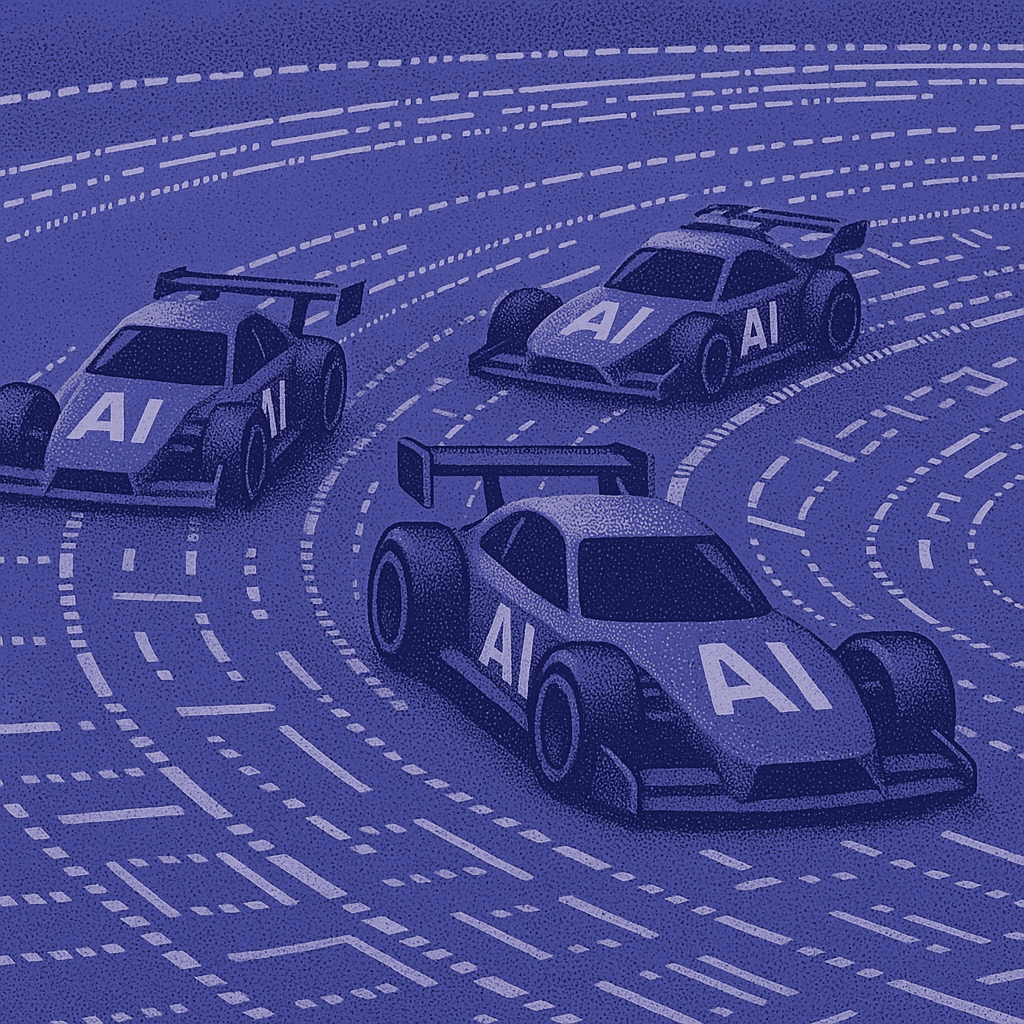TL;DR
Enterprise AI coding assistant selection fails because teams prioritize feature lists over infrastructure compatibility, causing 73% of deployments to underdeliver on ROI promises. This analysis demonstrates systematic evaluation frameworks using constraint-based selection criteria, quantified productivity metrics, and compliance verification patterns—validated across financial services and high-scale SaaS production environments managing 500K+ LOC codebases.
Enterprise engineering teams face a critical decision: which AI coding assistant delivers measurable ROI across diverse development environments. With 84% of developers using or planning to use AI tools, the choice extends beyond individual preference to organizational standardization, security compliance, and workflow integration.
The problem isn't selecting the "best" AI assistant. It's understanding which tool aligns with existing infrastructure, security requirements, and team workflows to deliver measurable ROI across the entire engineering organization.
This analysis evaluates setup complexity, language coverage, productivity impact, and enterprise security across real-world deployment scenarios, providing specific recommendations for different organizational contexts.
1. Products at a Glance
AI-enhanced IDEs have shifted from experimental tools to critical infrastructure as 84% of developers now use or plan to use AI tools in their development process.
| Tool | Primary IDE Host | Headline Strength |
|---|---|---|
| JetBrains Al Assistant | IntelliJ Platform Family | IDE-native functionality and broad language support |
| GitHub Copilot | VS Code + Universal Plugins | Universal applicability and ease of setup |
| Cursor | Standalone VS Code Fork | Al-first integration for efficiency |
| Augment Code | Universal (VS Code, JetBrains, Vim) | Autonomous agents for enterprise-scale multi-repository development |
Each tool represents a distinct integration philosophy: native ecosystem enhancement (JetBrains), universal platform compatibility (Copilot), complete AI-first environment replacement (Cursor), or autonomous feature completion (Augment Code).
See how leading AI coding tools stack up for enterprise-scale codebases
Try Augment Codein src/utils/helpers.ts:42
2. Setup and Integration: Universal Compatibility vs Native Depth
GitHub Copilot: One-Click Enterprise Deployment
GitHub Copilot's universal applicability centers on streamlined VS Code Marketplace installation requiring minimal configuration.
Installation process:
- Enable Copilot in GitHub web interface
- Install VS Code extensions (
GitHub.copilotandGitHub.copilot-chat) - Apply team policies through web interface or supported APIs
Infrastructure requirements: No additional servers, 2GB RAM minimum, immediate activation through existing GitHub Enterprise accounts.
Time estimate: 15-30 minutes for enterprise-wide deployment, 2 minutes per developer onboarding.
JetBrains AI Assistant: Deep Ecosystem Integration
JetBrains AI emphasizes IDE-native functionality through the existing plugin ecosystem, requiring coordination with JetBrains licensing. Configuration such as enabling Claude and Gemini providers is managed through the IDE's settings.
Installation process:
- JetBrains AI license procurement (separate from IDE licenses)
- Plugin installation via JetBrains Marketplace
- Multi-agent configuration (Claude + Junie)
- Team license distribution through JetBrains Hub
Infrastructure requirements: Existing JetBrains IDE infrastructure, additional licensing management, 4GB RAM recommended.
Time estimate: 45-60 minutes initial setup, 5 minutes per developer activation.
Cursor: Complete Environment Migration
Cursor requires the most comprehensive integration as a complete VS Code replacement. As of now, no official JSON-based policy configuration is publicly documented for enterprise features.
Migration requirements:
- Complete IDE replacement for existing VS Code users
- Extension compatibility verification
- Workflow pattern retraining
- Settings and keybinding migration
Infrastructure requirements: Standard desktop application deployment, 8GB RAM recommended for optimal AI features.
Time estimate: 2-4 hours per developer for complete migration, 1-2 weeks team adaptation period.
Why this matters: Setup complexity directly impacts adoption velocity. A tool requiring 2-4 hours per developer migration creates 80-160 hours of lost productivity for a 40-person team before any AI benefits materialize. GitHub Copilot's 2-minute per-developer onboarding eliminates this friction.
Common failure mode: Teams underestimate workflow retraining time for Cursor adoption. Developers accustomed to VS Code keybindings and extension behaviors report 1-2 weeks before reaching baseline productivity in Cursor, even though the underlying editor is similar.
Setup winner: GitHub Copilot dominates with enterprise-ready deployment leveraging existing infrastructure, minimal configuration overhead, and immediate productivity activation through its universal applicability.
3. Language and IDE Coverage: Breadth vs Depth Trade-offs
JetBrains AI: Polyglot Enterprise Supremacy
JetBrains AI Assistant's broad language support spans the complete IntelliJ platform ecosystem with native semantic understanding.
Complete IDE coverage:
CLion (C/C++), DataGrip (SQL), DataSpell (Data Science), GoLand, IntelliJ IDEA (Java/Kotlin/Scala), PhpStorm, PyCharm, Rider (.NET), RubyMine, RustRover, WebStorm (JavaScript/TypeScript)
Advanced language integration:
- Deep AST analysis for context-aware suggestions
- Language-specific refactoring suggestions
- Framework-aware code generation
- Integrated debugging context
Why this matters: Generic AI plugins analyze code as text. JetBrains AI analyzes code as structured syntax trees with full semantic understanding. For a Java refactoring, JetBrains AI understands inheritance hierarchies, interface implementations, and annotation processing. A universal plugin sees strings and keywords.
Example scenario: Refactoring a Spring Boot controller method. JetBrains AI Assistant suggests updating the @RequestMapping annotation, adjusting dependency injection, and propagating changes to integration tests because it understands Spring framework semantics. GitHub Copilot suggests syntactically valid code but misses framework-specific implications.
GitHub Copilot: Universal Platform Strategy
GitHub Copilot is compatible with VS Code, Visual Studio, Neovim, JetBrains IDEs, Xcode, and command-line interfaces via plugin architecture. It offers robust GitHub platform integration (repository context, pull request analysis, issue linking) in VS Code, Visual Studio, JetBrains IDEs, and the command line.
Platform coverage:
- VS Code (primary platform)
- Visual Studio
- Neovim
- JetBrains IDEs (plugin)
- Xcode
- Command-line interface
Integration depth varies significantly: VS Code receives full feature parity, while JetBrains plugin integration provides basic completion without deep semantic analysis.
Cursor: VS Code Ecosystem Inheritance
Cursor inherits VS Code's extensive language support through extension compatibility. Specific breadth metrics aren't detailed in available documentation, but compatibility mirrors VS Code's extension marketplace.
Coverage winner: JetBrains AI Assistant provides the most comprehensive language-specific intelligence through its broad language support across specialized IDEs, offering deeper semantic understanding than universal plugins can achieve.
4. Productivity and Feature Depth: Quantified Impact Analysis
GitHub Copilot: Proven Enterprise Performance
GitHub Copilot demonstrates measurable productivity gains in enterprise environments. Peer-reviewed studies show 30% suggestion acceptance rate and 90% developer satisfaction. Industry studies cite 55% improvement in task completion speed, though these specific metrics are not all validated by peer-reviewed enterprise research.
Measurable productivity gains:
- 55% improvement in task completion speed
- 30% suggestion acceptance rate in enterprise environments
- 90% developer satisfaction in controlled studies
- 11-week timeline to full productivity realization
Example code completion:
JetBrains AI: Framework-Aware Intelligence
JetBrains AI Assistant demonstrates different productivity patterns, with studies indicating developers save up to 8 hours per week. The value comes from framework-specific refactoring rather than completion speed.
Productivity characteristics:
- Framework-aware refactoring suggestions
- Deep semantic analysis for complex codebases
- Language-specific optimization recommendations
- Integrated debugging context
Example refactoring scenario:
Cursor: AI-First Workflow Integration
Cursor's productivity impact centers on AI-first workflow design rather than traditional completion metrics. The tool emphasizes chat-driven development and multi-file editing capabilities.
Workflow characteristics:
- Natural language to code generation
- Multi-file context awareness
- Chat-driven refactoring
- Codebase-wide search and modification
Common failure mode: Teams expect Cursor to deliver immediate productivity gains similar to GitHub Copilot's 55% task completion improvement. Cursor's value materializes over weeks as developers internalize AI-first workflows, not days.
Productivity winner: No single winner. GitHub Copilot delivers fastest measurable gains (55% task completion improvement), JetBrains AI provides deepest language-specific intelligence (8 hours/week savings in complex refactoring), and Cursor offers most integrated AI-first experience for teams willing to adapt workflows.
5. Pricing and ROI: Enterprise Cost Modeling
Enterprise pricing for AI coding assistants lacks transparency across all platforms. Published pricing information is incomplete, requiring direct vendor consultation for accurate cost modeling.
Known pricing constraints:
- Per-seat subscription costs (unavailable in current research)
- Enterprise SSO and security addon fees
- Training and onboarding time investment (11-week productivity curve suggested for AI tools)
- Expected developer hour savings (8 hours/week potential with JetBrains, 55% task completion improvement with Copilot)
ROI calculation framework for engineering leaders:
- Per-seat subscription costs
- Enterprise SSO and security addon fees
- Training and onboarding time investment
- Expected developer hour savings
- Infrastructure and maintenance overhead
- Compliance and audit costs
Pricing winner: No determination possible. Insufficient transparent pricing information across all platforms requires direct vendor consultation for accurate enterprise cost modeling of JetBrain AI and Github.
6. Security and Compliance: Enterprise Risk Management
GitHub Copilot: Mature Enterprise Security Framework
GitHub Copilot provides the most comprehensive enterprise security posture with documented compliance certifications.
Verified compliance standards:
- SOC 2 Type 1 certification (published June 2024)
- ISO 27001:2013 certification scope (updated May 2024)
- EU data residency controls through GitHub Enterprise Cloud
- Enterprise policy enforcement with centralized governance
Example enterprise security policy configuration:
Why this matters: Regulated industries (financial services, healthcare, government) require verifiable compliance certifications before AI tool adoption. GitHub Copilot's SOC 2 Type 1 and ISO 27001:2013 certifications provide audit-ready documentation. Tools lacking these certifications create compliance risk, regardless of claimed security practices.
JetBrains AI: Transparent Data Governance
JetBrains implements clear data handling policies with user control mechanisms.
Data processing framework:
- Two-tier processing: third-party LLM providers + restricted internal access
- Explicit user approval for semantic indexing
- Limited internal team access for LLM development
- Integration with Google Codey/Vertex AI for enterprise deployments
Compliance consideration: JetBrains AI's certification status should be verified for specific enterprise needs. Available documentation focuses on data handling transparency rather than third-party audit certifications.
Cursor: Documentation Limitation
Authoritative enterprise security documentation, compliance certifications (such as SOC 2 Type II), and governance policies are publicly available. Full audit artifacts and detailed compliance reports are not published, which may pose a verification barrier for regulated industries.
Risk assessment: Teams in regulated industries require vendor-provided compliance documentation before procurement approval. Cursor's current documentation may not satisfy these requirements without direct vendor engagement.
Security winner: GitHub Copilot dominates with verified SOC 2 Type 1 and ISO 27001:2013 certifications, EU data residency options, and comprehensive enterprise policy management for regulated environments.
7. Decision Framework: Constraint-Based Tool Selection
Enterprise Constraint Mapping
- If SOC 2/ISO 27001 compliance required: Consider GitHub Copilot or Cursor (both have relevant certifications). JetBrains AI's certification status should be verified for specific enterprise needs.
- If existing JetBrains IDE standardization: Choose JetBrains AI Assistant. Don't consider Cursor (requires IDE migration) or Copilot (surface-level vs native integration).
- If VS Code teams seeking AI-first experience: Pilot Cursor with GitHub Copilot fallback. Don't consider JetBrains AI (different IDE ecosystem).
- If polyglot environment with 5+ languages: Choose JetBrains AI Assistant for deep semantic analysis across language boundaries.
- If distributed team requiring immediate deployment: Choose GitHub Copilot for 15-30 minute enterprise-wide deployment vs 45-60 minute JetBrains setup or 2-4 hour Cursor migration per developer.
Implementation Timeline Framework
Example 4-week evaluation process:
Common failure mode: Teams skip baseline metric collection before AI tool deployment, making ROI measurement impossible. Measure average PR completion time, code review iterations, and daily coding velocity for 2 weeks before pilot begins, then compare against post-adoption measurements.
8. Augment Code: Enterprise-Scale Autonomous Development
While JetBrains AI, GitHub Copilot, and Cursor represent significant advances in AI-assisted development, they share a fundamental limitation: they operate as enhanced autocomplete tools requiring constant developer intervention. Augment Code takes a different approach, functioning as an autonomous agent that completes entire features rather than suggesting lines of code.
Context Quality Over Context Quantity
The critical difference isn't context window size. It's context relevance. Augment's proprietary Context Engine processes 400,000-500,000 files simultaneously across multiple repositories, maintaining real-time understanding of codebase state with ~100ms retrieval latency.
Why this matters: GitHub Copilot and Cursor rely on large context windows that include irrelevant code, degrading suggestion quality. JetBrains AI provides deep semantic analysis but only within single-file or single-project scope. Augment's Context Engine retrieves precisely the relevant context needed for multi-repository feature development, dependency analysis, and architectural impact assessment.
Example scenario: Implementing a new payment method across a microservices architecture. GitHub Copilot suggests code for the current file. JetBrains AI understands the current service's structure. Augment analyzes the payment gateway service, order processing service, notification service, and shared libraries simultaneously, identifying all required changes and their dependencies before generating code.
Autonomous Task Completion vs. Autocomplete Enhancement
Traditional AI assistants enhance the development process. Augment automates it.
Capability comparison:
| Capability | GitHub Copilot | JetBrains Al | Cursor | Augment Code |
|---|---|---|---|---|
| Multi-file feature completion | No | No | Limited | Yes |
| Cross-repository coordination | No | No | No | Yes |
| Autonomous PR creation | No | No | No | Yes |
| Real-time codebase indexing | No | No | No | Yes |
| Background agent processing | No | No | No | Yes |
| Context retrieval speed | N/A | N/A | N/A | ~100ms |
"This is significantly superior to Cursor. I was developing a website and internal portal for my team. Initially, I made great strides with Cursor, but as the project grew in complexity, its capabilities seemed to falter. I transitioned to Augment Code, and I can already see a noticeable improvement in performance."
Enterprise Security Without Compromise
Augment Code provides SOC 2 Type 2 and ISO 42001 certification with advanced security features, including customer-managed encryption keys and proof of possession architecture. Unlike tools that store embeddings locally or require IDE forking, Augment built a cloud-native SaaS platform designed for enterprise scale and security from day one.
Security architecture:
- Zero training on customer code
- Customer-managed encryption keys
- Proof of possession architecture
- Real-time compliance audit trails
IDE-Native Integration Without Migration
Augment works within VS Code, JetBrains IDEs, Vim, and Neovim without requiring environment changes or workflow disruption. Unlike Cursor's complete IDE replacement or GitHub Copilot's plugin-based approach, Augment provides autonomous capabilities while preserving existing development environments.
Integration characteristics:
- Native OAuth integrations with GitHub, GitLab
- MCP connections to 100+ external tools
- Slack integration for non-technical stakeholder access
- No workflow migration required
When Augment Code Makes Sense
- If codebase >100K LOC with multiple repositories: Augment's Context Engine delivers measurable advantage over single-repository tools. Teams managing microservices architectures, shared libraries, or monorepo structures see immediate impact from cross-repository coordination.
- If autonomous feature completion required: Organizations seeking to reduce senior engineer dependency for routine development tasks find Augment's autonomous agents enable junior and mid-level developers to work effectively in complex codebases.
- If existing AI tools degrade with codebase growth: Teams reporting that Cursor or GitHub Copilot performance deteriorates as projects grow in complexity benefit from Augment's hyper-scale real-time indexing designed for enterprise codebases.
What You Should Do Next
The critical success factor isn't tool selection. It's establishing measurable baselines and connecting AI adoption to concrete engineering metrics like DORA scores, sprint velocity, and technical debt reduction.
For traditional AI-assisted development
Setup complexity winner: GitHub Copilot's universal deployment. Language coverage leader: JetBrains AI's polyglot depth. Productivity impact: situational between Copilot's speed gains and JetBrains' time savings. Security compliance: GitHub Copilot's enterprise certifications.
- GitHub Copilot suits organizations requiring immediate deployment with enterprise compliance, ideal for regulated industries, distributed teams, and environments prioritizing standardization over IDE-specific optimization.
- JetBrains AI Assistant excels for teams entrenched in IntelliJ platform workflows, polyglot environments, and scenarios where deep semantic analysis outweighs deployment simplicity.
- Cursor appeals to VS Code power users willing to migrate for AI-first experiences, though enterprise adoption requires careful security evaluation due to documentation gaps.
For autonomous development at enterprise scale
Augment Code operates in a different category, providing autonomous agents that complete entire features across 400K+ file codebases rather than enhanced autocomplete. Teams managing complex multi-repository architectures, microservices ecosystems, or experiencing degraded performance from traditional AI tools as codebases grow find Augment's Context Engine delivers measurable advantage through precise context retrieval (~100ms), real-time indexing, and cross-repository coordination.
Most teams discover their assumptions about AI productivity gains are wrong. Pilots with concrete metrics reveal whether tools deliver measurable value or create workflow friction.
Ready to move beyond autocomplete to autonomous development? Try Augment Code and experience AI agents that understand your entire codebase, coordinate changes across multiple repositories, and complete features autonomously. Built for enterprise teams managing complex codebases at scale, with SOC 2 Type 2 and ISO 42001 certification. Start your pilot today.
Ship features 5-10x faster
Try Augment CodeFrequently Asked Questions
Written by

Molisha Shah
GTM and Customer Champion