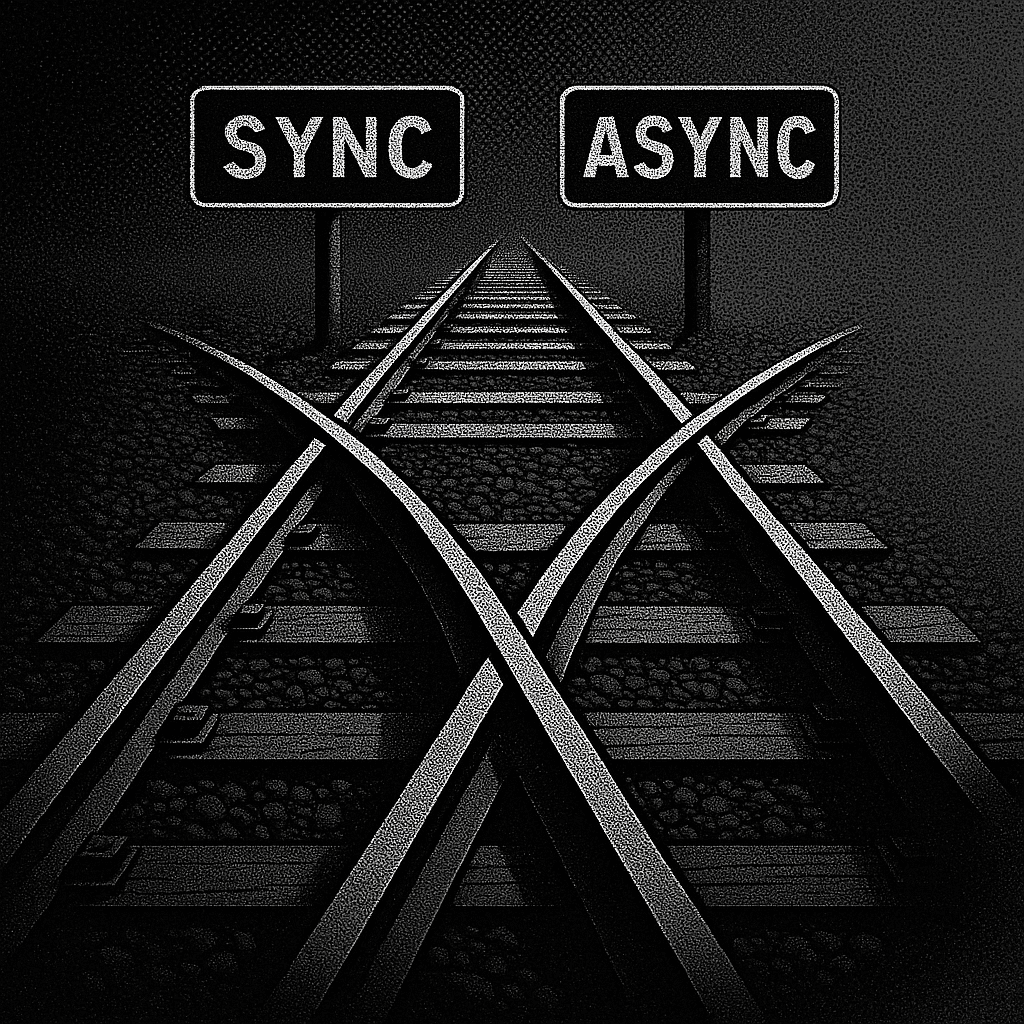
JavaScript: Synchronous vs Asynchronous Explained
October 10, 2025
Is JavaScript Synchronous or Asynchronous? Understanding JavaScript's Execution Model
JavaScript executes synchronously on a single thread, while the runtime environment provides asynchronous capabilities through the event loop and Web APIs. This architectural distinction creates both performance opportunities and debugging complexities that directly impact application scalability and user experience in enterprise environments.
The question "Is JavaScript itself synchronous and it's the environment that is asynchronous?" captures the fundamental confusion around JavaScript's execution model. Understanding when JavaScript transitions between synchronous and asynchronous behavior becomes critical for teams managing complex systems serving millions of users.
Why JavaScript's Single-Threaded Architecture Creates Confusion
The fundamental confusion around JavaScript's synchronous versus asynchronous nature stems from a critical architectural distinction: JavaScript engines execute code synchronously on a single thread, while the runtime environment provides asynchronous capabilities through the event loop and Web APIs.
According to MDN's official documentation, "This page introduces the basic infrastructure of the JavaScript runtime environment. The model is largely theoretical and abstract, without any platform-specific or implementation-specific details. Modern JavaScript engines heavily optimize the described semantics." The V8 engine documentation reveals sophisticated multi-tier compilation systems that optimize the theoretical single-threaded model through advanced interpreter and JIT compiler architectures.
This architectural design means that while JavaScript code executes line by line in a predictable order, the runtime environment can handle multiple operations concurrently without blocking the main thread. The distinction becomes crucial when building scalable applications that must handle thousands of concurrent users while maintaining responsive interfaces.
What Synchronous Execution Means in JavaScript
JavaScript executes synchronously by default, following a predictable, blocking pattern where each statement must complete before the next begins. Synchronous operations execute immediately on the main thread, preventing any other JavaScript code from running until completion.
Consider this synchronous example:
function calculateTotal(items) { let total = 0; for (let item of items) { total += item.price * item.quantity; } return total;}
const result = calculateTotal(cartItems);console.log(result); // Executes after calculation completesThis blocking behavior ensures predictable execution order but creates performance constraints in enterprise environments. When synchronous operations take too long, they freeze the entire application, preventing user interactions and degrading the experience. This limitation becomes particularly problematic when handling I/O operations like database queries or API calls that can take seconds to complete.
What Asynchronous Execution Means in JavaScript
Asynchronous JavaScript enables non-blocking execution through the runtime's event loop system, allowing the main thread to continue processing while time-consuming operations complete in the background. According to Node.js performance documentation, Node.js provides official APIs specifically designed for measuring asynchronous operation performance.
The runtime environment handles asynchronous operations by delegating work to system threads while JavaScript continues executing. A professional benchmarking article on Toptal suggests that asynchronous code is preferable for high-traffic web servers where non-blocking I/O allows for better handling of concurrent requests, but does not claim that async execution is universally faster than synchronous code in all enterprise environments.
Here's an asynchronous example using async/await:
async function fetchUserData(userId) { const user = await database.getUser(userId); const orders = await database.getOrders(user.id); const profile = await api.enrichProfile(user); return { user, orders, profile };}
// Main thread continues executing while data fetchesfetchUserData(123).then(data => console.log(data));console.log('This executes immediately, not waiting for fetchUserData');The non-blocking nature of asynchronous operations allows applications to handle thousands of concurrent requests efficiently, making it essential for enterprise-scale web applications and APIs.
How the Event Loop Bridges Synchronous and Asynchronous Operations
The event loop serves as the critical coordination mechanism between JavaScript's synchronous execution and asynchronous operations. According to MDN's microtask documentation, "The event loop drives everything that happens in the browser as it pertains to interaction with the user, but more importantly for our purposes here, it is responsible for the scheduling and execution of every piece of code."
The event loop operates by first executing all synchronous operations until the call stack is empty, then repeatedly cycling through multiple phases, such as timers, pending callbacks, and I/O polling, interleaved with processing the microtask queue (for Promise resolutions and other microtasks) after each phase. This cycle gives the illusion of concurrent execution while maintaining JavaScript's single-threaded model.
┌─────────────────────────────────────────────────┐│ Call Stack ││ ┌─────────┐ ┌─────────┐ ┌─────────┐ ││ │Function │ │Function │ │Function │ ││ │ Call │ │ Call │ │ Call │ ││ └─────────┘ └─────────┘ └─────────┘ │└─────────────────────────────────────────────────┘ │ ▼┌───────────────── Event Loop ┌─────────────────┐│ Microtask Queue│ ◄──────────────► │ Callback Queue ││ (Promises) │ │ (setTimeout, ││ │ │ DOM events) │└─────────────────┘ └─────────────────┘
Understanding the event loop's execution order becomes crucial when debugging race conditions or unexpected behavior in complex applications. Microtasks (Promises) always execute before macrotasks (setTimeout, setInterval), which can lead to subtle timing issues if not properly understood.
Four Essential Asynchronous Mechanisms for Enterprise Development
Modern JavaScript provides multiple mechanisms for handling asynchronous operations, each with specific use cases and tradeoffs:
1. Callbacks for Legacy System Integration
Callbacks represent the foundation of asynchronous JavaScript, essential for interfacing with older APIs that haven't adopted Promise-based patterns.
// Legacy callback patternfunction processOrder(orderId, callback) { database.getOrder(orderId, function(error, order) { if (error) return callback(error); payment.process(order, function(error, result) { if (error) return callback(error); callback(null, result); }); });}Enterprise use case: Integrating with mainframe systems or third-party APIs that require callback patterns.
2. Promises for API Orchestration
Promises provide the foundation for modern async operations, enabling chainable workflows across microservices architectures.
function processOrder(orderId) { return database.getOrder(orderId) .then(order => payment.process(order)) .then(result => inventory.update(result)) .catch(error => handleError(error));}Promises provide internal async workflow management within individual services, offering better error handling than callbacks through the catch mechanism.
3. Async/Await for Readable Enterprise Code
Async/await transforms Promise-based operations into synchronous-looking code, dramatically improving maintainability for complex business logic.
async function processUserOrders(userId) { try { const user = await getUserData(userId); const orders = await getOrders(user.id); const payments = await processPayments(orders); return await generateInvoice(payments); } catch (error) { await logError(error); throw new ProcessingError('Order processing failed', error); }}Enterprise use case: Complex business logic workflows that span multiple async operations with clear error boundaries and sequential dependencies.
4. Worker Threads for CPU-Intensive Operations
Worker threads offload blocking computations to separate threads, preventing main thread blocking during intensive calculations.
const { Worker } = require('worker_threads');
function processLargeDataset(data) { return new Promise((resolve, reject) => { const worker = new Worker('./dataProcessor.js'); worker.postMessage(data); worker.on('message', resolve); worker.on('error', reject); });}Enterprise use case: Data processing, encryption, complex calculations, or image manipulation that would otherwise block user interactions.
Synchronous vs Asynchronous: Performance and Scalability Comparison

The choice between synchronous and asynchronous patterns directly impacts application architecture. Synchronous code works well for CPU-bound calculations and simple scripts, while asynchronous patterns become essential for applications handling concurrent users or performing I/O operations.
Enterprise-Scale Performance Implications
Enterprise JavaScript applications face unique challenges when balancing synchronous and asynchronous patterns, particularly in serverless environments where cold-start performance directly impacts operational costs. According to the 2024 State of Developer Productivity report, engineering teams consistently identify "time to gather context" as the top productivity bottleneck, impacting activities like onboarding, incident response, and general software maintenance.
Asynchronous patterns significantly impact serverless function performance through memory pressure management and event loop blocking prevention, but there is no direct evidence that they reduce cold-start latency. According to enterprise JavaScript debugging analysis, "event listeners" represent "a common source of memory leaks" alongside "improper cache management" patterns in async operations.
Memory leaks in asynchronous code typically occur when promises never resolve, event listeners accumulate without cleanup, or closures retain references to large objects. Proper cleanup patterns and monitoring become essential for production environments:
class DataProcessor { constructor() { this.listeners = new Set(); }
async processData(data) { const listener = (event) => this.handleEvent(event); this.listeners.add(listener); eventEmitter.on('data', listener); try { return await this.process(data); } finally { // Critical cleanup to prevent memory leaks eventEmitter.off('data', listener); this.listeners.delete(listener); } }}Common Pitfalls When Mixing Synchronous and Asynchronous Code
Enterprise applications frequently encounter subtle bugs when synchronous and asynchronous code interact unexpectedly. Professional analysis identifies how "subtle async bugs can interrupt data flows, memory leaks can silently degrade performance, and loosely managed state can lead to inconsistent" behavior across enterprise systems.
Race Conditions with Shared State
Race conditions occur when multiple asynchronous operations modify shared state without proper coordination:
// Problematic: race conditionlet userBalance = 100;
async function withdraw(amount) { if (userBalance >= amount) { await processPayment(amount); userBalance -= amount; // Multiple simultaneous calls create race condition }}
// Better: atomic operationsasync function withdrawSafe(userId, amount) { return await database.transaction(async (trx) => { const account = await trx.getAccount(userId).forUpdate(); if (account.balance >= amount) { account.balance -= amount; await trx.save(account); return true; } return false; });}Serial Execution Instead of Parallel Processing
A common mistake involves sequential await calls when operations could run in parallel:
// Inefficient: sequential executionasync function getUserData(userId) { const profile = await fetchProfile(userId); // 200ms const orders = await fetchOrders(userId); // 300ms const preferences = await fetchPreferences(userId); // 150ms return { profile, orders, preferences }; // Total: 650ms}
// Efficient: parallel executionasync function getUserDataParallel(userId) { const [profile, orders, preferences] = await Promise.all([ fetchProfile(userId), fetchOrders(userId), fetchPreferences(userId) ]); return { profile, orders, preferences }; // Total: 300ms}Blocking Operations Cascading Across Components
Synchronous operations in async contexts can create cascading performance problems:
// Problematic: blocking operation in async functionasync function processUsers(users) { const results = []; for (const user of users) { const data = JSON.parse(largeJsonString); // Synchronous, blocks event loop results.push(await processUser(user, data)); } return results;}
// Better: move blocking operations to worker threadsasync function processUsersSafe(users) { const parsedData = await workerThread.parse(largeJsonString); return Promise.all(users.map(user => processUser(user, parsedData)));}Decision Framework: When to Use Synchronous vs Asynchronous Patterns
Enterprise teams need systematic evaluation criteria for choosing the right execution model:
1. Is This Operation I/O-Bound or CPU-Bound?
I/O-bound operations (database queries, API calls, file operations) benefit significantly from async patterns, while CPU-bound operations may require worker threads to avoid blocking the main thread.
2. How Many Concurrent Users Will This Serve?
Applications serving thousands of concurrent users require async patterns for scalability, while internal tools with fewer than 100 users may accept synchronous patterns for simpler code maintenance.
3. What Is the Acceptable Error Handling Complexity?
Synchronous operations provide simpler try/catch error handling, while async operations require sophisticated error propagation mechanisms across service boundaries and promise chains.
4. Does This Operation Block Critical User Interactions?
Any operation that could cause UI freezing or noticeable lag should use async patterns to maintain a responsive user experience, rather than relying on a strict duration threshold like 100ms.
5. What Are the Debugging and Monitoring Requirements?
Complex async operations require additional tooling for distributed tracing and error tracking across service boundaries, increasing operational overhead compared to synchronous alternatives.
How Augment Code Accelerates Asynchronous JavaScript Development
Augment Code helps enterprise teams analyze asynchronous operation dependencies across systems and identify complex data flows that span multiple services. These tools can perform refactoring tasks, such as converting callback patterns to async/await or identifying blocking operations, without consuming significant developer resources.
Augment Code's proprietary context engine maintains understanding across entire codebases, enabling safer async pattern migrations while preserving system consistency. Unlike traditional development tools that analyze single files, Augment Code coordinates changes across multiple repositories and microservices.
Key Capabilities for Async JavaScript
Traditional development tools often struggle with enterprise async JavaScript challenges that span multiple services. When async operations involve microservices communication and distributed state management, single-file analysis creates blind spots that can introduce race conditions and memory leaks.
According to technical testing analysis, available technical analyses do not support the claim that GitHub Copilot generates production-ready code 73% of the time. Published studies report lower correctness rates and do not equate these metrics to production-readiness.
Enterprise teams should evaluate tools based on:
- Multi-Repository Context: Maintains state across distributed architectures vs single-file analysis
- SOC 2 Type 2 Compliance: Enterprise security requirements vs basic code suggestions
- Remote Agent Infrastructure: Handles complex refactoring without local resource consumption vs limited local processing
- Async Pattern Detection: Identifies subtle anti-patterns across service boundaries vs surface-level suggestions
Production-Ready Async JavaScript: Final Checklist
Enterprise teams deploying async JavaScript to production should verify:
- Event Loop Monitoring: Performance threshold detection and alerting for blocked event loops
- Comprehensive Promise Error Handling: Unhandled rejection tracking across all services
- Worker Thread Implementation: CPU-bound operations isolated from main thread
- Memory Leak Prevention: Proper cleanup procedures for event listeners and closures
- Async Stack Trace Debugging: Tools for tracing errors across async boundaries
- Serverless Optimization: Cold-start reduction strategies for async operations
- Performance Threshold Alerting: Automated alerts when async operations exceed SLAs
- Concurrent Load Testing: Validation under realistic enterprise-scale user loads
Testing async patterns under realistic concurrent load conditions verifies that performance remains acceptable as user numbers increase to enterprise scale. Load testing should simulate real-world scenarios including network latency, database contention, and third-party API failures.
Mastering JavaScript's Dual Nature
JavaScript's synchronous execution model, enhanced by asynchronous capabilities through the event loop, creates both opportunities and complexities for enterprise teams. Understanding when to apply each pattern directly impacts application performance, scalability, and maintainability.
The evidence from official documentation and real-world implementations demonstrates that proper async pattern implementation becomes essential for enterprise-scale applications. Teams that master the transition between synchronous and asynchronous patterns gain significant advantages in system throughput and operational efficiency.
Enterprise teams managing complex async JavaScript across distributed architectures need development assistance that understands system-wide context. Try Augment Code to identify optimization opportunities and maintain consistency across async JavaScript implementations.

Molisha Shah
GTM and Customer Champion