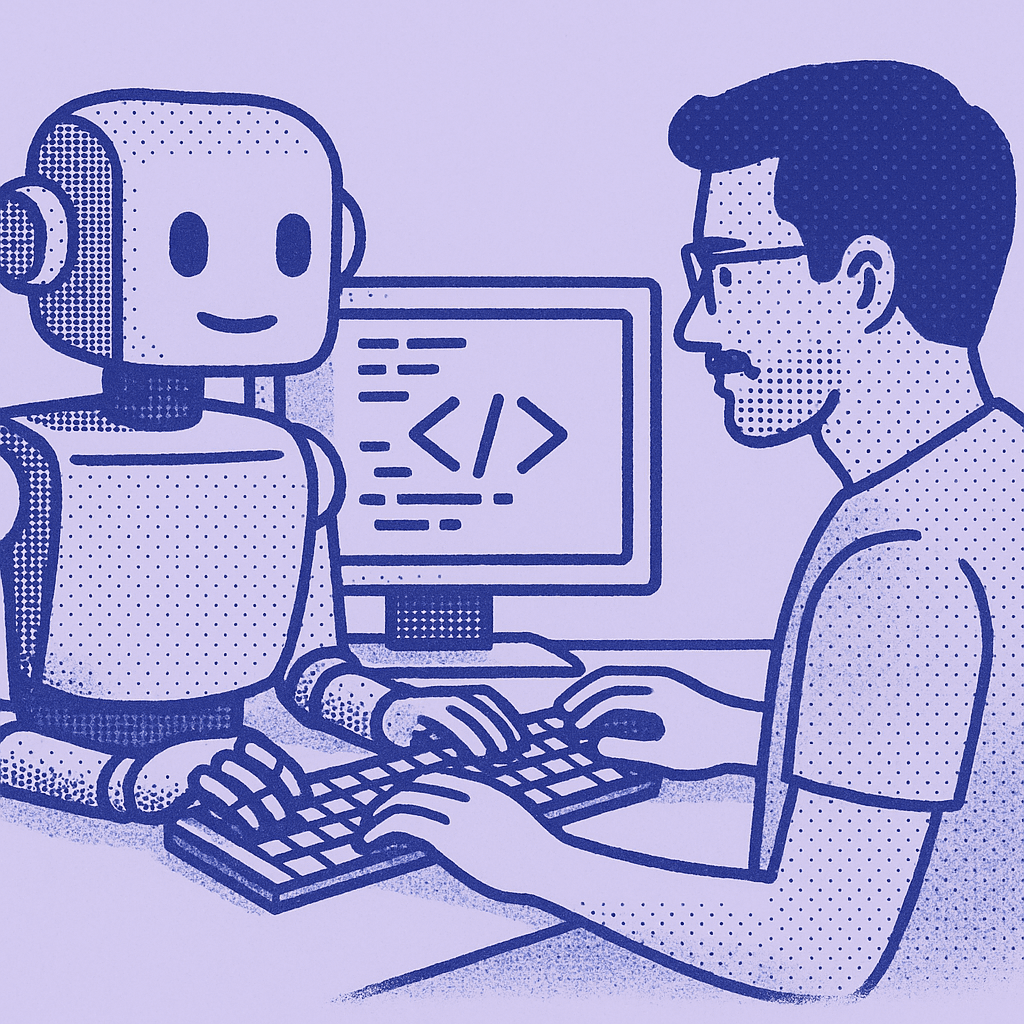
FastAPI AI Development Tools: Developer Guide for 2025
October 10, 2025
AI coding assistants transform FastAPI development through intelligent code generation, automated testing, and enhanced documentation capabilities. This comprehensive guide covers practical integration patterns, tool evaluations, and enterprise security considerations for FastAPI teams seeking to accelerate development workflows while maintaining production quality standards.
Quick-Start: Add AI Coding Assistant to Your FastAPI Project
Get AI assistance running in your FastAPI project within 10 minutes using GitHub Copilot:
Step 1: Install GitHub Copilot
# Install VS Code extensioncode --install-extension GitHub.copilotAlternatively, install in PyCharm via Plugins, Marketplace. Search "GitHub Copilot" and install.
Step 2: Configure IDE Authentication
# In VS Code: Command Palette (Ctrl+Shift+P)# Type: "GitHub Copilot: Sign In to GitHub"# Follow authentication flowIn PyCharm: Settings, Tools, GitHub Copilot. Sign in with your GitHub account.
Step 3: Create Basic FastAPI Structure
# main.py - Basic FastAPI setupfrom fastapi import FastAPI, HTTPExceptionfrom pydantic import BaseModelfrom typing import List, Optionalimport uvicorn
app = FastAPI(title="AI-Enhanced API", version="1.0.0")
class User(BaseModel): id: Optional[int] = None name: str email: str age: intStep 4: Use AI to Generate Endpoints
# Type comment and let Copilot generate the endpoint# Comment: Create a POST endpoint to create a new user with validation
from pydantic import Fieldimport uuid
class User(BaseModel): id: Optional[int] = None name: str email: str age: int = Field(..., gt=0, lt=150)
@app.post("/users/", response_model=User)async def create_user(user: User): # Assign ID using a method that guarantees uniqueness user.id = uuid.uuid4().int % (2**31-1) return userStep 5: Test AI-Generated Code
# test_main.pyfrom fastapi.testclient import TestClientfrom main import app
client = TestClient(app)
def test_create_user(): response = client.post("/users/", json={ "name": "John Doe", "email": "john@example.com", "age": 30 }) assert response.status_code == 200 assert response.json()["name"] == "John Doe"
# Run tests: pytest test_main.py -vWhy FastAPI Excels for AI-Enhanced Development
FastAPI's architecture addresses core development challenges that AI coding assistants excel at solving:
High Performance Foundation
According to TechEmpower benchmarks, "Independent TechEmpower benchmarks show FastAPI applications running under Uvicorn as one of the fastest Python frameworks available, only below Starlette and Uvicorn themselves."
Standards-First Design
FastAPI's automatic OpenAPI and JSON Schema generation creates structured, machine-readable API definitions that AI tools can parse and understand. This standards-based approach enables more accurate code generation and documentation enhancement.
Type Safety Excellence
FastAPI's deep integration with Python type hints and Pydantic models provides clear patterns that AI coding assistants can follow. The framework's dependency injection system uses type annotations as clear signals for generating complex dependency hierarchies.
Async-Native Architecture
FastAPI's async/await support creates a foundation for AI workloads that often require concurrent processing and streaming responses.
These characteristics create fertile ground for AI enhancement across development, testing, documentation, and deployment phases.
Top AI Development Tools for FastAPI in 2025
Tool Evaluation Disclaimer: Tool evaluations based on available documentation and general compatibility factors. FastAPI-specific integration documentation varies significantly across providers. Individual results may vary based on specific use cases and team requirements.
GitHub Copilot
Core Problem Solved: Eliminates context switching from unknown FastAPI patterns to documentation lookup, enabling continuous development flow.
FastAPI Integration Example:
# Type comment: "Create FastAPI endpoint for user authentication with JWT"# Copilot generates:@app.post("/auth/login")async def login(credentials: UserCredentials): user = await authenticate_user(credentials.username, credentials.password) if not user: raise HTTPException(status_code=401, detail="Invalid credentials") token = create_access_token(data={"sub": user.username}) return {"access_token": token, "token_type": "bearer"}According to Real Python analysis, Copilot understands FastAPI patterns and assists with API development by "learning how to use your new API by making a wish in a comment" and generates complete endpoint definitions from comments.
Key Capabilities: Proven FastAPI pattern recognition, broad IDE support, GitHub ecosystem integration.
Limitations: Requires internet connectivity, subscription required for commercial use.
Augment Code
Core Problem Solved: Massive FastAPI codebases with complex service dependencies require AI understanding beyond single-file context.
FastAPI Multi-File Example:
# models/user.pyclass UserModel(BaseModel): id: int email: EmailStr is_active: bool
# Augment Code can simultaneously update:# routes/users.py, services/user_service.py, tests/test_users.py# Understanding dependencies across all filesISO/IEC 42001 Significance: First AI coding assistant certified for AI-specific compliance, covering AI management systems, data handling protocols, and model behavior monitoring. This certification addresses enterprise concerns for sensitive FastAPI applications in regulated industries.
Technical Foundation: 200k-token context engine enables understanding of complete FastAPI microservice architectures with cross-service dependencies and extensive route hierarchies.
Key Capabilities: Enterprise security with SOC 2 compliance, massive context for complex FastAPI apps, multi-repository support.
Limitations: Enterprise-focused pricing, requires significant codebase size for optimal value.
JetBrains AI Assistant
Core Problem Solved: FastAPI debugging complexity requires AI assistance that understands async execution context and IDE debugging workflows.
Leverages PyCharm's established PyCharm support for context-aware assistance and debugging.
Key Capabilities: Deep IDE integration with FastAPI debugging, multi-language support, advanced error analysis.
Limitations: Requires JetBrains subscription, limited to JetBrains ecosystem.
Amazon Q Developer
Core Problem Solved: FastAPI applications deployed to AWS require AI assistance that understands both framework patterns and cloud deployment configurations.
Key Capabilities: AWS ecosystem integration, security scanning with vulnerability detection, cloud-native patterns.
Limitations: AWS-centric recommendations, requires AWS account for full features.
Tabnine
Core Problem Solved: Sensitive FastAPI codebases require AI assistance without external data exposure, maintaining security while providing intelligent code completion.
Privacy-first approach with local deployment ensures sensitive codebases never leave organizational infrastructure while learning company-specific patterns.
Key Capabilities: Privacy control with local deployment, customizable models, data sovereignty compliance.
Limitations: Local models may have reduced accuracy, requires infrastructure setup.
Continue.dev
Core Problem Solved: FastAPI development teams need AI provider flexibility without vendor lock-in, enabling optimal model selection for different development tasks.
Provider flexibility enables choosing optimal models for different FastAPI development tasks while maintaining consistent IDE integration.
Key Capabilities: No vendor lock-in, open-source architecture, local model support for air-gapped environments.
Limitations: Requires configuration expertise, complex setup process.
Sourcegraph Cody
Core Problem Solved: Enterprise FastAPI development requires AI understanding of organizational patterns and architectural decisions across multiple repositories.
Integration with enterprise code search enables AI assistance that understands existing FastAPI architectural decisions across entire organizations.
Key Capabilities: Enterprise code search integration, strong context understanding, open-source foundation.
Limitations: Complex enterprise setup, requires significant organizational codebase.
Cursor IDE
Core Problem Solved: Complex FastAPI projects require AI-native development environments that understand full project context without manual configuration.
AI-native environment provides superior context awareness for complex FastAPI applications with better understanding of async patterns.
Key Capabilities: AI-native design, superior context handling, seamless FastAPI integration.
Limitations: Newer platform with smaller community, subscription-based.
Codeium
Core Problem Solved: FastAPI learning and experimentation requires accessible AI assistance without subscription barriers for individual developers and small teams.
Broad IDE support enables consistent AI assistance across development environments with generous free tier for FastAPI experimentation.
Key Capabilities: Generous free tier, broad IDE compatibility, simple setup.
Limitations: Limited advanced features compared to premium alternatives, requires internet connectivity.
Aider
Core Problem Solved: FastAPI CI/CD pipelines require AI assistance that integrates with automated development workflows and scriptable interfaces.
File-based workflow and scriptable interfaces support integration into FastAPI development automation and CI/CD pipelines with some manual configuration.
Key Capabilities: Command-line efficiency, CI/CD integration potential, model flexibility.
Limitations: Learning curve for command-line workflow, limited GUI integration.
How to Integrate AI Tools into FastAPI Development Pipeline
Development Phase Integration
AI-Enhanced Code Generation
Begin with comment-driven development patterns that AI assistants excel at:
# Use AI to generate complete FastAPI modulesclass OrderModel(BaseModel): id: Optional[int] = None customer_id: int items: List[OrderItem] total: Decimal status: OrderStatus = OrderStatus.PENDING created_at: datetime = Field(default_factory=datetime.utcnow)
# AI generates corresponding route@app.post("/orders/", response_model=OrderResponse)async def create_order( order: OrderCreate, db: AsyncSession = Depends(get_db), current_user: User = Depends(get_current_user)): db_order = OrderModel(**order.dict(), customer_id=current_user.id) db.add(db_order) await db.commit() await db.refresh(db_order) return db_orderThis approach aims to reduce development time for standard CRUD operations while maintaining FastAPI best practices.
AI-Generated Testing
# test_orders.py - Generated by AI assistantimport pytestfrom httpx import AsyncClient
@pytest.mark.asyncioasync def test_create_order_success( async_client: AsyncClient, authenticated_headers: dict): order_data = { "items": [{"product_id": 1, "quantity": 2}], "shipping_address": "123 Main St" } response = await async_client.post( "/orders/", json=order_data, headers=authenticated_headers ) assert response.status_code == 201 assert response.json()["status"] == "pending"CI/CD Integration Phase
GitHub Actions with AI Validation
# .github/workflows/fastapi-ci.ymlname: FastAPI AI-Enhanced CI/CD
on: [push, pull_request]
jobs: test: runs-on: ubuntu-latest steps: - uses: actions/checkout@v4 - name: Setup Python uses: actions/setup-python@v5 with: python-version: '3.11' - name: Install dependencies run: | pip install -r requirements.txt pip install pytest pytest-asyncio httpx - name: Run AI-generated tests run: | pytest tests/ -v --tb=shortDocker with AI Optimization
# AI-optimized Dockerfile for FastAPIFROM python:3.11-slim
# AI suggests security optimizationsRUN useradd --create-home --shell /bin/bash appWORKDIR /home/app
# AI-generated dependency caching strategyCOPY requirements.txt .RUN pip install --no-cache-dir -r requirements.txt
# AI suggests proper file permissionsCOPY --chown=app:app . .USER app
# AI-optimized uvicorn configurationCMD ["uvicorn", "main:app", "--host", "0.0.0.0", "--port", "8000", "--workers", "4"]Tool Recommendations by Team Size and FastAPI Use Cases
Disclaimer: Team size recommendations based on general tool capabilities. Specific suitability may vary. Pricing and team recommendations should be validated with providers directly.

Enterprise Security and Compliance Considerations
Enterprise teams must carefully evaluate AI tools with specific focus on FastAPI deployment requirements:
Critical Compliance Requirements:
- SOC 2 Type II compliance for security controls handling FastAPI application secrets
- ISO/IEC 27001 for information security management of API development workflows
- ISO/IEC 42001 for AI-specific management systems (Augment Code leads with first certification)
- Data governance policies for proprietary FastAPI business logic and API schemas
Deployment Model Security for FastAPI:
- Self-Hosted Options: Air-gapped FastAPI development environments, on-premises deployment with internal container registries
- Cloud Security: Multi-tenant isolation for FastAPI microservices, secure communication using HTTPS for API development workflows
- Access Management: SSO integration with FastAPI admin interfaces, role-based controls for API endpoint access
FastAPI-Specific Security Considerations:
- Stateless JWT authentication patterns require careful token handling
- Async middleware security implications in AI-suggested code
- OpenAPI schema exposure risks in AI-generated documentation
- Database connection pooling security in AI-generated async operations
Common FastAPI AI Implementation Pitfalls and Solutions
Common Implementation Patterns:

Proven Mitigation Strategies:
Implement validation systems that catch AI-generated issues before they reach production:
# pyproject.toml - Type checking configuration[tool.mypy]python_version = "3.11"plugins = ["pydantic.mypy"]strict = truewarn_return_any = trueValidation systems improve development quality by catching errors early in the development cycle.
Accelerate FastAPI Development with AI Tools
FastAPI's standards-first architecture, type safety excellence, and async-native design create optimal conditions for AI-enhanced development. Teams implementing AI coding assistants can achieve productivity improvements through automated code generation, intelligent testing, and enhanced documentation.
Immediate Action Plan:
- Start with GitHub Copilot: Begin with the Quick-Start guide for immediate productivity gains
- Implement the Integration Pipeline: Follow the step-by-step integration process to embed AI throughout your FastAPI development workflow
- Evaluate Enterprise Requirements: For larger teams, assess Augment Code's ISO/IEC 42001 compliance and massive context capabilities
- Measure Impact: Track code generation speed, test coverage improvements, and bug reduction rates before expanding tool adoption
Enterprise teams should prioritize tools offering comprehensive codebase understanding, security certifications, and flexible deployment models. The intersection of FastAPI's developer-friendly design with AI coding assistance represents a significant opportunity for development acceleration while maintaining production quality standards.
Ready to accelerate FastAPI development with enterprise-grade AI assistance? Augment Code provides ISO/IEC 42001-certified AI coding capabilities with 200k-token context understanding, SOC 2 compliance, and multi-repository support designed specifically for complex FastAPI microservice architectures. Experience how comprehensive codebase understanding transforms FastAPI development velocity while maintaining security and quality standards.

Molisha Shah
GTM and Customer Champion