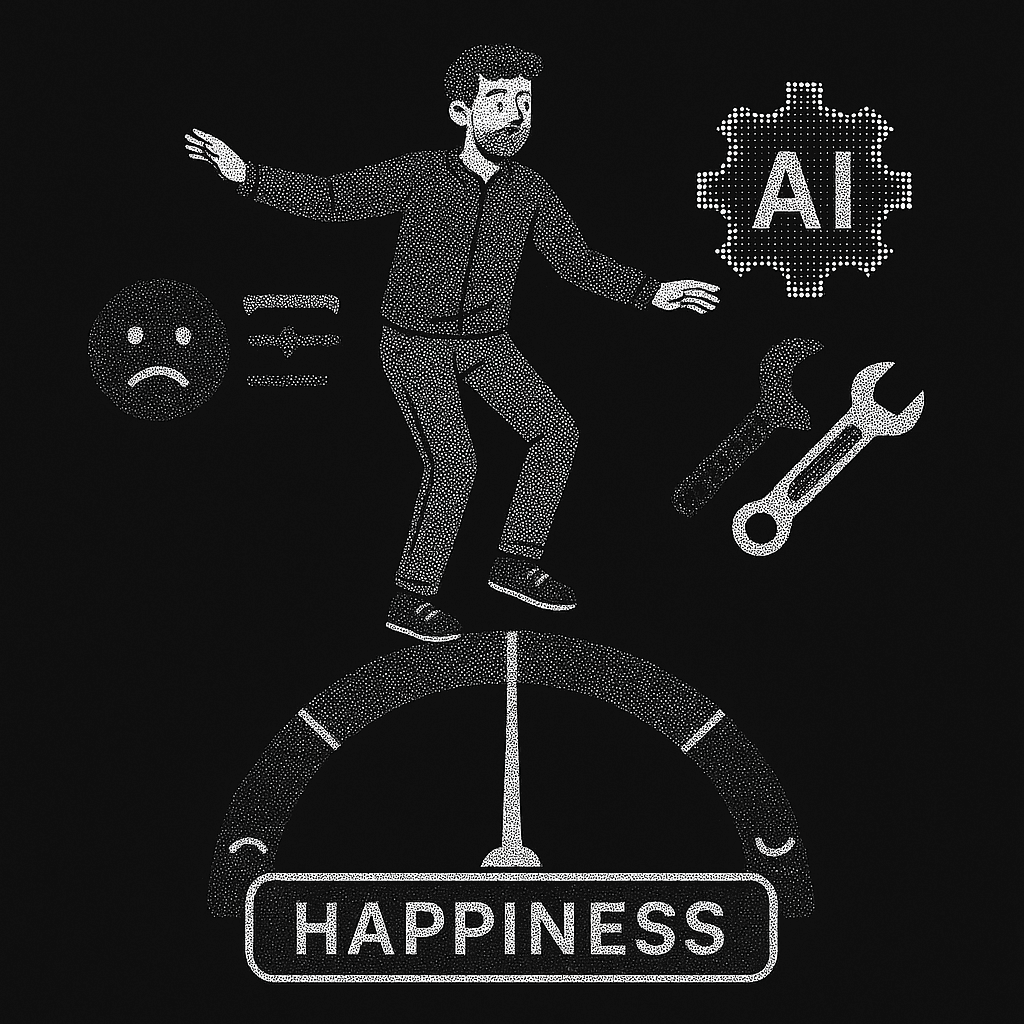Here's what nobody tells you about measuring AI coding tools: the metrics everyone tracks are mostly useless.
Engineering leaders obsess over acceptance rates and completion speed. They build elaborate dashboards showing how many suggestions developers accept. They calculate time saved per task. And then they wonder why their expensive AI tool rollout didn't improve developer happiness or team velocity.
The problem isn't the tools. It's that most organizations measure the wrong things. They track what's easy to measure instead of what actually matters. And what actually matters is whether developers want to keep using the tool after the novelty wears off.
Why Most Productivity Metrics Miss the Point
Traditional metrics like DORA and SPACE frameworks tell you something about team performance. But they can't tell you if an AI coding tool is making developers' lives better or worse. Why? Because they measure outputs, not experience.
Think about acceptance rates. A developer accepting 75% of AI suggestions sounds great. Until you realize they're spending twice as much time reviewing and fixing the 25% that's wrong. Or they're accepting mediocre code just to move faster, creating technical debt nobody measures.
DORA research found something surprising: AI adoption only correlates with better software delivery when organizations invest in team capabilities, not just tools. Translation: buying an AI coding assistant won't make your team faster unless you also fix how your team works.
Here's the thing most engineering leaders miss. Developer happiness isn't a soft metric. It's the leading indicator of everything you actually care about. Happy developers ship better code. They stay at your company longer. They mentor junior engineers instead of rage-quitting to work somewhere with better tools.
What Actually Predicts Developer Satisfaction
After watching dozens of engineering teams implement AI coding tools, patterns emerge. Five metrics consistently predict whether developers will love or hate their AI assistant three months after rollout.
Suggestion Acceptance Rate: The percentage of AI suggestions developers accept without modification. But here's the catch. High acceptance rates only matter if developers trust the suggestions. Microsoft research shows productivity benefits don't kick in until week 11 of daily use. Before that, developers are still learning what to trust.
Self-Reported Time Saved: Ask developers how much time they saved, and track the answers over time. GitHub research validates 55% improvement in task completion speed for Copilot users in controlled studies. But "controlled studies" is doing heavy lifting there. Real codebases are messier.
Frustration Signals: Track rejection rates, manual overrides, and how often developers hit undo. Rejection rates above 70% indicate implementation failure. Below 30% suggests the AI is either brilliant or developers stopped caring enough to review suggestions critically.
Sustained Engagement: Daily usage patterns across the 11-week adoption curve matter more than initial excitement. Tools that seem great in week one often become annoying by week four. The ones developers still use at week 11 are keepers.
Internal Net Promoter Score: Simple question: "Would you recommend this AI coding tool to other developers?" NPS below zero means developers actively discourage adoption. That's bad.
The Context Window Problem Nobody Talks About
Most AI coding tools use an 8,000 token context window. Sounds technical. Here's what it means in practice: the AI can see about 6,000 lines of code at once. For a small project, that's fine. For enterprise codebases with millions of lines across dozens of repositories, it's like trying to understand a novel by reading random paragraphs.
Augment Code uses a 200,000 token context window. That's 25x larger. Why does this matter? Because the difference between an AI that's seen 6,000 lines and one that's seen 150,000 lines is the difference between a junior developer who just started and a senior engineer who's been on the codebase for years.
MIT research identifies critical gaps where AI tools fail to capture effectiveness in complex software engineering tasks. The research doesn't name names, but the pattern is clear: small context windows create small understanding.
Think about how you actually write code. You don't just look at the function you're editing. You check how it's called, what it depends on, what depends on it. You verify it follows the patterns used elsewhere in the codebase. You make sure it won't break anything three repositories over.
An 8k context window can't do that. A 200k context window can.
Measuring Happiness Without Making Everyone Hate Surveys
Most developer surveys are terrible. They're too long, ask obvious questions, and nobody reads the results anyway. Here's a better approach.
Weekly pulse survey with three questions:
- Satisfaction this week (1-7 scale): Simple. Direct. Takes 10 seconds.
- Time saved this week (multiple choice):
- No time saved or actually slowed development
- 1-2 hours saved
- 3-5 hours saved
- 6-10 hours saved
- More than 10 hours saved
- Would you recommend this tool? (0-10 scale): Classic NPS question. Promoters (9-10) minus detractors (0-6) gives you one number to track.
Send this every Friday. Keep responses anonymous. Actually read them.
Quarterly, ask about task-specific effectiveness. Rate the AI for writing boilerplate, generating tests, documentation, and complex refactoring. Use a simple 1-5 scale. This tells you where the tool helps and where it doesn't.
The key is keeping surveys short enough that developers actually complete them. Better to get 90% response rate on three questions than 30% response rate on twenty.
Real Numbers From Real Teams
Theory is nice. Here's what happens in practice.
Drata implemented Augment Code's ISO/IEC 42001 certified platform and saw security review cycles drop 60%. Not because the AI wrote better code. Because the compliance framework meant fewer questions about whether the AI itself was secure.
Webflow developers report improved productivity with Augment Code's 200k token context window. Developers specifically cite the larger context as the reason. Makes sense. When the AI understands more of your codebase, suggestions are more relevant.
But here's the pattern across successful implementations: teams that focus on team capability, not just tool capability, get better results. The tool matters. How you introduce it matters more.
Warning Signs Things Are Going Wrong
Most AI tool implementations fail quietly. Developers stop using the tool but don't complain. They just go back to doing things the old way. Here's what failure looks like:
Usage drops after week four: If engagement decreases before week 11, developers have decided the tool isn't worth the friction. This usually means the suggestions are wrong too often or the tool is too slow.
Rejection rates above 70%: Developers are rejecting most suggestions. Either the AI doesn't understand the codebase or it's generating code that doesn't follow team patterns. Neither is fixable by training developers harder.
NPS scores below zero: More developers say "don't use this" than "you should try this." Game over. Start over with a different tool or different implementation approach.
IEEE research identifies three critical failure indicators: security vulnerabilities in generated code, model integrity concerns, and data privacy breaches. These are the catastrophic failures. But the quiet failures, where developers just stop using the tool, are more common and harder to detect.
Why Context Quality Beats Context Quantity
Marketing materials love to brag about speed improvements. "5-10x faster task completion!" Sounds great. But speed improvements only matter if the code is correct.
Here's what actually happens with most AI coding tools: they're great at boilerplate. Writing CRUD endpoints, generating test scaffolding, creating repetitive code that follows obvious patterns. They're okay at documentation. They're bad at complex logic, architectural decisions, and anything requiring understanding of how different parts of the system interact.
The difference comes down to context. Not just how much code the AI can see, but whether it understands what it's seeing.
McKinsey research emphasizes that acceptance rates vary significantly by task complexity. Simple tasks get high acceptance rates. Complex architectural decisions get low acceptance rates. The gap between those numbers tells you how well the AI understands your codebase.
Augment Code's proprietary context engine processes 400,000 to 500,000 files simultaneously across multiple repositories. More importantly, it maintains real-time understanding as developers make changes. That's the difference between an AI that helps with simple tasks and one that helps with complex features.
The ROI Calculation Nobody Wants To Hear
Everyone wants to know: what's the return on investment? Here's the honest answer: it depends on whether you implement it correctly.
MIT's 2025 AI business report found that internal AI builds succeed 33% of the time. External partnerships succeed 67% of the time. That's not because external tools are better. It's because implementing AI tools correctly is hard, and most companies aren't set up to do it well internally.
For a team of 50 developers, typical costs run about $500 per developer per month. That's $25,000 monthly or $300,000 annually just for licenses. Add implementation costs, training, monitoring infrastructure, and you're looking at $500,000 first year.
Is that worth it? Depends on your alternative. If developers are spending 30% of their time on tasks an AI could handle, and the AI actually handles those tasks well, you've just given every developer back 12 hours per week. For a fully loaded cost of $200,000 per developer per year, that's $60,000 in value per developer. Times 50 developers is $3 million in value versus $500,000 in cost.
But that math only works if the AI actually saves 30% of developer time. Stack Overflow data shows only 3% of developers highly trust AI tool output. That should worry you. Low trust means developers spend time reviewing and fixing AI suggestions instead of writing code themselves.
Implementation Strategy That Actually Works
Most teams roll out AI coding tools the same way they roll out any new developer tool: announce it, provide documentation, hope for adoption. This fails.
Better approach starts with baseline measurement. Before rolling out any AI tool, measure current developer satisfaction, time spent on different tasks, and code review bottlenecks. You need these numbers to know if the tool actually helps.
Start with a small pilot team. Ten developers, maximum. Give them the tool, good training, and weekly check-ins. Track their acceptance rates, time saved, and satisfaction scores. Most importantly, watch for frustration signals.
After four weeks, you'll know if the tool works. If engagement is increasing and frustration is low, expand. If engagement is flat or decreasing, figure out why before expanding. Common problems: tool is too slow, suggestions don't match coding standards, context window is too small to understand the codebase.
Only after proving the tool works with one team should you expand to the whole engineering organization. And even then, make adoption optional. Forcing developers to use tools they hate destroys trust faster than bad code reviews.
What This Means For Your Team
Developer happiness isn't soft. It's the leading indicator of team performance, code quality, and retention. AI coding tools can improve happiness, but only if implemented correctly.
The key insight most teams miss: tool quality matters less than context quality. An AI that understands your codebase generates better suggestions than one with more features but less context. That's why Augment Code's 200k context window matters more than speed benchmarks or feature checklists.
Measure what matters: sustained engagement, task-specific effectiveness, and whether developers would recommend the tool. Track these weekly. Act on the signals before problems become crises.
Most importantly, remember that AI coding tools work best when they amplify existing team capabilities. They don't fix bad processes or unclear requirements or technical debt. They just make good teams faster.
Ready to improve developer happiness with AI coding tools that actually understand your codebase? Try Augment Code with 200k-token context windows, ISO/IEC 42001 certification, and proven enterprise implementations. Check out the implementation guides and documentation to get started, or explore case studies showing how engineering teams achieve measurable productivity improvements.
Written by

Molisha Shah
GTM and Customer Champion