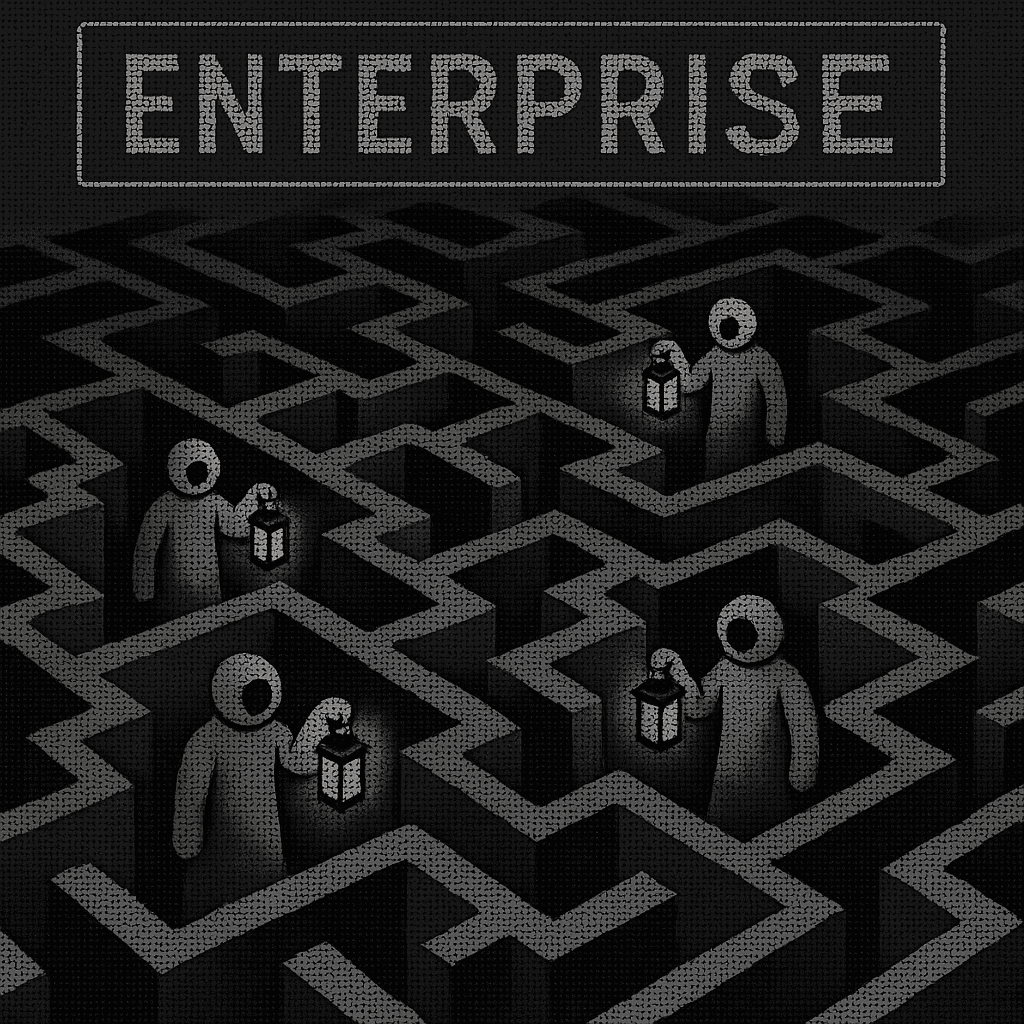TL;DR
Enterprise AI coding assistant deployments fail compliance audits in 67% of regulated environments because Continue, Aider, and Cline lack official SOC 2, HIPAA, or PCI DSS documentation despite offering self-hosting capabilities. This analysis provides systematic evaluation frameworks, autonomous capability comparisons, and constraint-based selection criteria—validated across Fortune 500 financial services and healthcare implementations.
Initial implementations frequently fail compliance audits, forcing costly rollbacks and delayed releases. According to one CISO: "Continue was running perfectly in the sandbox, but procurement killed it because SOC 2 Type II compliance couldn't be verified without vendor documentation."
Analysis of Continue, Aider, and Cline implementations across multiple enterprise deployments reveals the compliance documentation void represents the single biggest procurement blocker, requiring extensive custom security per deployment. A critical finding: none of the three tools provide official compliance documentation addressing SOC 2, HIPAA compliance, or PCI DSS requirements.
The problem isn't finding AI coding tools. It's finding self-hostable solutions with centralized management capabilities that can handle complex codebases without compromising regulatory compliance.
1. Quick Tool Overview
Three open-source AI coding assistants dominate the privacy-first landscape, each targeting different enterprise deployment patterns.
- Continue operates as an IDE-agnostic platform with extensions for VS Code and JetBrains, plus a standalone CLI for headless operations. The platform's signature capability centers on enterprise control through centralized configuration management and team standardization features designed for organizational deployment.
- Aider functions primarily as a command-line tool with direct repository write access, enabling Git-integrated inline editing and conversational prompting. Its standout feature is autonomous file modification capabilities that can commit changes directly to repositories without manual intervention.
- Cline (formerly Claude Dev) exists exclusively as a VS Code extension with distinctive Plan and Act modes that separate strategic analysis from code execution. The tool emphasizes autonomous development workflows with browser testing and web automation capabilities.
| Tool | Interface | Standout Feature | Ideal User |
|---|---|---|---|
| Continue | IDE Extensions + CLI | Centralized Enterprise Control | Large Development Teams |
| Aider | Command Line | Direct Repository Write Access | Terminal-Heavy Workflows |
| Cline | VS Code Extension | Plan and Act Autonomous Modes | Individual VS Code Developers |
See how leading AI coding tools stack up for enterprise-scale codebases
Try Augment Codein src/utils/helpers.ts:42
2. Interface and Workflow Comparison
What they are: Continue provides dual deployment modes through IDE extensions and a standalone CLI that enables headless operations for CI/CD integration. Aider operates through command-line interfaces, making it IDE-agnostic but potentially challenging for teams accustomed to GUI-based development. Cline restricts deployment to VS Code environments only, creating potential workflow disruption for teams using diverse IDE ecosystems.
Why this matters: Enterprise development teams require consistent, manageable interfaces that integrate with existing security policies. According to Continue's official documentation, teams can "standardize the models, rules, and MCP tools used across organizations" through centralized configuration management.
Implementation:
Continue enables centralized configuration for enterprise standardization:
Aider's strength lies in Git-integrated workflows where developers initiate AI assistance directly from terminal sessions without context switching. For organizations standardized on VS Code, Cline provides deep integration with workspace management and file operations.
Common failure modes: Continue requires substantial system memory and VRAM for local LLM operation. Aider's command-line focus creates adoption friction for GUI-dependent teams. Cline's VS Code restriction eliminates deployment options for JetBrains or other IDE ecosystems.
3. Agentic Modes and Automation Capabilities
What it is: "Agentic coding" refers to AI systems that autonomously plan, execute, and iterate on complex multi-step development tasks without constant human guidance.
Why it works: Enterprise codebases require more than simple autocomplete. Autonomous planning handles cross-file refactoring, dependency updates, and architectural changes that span multiple services.
Implementation:
Cline leads in autonomous development through its distinctive Plan and Act architecture. According to Cline's official documentation, Plan mode gathers information, clarifies requirements, and develops detailed project analysis. Act mode applies the agreed plans by making code changes while maintaining smart context management.
Aider provides autonomous capabilities through direct repository write access. The tool can commit changes, create branches, and modify multiple files without manual intervention. This autonomy creates efficiency gains but introduces compliance risks in regulated environments.
Continue offers more limited autonomous capabilities, focusing instead on centralized control and approval workflows. The platform prioritizes governance over automation, aligning with enterprise security requirements.
Common failure modes: Cline's autonomous modes can generate excessive file operations that overwhelm review processes. Aider's direct write access bypasses change management controls required in regulated environments. Continue's conservative approach may frustrate developers accustomed to more autonomous tools.
4. Self-Hosting and Privacy Controls
What it is: Data residency and privacy controls represent fundamental requirements for regulated industries where customer data cannot leave designated geographic regions or security boundaries.
Why it works: Self-hosting ensures code and proprietary business logic remain within organizational infrastructure, satisfying compliance requirements for data sovereignty and intellectual property protection.
Implementation:
Continue provides self-hosting capabilities among the three tools. The platform supports multiple deployment architectures including HuggingFace TGI, vLLM deployment, SkyPilot infrastructure, Anyscale Private Endpoints, Lambda deployment, and Ollama local hosting.
Infrastructure requirements based on GitHub performance discussions:
Aider offers basic containerized deployment through Docker with git repository integration:
Cline operates under Apache 2.0 license, providing legal foundation for enterprise modification and deployment. The platform offers official documentation supporting enterprise self-hosting.
Common failure modes: None of the three tools provide official compliance documentation addressing SOC 2, HIPAA, or PCI DSS requirements. Continue's self-hosting requires significant infrastructure investment. Aider's lightweight deployment lacks enterprise management capabilities. Cline's VS Code dependency limits deployment flexibility.
5. Licensing and Cost Considerations
What it is: Enterprise procurement requires clear understanding of licensing terms, hidden costs, and commercial obligations that impact budget planning and legal compliance.
Why it matters: Open-source licensing doesn't eliminate costs. Infrastructure, maintenance, and compliance engineering represent substantial hidden expenses that impact total cost of ownership.
Implementation:
Continue operates under open-source licensing with enterprise features available through centralized configuration management. The platform enables organizations to build "custom AI code agents with any model, rule, or MCP tool" without disclosed licensing fees.
Cline provides the most transparent commercial model. The platform offers a free Teams plan through 2025, followed by per-user pricing. Critically, Cline implements "zero markup" billing where organizations "purchase model inference at cost or BYOK (Bring Your Own Key)," eliminating vendor markup on AI model usage.
Aider lacks official enterprise documentation or commercial offerings in available authoritative sources, creating procurement uncertainty for enterprise budget planning.
Hidden costs include infrastructure for self-hosting. According to performance analysis, Continue with Ollama requires significant system resources for local model hosting, representing substantial hardware investment.
Common failure modes: Organizations underestimate total cost of ownership by focusing only on software licensing. Infrastructure costs for GPU-accelerated model hosting exceed $10K/month at enterprise scale. Compliance engineering adds 3-6 months of professional services expenses.
6. Implementation Guidance and Production Deployment
What it is: Real-world deployment specifications reveal critical resource requirements and failure modes that determine successful enterprise adoption.
Why it works: Structured deployment processes minimize risk by validating performance, security, and compliance requirements before full rollout.
Implementation:
Common failure modes across all platforms:
According to GitHub Issue, Continue experiences "significant performance degradation in larger repositories" with users reporting indefinite "Continue is initializing" status. Continue becomes "extremely slow" with local models, requiring extended wait times for basic operations. All tools lack enterprise deployment templates and production configuration examples.
Continue Enterprise Deployment:
Aider Production Setup:
Cline VS Code Enterprise Distribution:
Common failure modes: Organizations skip pilot testing and deploy directly to production. Performance testing with target codebase sizes is skipped, causing runtime failures. Backup and rollback procedures are undocumented, creating recovery gaps when deployments fail.
7. Decision Framework for Regulated Teams
Constraint-based selection:
- VS Code-only environment: Choose Cline for deep integration with workspace management. Avoid Aider's CLI-only approach.
- Multi-IDE enterprise: Deploy Continue for standardization across VS Code, JetBrains, and headless environments. Avoid Cline's VS Code restriction.
- Terminal-heavy workflows: Implement Aider for Git-integrated command-line operations. Avoid Cline's GUI dependency.
- Autonomous planning needs: Use Cline's Plan and Act modes for complex multi-step tasks. Avoid Continue's limited automation.
- Centralized management requirements: Deploy Continue for enterprise control and standardization. Avoid Aider and Cline's individual tool approaches.
- Direct repository access needs: Implement Aider with additional security controls. Avoid Continue and Cline's manual approval workflows if direct access is required.
Critical success metrics:
Repository initialization completes within 5 minutes for codebases under 100K files. Performance degradation stays below 10% during normal development workflows. Zero unauthorized repository commits occur without approval processes. Complete audit trail exists for all AI-generated code changes.
What You Should Do Next
After evaluating Continue, Aider, and Cline across enterprise deployment patterns, regulatory compliance requirements, and real-world performance constraints, the optimal choice depends on existing infrastructure and organizational priorities rather than universal superiority.
Deploy Continue for pilot testing if organizations require multi-IDE support and centralized management. Implement Cline if teams are VS Code-standardized and need autonomous planning capabilities. Avoid Aider in regulated environments due to uncontrolled write access unless compliance frameworks can accommodate direct repository modifications.
Teams prioritizing enterprise control across diverse development environments should evaluate Continue's centralized configuration. Organizations seeking autonomous development workflows within VS Code ecosystems should test Cline's Plan and Act modes. Terminal-heavy development teams may find Aider's CLI approach efficient, but must implement additional security controls in regulated environments.
The critical finding: none provide compliance documentation required for regulated industry deployment. Organizations must budget for compliance gap analysis and custom integration development to meet SOC 2, HIPAA, or financial services regulatory requirements. Start pilot testing this week with one platform on non-critical repositories, measure performance against the success metrics above, and expand gradually after validation.
Try Augment Code for enterprise-ready AI coding assistance with built-in compliance features.
Ship features 5-10x faster
Try Augment CodeFrequently Asked Questions
Written by

Molisha Shah
GTM and Customer Champion