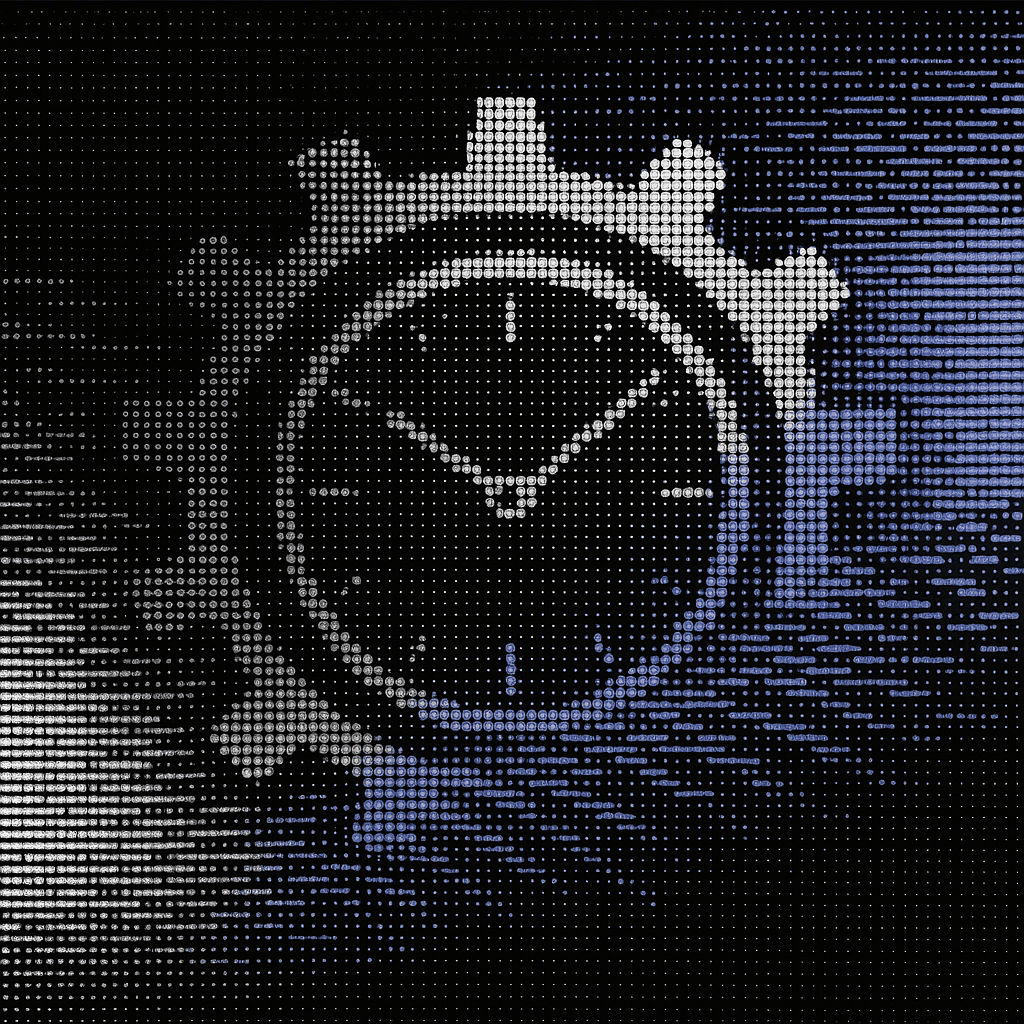
Command List Integration: Streamline Dev Workflows
July 29, 2025
You've lost an hour hunting through half-written READMEs just to find whether this service wants make build, npm run build, or some bespoke script buried three directories deep. Every microservice grows its own rituals — Maven here, Gradle there, pytest somewhere else. Before lunch you've bounced across a dozen syntaxes, each shift yanking you out of flow.
Context switching costs real time. Every jump between build systems breaks your flow, and senior engineers waste hours explaining which commands work where instead of building features.
The fix is a unified command interface. A thin CLI or task runner that abstracts project quirks behind common vocabulary (repo test, repo deploy). Google's Piper tool and Meta's Buck prove this scales to tens of thousands of engineers.
These tools work by wrapping every service's unique build system in standard commands. Whether the underlying service uses npm, Maven, or make, developers always type the same thing. The wrapper handles translation, environment setup, and dependency resolution. You can jump from a Node microservice to a Java monolith without learning new commands or hunting for documentation.
This approach slashes context switches, shrinks onboarding, and gives you back brain space to solve real problems instead of remembering yet another build incantation.
A Quick Unified Command Demo
Picture dropping into a fresh repository and wondering, "Is it npm test, mvn test, or some team-specific bash script?" A tiny Makefile can end that mental lottery in under ten minutes. Paste this snippet at the root of any project:
Each target calls the same repo CLI. A thin dispatcher that inspects project metadata and forwards the unified verb (test, build, deploy) to whatever tool the repository actually uses. The Makefile itself does almost nothing. That's the point: it hides heterogeneity behind three words you never have to relearn.
This minimal wrapper eliminates the single entry point problem. You and every teammate type make test everywhere. No scavenging through documentation or Slack threads. Running make help prints the supported verbs, reducing the tribal knowledge tax that prolongs onboarding. Pipelines call the exact same commands as your laptop, so environment drift disappears.
The cognitive payoff is huge. Studies on developer context switching show that every mental pivot drains focus and incurs a return cost when you resume the original task. By enforcing one memorable pattern, the Makefile slashes those transitions.
Adapting the template is trivial. Python microservice? Keep the file identical; the python-plugin.js inside your CLI handles virtualenvs and pytest. Java repo? The java-plugin.js maps repo build to Maven or Gradle without touching the Makefile. Even mixed polyglot repos stay consistent because the dispatcher chooses a backend at runtime.
Command Audit: Mapping Your Chaos
Before you can standardize your build commands, you need to understand the mess you're starting with. A command audit reveals the true extent of your tooling fragmentation — how many different ways your team runs the same basic operations across repositories. This systematic review turns vague frustration about "too many build systems" into actionable data you can use to design your unified interface.
Open your terminal and run history | tail -20. The output probably looks like static npm test, pytest, make test, yarn run jest, a few half-remembered flags. That noise is command sprawl. Across dozens of repositories it becomes hundreds of near-duplicates that drain focus every time you hunt for the right command.
You should perform an audit that follows four steps:
- Crawl: Harvest every command your team executes from shell history, package scripts, Makefiles, and CI YAML
- Cluster: Group commands by intent (build, test, lint, deploy)
- Compare: Surface variations and upstream dependencies
- Consolidate: Pick canonical forms and tag outliers for deprecation
Automate the crawl with this script:
Paste the output into a worksheet:

Mapping chaos
Patterns jump out fast. One logistics platform uncovered 47 different ways to run tests across thirty microservices. Standardizing to three commands cut a full week off new-hire onboarding.
How to Build Your Unified Command System: Architecture Patterns
Three practical patterns turn build script chaos into a predictable entry point: Makefile orchestration, script wrapper, or plugin-based task runner.
Makefile Orchestration
The oldest Unix trick still works because every developer machine ships with make:
This gives you discoverable make help, a single namespace, and zero installer friction. The downside: juggling multiple languages makes syntax unreadable. For teams under 20 engineers with homogeneous stacks, it's the fastest path.
Script Wrapper
When repositories span Java, Go, and Python, a shell wrapper becomes the glue:
Detection reads project.json or probes for pom.xml, package.json, and setup.py. The wrapper excels at polyglot repos without touching existing build files. Weakness: version drift unless you distribute updates through package managers.
Task Runner Integration
Modern task runners embed the dispatcher inside ecosystems developers already use:
Your IDE surfaces commands automatically. CI logs map one-to-one with local invocations. Caveat: cross-language projects need multiple task files.
Here’s a quick decision guide: For single-language teams of 20 or fewer, a Makefile provides the simplest solution. Polyglot repos benefit from script wrappers that can handle multiple languages gracefully, while teams deep in the Node, Rust, or Python ecosystems should leverage their native task runners for better integration.
Pick consistent verbs: test, build, deploy, lint, clean. Keep names short, lowercase, environment-agnostic. Autogenerate help so new hires find the happy path day one.
Integration with Development Workflows
A unified system only works when it follows you everywhere. Wire these commands into the tools developers use constantly.
IDE Integration
In VS Code, expose the shared CLI through tasks.json:
Every developer sees "Test" and "Build" in the palette. No mental overhead remembering project-specific commands. Works in JetBrains, Neovim, any editor that spawns terminals.
CI Integration
GitHub Actions becomes trivial:
Because actions use exact local commands, "works on my machine" disappears. AI coding assistants work better too. When your assistant only needs to learn repo test instead of five build systems, it can auto-run checks without brittle heuristics.
Drive adoption like any refactor: default to the new path. Set VS Code tasks at repo root, enforce GitHub Actions in branch protection, make first success public. Watching pipelines turn green after repo build is the fastest pitch.
Scaling Across 100+ Services
Juggling a hundred microservices means every extra cd command chips away at focus. A unified system treats the entire fleet as one giant codebase.
The scalable pattern: a thin orchestrator discovers which repository you're in, then dispatches to local plugins:
Root cli.js parses actions, loads relevant plugins, hands off execution. Each plugin lives near code it understands. This dispatcher pattern keeps the core stable while plugins evolve independently.
At scale, let the orchestrator crawl directory metadata and generate dynamic Makefiles. When you type repo build-all, it assembles targets for every service found, then runs them.
Performance Optimizations
- Parallel execution: Launch independent services simultaneously
- Incremental builds: Skip unchanged artifacts
- Distributed caching: Reuse identical build steps across machines
These optimizations hang off the same repo build you already know. Google's repo tool and Meta's Buck lean on identical principles: stable commands, pluggable backends, aggressive caching.
Maintenance and Evolution
Without governance, your interface slowly rots. A config-as-code file keeps chaos at bay:
Your dispatcher reads this at runtime. Broken ownership or version mismatches fail immediately.
Automate migration paths:
Enable telemetry. Usage analytics reveal dead commands before they confuse new hires. When retiring actions, mark under deprecates, show warnings for 30 days, then remove code.
Cash App Case Study: Standardization at Scale
Cash App's engineering team manages one of the most complex payment systems in the world, yet their developers move between services with remarkable speed. Their secret lies in ruthless standardization. While much attention goes to their modular architecture and service boundaries, their command interface strategy proves equally powerful.
Inside Cash App's monolith, every module follows identical patterns. Whether you're working on payment processing or user authentication, the commands remain consistent. This isn't accidental. The team recognized that cognitive load compounds — each unique build system, test framework, or deployment process adds mental overhead that slows development. By enforcing standard interfaces across their entire codebase, they eliminated this friction.
The impact becomes clear during code reviews and debugging sessions. When a Cash App engineer switches from the payments module to the risk engine, they don't waste time hunting for the right build command or test syntax. The same repo test works everywhere, automatically detecting the underlying technology and delegating to the appropriate tool. This consistency transforms their monolith from a maze of tribal knowledge into a predictable system where engineers can contribute immediately.
This standardization philosophy extends beyond commands to their entire development experience. Just as Cash App's modular boundaries create clarity in their architecture, their unified command interface creates predictability in daily workflows. New engineers onboard in days rather than weeks. Senior developers spend time mentoring on business logic instead of explaining build quirks. The entire team moves faster because they've removed unnecessary variation.
The lesson from Cash App is clear: in complex systems, thoughtful constraints enable speed. Their unified approach to both architecture and tooling proves that standardization, not endless flexibility, lets teams build with confidence at scale.
Next Steps: Start Today
You don't need executive sign-off or six-month plans. Start small:
- Audit (one afternoon): Mine shell history, CI logs, documentation. List every build, test, deploy action.
- Unify (one day): Choose Makefile, Bash wrapper, or lightweight CLI. Keep surface minimal:
build,test,deploy. - Integrate (one sprint): Wire commands into IDE tasks and CI jobs. Same action locally, same in pull requests.
- Track (ongoing): Monitor PR turnaround, broken builds, context-switch frequency.
Implementation timelines depend on your organization's scale, but the path forward is clear. Small teams can complete their first standardization pass in a week, moving from chaos to consistency with minimal disruption. Midsize organizations typically need a full sprint to properly integrate with CI systems and update documentation. Enterprises face more complexity, often phasing their rollouts service by service over an entire quarter to avoid breaking existing workflows.
The cost of inaction compounds daily. Every keystroke wasted on hunting for the right command, every context switch between incompatible build systems, and every new hire confused by conflicting documentation represents lost productivity. But when you fix command proliferation today, the benefits multiply just as quickly: builds run faster, developers stay happier, and onboarding transforms from a multi-week ordeal into a smooth, predictable process.
The truth is that command standardization isn't just about efficiency — it's about respect for your team's cognitive resources. In a world where developer attention is your scarcest asset, eliminating unnecessary friction becomes a competitive advantage. Teams that invest in unified interfaces report not just faster development cycles, but also improved code quality, better cross-team collaboration, and significantly reduced burnout. The question isn't whether to standardize, but how quickly you can start reclaiming the hours currently lost to command chaos.

Molisha Shah
GTM and Customer Champion