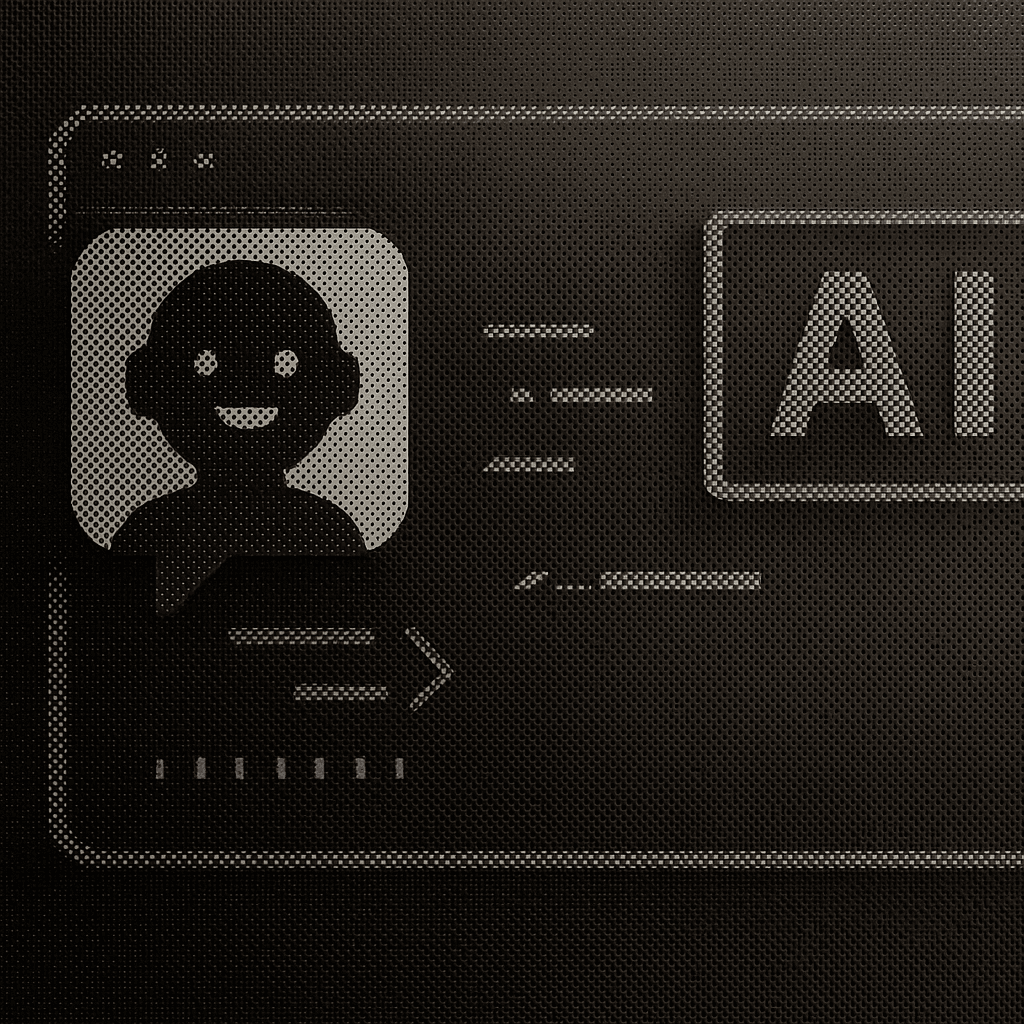
Choose Your AI Coding Copilot: Bito, Pieces, and Raycast
October 24, 2025
TL;DR:
Enterprise development teams struggle to select AI coding assistants that integrate with existing workflows while delivering measurable productivity gains. Most tools fail because they optimize for individual developers rather than team coordination patterns. This guide analyzes three production-tested platforms (Bito, Pieces, Raycast) based on deployment architectures, security models, and workflow integration patterns. Teams will learn how to match tool capabilities to specific constraints: automated code review requirements, air-gapped compliance needs, or macOS-centric workflow automation.
Enterprise development teams implementing AI coding assistants across production environments consistently face the same challenge: selecting tools that integrate with existing workflows while delivering measurable productivity gains. The problem isn't tool capability. It's matching architecture patterns to specific development constraints.
After months of production testing across enterprise deployments, teams discover that tool selection requires understanding three critical dimensions: deployment architecture, security model, and workflow integration pattern. A testimonial from 150+ days of real pull request usage with Bito's AI Code Review Agent demonstrates this pattern, noting that the tool "delivers insights just like a senior engineer" when properly matched to git-centric workflows.
Traditional evaluation approaches fail because they focus on feature lists rather than architectural fit. Successful implementations depend on understanding which tool solves your specific friction point: automated code review (Bito), context preservation across tools (Pieces), or macOS workflow automation (Raycast).
This analysis provides concrete implementation guidance based on technical frameworks and production deployment patterns.
Snapshot Comparison

1. Git-First Automated Review Integration: Bito's CI/CD Pattern
What it is
Bito operates as a codebase-aware AI agent that automatically reviews pull requests and provides contextual feedback directly in existing git workflows, functioning as an always-available senior engineer reviewer. The platform integrates at the CI/CD layer, triggering automated reviews on every pull request without requiring developer action.
Why it works in production environments
The testimonial spanning 150+ days of real pull request usage demonstrates that Bito's AI Code Review Agent delivers insights comparable to senior engineering review. The platform implements dynamic code understanding through large language models, vector databases, and agentic frameworks to analyze code across entire repositories.
Critical advantage: reviews happen automatically in existing PR workflows, eliminating context switching. The platform understands architectural patterns across repositories, supporting follow-up questions directly in PR comments through reply functionality.
Production teams report these benefits in enterprise environments:
- Zero context switching: Reviews happen automatically in existing PR workflows
- Codebase awareness: Understands architectural patterns across entire repositories
- Iterative refinement: Supports follow-up questions directly in PR comments
- CI/CD native: Integrates as pipeline step through webhook services
Implementation approach
According to the official Bito CI/CD integration documentation, teams can integrate automated code review into existing pipeline workflows. The platform supports webhook-based integration as detailed in their webhook service documentation.
Infrastructure requirements:
- Platform support: Docker support for self-hosted deployment
- Setup time: CI/CD integration requires pipeline configuration
- Network requirements: HTTPS outbound access for cloud deployment or internal webhook endpoints for self-hosted
For teams requiring on-premises deployment, Bito provides self-hosted deployment options through Docker containerization with specific system requirements for optimal performance.
Configuration example:
Common failure modes:
- Limited offline capability: Requires internet connectivity for all review operations
- Complex setup requirements: Self-hosted deployment requires Docker infrastructure
- Git workflow dependency: Effectiveness depends heavily on established pull request workflows
Teams without established PR review processes will see limited value. The tool optimizes for teams already practicing code review but struggling with review bandwidth.
2. Local-First Context Preservation: Pieces' Cross-Platform Memory Pattern
What it is
Pieces operates as a cross-platform context manager that captures and resurfaces workflow context across popular development tools, maintaining long-term memory for entire workstreams through local-first architecture. The platform tracks what developers work on across browsers, IDEs, and terminals, resurfacing relevant context when needed.
Why it works for distributed teams
The local-first architecture addresses a critical enterprise concern: code privacy. According to Pieces documentation, the platform processes data locally for maximum control, ensuring sensitive codebases never leave local development environments while maintaining AI-powered productivity features.
This matters in regulated industries where code cannot transit external servers. Teams in finance, healthcare, and defense report that local processing enables AI assistance without violating compliance requirements.
Production benefits observed:
- Zero data exfiltration risk: All processing happens on local machines
- Cross-tool continuity: Maintains context when switching from Chrome to VS Code
- Offline capability: Full functionality without internet connectivity
- Administrative simplicity: G2 verified users rate Pieces 9.8/10 vs GitHub Copilot's 8.8/10 for ease of administration
Implementation approach
According to the official Pieces docs, Pieces provides installation and integration guides for developer tools with cross-platform context management. The platform maintains beta API documentation for developers requiring custom integrations.
The system captures and resurfaces workflow context to ensure developers never lose track of work, building memory across tools from Chrome to VS Code as described on the official Pieces website.
Infrastructure requirements:
- Platform support: Cross-platform desktop application with cloud sync capabilities
- Setup time: Desktop application installation
- Network requirements: Optional cloud sync, full offline capability
Setup example:
Common failure modes:
- Limited team synchronization: Local-first architecture complicates team knowledge sharing
- Beta documentation status: Official API documentation remains in beta stage, limiting enterprise integration options
- Resource consumption: Local processing and indexing can impact system performance on resource-constrained machines
Teams requiring real-time knowledge sharing across distributed developers will find the local-first architecture limiting. The tool optimizes for individual developer productivity rather than team coordination.
3. Command-Driven Workflow Automation: Raycast's Native macOS Integration Pattern
What it is
Raycast AI provides a macOS-native command bar interface with extensive AI capabilities and the most extensive developer API ecosystem among the three platforms, supporting custom React/TypeScript extensions. The platform replaces Spotlight and Alfred workflows with AI-powered alternatives while maintaining keyboard-centric operation.
Why it works for macOS-centric teams
Raycast's strength lies in its extensive extensibility framework and native macOS integration. The platform offers complete API documentation for building custom extensions using React, TypeScript, and Node.js with built-in UI components, making it the most technically flexible option for teams requiring custom integrations.
Production teams report that Raycast excels when development workflows center on keyboard-driven automation. The command bar interface surfaces context-relevant actions without requiring mouse navigation.
Key technical advantages:
- Complete source code access: Full extensions repository with working implementations
- Native performance: macOS-optimized with system-level integrations
- AI model flexibility: Supports multiple AI providers through unified interface
- Enterprise security: Treats secrets, API tokens, and credentials as first class citizens
Implementation approach
According to the official Raycast extensions repository, developers can access complete source code containing all Raycast Store extensions with working implementation examples. The official extension creation guide provides command-line setup procedures for building custom extensions.
The official Raycast Git Assistant extension demonstrates comprehensive git workflow integration including repository management and detailed change analysis, while AI-powered conventional commits are offered via the separate AI Git Assistant extension.
Infrastructure requirements:
- Platform: macOS 12.0+ exclusively
- Setup time: Application installation for core app, additional configuration for custom extensions
- Network requirements: Internet required for AI features, extensions work offline
Extension example:
Common failure modes:
- macOS platform lock-in: Zero support for Windows or Linux development environments
- Learning curve requirement: Custom extension development requires React/TypeScript expertise
- Native app resource consumption: Multiple extensions can impact system performance
- Limited enterprise documentation: No official enterprise deployment guides or detailed security specifications
Teams with Windows or Linux developers cannot use Raycast. The tool optimizes for homogeneous macOS environments where keyboard-driven workflows dominate.
4. Implementation Decision Framework
Constraint-based decision tree:
If codebase requires automated review integration:
- Choose Bito (automated review scales with team size)
If regulatory compliance requires air-gapped deployment:
- Choose Pieces (local-first architecture)
If team uses mixed OS environments:
- Eliminate Raycast (macOS-only limitation)
If CI/CD automation is primary requirement:
- Choose Bito (pipeline-native design)
If team operates on macOS exclusively:
- Choose Raycast (rapid workflow automation)
Technical pilot approach:
Deploy chosen tool on a small subset of repositories with a pilot team, monitoring:
- Code review cycle time changes
- Developer adoption patterns
- Integration complexity with existing development tools
- Performance under team usage conditions
Base decisions on measured productivity gains versus implementation complexity, with criteria weighted by team size, platform requirements, and security considerations.
Enterprise Security & Compliance Architecture
The three platforms implement different security architectures that impact enterprise adoption patterns.
Pieces: Local-First Maximum Privacy
- All code processing occurs on local machines
- Zero data transmission to external servers during normal operation
- Air-gapped deployment capability for regulated industries
Bito: Cloud-Based Enterprise Controls
- Self-hosted deployment options through Docker containerization
- Webhook integration for enterprise CI/CD systems
- Automated review processes with configurable security policies
Raycast: Organization-Wide AI Management
- Native macOS security model integration
- Secure credential handling as first class citizens
- Extensible architecture with React/TypeScript framework
Verdict Table

Where Augment Code Fits
While Bito, Pieces, and Raycast optimize for specific workflow patterns (code review, context management, automation), Augment Code addresses a different constraint: enterprise-grade code generation that understands your entire codebase architecture.
What makes Augment Code different:
Augment Code operates as an AI coding assistant that indexes and understands entire codebases, enabling context-aware code generation across repositories. Unlike tools optimized for individual developer workflows, Augment Code focuses on team-level code consistency and architectural pattern enforcement.
Key architectural advantages:
- Codebase-wide context: Understands patterns across your entire repository, not just open files
- Team knowledge capture: Learns from your team's coding patterns and architectural decisions
- IDE-native integration: Works directly in VS Code, JetBrains IDEs, and other environments without context switching
- Enterprise security: Offers self-hosted deployment options for regulated industries
When to choose Augment Code:
- Teams need AI assistance that understands existing architectural patterns
- Code generation must align with established team conventions
- Enterprise security requires self-hosted deployment options
- Development spans multiple services requiring cross-repository awareness
Implementation approach:
Augment Code complements rather than replaces the tools analyzed above. Teams commonly deploy Augment Code for code generation alongside Bito for automated review, or combine it with Pieces for context preservation across development sessions.
What You Should Do Next
AI coding assistant selection succeeds when matched to specific development constraints rather than generic feature comparisons.
Action this week: Deploy your chosen tool on a subset of repositories with a pilot team. Measure code review cycle time changes and developer adoption patterns. Most teams discover their mental model of workflow integration is wrong, and this pilot catches gaps before full deployment.
Try Augment Code: Experience enterprise-grade AI coding assistance with full codebase awareness. Start your free trial to see how Augment Code understands your team's patterns and generates code that matches your architectural standards. No credit card required.
For comprehensive AI coding comparisons and detailed implementation guides, explore additional resources at Augment Code.

Molisha Shah
GTM and Customer Champion