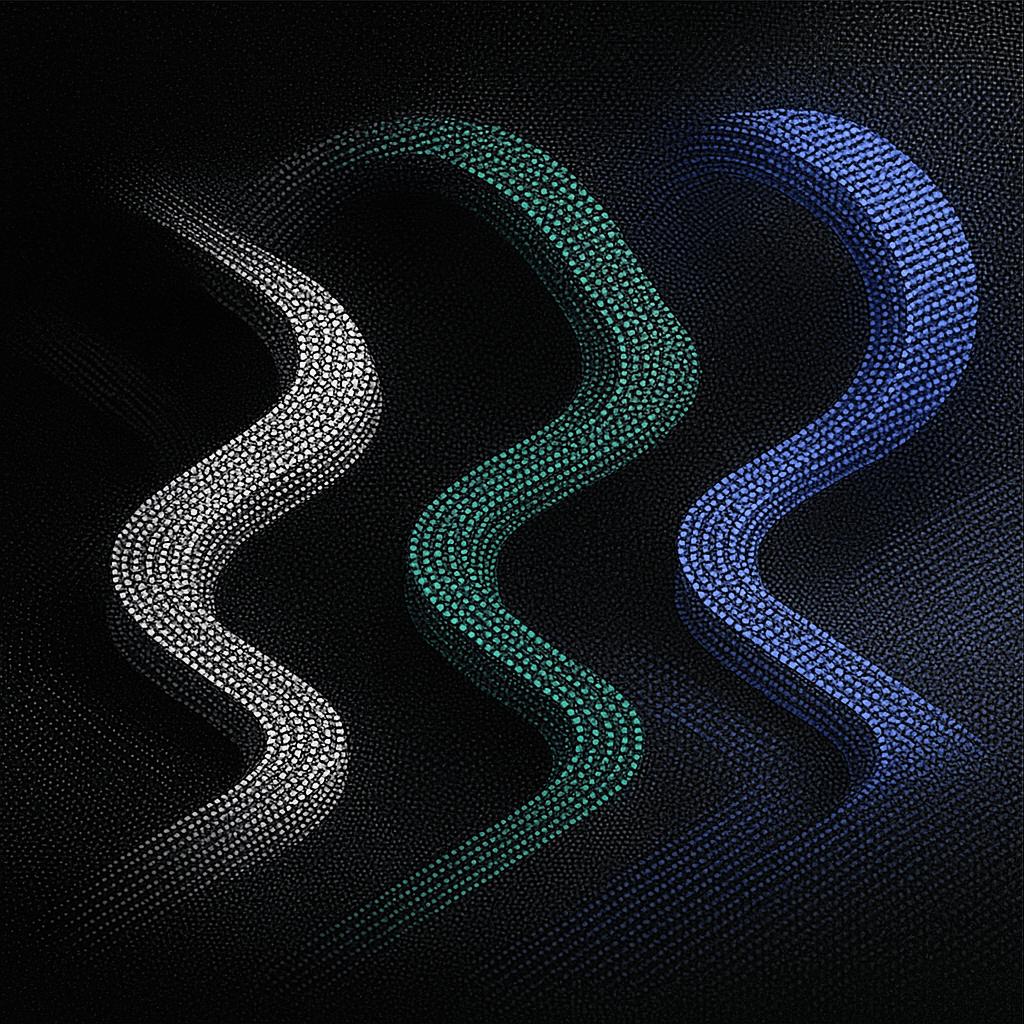
Best Development IDEs to Tame Legacy Code
August 15, 2025
Which development tools actually help you work with messy, inherited codebases instead of fighting against them?
The best tools for legacy code aren't traditional IDEs at all. They're AI-powered systems that understand entire architectures, not just individual files. Tools like Augment Code excel because they can trace dependencies across millions of lines, while traditional IDEs like IntelliJ and VS Code break down when faced with enterprise-scale complexity and decades of technical debt.
You open your IDE and type F2 to rename a simple function. The progress bar appears. And stalls. And keeps stalling.
Behind that innocent function sits 2.3 million lines of code written by five generations of engineers. Some retired. Some unreachable. None available on Slack to explain why calculateBalance() calls a helper function that imports a utility that depends on a service that hasn't been updated since 2018.
The five-minute task you promised your product manager is now an afternoon of code archaeology. Sound familiar?
Here's the thing: traditional IDEs were never built for this reality. They were designed for clean, green-field projects where everything makes sense and the person who wrote the code is sitting next to you.
Legacy code is different. It's messy, interconnected, and full of decisions that made sense at the time but look insane today.
Why Traditional IDEs Fail at Legacy Code
Most IDEs assume your codebase is logical. They expect consistent patterns, clear dependencies, and reasonable file sizes. They're optimized for writing new code, not understanding old code.
Legacy systems laugh at these assumptions.
You've got multiple languages stitched together with string and hope. Architectural experiments from 2015 living next to design patterns from 2008. Dependencies that span six repositories and three different package managers.
Studies show developers spend nearly three-quarters of their time just figuring out what existing code does before writing anything new. That's not a tool problem. That's a fundamental mismatch between how IDEs work and what legacy code actually looks like.
Traditional IDEs show you where code is used. They don't tell you why it exists or what happens if you change it. They can rename variables across thousands of files, but they can't explain why the variable was named that way in the first place.
The Real Legacy Code Problems
Working with inherited systems isn't about syntax highlighting or autocomplete. It's about understanding systems that nobody fully understands anymore.
The original authors are gone. The documentation is wrong or missing. The tests, if they exist, are brittle and slow. Every change feels like defusing a bomb because you never know what might break.
Modernization efforts cost an order of magnitude more than green-field development because of hidden coupling and missing knowledge. That's not because developers are incompetent. It's because the tools don't match the problem.
You need tools that can map relationships across repositories. That can explain business logic buried in utility functions. That can predict what breaks when you change something.
Most IDEs can't do this because they were designed for a different world. A world where codebases were smaller, teams were co-located, and everyone understood the architecture.
Why AI Changes Everything
AI-powered tools approach legacy code differently. Instead of just indexing symbols, they try to understand meaning. Instead of just finding references, they explain why those references exist.
This matters because legacy code problems are knowledge problems, not navigation problems.
You don't need to find the function that calculates shipping costs. You can already do that with grep. You need to understand why it's implemented the way it is, what assumptions it makes, and what other parts of the system depend on those assumptions.
AI tools that offer natural-language search let you ask questions like "where do we store user preferences?" instead of hunting through file names and hoping for the best.
Large language models can keep hundreds of thousands of tokens of context in memory. That means they can reason about entire subsystems simultaneously instead of looking at one file at a time.
The Augment Code Difference
Most AI coding tools are glorified autocomplete. They help you write new code faster. Augment Code does something different: it helps you understand existing code better.
Traditional IDEs show you where a function is used. Augment Code shows you what happens if you change it. It can trace dependencies across millions of lines and multiple repositories while keeping everything in context.
This isn't just bigger context windows. It's a different approach to the problem. Instead of treating your codebase as a collection of text files, Augment Code treats it as a living system with relationships, history, and business logic.
The difference shows up immediately when you're working with complex systems. Instead of manually tracing function calls across repositories, the AI agent maps the entire call path and explains what each step does. Instead of guessing about side effects, it can predict what breaks.
The "Memories" feature learns your team's patterns over time. The AI starts suggesting fixes that look like they came from your senior developers, not generic code samples from Stack Overflow.
Traditional IDEs: What They're Still Good For
Traditional IDEs aren't useless for legacy code. They're just insufficient.
IntelliJ's refactoring tools are still the gold standard for Java codebases. The "Safe Delete" and "Change Signature" refactorings can save hours of manual work when they work correctly.
VS Code's extension ecosystem provides specialized tools for specific languages and frameworks. GitLens shows you who changed what and when, which helps when you're trying to understand the history behind weird code.
Static analysis tools catch dead code and complexity issues before they become problems. Code coverage tools show you which parts of the system are tested and which parts are scary to touch.
But these tools hit their limits quickly when dealing with enterprise-scale systems. They understand files, not architectures. They can rename symbols but can't explain business logic.
The Search Problem
Legacy codebases are information retrieval problems disguised as programming problems. You spend more time searching for information than writing code.
Sourcegraph addresses this with semantic search that understands code structure instead of just matching text. You can find function definitions, trace call graphs, and understand dependencies across repositories.
This works because it's built specifically for the search problem. Instead of trying to be a complete development environment, it focuses on helping you find and understand code quickly.
The AI assistant (Cody) builds on this search infrastructure. Instead of guessing about your codebase, it can reference actual code relationships and provide contextual suggestions.
The Documentation Problem
Legacy code documentation is either missing, wrong, or both. The people who understood the system are gone, and the people who remain are afraid to change anything because they don't understand how it all fits together.
AI tools can help by generating documentation automatically. They can read through thousands of files and explain what the code actually does, not what someone thought it did three years ago.
Tools that generate tests for existing code provide another form of documentation. Well-written tests explain what code is supposed to do and provide a safety net for changes.
The Integration Reality
No single tool solves all legacy code problems. The best approach combines multiple tools that work well together.
Traditional IDEs provide the foundation: syntax highlighting, basic refactoring, and project navigation. Search tools like Sourcegraph help you understand the bigger picture. AI assistants fill in the gaps by explaining complex logic and predicting the impact of changes.
The key is choosing tools that complement each other instead of competing. VS Code with the right extensions can handle day-to-day editing while Augment Code provides architectural understanding and cross-repository analysis.
The Team Knowledge Problem
Legacy code problems are often people problems. The knowledge is trapped in individual developers' heads instead of being shared across the team.
AI tools help by democratizing access to codebase knowledge. Junior developers can ask questions that would normally require bothering senior team members. New hires can understand complex systems without months of mentoring.
This doesn't replace human knowledge, but it makes it more accessible. Instead of waiting for the one person who understands the payment system to explain how it works, you can ask an AI assistant and get an immediate explanation with references to the actual code.
Making the Right Choice
The best tool for legacy code depends on your specific situation, not feature comparisons or marketing promises.
If you're working with a large Java monolith, IntelliJ's deep Java support and refactoring tools are hard to beat. If you're dealing with microservices spread across multiple repositories, Sourcegraph's cross-repo search becomes essential.
If you're trying to understand business logic buried in millions of lines of code, AI-powered tools like Augment Code provide capabilities that traditional IDEs simply can't match.
The pattern to follow: start with traditional IDEs for daily editing work, add search tools for cross-repository understanding, and layer on AI assistance for complex analysis and explanation.
The Implementation Reality
Rolling out new tools in legacy environments requires patience. Developers are skeptical of anything that might slow them down or break their existing workflows.
Start small. Pick a specific pain point, like understanding a particularly complex subsystem, and solve that with the right tool. Demonstrate value before asking for wholesale changes.
Teams that measure the impact of new tools see defect rates drop and feature velocity increase. But you need to track the right metrics: time to understand code, confidence in making changes, and reduction in production incidents.
The Future Pattern
The evolution of development tools follows a predictable pattern. First, tools optimize for writing new code. Then they optimize for understanding existing code. Finally, they optimize for changing existing code safely.
We're in the middle of that transition now. Traditional IDEs excel at the first phase. AI-powered tools are getting good at the second phase. The third phase, safe modification of complex systems, is where the most innovation is happening.
AI can't handle all aspects of legacy codebases yet, but it's getting better quickly. The tools that win will be the ones that understand this progression and build specifically for legacy code challenges.
Why This Matters Now
Legacy code isn't going away. If anything, it's becoming more common as software systems age and accumulate complexity. The tools that help you work with inherited systems effectively will become more valuable over time.
The teams that figure this out first will have a significant advantage. They'll be able to modify complex systems with confidence. They'll onboard new developers faster. They'll reduce the fear and friction that makes legacy development so painful.
This isn't about having the newest tools. It's about having the right tools for the problems you actually face when working with code that's older than some of your teammates.
Ready to work with AI that actually understands your legacy codebase complexity instead of just providing autocomplete suggestions? Augment Code provides agents that can trace dependencies across millions of lines while explaining the business logic your team has forgotten. Stop fighting with tools built for green-field development and start working with systems designed for the reality of inherited code.

Molisha Shah
GTM and Customer Champion