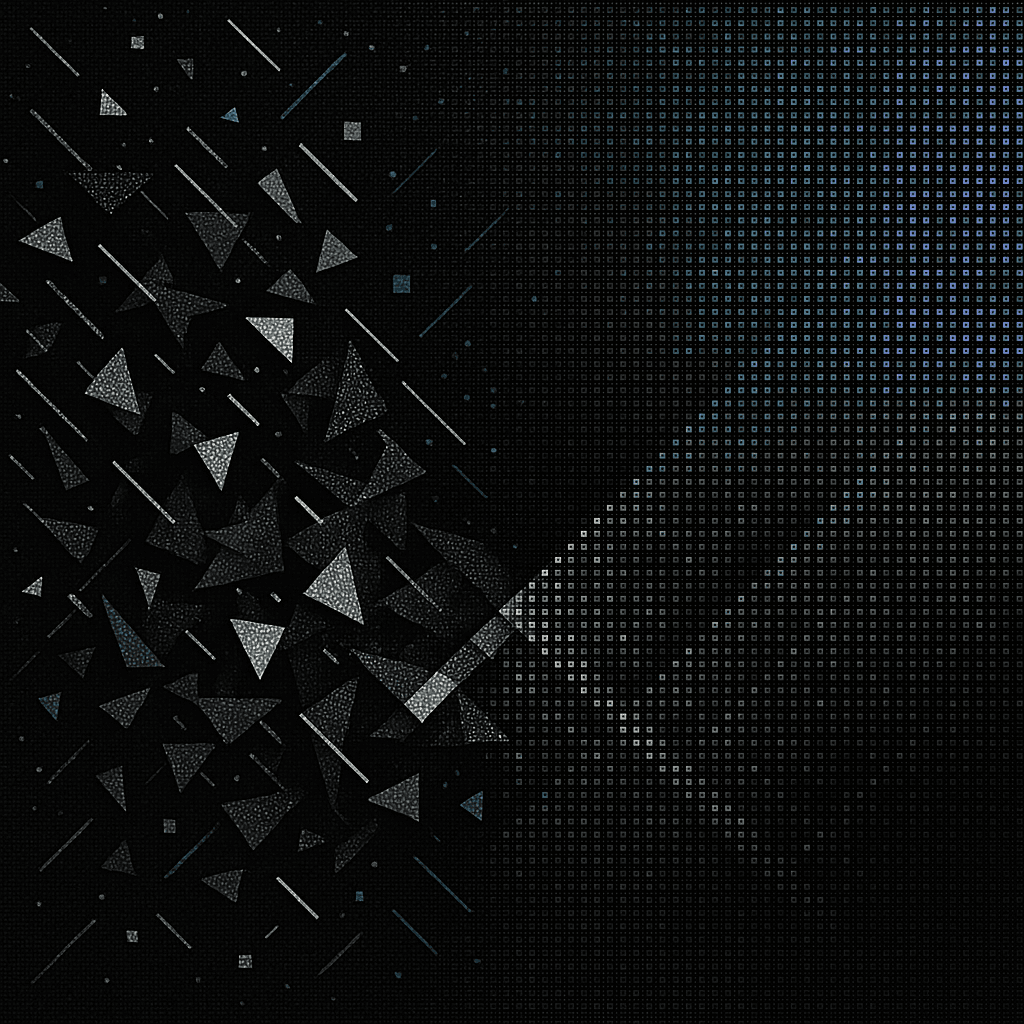TL;DR
Documentation gaps block 73% of API integrations while only 58% of organizations maintain current docs, creating a 32-point productivity deficit. Manual documentation becomes obsolete within weeks of code changes. This implementation guide demonstrates automated generation pipelines using Doxygen 1.15.0, Sphinx 8.2.3, and CI/CD integration—eliminating documentation lag across production environments.
Why Automated Documentation Solves the Developer Productivity Crisis
Documentation debt kills velocity faster than technical debt. When 73% of developers cite poor or incomplete documentation as their primary obstacle to API integration, yet only 58% of organizations actively maintain documentation, the productivity crisis becomes clear. This 32-percentage-point gap between developer demand and organizational investment represents lost engineering hours across every sprint.
Automated documentation generation fixes this by treating docs like source code: version-controlled, automatically built, and deployed with every commit. The result? Searchable reference materials that map exactly to the current codebase without manual maintenance overhead.
Three principles enable effective automation:
- Treat documentation as build artifacts requiring the same CI/CD discipline as compiled binaries.
- Integrate documentation builds, linting, and link validation into existing deployment pipelines.
- Choose tools based on language ecosystems and existing workflows rather than feature checklists.
See how leading AI coding tools stack up for enterprise-scale codebases.
Try Augment Codein src/utils/helpers.ts:42
Generate Documentation in 5 Minutes
Fresh repository, zero documentation coverage. Here's how to establish baseline documentation before writing production code.
Prerequisites
Requirements: Git access, permission to create documentation folders, and basic command line familiarity. Choose between direct CLI tools or AI-assisted platforms based on team preferences and existing infrastructure.
Path 1: Traditional Tools with Doxygen
Install Doxygen 1.15.0 (released October 22, 2025):
Generate default configuration:
Configure for comprehensive coverage by editing Doxyfile:
Open the generated Doxyfile in your text editor and find these three settings. They're scattered throughout the file, so use your editor's search function:
OUTPUT_DIRECTORY = docs- Puts all generated HTML in a docs/ folder instead of cluttering your project rootEXTRACT_ALL = YES- Documents every function, even ones without comments. Essential for baseline coverage on legacy codeRECURSIVE = YES- Scans all subdirectories automatically. Without this, you'll only document your root folder
These three settings give you complete documentation coverage in under a minute. You can refine the configuration later.
Build documentation:
HTML documentation appears in docs/html/index.html with navigable call graphs and cross-referenced source views. According to the Doxygen manual, Doxygen supports multiple languages including C++, C, Python, Java, PHP, C#, Objective-C, IDL, and Fortran, making it ideal for polyglot codebases.
Path 2: AI-Powered Documentation with Modern SaaS
Modern AI-powered platforms like Swimm, Theneo, Apidog, and DocuWriter.ai generate contextual documentation from existing code patterns. These tools analyze function signatures, variable names, and code structure to draft explanatory content. Swimm offers IDE integration with auto-update verification, Theneo specializes in API documentation with automated release note generation, Apidog provides AI test data generation alongside documentation, and DocuWriter.ai focuses on code conversion and automatic documentation updates.
Key capabilities across AI platforms:
- Automated content generation from code analysis
- IDE integration for inline documentation (Swimm: VS Code, JetBrains IDEs, Visual Studio)
- Git integration with drift detection (GitHub, GitLab, Bitbucket, Azure DevOps)
- Smart verification systems tracking code changes (Swimm smart verification system)
Trade-off consideration: SaaS platforms require subscription costs and external dependencies, while traditional tools offer full local control with steeper initial setup.
Self-Audit Your Documentation Needs
Before selecting tools or configuring automation, assess current documentation health using this structured framework.
Critical Assessment Questions
Where does documentation currently live?
Map every information source: README files, architecture documents, Confluence pages, Slack threads, code comments. Documentation ownership gaps surface when multiple teams maintain overlapping guides without coordination.
How current is existing content?
Check git timestamps and last-modified dates. Content untouched for a full release cycle likely contains outdated information. Score each piece: current (green), needs updates (yellow), or obsolete (red).
What coverage exists across critical areas?
Evaluate four buckets on a 0-3 scale:
- Onboarding (project overview, local setup)
- API/reference documentation
- Configuration and infrastructure
- Troubleshooting and debugging guides
How tightly coupled are docs to code?
When developers change service/payment.js, does documentation get reviewed in the same pull request? Documentation-as-code keeps history, blame, and reviews unified with source code changes.
What compliance requirements exist?
List explicit business needs: versioned OpenAPI specifications, audit trail documentation, SOC 2 evidence. These requirements directly impact tool selection and automation requirements.
Convert Assessment into Action
Rank documentation gaps by developer impact and business risk. High-impact, high-risk gaps get immediate attention through automation. Low-impact areas can wait for organic improvement.
Set measurable goals with test-like precision: "Reduce backend developer onboarding from 8 days to 3 days by quarter end" or "Achieve 58% API endpoint documentation coverage within 6 weeks."
Every tool selection decision should advance these specific goals rather than optimizing for feature completeness.
Choose Documentation Tools Based on Your Stack
Documentation generators fall into three categories: static source parsers, API specification visualizers, and AI-powered content platforms.
Language-Specific Traditional Tools
Doxygen 1.15.0 excels across compiled languages and mixed stacks. Recent updates include modern HTML interfaces and improved Markdown support. Best for C/C++, embedded systems, and cross-language monoliths requiring comprehensive reference documentation.
Sphinx 8.2.3 (released March 2, 2025) is a powerful documentation generator with native reStructuredText support and extensive customization options. March 2025 updates added granular warning types for more precise documentation control and enhanced extension APIs for expanded developer customization. Generates professional documentation sites with extensive cross-referencing capabilities and internationalization support across multiple output formats including HTML, LaTeX, ePub, and plain text.
TypeDoc v0.28.14 leverages TypeScript compiler APIs for accurate type information preservation. October 2025 release added support for TypeScript @this tag support, preservedTypeAnnotationTags option, excludePrivateClassFields option, and enhanced plugin APIs. Essential for TypeScript projects requiring type-aware documentation.
API-First Documentation
Swagger UI v5.30.2 transforms OpenAPI specifications into interactive documentation with testing consoles. Regular maintenance releases throughout 2024-2025 ensure compatibility with OpenAPI 3.1 standards. Ideal for contract-first microservices architectures.
Modern API platforms like Theneo offer enhanced Swagger workflows with AI-powered content generation, custom branding, and advanced testing tools. According to research, pricing transparency remains limited across SaaS providers. Theneo's Business tier is about $120/month per workspace, Growth tier about $400/month per workspace, with Enterprise pricing available by custom quote. For other providers like Swimm, Apidog, and DocuWriter, specific pricing isn't publicly available, requiring direct engagement with sales teams for accurate cost planning.
Selection Decision Tree
- Maintain OpenAPI specifications already? Start with Swagger UI v5.30.2 for immediate value
- Need comprehensive cross-language documentation? Doxygen 1.15.0 provides fastest implementation with support for C++, C, Python, Java, PHP, C#, Objective-C, IDL, and Fortran
- Python-heavy codebase? Sphinx 8.2.3 offers unmatched ecosystem integration with reStructuredText and MyST Markdown support
- TypeScript project requiring type accuracy? TypeDoc v0.28.14 leverages compiler information with enhanced plugin APIs
- Undocumented legacy code requiring AI assistance? Evaluate AI platforms like Swimm, Theneo, Apidog, or DocuWriter for baseline coverage. All offer production-ready AI capabilities, though pricing transparency is limited and requires direct vendor engagement
Step-by-Step Automation Setup
Moving from manual documentation to automated generation follows five repeatable steps across any generator platform.
1. Tool Installation and Configuration
Pick the tool that matches your primary language. You can mix tools later, but start with one.
Python-based tools (Sphinx):
This creates a docs/ directory with a configuration file. When it asks questions, accept defaults for now. You'll get:
docs/conf.py- Main configurationdocs/index.rst- Homepage for your docsdocs/Makefile- Build commands
After setup, run make html from the docs/ directory to build. Your HTML documentation appears in docs/_build/html/.
Node.js tools (TypeDoc):
This adds TypeDoc to your package.json and creates typedoc.json. The configuration file tells TypeDoc where your code lives (usually src/) and where to put output (usually docs/).
Build docs with npx typedoc. Your HTML appears in the output directory specified in typedoc.json.
System tools (Doxygen):
The doxygen -g command creates a Doxyfile with 2,000+ lines of configuration options. Don't panic - you only need to change 3-5 settings to start (covered in "Generate Documentation in 5 Minutes" above).
Run doxygen Doxyfile to build. Output goes to html/ or docs/ depending on your OUTPUT_DIRECTORY setting.
2. Optimize for Large Codebases
Large projects slow down documentation builds. These configurations tell your tools to skip vendor code and cache results.
For Sphinx projects, add this to your conf.py to skip third-party code:
This prevents Sphinx from processing thousands of files you didn't write and can't change.
For Doxygen projects, add these performance settings to your Doxyfile:
WARN_AS_ERROR is critical. It prevents half-documented code from reaching production. When a developer adds a function without documenting it, the build fails, forcing immediate fixes.
3. Add Meaningful Documentation Comments
Your comments should answer questions automated tools can't: Why does this function exist? What business logic does it handle? What gotchas should developers know?
Here's a production-quality docstring that explains context, not just syntax:
Notice what this docstring includes:
- Business context: "for user analysis" tells developers why this exists
- Performance details: The 5-minute cache explains behavior when data looks stale
- Edge cases: Suspended accounts return zeros instead of errors
- Precise parameter definitions: "Primary key from users table" is more useful than "user identifier"
When someone reads this in six months (or when AI tools generate usage examples), they'll understand how the function fits into your system, not just what types it accepts.
4. Integrate with CI/CD Pipelines
This GitHub Actions workflow generates and deploys documentation automatically on every push. Copy this into .github/workflows/docs.yml:
What this actually does:
- Triggers on every push to main/develop and on all pull requests
- Installs Python, Sphinx, and Doxygen in a fresh Ubuntu environment
- Generates documentation using your configuration files
- Saves the built docs as downloadable artifacts (useful for reviewing changes)
- Deploys to GitHub Pages on main branch (creates a public docs site)
To enable this:
- Create the file
.github/workflows/docs.ymlin your repository - Commit and push
- Go to Settings → Pages → Source → Select "gh-pages" branch
- Your docs will be live at
https://yourusername.github.io/yourrepo/
Next step: Enable branch protection requiring documentation builds to pass before merge. When builds fail due to missing documentation, fix the source code comments rather than bypassing the pipeline. This prevents undocumented code from reaching production.
Maintain Documentation Quality Over Time
Automated documentation requires systematic maintenance to prevent failure. Documentation quality tools and regular reviews address the biggest challenge: keeping comments and documentation synchronized with code changes as features ship.
Implement Quality Checks
- Super-Linter consolidates multiple documentation linters into CI/CD workflows, supporting Markdown, reStructuredText, YAML, and JSON validation across GitHub Actions and GitLab CI platforms.
- MegaLinter extends quality checking to 65 languages and 22 formats with multi-platform support including Jenkins and Azure Pipelines.
- Link validation tools like linkinator and check-links-with-linkcheck prevent broken internal and external references from reaching production documentation sites.
Establish Review Rhythms
Weekly automation health checks:
- Documentation builds completing successfully
- Link checkers passing without broken references
- Coverage metrics trending upward
Monthly documentation drift reviews:
- High-traffic pages updated within 30 days
- Change logs accurate for recent releases
- Ownership files (CODEOWNERS) reflecting current team structure
Measure Documentation Impact
Track metrics proving automation value:
Documentation coverage percentage:
This simple formula shows how much of your code is documented:
How to measure this in practice:
- Doxygen prints coverage in its output:
Documented entities: 847 of 1203 (70.41%) - Sphinx with coverage extension: Run
sphinx-build -b coverage docs/source docs/build - Set a baseline (current coverage) and a target (60-80% is realistic for most teams)
Developer onboarding velocity: Days from first commit to first merged feature, compared across quarters. Note: Industry-wide benchmarks for this metric aren't currently available in standardized form across major developer surveys.
Practical tracking: Before implementing automated docs, time how long it takes new developers to ship their first feature. After three months with automated documentation, measure again. A 30-40% reduction is typical.
Pull request review duration: Median time from open to merge, tracking whether clear documentation reduces clarification cycles
How to measure: Export PR data from GitHub/GitLab for the past 6 months. Calculate median review time before and after documentation automation. Look for reductions in "what does this function do?" comments during code review.
Industry benchmarks show AI-assisted documentation provides 7.5% quality improvement according to the 2024 DORA Report, while comprehensive API documentation addresses the primary integration obstacle for 73% of developers.
Common Implementation Pitfalls
- Over-documenting implementation details instead of focusing on intent and context. Generated reference documentation should complement human-written guides explaining architectural decisions and usage patterns.
- Treating documentation as a side project rather than integral build artifact. Documentation failures should block deployments just like test failures or security vulnerabilities.
- Optimizing for tools instead of workflows. Choose generators that integrate with existing development processes rather than forcing process changes to accommodate documentation tools.
- Ignoring mobile and accessibility requirements for generated documentation sites. Modern documentation must render effectively across devices and meet accessibility standards.
- Skipping link validation and content freshness checks in automation pipelines. Broken links and outdated examples create negative developer experiences that undermine documentation investment. Tools like linkinator, check-links-with-linkcheck, and other link validation solutions can be integrated into CI/CD workflows to prevent this issue.
Making Documentation Work for Your Team
Automated documentation generation transforms scattered tribal knowledge into searchable, version-controlled resources that scale with development teams. The complete approach combines honest assessment of current documentation gaps, tool selection matching actual language ecosystems and workflows, and CI/CD integration treating docs as essential build artifacts.
Industry data confirms the opportunity: 84% of developers rely on documentation while only 58% of organizations maintain it systematically. Teams implementing automated documentation workflows address the primary integration obstacle for 73% of developers while achieving measurable quality improvements.
Start with the repository causing the most onboarding friction. Run the six-question documentation audit to understand actual needs rather than assumed requirements. Add documentation jobs to existing CI/CD pipelines without overthinking initial tool selection.
Once automation foundations work reliably, experiment with AI assistance for content generation and architectural documentation. Human review remains essential, especially for AI-generated explanations requiring technical accuracy validation.
Most importantly, infrastructure should scale with teams rather than creating additional maintenance overhead. Documentation automation succeeds when it reduces cognitive load systematically while staying current through necessity rather than heroic manual effort.
Built for engineers who ship real software.
Try Augment CodeFrequently Asked Questions
Related Guides
Written by

Molisha Shah
GTM and Customer Champion