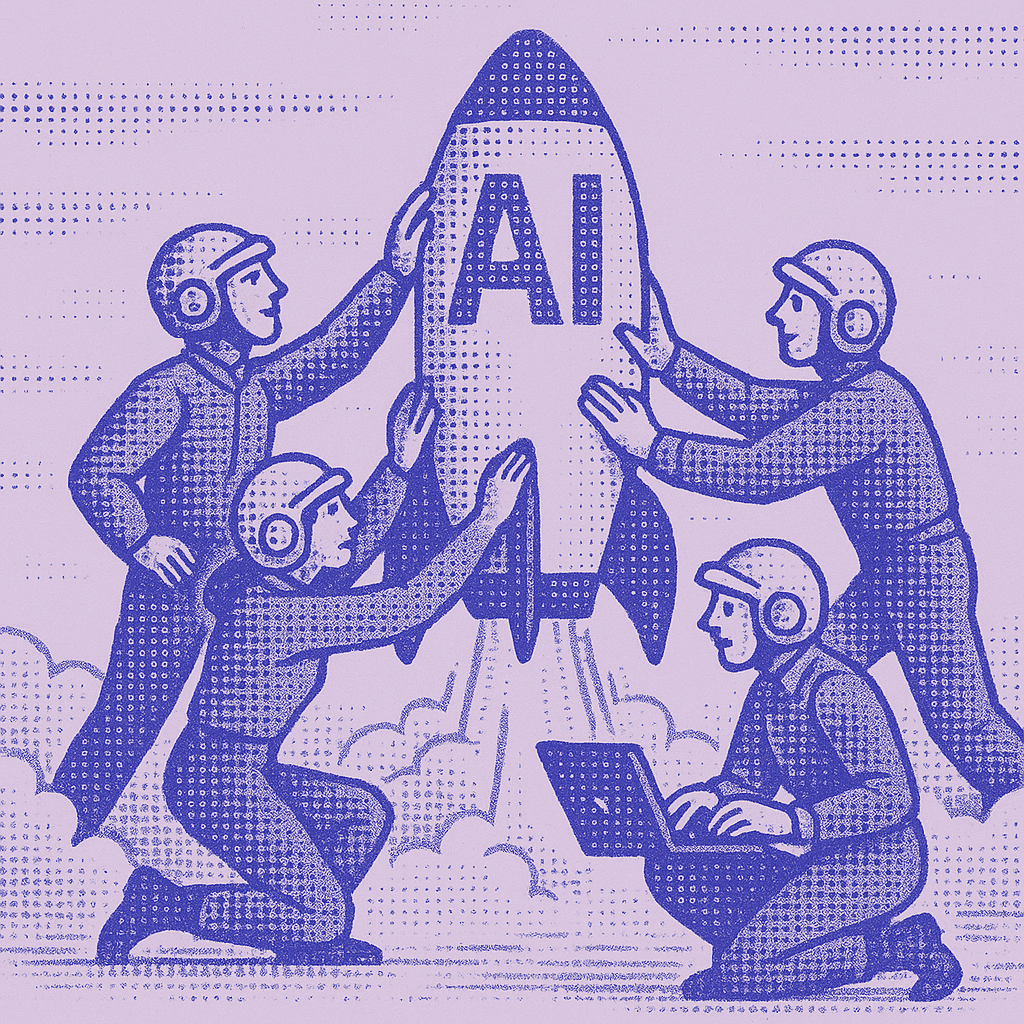TL;DR
Enterprise AI adoption fails in 99% of implementations because teams deploy identical tools to senior and junior developers despite fundamentally different needs—seniors require architectural context across 200,000+ token windows while juniors need learning acceleration with mentorship integration. This framework demonstrates systematic pilot programs, seniority-specific configuration, and measurement systems validated across hundreds of enterprise deployments.
Here's the mistake most engineering leaders make with AI adoption: they treat all developers the same.
Senior developers and junior developers need AI for completely different reasons. Seniors want architectural context and code review efficiency. Juniors need learning acceleration and confidence building. Deploy the same tool the same way to both groups, and you'll get resistance from seniors who think it's too simplistic and juniors who feel overwhelmed.
Bain research shows 25-30% productivity gains from proper AI implementation. But here's the catch. Only 1% of implementations reach maturity, even though 90% of enterprises plan adoption by 2028. Most failures happen because teams ignore the seniority gap.
Why Most AI Rollouts Fail
Picture a typical scenario. Your VP of Engineering announces that the company is adopting AI coding tools. Everyone gets the same license, the same training session, and the same expectations.
Senior developers try it for a week. The AI suggests code that ignores architectural patterns they've spent years establishing. It doesn't understand the complex domain logic. They go back to their old workflow, quietly disappointed.
Junior developers try it too. But they don't know when to trust it. They accept suggestions that compile but violate best practices. Code review catches the problems, but now juniors are less confident than before. They stop using it because they're afraid of looking incompetent.
Six months later, you've paid for licenses nobody uses. That's the pattern.
The fix isn't better tools. It's different strategies for different developers.
Starting Right: The Pilot Framework
Don't start with your whole team. Start with pairs.
Pick one senior developer who's curious about AI. Pick one junior developer who's struggling with onboarding. Pair them on a non-critical feature.
Here's why this works. Seniors need to see AI handle complexity before they'll trust it. Juniors need senior guidance to learn what AI suggestions to accept. Put them together, and they teach each other.
Track these metrics during the pilot:
- Time to complete the feature compared to similar historical work
- First-pass compile success rate for AI-generated code
- Number of code review cycles before merge
- Developer feedback about confidence and learning
Run the pilot for 4-6 weeks. That's long enough to get past the learning curve but short enough to pivot if it's not working.
Most pilots fail because they're too short. Developers spend two weeks learning the tool, decide it's not worth it, and the pilot ends before any real productivity gains show up. Or pilots run too long without measurement, and by month three nobody remembers what baseline performance looked like.
What Seniors Actually Need
Senior developers don't need help writing code. They can write code in their sleep. What they need is context.
You're reviewing a PR that touches eight services. Does this change break anything? Are there similar patterns elsewhere in the codebase you should follow? What architectural decisions does this affect?
AI tools that just autocomplete the next line are useless for this. Seniors need tools that understand the whole system. Tools with advanced context engines that can analyze dependencies across multiple repositories. Tools that can explain why code exists, not just what it does.
Here's what works for senior developers:
- Configure AI tools for explanation mode.
- When suggesting changes, require the AI to explain architectural implications.
- Give seniors administrative controls to filter suggestions below their quality threshold.
- Integrate AI into code review processes to catch architectural violations early.
The goal isn't faster coding. Seniors already code fast. The goal is faster understanding of unfamiliar parts of the codebase.
What Juniors Actually Need
Junior developers have the opposite problem. They need help with everything.
They don't know the patterns. They don't understand why the codebase is structured this way. They're afraid to ask questions that might make them look incompetent. They spend hours on tasks that should take minutes.
AI can help, but not if you just turn it on and hope for the best.
Juniors need AI tools configured for learning. When the AI suggests code, it should explain why. When juniors ask questions, the AI should reference documentation and best practices. When they're stuck, the AI should suggest what to search for, not just give them the answer.
Research shows 55% faster completion for routine tasks. That's huge for juniors who are still building muscle memory for common patterns.
But there's a trap. Juniors can become dependent on AI without understanding fundamentals. They copy-paste suggestions without learning why they work. Six months later, they still can't solve problems without AI.
The fix is pairing AI assistance with human mentorship. Juniors use AI to draft solutions. Then they review with a senior who explains what's good and what needs changing. The AI speeds up the work, the senior ensures learning happens.
Building the Business Case
You need numbers for the business case. Here's what matters.
Time savings average 2-3 hours per developer per week at median productivity levels. For a team of 20 developers averaging $150k salary, that's $115k annual savings at median productivity. Add reduced onboarding time for new hires, and the ROI gets interesting fast.
But don't oversell it. Current research shows AI-assisted code doesn't consistently reduce debugging time. Sometimes it increases debugging because developers accept suggestions too quickly without understanding them.
The real value isn't faster coding. It's faster learning and better architectural understanding. Juniors get productive sooner. Seniors spend less time explaining the same things repeatedly. Code review catches fewer basic mistakes.
Calculate it like this: (Time saved multiplied by developer cost) minus platform cost, plus quality improvements, plus retention benefits.
Retention matters more than most CFOs realize. Developers leave when they're frustrated by legacy code they can't understand, when onboarding takes six months, when they spend all day on grunt work instead of interesting problems. AI that solves these problems keeps developers around longer.
The Resistance Patterns
Expect resistance. It comes in predictable forms.
Senior developers worry about quality. They've seen too many junior developers copy code from Stack Overflow without understanding it. AI looks like Stack Overflow on steroids. They're not wrong to worry.
Handle this by giving seniors control. Let them set quality thresholds. Let them configure AI tools to match team standards. Let them review AI-generated code before it hits production. Once seniors see AI respecting their architectural decisions, resistance drops.
Junior developers worry about learning. If AI does everything, how do they develop skills? What happens when they interview somewhere without AI? They're not wrong to worry either.
Handle this by framing AI as training wheels, not a crutch. Juniors use AI to draft solutions, but they're required to understand and explain what the AI generated. Code review focuses on whether juniors learned from the AI's suggestions, not just whether the code works.
Research from LeadDev shows mandate-driven deployment creates backlash. Don't mandate AI usage. Don't track individual adoption rates. Don't create leaderboards of who's using AI most.
Instead, measure team outcomes. Is the team shipping faster? Are code review cycles shorter? Are new hires productive sooner? If yes, the AI is working regardless of individual adoption rates.
Security and Compliance Reality
Here's what legal and security teams actually care about: where does code go, who can see it, and what happens if there's a breach?
Most AI tools send code to external servers for processing. That's a non-starter for regulated industries or companies with proprietary algorithms. You need tools that support customer-managed encryption keys and on-premise deployment.
NIST framework compliance requires documented testing procedures, deployment decision frameworks, and incident response protocols. SOC 2 certification covers security controls and data protection. ISO 42001 adds AI-specific governance.
Don't try to retrofit security after deployment. Build it in from day one. Set up network isolation, implement access controls, and generate audit trails. Make security part of the pilot instead of something you add later.
Platform Selection: What Actually Matters
Most teams choose based on price or brand recognition. That's backwards.
Start with requirements. How large is your codebase? Do you work across multiple repositories? What security certifications do you need? What's your existing IDE setup?
GitHub Copilot Business works well for most enterprises. $19 per user per month, SOC 2 certified, integrates with common IDEs. Over 20 million users means good documentation and community support.
Augment Code handles complex enterprise codebases better. Their advanced Context Engine understands multi-repository architectures. ISO 42001 compliance makes it work for regulated industries.
Don't expect one tool to solve everything. Most effective teams use 2-3 tools for different purposes. Copilot for autocomplete, Augment for architectural understanding, specialized tools for specific languages or frameworks.
Budget for the portfolio, not individual tools.
Measuring What Matters
Track both leading and lagging indicators. Leading indicators predict future performance:
- AI suggestion acceptance rate
- First-pass compile success
- Time-to-understanding for new code
These tell you if adoption is working before it shows up in delivery metrics.
Lagging indicators show actual results:
- Deployment frequency
- Lead time for changes
- Change failure rate
- Time to restore service
These are your DORA metrics showing whether AI improved delivery.
Survey developers monthly. Not about whether they like AI, but about specific outcomes. Are code reviews faster? Is onboarding easier? Are they shipping features with more confidence?
Create an executive dashboard tracking three things: productivity gains versus baseline, ROI calculation with cost breakdown, and developer satisfaction by seniority level.
Update it weekly during rollout, monthly after stabilization. Don't track individual usage. Track team outcomes.
Common Pitfalls and Recovery
Three failure modes show up repeatedly.
1. Mandate-driven deployment
Leadership announces everyone must use AI, tracks individual usage, and publishes leaderboards. Developers feel micromanaged. Adoption tanks. Recovery: remove individual tracking, switch to team metrics, let developers opt in voluntarily.
2. Technical integration problems
AI tools break existing workflows. Compile success rates drop. Debugging time increases. Quality declines. Recovery: implement structured code review, establish quality gates, and give seniors administrative controls for filtering suggestions.
3. Skill development tension
Juniors become dependent on AI without learning fundamentals. Seniors reject AI-generated code wholesale. Recovery: pair AI assistance with human mentorship, design educational interactions, and provide admin controls for suggestion filtering.
Watch for these early. They're easier to fix in month one than in month six.
Making It Stick
AI adoption isn't a project with an end date. It's an ongoing transformation.
Run quarterly reviews. What's working? What's not? Where are the next productivity gains? What new AI capabilities should the team experiment with?
Share success stories internally. When a junior developer ships a complex feature with AI assistance, write it up. When a senior developer uses AI to find an architectural problem, document it. Make AI wins visible.
Keep iterating on configuration. As developers get more experienced with AI, their needs change. The settings that worked in month one won't work in month six. Let the team experiment with new approaches.
And remember: the goal isn't maximal AI adoption. The goal is better outcomes. If a developer is more productive without AI for certain tasks, that's fine. If another developer uses AI constantly, also fine. Optimize for team results, not individual usage.
What Success Actually Looks Like
Successful AI adoption shows up in unexpected ways.
New developers become productive in weeks instead of months. Seniors spend less time explaining basic architectural patterns because AI handles it. Code review focuses on design decisions instead of syntax errors. Teams ship features faster while maintaining quality.
More importantly, developers are happier. They spend less time on frustrating grunt work. More time on interesting problems. They're learning faster, whether they're senior developers exploring new parts of the codebase or junior developers building fundamental skills.
That's what you're actually buying with AI tools. Not autocomplete. Not faster typing. Better developer experience that translates into better business outcomes.
Based on enterprise implementations across hundreds of organizations, systematic AI adoption delivers results when executed with proper change management. Start with pilot programs addressing the distinct needs of senior developers (architectural control, quality governance) and junior developers (learning acceleration, mentorship integration). Establish measurement systems tracking both productivity gains and skill development.
Try Augment Code to see how AI coding tools designed for mixed-seniority teams actually work. Or spend six months learning this the expensive way. Both paths are educational, but one's a lot cheaper.
Frequently Asked Questions
Written by

Molisha Shah
GTM and Customer Champion