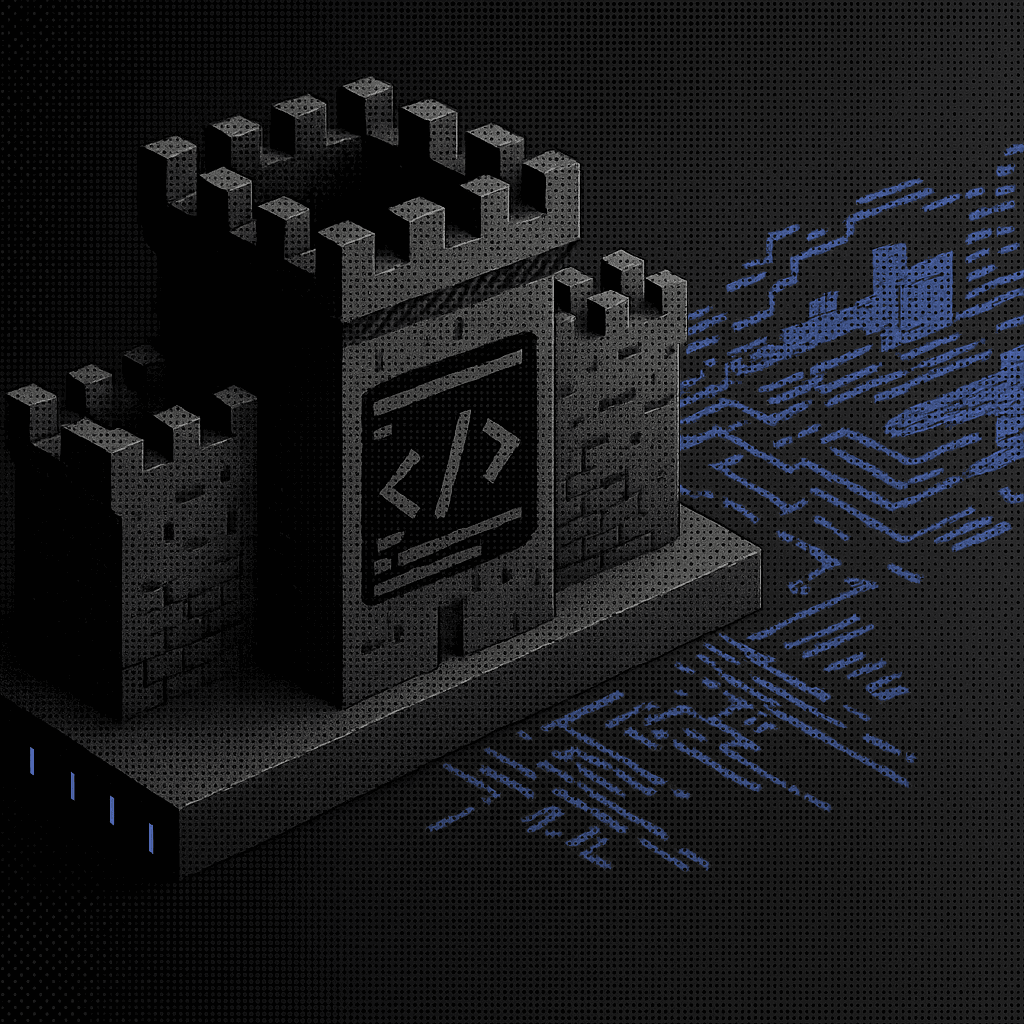Enterprise code editor selection succeeds when teams prioritize compliance certifications, air-gapped deployment capabilities, and large monorepo performance over individual developer preferences.
Engineering managers and security architects evaluating lightweight code editors face a fundamental mismatch: most selection criteria target individual developer productivity rather than enterprise deployment requirements. DevOps teams need editors that maintain SOC 2 compliance while consuming minimal resources. Security teams require tools with documented threat models and incident response procedures. Procurement departments demand formal vendor support contracts, not community forums.
TL;DR
Security teams block VS Code deployment when they cannot validate 60,000+ extensions in the community marketplace. Enterprise editor selection requires formal vendor certifications (SOC 2, ISO 27001, FedRAMP), performance benchmarks against 500K+ file repositories, and deployment frameworks for air-gapped environments. This guide evaluates eight editors against these enterprise constraints.
This guide evaluates eight secure lightweight code editors based on three enterprise constraints: regulatory compliance requirements (SOC 2, ISO 27001, FedRAMP), security architecture alignment (zero-trust models, data encryption, network isolation), and performance characteristics for large codebases (500K+ files). Each recommendation includes infrastructure requirements, deployment timelines, and explicit guidance on when not to choose each option.
Augment Code's Context Engine processes 400,000+ files through semantic dependency analysis, enabling architectural-level code understanding that complements any editor environment.
Enterprise-grade AI coding with the compliance your team requires.
Try Augment CodeWhy Enterprise Code Editor Selection Matters
Code editor selection failures cascade through enterprise development workflows. When security teams cannot validate extension security, they block editor deployment entirely. When editors freeze during monorepo file operations, developers abandon approved tooling for unauthorized alternatives. When vendors lack formal support contracts, compliance audits flag the entire development environment.
The problem compounds in regulated industries. Financial services organizations require SOC 2 compliance documentation for every development tool. Government contractors need FedRAMP authorization. Healthcare teams must demonstrate HIPAA-aligned data handling. Editors without documented security frameworks create procurement bottlenecks that delay projects by months.
Constraint-first selection prevents these failures. Start with compliance requirements, eliminate editors without documented enterprise security frameworks, then evaluate performance against actual codebase characteristics.
Prerequisites for Secure Enterprise Code Editor Deployment
Enterprise code editor deployment requires coordination across security, infrastructure, and development teams.
Compliance documentation: Compile required certifications for the organization (SOC 2, ISO 27001, FedRAMP) before evaluating editors. Map each certification requirement to specific editor capabilities.
Infrastructure assessment: Determine deployment constraints, including network isolation requirements, resource allocation limits, and existing CI/CD integration points.
Performance benchmarks: Establish baseline metrics using representative codebases. Test editors against actual repository sizes, not synthetic benchmarks.
Security review procedures: Define extension validation processes, update approval workflows, and incident response procedures before deployment.
1. JetBrains Fleet: Enterprise Security Leader
Fleet represents one of the few lightweight editors with SOC 2 compliance and comprehensive security documentation, making it an outstanding choice for organizations requiring formal vendor certifications.
Why it works: Compliance-heavy environments like financial services require procurement departments with vendors that have audited security frameworks. JetBrains maintains a dedicated Trust Center providing centralized access to security certifications, data protection measures specifically designed for enterprise security reviews, and audited security frameworks that reduce vendor evaluation cycles.
Key advantage: Fleet inherits JetBrains' enterprise security infrastructure without the resource overhead of full IDEs like IntelliJ IDEA. This means organizations get SOC 2 compliance, formal support contracts, and comprehensive security documentation in a lightweight package.
Infrastructure requirements: 4 vCPU, 8GB RAM minimum, 100GB SSD for workspace storage. Setup time: 2-3 hours for server deployment, 30 minutes per developer client.
When NOT to choose: Teams primarily working with non-JVM languages may find language support limited compared to VS Code's extension ecosystem. Organizations requiring air-gapped deployments face complexity with Fleet's cloud-native architecture.
2. Visual Studio Code: Microsoft Ecosystem Integration
VS Code maintains the performance characteristics of a lightweight editor and enables enterprise workflows by integrating with GitHub Enterprise Cloud, which holds comprehensive compliance certifications (SOC 2, ISO 27001, FedRAMP) for its hosted services.
Why it works: Microsoft's security architecture separates the editor from the compliance framework. VS Code desktop lacks direct enterprise certifications, but organizations access enterprise security through GitHub Codespaces integration. VS Code clients connect to Codespaces workspaces running on FedRAMP-authorized infrastructure.
Key advantage: A government contractor requiring FedRAMP compliance deployed VS Code clients connecting to GitHub Codespaces workspaces, satisfying both developer experience requirements and regulatory mandates. The extension marketplace implements multi-layered security, including malware scanning, code signing, and publisher verification.
Infrastructure requirements: 2 vCPU, 4GB RAM for local client, 8GB for Codespaces workspaces. Setup time: 15 minutes client installation, 1 hour for enterprise policy deployment.
When NOT to choose: Organizations requiring guaranteed air-gapped operation cannot rely on Codespaces integration. Teams working with extremely large monorepos (>1M files) may experience indexing performance issues.
3. Sublime Text: Air-Gapped Performance Champion
Sublime Text excels in environments requiring complete network isolation while maintaining instant startup performance and minimal resource consumption.
Why it works: Air-gapped environments, common in defense contractors and financial trading firms, require editors that function completely offline. Sublime Text's architecture assumes no network connectivity by default, with all functionality embedded in the native binary and complete isolation from external dependencies. Organizations evaluating privacy-focused development tools find that Sublime Text eliminates data transmission concerns entirely.
Key advantage: A trading firm's air-gapped network deployment revealed Sublime Text was among the editors maintaining full functionality, including syntax highlighting, code completion, and project management without external dependencies. The proprietary license eliminates the compliance complexity of open-source software auditing.
Infrastructure requirements: 1 vCPU, 2GB RAM, 500MB disk space. Setup time: 5 minutes installation, 15 minutes for workspace configuration.
When NOT to choose: Organizations requiring formal enterprise support contracts face limitations, as Sublime Text provides community support rather than dedicated vendor agreements. Teams needing collaborative features must integrate external tools.
Augment Code integrates with any editor environment while providing enterprise security certifications.
Try Augment Code4. Vim/Neovim: Maximum Security Control
Vim and Neovim provide complete control over the execution environment with zero external dependencies, enabling maximum security posture for organizations requiring absolute transparency.
Why it works: Security-critical environments need editors where every line of code can be audited. Vim's 30-year codebase maturity provides stability, while Neovim's modern architecture enables LSP integration without sacrificing security transparency.
Key advantage: Terminal-based architecture eliminates GUI vulnerabilities and reduces attack surface. Organizations can audit the entire codebase, control plugin execution, and maintain complete visibility into editor behavior.
Infrastructure requirements: Minimal (runs on any system with terminal access). Memory footprint: 50-200MB, depending on configuration. Setup time: 30-60 minutes for initial configuration, ongoing customization as needed.
When NOT to choose: Teams requiring immediate developer productivity face steep learning curves. Organizations without dedicated time for editor customization should choose pre-configured alternatives.
5. GNU Emacs: Built-In Security Features
Emacs provides native GPG integration and comprehensive security tooling built directly into the editor, eliminating dependency on external security solutions.
Why it works: Organizations handling encrypted data need native security features rather than plugin-based solutions. Emacs includes built-in GPG support, secure file handling, and comprehensive security documentation maintained for decades.
Key advantage: Native encryption, mature security architecture, and extensive documentation reduce security configuration complexity. The built-in package manager enables controlled extension deployment without external marketplaces.
Infrastructure requirements: 2 vCPU, 4GB RAM, 500MB disk space. Setup time: 15-30 minutes installation, 2-4 hours for comprehensive configuration.
When NOT to choose: Teams prioritizing modern UI/UX over functionality face dated interface paradigms. Organizations requiring minimal configuration overhead should choose alternatives with better defaults.
6. Zed: Collaborative Development Performance
Zed provides encrypted peer-to-peer collaboration with native performance, enabling secure real-time collaboration without central servers.
Why it works: Modern development teams require collaboration without compromising security. Zed's encrypted P2P architecture enables real-time collaboration while maintaining data sovereignty. Native Rust architecture provides performance without Electron overhead.
Key advantage: Teams achieve collaborative development without data leaving organizational control. The encryption-first design satisfies security requirements while maintaining developer productivity.
Infrastructure requirements: 2 vCPU, 4GB RAM, 1GB disk space. Setup time: 5 minutes installation, 15 minutes for team configuration.
When NOT to choose: Organizations requiring production-ready stability should evaluate carefully, as Zed remains in active development. Teams needing extensive plugin ecosystems face limited extension availability.
7. Lapce: Large Codebase Performance
Lapce's native Rust architecture provides the performance characteristics required for massive codebases while maintaining lightweight resource consumption.
Why it works: Large codebases require responsive Language Server Protocol implementations without Electron overhead. Native Rust architecture provides fast and lightweight performance. Memory-safe languages provide security benefits, while the built-in terminal reduces context switching.
Key advantage: A fintech organization managing microservices across 200+ repositories found Lapce was the only lightweight solution maintaining responsive code completion and symbol navigation across their entire codebase.
Infrastructure requirements: 2 vCPU, 4GB RAM, 1GB disk space. Setup time: 5-10 minutes installation, 5-15 minutes for LSP configuration.
When NOT to choose: Organizations requiring production-ready stability should evaluate carefully, as Lapce remains in active development. Teams needing extensive plugin ecosystems face limited extension availability.
8. CodeSandbox Enterprise: Browser-Based Security Isolation
CodeSandbox Enterprise provides complete container isolation with zero local attack surface, ideal for organizations requiring absolute separation between development environments and workstations.
Why it works: Zero-trust security models require complete isolation between development environments and endpoint devices. Browser-based architecture reduces local code execution, with no plugin installation or file system access required. Container-based workspaces enable consistent development environments.
Key advantage: A defense contractor requiring compartmentalized access to classified codebases found CodeSandbox Enterprise was the only solution providing complete isolation while maintaining developer productivity. Container isolation simplifies compliance with NIST cybersecurity frameworks. Organizations subject to GDPR requirements benefit from CodeSandbox's data sovereignty controls.
Infrastructure requirements: 8 vCPU, 16GB RAM, 500GB SSD for workspace storage. Setup time: A few hours for initial deployment, typically a few minutes per developer onboarding.
When NOT to choose: Teams requiring offline development capabilities cannot use browser-based solutions. Organizations with limited network bandwidth may experience performance issues with large file operations.
How to Choose a Secure Lightweight Code Editor for Your Enterprise
Enterprise editor selection depends on identifying the primary constraint that will drive procurement decisions. Security teams, compliance officers, and engineering managers often prioritize different factors: regulatory certifications, network isolation requirements, or large codebase performance. The table below maps common enterprise constraints to recommended editors based on each tool's core strength.
| Primary Constraint | Recommended Editor | Key Advantage |
|---|---|---|
| SOC 2 compliance | JetBrains Fleet | Verified compliant lightweight editor |
| FedRAMP authorization | VS Code + GitHub Codespaces | FedRAMP-authorized infrastructure |
| Air-gapped environments | Sublime Text | Complete offline functionality |
| Zero-trust security | Vim/Neovim | Full codebase auditability |
| Data encryption | GNU Emacs | Built-in GPG integration |
| Complete isolation | CodeSandbox Enterprise | Browser-based sandboxing |
| Large monorepos (500K+ files) | Lapce | Native LSP performance |
| Collaborative teams | Zed | Encrypted P2P collaboration |
Avoid VS Code for air-gapped deployments, Zed for production-critical environments before its 1.0 release, and browser-based solutions for offline development scenarios.
What to Do Next
Enterprise code editor selection succeeds when teams design for actual constraints, not idealized developer preferences. Start with compliance requirements this week: map which certifications the organization requires (SOC 2, ISO 27001, FedRAMP) and eliminate editors without documented enterprise security frameworks.
Context Engine scales to 400,000+ files in any editor, enterprise-secured.
Try Augment Codein src/utils/helpers.ts:42
FAQ
Related
Written by

Molisha Shah
GTM and Customer Champion