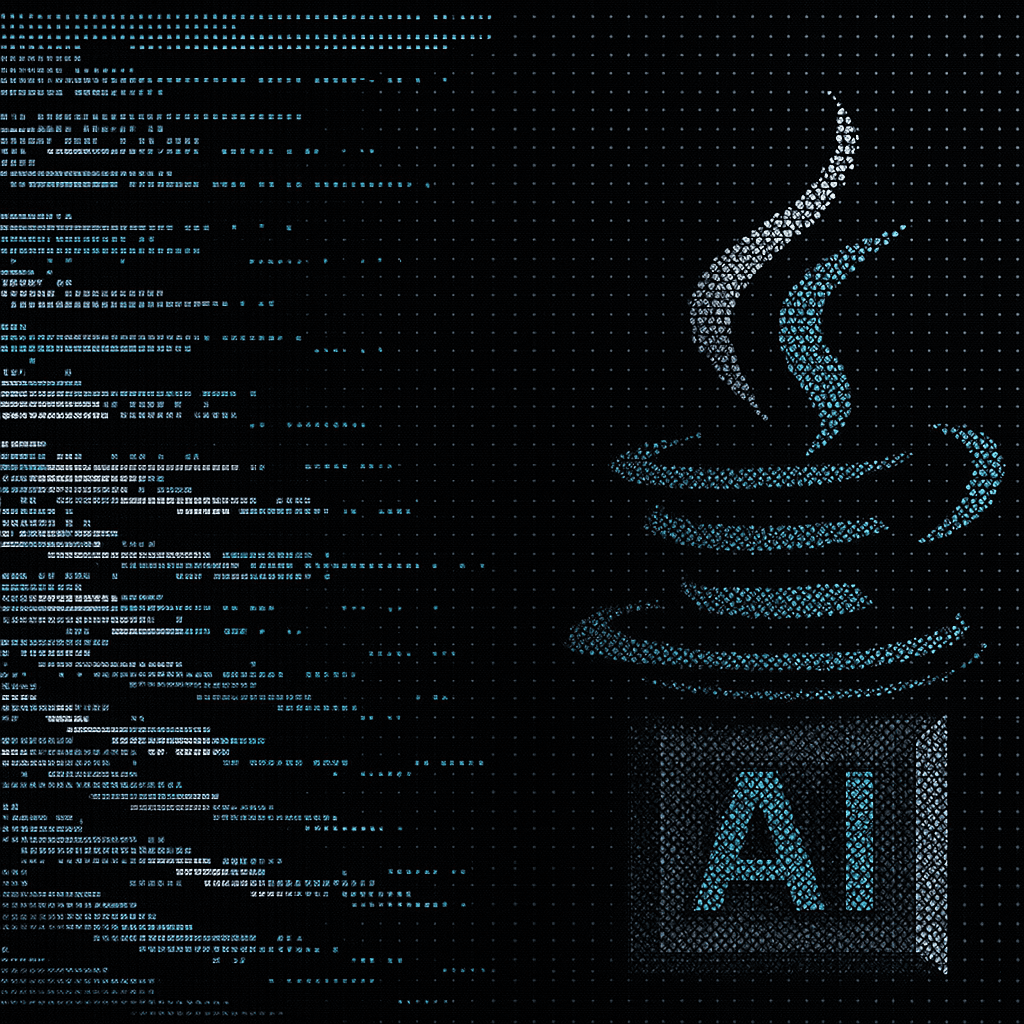Enterprise teams can integrate AI successfully by starting with their biggest development problems rather than the AI itself. The seven proven approaches are: selecting context-aware AI libraries, using AI for large-scale bug detection, automating code generation within existing patterns, implementing intelligent code reviews, generating living documentation, enabling AI pair programming, and creating smarter test suites.
A frequent pitfall in corporate AI adoption is focusing on the technology rather than the problem. Many organizations invest heavily in building sophisticated AI platforms, only to see them abandoned by employees shortly after launch.
This happens because off-the-shelf AI models lack critical business context. They can handle generic requests but fail when faced with a company's unique workflows, undocumented rules, and complex internal systems. The AI can write code, but not the specific code that aligns with years of institutional knowledge.
The core mistake is starting with the question, "How can we use AI?" This technology-first approach tries to fit a solution to an undefined problem.
Successful implementation flips the script. It starts by asking, "What are our most persistent and costly problems?" Only then does it explore whether AI, properly contextualized and integrated, can offer a meaningful solution. Without this problem-first mindset, even the most powerful AI becomes a solution in search of a problem.
The Context Problem Nobody Talks About
Research shows that 73% of Java developers use AI tools weekly. But here's what the surveys don't tell you: most of them are frustrated with the results. They get code that compiles but doesn't fit their architecture. Suggestions that ignore their security requirements. Documentation that's technically accurate but useless for understanding their specific system.
The problem isn't the AI. It's context.
Your typical enterprise Java application has hundreds of thousands of lines of code spread across dozens of services. Each service follows patterns that made sense when it was written but look bizarre without context. There are workarounds for vendor bugs, optimizations for specific deployment environments, and business rules that exist only because of some customer requirement from three years ago.
Most AI tools can't see any of this context. GPT-4's context window tops out around 128k tokens, which sounds like a lot until you try to fit even a single Spring Boot service with all its dependencies. You end up manually selecting which files to include, and the AI makes suggestions based on incomplete information.
It's like asking someone to debug a car engine by looking at one cylinder at a time. They might spot obvious problems, but they'll miss the subtle interactions that make the engine actually work.
This is why most AI coding tools work great in demos and disappoint in real projects. The demo shows a clean, simple codebase where everything fits in context. Your actual codebase is a fifteen-year-old monolith that three different teams have modified according to five different architectural philosophies.
Choosing Libraries That Understand Enterprise Reality
The 2025 State of Coding the Future with Java and AI shows that most Java teams start with Spring AI or LangChain4j. This makes sense if you want familiar abstractions that hide the complexity of dealing with language models.
But here's what's interesting: the teams that get real value aren't using these libraries for one-off code generation. They're building systems that can understand their specific codebase well enough to provide useful suggestions.
Spring AI treats language models like any other Spring service:
This works fine for simple cases. But what happens when the code being reviewed depends on classes that aren't included in the prompt? The AI gives generic advice that might be technically correct but misses the specific requirements of your system.
LangChain4j has similar limitations. It's great for building new AI applications from scratch, but it struggles with the kind of context needed to understand existing enterprise systems.
The tools that work better for enterprise teams are the ones that can process much larger contexts. Augment Code's 200k-token context window means you can feed it entire modules and get answers that understand how everything connects. Instead of asking "what does this method do," you can ask "how would changing this method affect our order processing pipeline" and get meaningful answers.
Different approaches work for different situations. If you're building new microservices and want AI features to feel like regular Spring services, Spring AI makes sense. If you need fast startup times and memory efficiency, LangChain4j is better. If your biggest challenge is understanding how changes affect your existing system, you need tools with much larger context windows.
The key insight is that generic AI tools optimized for code snippets don't work well for enterprise systems optimized for business continuity.
AI Bug Detection That Actually Finds Real Problems
NullPointerExceptions are the fruit flies of Java development. You fix one, and two more appear somewhere else. Traditional static analysis tools catch the obvious ones, but they can't understand the business logic that makes certain edge cases impossible.
AI bug detection works differently. Instead of following rigid rules, it understands patterns. It can spot race conditions in code that looks perfectly thread-safe to a linter. It can identify integration failures that only happen when specific services are deployed together.
A team had an OrderService that passed every code review and worked fine in testing. But it had a subtle race condition where two threads could modify shared state through what looked like an immutable configuration object.
A human reviewer might miss this because the configuration class lives in a different package and the mutation method isn't obviously dangerous. An AI system with enough context spots the problem immediately because it can see how the configuration object is used across the entire codebase.
This kind of analysis only works when the AI can see enough context to understand how different parts of your system interact. Tools with small context windows force you to manually select which files to analyze, and they miss the connections that span multiple services.
The practical workflow looks like this: integrate the analysis into your CI pipeline, let it comment on pull requests with specific issues, and have developers address problems before they reach production. It's like having a senior engineer review every change, except this engineer has perfect memory of your entire codebase and never gets tired.
Code Generation That Fits Your Patterns
Most code generation tools work like sophisticated templates. They can create basic CRUD controllers, but they don't understand your specific architecture patterns, security requirements, or business rules.
AI code generation is different because it can learn your patterns by analyzing existing code. Instead of generating generic implementations, it can generate code that follows your team's conventions.
Here's what generic scaffolding might produce:
But AI that understands your codebase might generate this instead:
The AI learned your patterns by analyzing existing controllers: you always use DTOs for external APIs, you log access for audit compliance, you handle missing resources with 404 responses, and you follow specific authentication patterns.
This is only possible when the AI can see enough of your codebase to discover these patterns automatically. Tools with limited context windows force you to manually specify your conventions, which is tedious and error-prone.
Automated Code Reviews That Focus on What Matters
Code reviews are broken at most large companies. Senior engineers become bottlenecks because they're the only ones who can review complex changes. Junior developers wait days for approval on simple fixes. Meanwhile, those senior engineers spend their time catching style violations instead of thinking about architecture.
AI-powered code review changes this dynamic. The autonomous quality gates guide explains how AI can handle the mechanical aspects of review while humans focus on design decisions.
The difference between AI review and traditional static analysis is context. Static analysis tools apply rigid rules without understanding your system. AI review understands that your UserService follows different patterns than your PaymentService because they have different security requirements.
Setting this up is straightforward:
The AI comments on pull requests just like a human reviewer, but it processes changes much faster and focuses on issues that actually matter. It blocks merges when it finds serious problems and provides specific suggestions for fixes.
Teams using this approach report that human code reviews become much more valuable. Instead of arguing about code style, reviewers can focus on whether the feature makes sense, whether the API design is intuitive, and whether the change increases or decreases technical debt.
That's the kind of review work that actually improves software quality.
Documentation That Developers Want to Read
Documentation is like exercise. Everyone agrees it's important, nobody wants to do it, and it's usually out of date when you need it most.
AI documentation generation solves both problems. It produces comprehensive documentation from code and keeps it current with automated updates. But good AI documentation isn't just code comments translated into prose. It's an analysis of what the code does, how it fits into the larger system, and what someone needs to know to work with it.
Traditional documentation generators produce output like:
"UserService provides methods for managing users. The findById method finds a user by ID."
AI-powered documentation with context produces something more useful:
"UserService manages user lifecycle within the authentication framework. Integrates with audit logging for compliance tracking and enforces business rules around user creation. Most controllers should use findByIdSecure() which includes permission checking. Direct database access should only be used in batch processing scenarios."
The difference is that the AI understands how UserService fits into your broader architecture. It identifies integration points, common usage patterns, and potential gotchas because it has context about your entire codebase.
The AI agent workflow implementation guide shows how to integrate documentation generation into your CI pipeline so documentation updates automatically when code changes.
AI Pair Programming for Faster Learning
The biggest challenge facing enterprise Java teams isn't writing new code. It's understanding existing code. When developers join a new project, they spend weeks figuring out how things work before they can make meaningful contributions.
AI pair programming addresses this by providing context-aware assistance inside the development environment. Instead of searching through wikis or interrupting other developers, you can get answers immediately while looking at the code.
The real value comes from AI systems that understand your specific codebase rather than just general Java patterns. When you ask "why does this synchronization exist," you want an answer that references your specific concurrency requirements, not a generic explanation of thread safety.
This is where larger context windows make a real difference. Instead of explaining what synchronized blocks do in general, the AI can explain why this specific synchronized block exists in your codebase and what would break if you removed it.
The learning acceleration is dramatic. New developers move from "I have no idea what this does" to "I understand how this fits into the overall system" in hours instead of weeks.
Intelligent Test Generation
Testing is where AI provides immediate value. Writing comprehensive test suites is time-consuming and often skipped when deadlines are tight. AI can generate parameterized tests, edge case coverage, and integration tests much faster than manual approaches.
The workflow is simple: point the AI at a class, specify coverage goals, and get back a complete test suite. The AI analyzes code paths, identifies edge cases, and generates tests that actually exercise functionality rather than just hitting coverage metrics.
For a method like this:
The AI generates tests that cover null inputs, amount limits, and successful processing. It uses appropriate testing frameworks and follows your existing test patterns.
The key is treating AI-generated tests like any other code. Review them, run mutation testing to verify they catch real bugs, and integrate them gradually rather than replacing your entire test suite.
The Real Lesson About AI Integration
The teams that succeed with AI integration understand something that most don't: AI isn't a replacement for human judgment. It's a tool for handling the mechanical aspects of software development so humans can focus on the interesting problems.
The difference between successful AI adoption and expensive experiments comes down to starting with your actual problems rather than the technology. Don't ask "How can we use AI?" Ask "What's slowing down our developers, and could AI help?"
The answer is usually context. Your developers spend too much time understanding existing code, figuring out how changes affect other parts of the system, and catching bugs that could be detected automatically. AI can help with all of these problems, but only if it has enough context to understand your specific system.
This is why generic AI tools often disappoint in enterprise environments. They're optimized for greenfield projects and simple examples, not for the complex, interconnected systems that enterprises actually build and maintain.
The tools that work in enterprise environments are the ones that can process large contexts, understand existing patterns, and integrate with existing workflows. They augment human capabilities rather than trying to replace human judgment.
Ready to see how context-aware AI can enhance your Java development workflow? Explore how enterprise teams successfully integrate AI assistance while maintaining security and compliance.
The future belongs to teams that can effectively combine human creativity with AI capabilities. The question isn't whether to use AI in software development. It's whether to use it intelligently or continue struggling with problems that could be solved automatically.
Written by

Molisha Shah
GTM and Customer Champion