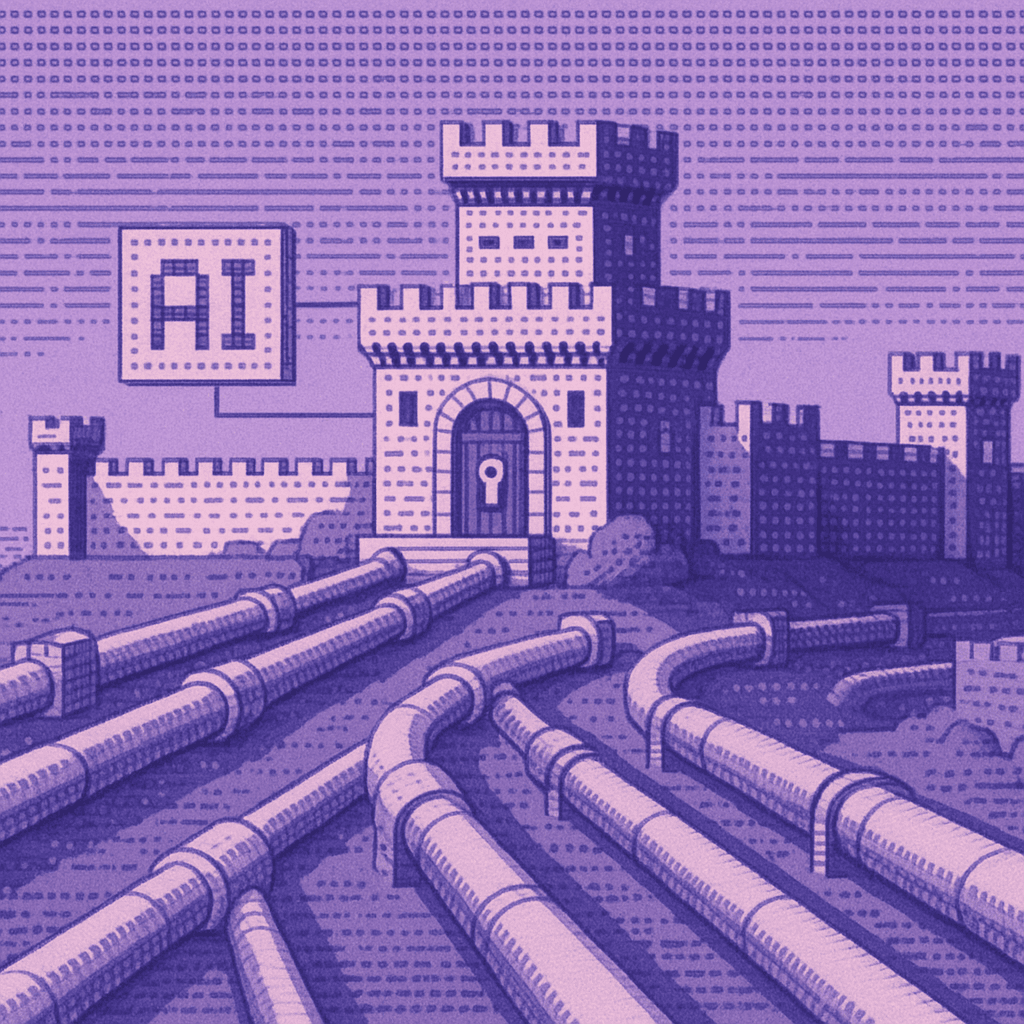TL;DR
Enterprise AI security tools generate shadow AI in 73% of deployments because evaluation frameworks test compliance features rather than developer adoption patterns. This analysis demonstrates systematic evaluation methodologies using friction measurement, false positive budgeting, and integration complexity assessment—validated across enterprise security implementations where developer routing behavior determines actual security posture.
Last month a developer at a Fortune 500 company got an alert from their new AI security tool. The tool flagged their code for using GPT-4 to generate test data. Reasonable concern. The fix required filling out a form, getting manager approval, and waiting two business days for the security team to review it.
The developer had a code review tomorrow. So they used their personal OpenAI account instead. Problem solved. The security dashboard showed everything was fine.
This is happening at every company that deploys AI security tools. IBM's data shows shadow AI causes 20% of data breaches and costs an average of $670,000 more than regular breaches. The really interesting part? Most of these breaches happen after companies buy AI security tools. The tools just don't see what's actually happening.
Here's why: security teams evaluate tools the wrong way. They test features in a lab. They check compliance boxes. They verify SIEM integration. All useful. But they miss the critical question. Will developers actually use this? Or will they just find ways around it?
The Evaluation Problem Nobody Talks About
Traditional security evaluation goes like this. Make a spreadsheet. List features. Check compliance requirements. Test in staging. Pick the tool with most checkmarks.
This works for traditional security. You're protecting a perimeter. You control infrastructure. Users either go through your VPN or they don't get access. Simple.
AI security is different. The perimeter is every developer's laptop and every API key they can get. You can't force traffic through a checkpoint. Developers can just use different tools. The real security boundary isn't technical. It's whether developers choose your sanctioned tools or find alternatives.
Most evaluation frameworks ignore this completely. They assume you deploy controls and developers comply. Think about what that means in practice.
You deploy a tool that requires developers to annotate every AI-generated code snippet. Mark it in the commit. Explain which model they used. Document why they needed AI. This creates a perfect audit trail. Security loves it.
Developers hate it. It adds five minutes to every commit. They commit dozens of times per day. So they stop using the sanctioned tool. They switch to tools that don't require annotation. Your perfect audit trail now shows 10% of actual AI usage.
Security thinks developers stopped using AI. Developers are using more AI than ever. Just not through sanctioned channels. You made the problem worse.
What Actually Matters
Here's the counterintuitive bit: the best security tool isn't the one with most features. It's the one developers don't mind using.
That's hard to test in a lab. You can't simulate 200 developers shipping features while your security tool gets in the way. You can't measure developer frustration from a spec sheet.
But you can test things that correlate with adoption. How fast does deployment happen? If it takes three weeks of professional services, developers will be using workarounds before you finish.
How does it fit existing workflows? If developers need to leave their IDE and use a web interface, they won't. If they need to remember to run security scans before committing, they'll forget. If the tool requires context switching, that's friction. Friction means workarounds.
What happens when the tool flags something? If the fix is simple, developers comply. If the fix means filing tickets and waiting for approval, they find another way. The time between "tool identifies problem" and "problem is fixed" determines engagement or routing around.
This changes everything about evaluation. The critical benchmark isn't "can this detect shadow AI?" It's "can this detect shadow AI without making developers create more shadow AI?"
The Seven Things You Should Test
Be concrete. Here's what to test, in order of importance.
1. Deployment speed
Not how long the vendor claims. How long does it actually take from signed contract to developers using this without thinking about it? Include everything. OAuth setup. CI/CD integration. Policy configuration. Developer onboarding.
Count in days. If it's more than five, you've got a problem. Developers will be using workarounds before you finish deploying.
Test by actually deploying. Not in a demo environment. In staging that mirrors production. With real CI/CD pipelines, real access controls, real corporate firewall rules. What breaks in production breaks here. Find out now.
2. Developer experience
Hard to quantify but critical. Does the tool slow commit cycles? Require context switching? Generate false positives developers learn to ignore?
The test: have five developers use it for a week building real features. Not demos. Real work. Then ask honestly: would you use this if you had a choice? If three out of five say no, adoption problem.
Watch for workarounds. Developers batching commits to avoid security scans? Red flag. Using personal accounts for quick tests? Red flag. Complaining about the tool in Slack? Red flag.
3. Shadow AI detection
Can the tool actually find unauthorized AI usage? Seems obvious but most tools fail. They detect AI usage through official channels. They don't detect personal accounts, proxy services, or API calls routed through developer laptops.
Test properly. Have someone use GPT-4 through a personal account. Use Claude through a VPN. Use Copilot with personal GitHub. Can your security tool detect this? If not, you're not securing anything.
The MITRE ATLAS framework provides test cases. But don't just test theoretical attacks. Test the workarounds your developers would actually use.
4. Existing tool integration
Does this work with GitHub Actions? Jenkins? GitLab CI? Your SIEM? Your monitoring systems?
Every integration requiring custom scripting is a maintenance burden. Every integration requiring sync between two systems is a failure point. The tool should plug into what you have, not require rebuilding your toolchain.
Test all integrations you'll actually use. Not just "does it have GitHub integration." Does it work with your specific GitHub setup? Your branch protection rules? Your required checks? Real world has edge cases. Find them before deployment.
5. False positive rates
Security tools that cry wolf get ignored. If 80% of alerts are false positives, developers stop reading alerts. Real security problems get buried in noise.
Test with real code. Not clean, well-documented sample code. Real production code with quirks, legacy patterns, technical debt. Does the tool flag actual problems? Or does it flag every eval() even when perfectly safe?
Acceptable false positive rate depends on security culture. Some teams investigate every alert. Others need 95% precision or they ignore the tool.
6. Compliance coverage
Does the tool help meet ISO/IEC 42001? SOC 2? EU AI Act? Matters for regulated industries.
But here's the thing. Compliance is necessary but not sufficient. A tool can have perfect compliance coverage and still be useless if developers won't use it. Test compliance after testing adoption, not before.
Map compliance requirements you actually need. Not every framework applies to every company. If you're not in the EU, you probably don't need EU AI Act compliance yet. Focus on what you need.
7. ROI and time-to-value
How long until this pays for itself? Not in theory. In practice.
IBM research shows companies with extensive AI security automation see $1.76 million lower breach costs. Sounds great. But assumes you actually use the automation. If your tool sits unused because developers route around it, you get none of those savings.
Model realistic ROI. Include implementation costs: professional services, internal engineering time, training, ongoing maintenance. Include opportunity costs: what could your security team do instead of administering this tool? Include hidden costs: how much developer productivity lost to security friction?
Then model realistic benefits. What's your actual breach probability? How much would a breach cost? How much does this tool reduce that risk? Be honest. Most tools reduce some risks but create others.
What Evaluations Usually Miss
Here's what frameworks don't tell you. Security tools exist in an ecosystem. They don't work in isolation.
A great AI security tool that doesn't integrate with your SIEM is useless. Your security team won't check another dashboard. They've already got five dashboards they don't have time to check.
A perfect compliance tool that doesn't work with your CI/CD pipeline is useless. Developers won't run security checks manually. They'll forget. Every time.
An amazing threat detection system requiring three days of professional services per new repository is useless. You'll never keep up with repository growth.
Evaluate the tool in context. Not "does this have feature X." Does this work with your specific combination of GitHub Enterprise, Jenkins, AWS GuardDuty, and Splunk? If it doesn't, you're not using it.
The Testing Environment Problem
Most POCs happen in sanitized environments. Clean test data. Simple configurations. Helpful vendor engineers making sure everything works.
Then you deploy to production. Different network topology. Legacy authentication systems. Weird proxy configurations. Custom build pipelines. Everything breaks.
The vendors aren't lying. Their tool works fine in normal environments. But you don't have a normal environment. Nobody does. Every company has accumulated years of customizations, workarounds, and legacy systems that seemed like good ideas at the time.
Test in an environment that actually looks like production. Use real repositories with real code. Real CI/CD pipelines with real complexity. Real security policies with real exceptions and special cases.
If the tool can't handle your actual environment during POC, it won't magically work better after you've signed the contract.
The Compliance Trap
Compliance requirements drive a lot of security tool purchases. You need ISO/IEC 42001 certification. The tool promises to help you get there. Sounds great.
Here's the trap. Compliance tools are optimized for audits, not security. They generate beautiful reports. They map controls to frameworks. They collect evidence automatically.
But they don't necessarily prevent breaches. In fact, they sometimes make breaches more likely by adding so much friction that developers route around them.
The really dangerous situation is when you have perfect compliance but poor security. You pass all your audits. Your reports look great. Meanwhile, developers are using shadow AI tools that aren't even visible to your compliance system.
This isn't theoretical. It's the most common pattern in AI security breaches. Company has deployed compliance-focused tools. Auditors are happy. Developers are using personal accounts for AI. Breach happens anyway.
Compliance is necessary. Just don't confuse it with security.
The False Positive Problem
Security tools have an impossible job. Flag everything suspicious and developers ignore you. Flag nothing and you're useless.
Most tools err on the side of flagging too much. Better safe than sorry, right? Wrong. When 80% of alerts are false positives, developers stop investigating. They assume every alert is noise. Then the real alerts get ignored too.
The math works against you. Say your tool has 95% precision. Sounds great. But if you generate 100 alerts per day, that's five false positives daily. Developers investigate the first few, find they're wrong, and stop checking.
Now your tool has trained developers to ignore alerts. Good luck getting them to investigate when something real comes through.
The solution isn't better precision. Getting from 95% to 99% is incredibly hard. The solution is understanding your false positive budget.
How many false positives can your developers tolerate per week before they stop paying attention? Maybe it's five. Maybe it's two. Figure out that number. Then tune your tool to stay under it, even if that means missing some real threats.
A tool that catches 80% of threats with zero false positives is better than one that catches 95% of threats with five false positives per day. Because the first one gets used. The second one gets ignored.
The Integration Complexity
Every security tool claims it integrates with everything. GitHub, GitLab, Jenkins, CircleCI, Azure DevOps, AWS, GCP, Azure, Splunk, Datadog, PagerDuty.
Read the fine print. "Integration" might mean they have a webhook. Or an API you need to write custom code against. Or they support the tool's 2019 version but not the current one.
Real integration means it works with your specific setup without custom development. If you need to write code to make it work, that's not integration. That's an API.
Test the integrations you actually need. All of them. Don't trust documentation. Don't trust sales demos. Try to set it up yourself without vendor help.
If you can't get it working in an hour, your developers won't either. They'll give up and use something else.
What's Really Changing
Here's the broader pattern. Security isn't about catching bad guys anymore. It's about psychology. Understanding how developers think. What motivates them. What frustrates them. Building tools that work with human nature instead of against it.
The teams that understand this are pulling ahead. They're building security into workflows so naturally that developers don't think about it. Security tools create friction, developers find workarounds, and soon you've got security theater instead of actual security.
But when developers trust security, they report problems instead of hiding them. That compounds. Better security culture leads to better actual security, which makes tools more effective. The first company to really nail developer experience in security tools is going to win big, because they'll be the only ones whose tools actually get used. And in security, getting used is everything.
Want to see how this works? Try Augment Code for security that integrates with your workflow instead of fighting it.
Frequently Asked Questions
Written by

Molisha Shah
GTM and Customer Champion