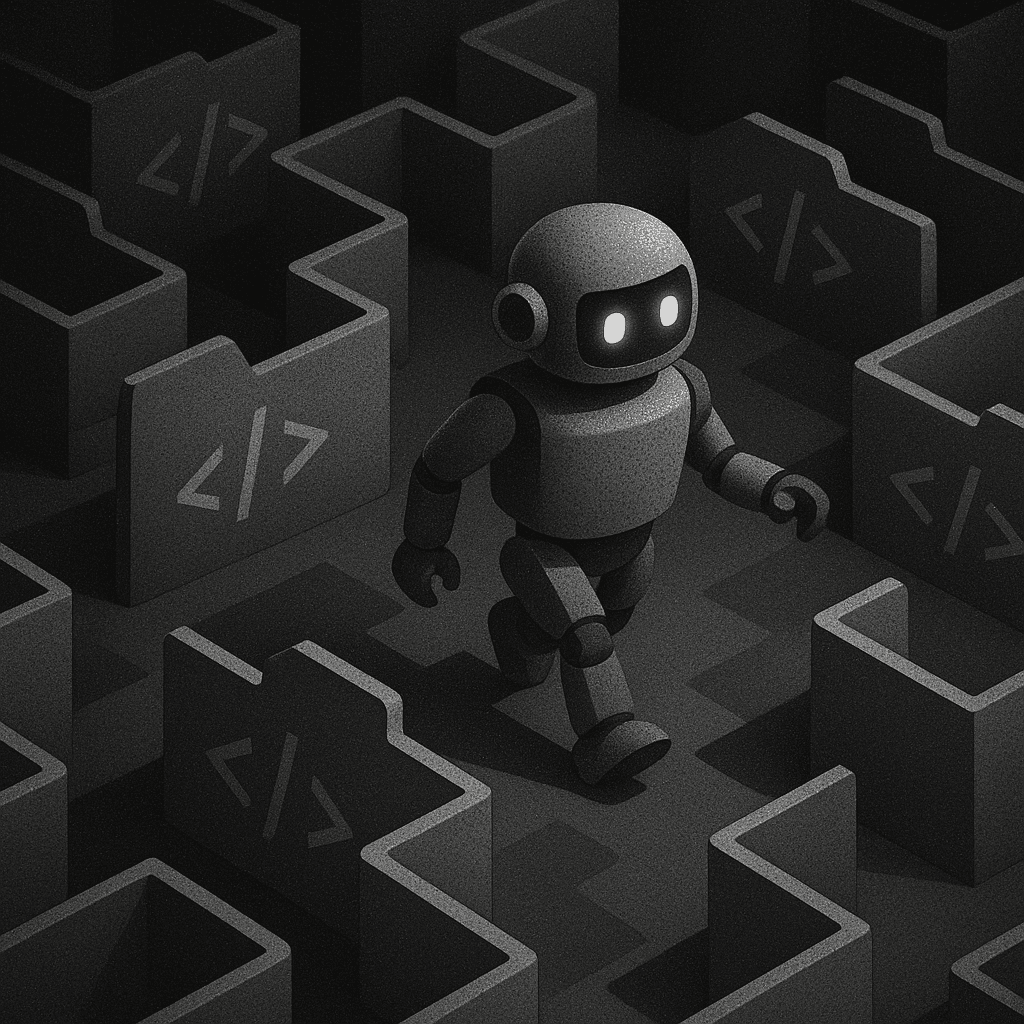Engineering teams spend months evaluating AI code assistants. They compare token limits, context windows, and IDE integrations. GitHub Copilot versus Sourcegraph Cody versus Amazon Q Developer. Detailed spreadsheets with feature comparisons and pricing models.
But they're solving the wrong problem entirely.
Here's what nobody talks about: when your authentication system spans 12 microservices and new developers take months to become productive, better autocomplete doesn't help. You need something that understands what you're trying to build and builds it. Not something that suggests what to type next.
It's like arguing about which typewriter is fastest when what you need is word processing. The whole category is wrong.
McKinsey research shows developers complete tasks 35-45% faster with AI tools. Sounds impressive until you realize they're measuring typing speed. Enterprise teams don't have a typing problem. They have a "figuring out how the system works" problem.
Most organizations have 50-500 repositories with three different authentication systems, multiple ORMs, and coding styles that vary by team. When 60% of the original authors have left and documentation lags behind reality, faster autocomplete is like offering a better pen when what you need is a map.
The Category Mistake
Think about how people approach complex problems. When traffic gets bad, the natural response is to build faster cars. When software gets complex, the response is to build better code completion. Both miss the real constraint.
The AI assistant industry has convinced everyone that enterprise development is a code completion problem. Better token windows! More context! Smarter suggestions! But that's like trying to cure headaches by building better hammers.
Enterprise codebases aren't just big text files. They're interconnected systems where changing one thing affects twelve others. The bottleneck isn't typing speed. It's understanding how everything fits together and coordinating changes across multiple services without breaking anything.
Yet every tool treats this as a suggestion problem. Can it autocomplete function names? Does it understand variable scope? How many tokens can it process? These are the wrong questions entirely.
What These Tools Actually Do
Since everyone's still comparing these tools, here's what they actually accomplish and why it doesn't matter.
GitHub Copilot is the Honda Civic of code assistants. Reliable, widely supported, gets the job done for most people. Enterprise deployment costs $60/user/month when you add up all the requirements. It suggests code based on context and has decent GitHub integration.
But it's still fundamentally autocomplete. Really good autocomplete, but autocomplete nonetheless. When you need to implement payments across six microservices, Copilot can help you type the individual functions faster. It can't understand the business logic flow or coordinate the changes across services.
Sourcegraph Cody focuses on context depth. Standard Cody operates with 7K token limits, while Sourcegraph Amp supports up to 1 million tokens. That's like having a photographic memory of your entire codebase.
Impressive, except memory isn't the same as understanding. You can memorize every street in Manhattan and still get lost trying to find a specific restaurant. Context depth solves the wrong problem.
Amazon Q Developer takes an agentic architecture approach, promising autonomous task execution. Sounds more promising until you realize it's still operating within the AWS ecosystem constraint. It's like having a really smart assistant who only speaks one language.
Tabnine offers zero-data-leakage with air-gapped deployment. JetBrains AI Assistant provides deep IDE integration. Windsurf gives you a free tier. Cursor handles multi-file refactoring.
Different strengths, same fundamental limitation. They're all trying to make suggestion better when what enterprises need is execution.
The Real Problem
Here's an analogy that explains what's actually happening. Imagine you're trying to renovate a house. You could hire someone to suggest which tools to use for each task. "Try the Phillips head screwdriver here." "Maybe use the level for this part."
That's what current AI assistants do. They suggest tools and techniques as you work.
Or you could hire someone who understands construction, can read architectural plans, and completes entire rooms while maintaining the overall design vision. That's workflow automation.
Most teams think they want the first option because it feels safer. They maintain control over every decision. But when you're managing a complex renovation with electrical, plumbing, and structural work that all need to coordinate, suggestion-level help creates more problems than it solves.
You end up with a smart assistant who knows about electrical work but doesn't understand how it affects the plumbing. Or suggestions for the kitchen that ignore the load-bearing wall constraints. The more complex the project, the less helpful individual suggestions become.
Enterprise software development is the complex renovation scenario. You need coordination across multiple systems, understanding of architectural constraints, and someone who can execute complete features while maintaining consistency.
Why Context Windows Miss the Point
The technical debate around context windows reveals how deeply the industry misunderstands the problem. Whether you process 7,000 tokens or 1 million tokens, you're still treating code as text to be analyzed rather than systems to be understood.
It's like the difference between speed reading and comprehension. You can process more text faster, but that doesn't mean you understand what to do with the information.
Sourcegraph Cody's 1 million token context sounds impressive until you realize tokens are the wrong metric. Enterprise development isn't constrained by how much code you can read at once. It's constrained by how many systems you need to understand and coordinate simultaneously.
The token limitation debate is like arguing about memory capacity when the real issue is processing architecture. You need systems that understand relationships, not systems that read more text.
What Actually Works
Some teams have figured out a different approach. Instead of optimizing for better suggestions, they're using AI that understands entire workflows and executes them autonomously.
The difference is architectural. Instead of treating code as text to be completed, these systems understand code as systems to be built. They can analyze a 500,000-file repository, understand the architectural patterns, and implement complete features that maintain consistency across the entire codebase.
Think of it like the difference between a spell checker and an editor. A spell checker can fix individual words. An editor understands the whole document and can improve structure, flow, and coherence. For complex writing projects, you need the editor.
AI agents represent this editorial approach to code. They don't just suggest improvements to what you're writing. They understand what you're trying to build and help you build it.
This isn't theoretical. Teams are using agents that analyze architectural patterns, understand cross-repository dependencies, and implement features that span multiple services. The results are dramatic: new developers productive in days instead of months, legacy systems that can be modified confidently, features that ship faster while maintaining quality.
The Wrong Conversation
Most AI assistant comparisons focus on features that don't matter for enterprise development. Can it handle large context windows? Does it integrate with your IDE? How accurate are the suggestions?
But enterprise development isn't about individual accuracy. It's about system coherence. When you change authentication in one service, does the AI understand how that affects login flows in twelve other services? When you refactor a data model, can it coordinate the changes across API layers, database schemas, and client code?
Token-based systems can't do this regardless of context size. They process code linearly and suggest improvements locally. Enterprise development requires understanding distributed architectures and coordinating changes globally.
The conversation should be about workflow automation, not suggestion accuracy. Do you want AI that makes you type faster, or AI that understands your systems and ships complete features?
The Bigger Pattern
The AI assistant debate reveals something interesting about how people approach technology problems. When faced with complexity, there's a natural tendency to optimize familiar metrics rather than question fundamental assumptions.
It's like the old joke about the drunk looking for his keys under the streetlight. "Is this where you lost them?" "No, but the light's better here."
Token windows and suggestion accuracy are easy to measure and compare. Workflow automation and system understanding are harder to quantify. So the industry focuses on what's measurable while ignoring what actually matters.
This pattern repeats constantly in technology. Companies optimize page load times when users care about task completion. They measure server uptime when customers care about feature reliability. They focus on code coverage when teams need deployment confidence.
The metrics become the goal instead of a means to an end. Teams spend weeks comparing AI assistants on suggestion accuracy when their real constraint is coordinating changes across distributed architectures.
The Real Choice
The choice isn't between different AI assistants. It's between incremental improvements in an outdated category versus adoption of workflow automation technology.
Traditional AI assistants provide better suggestions, larger context windows, and ecosystem integration. They optimize existing workflows without addressing the coordination challenges that actually slow enterprise development.
Workflow automation platforms understand entire system architectures and execute complete development tasks autonomously. They replace human coordination overhead with intelligent agents that maintain architectural consistency while shipping features.
Most engineering managers evaluating AI assistants discover they need workflow automation rather than suggestion improvements. When features require understanding distributed architectures and coordinating changes across multiple repositories, better autocomplete doesn't address the real bottleneck.
The question isn't which assistant understands your codebase best. It's whether you're ready to move beyond assistance entirely and start using AI that understands what you're actually trying to build.
Why This Matters
The AI assistant market exists because teams have accumulated technical complexity faster than they've developed coordination mechanisms. Like cities that grow without urban planning, enterprise codebases become harder to navigate as they scale.
The natural response is to build better navigation tools. Smarter search, more detailed maps, faster routes between destinations. These help individual developers move around more efficiently.
But the real solution isn't better navigation. It's better architecture and coordination. Instead of helping people navigate complexity, remove the complexity. Instead of suggesting individual changes, execute coordinated workflows.
The AI assistant industry is selling navigation tools when what enterprises need is urban planning. Better autocomplete when what teams need is workflow automation.
Teams that understand this distinction stop comparing suggestion accuracy and start evaluating execution capabilities. They move from "which tool helps us code faster?" to "which system ships features without human coordination overhead?"
The future belongs to AI that understands goals, not just tasks. Systems that execute workflows, not just suggest improvements. The assistant category will seem quaint in retrospect, like arguing about telegraph speed when what changed everything was understanding the message you wanted to send.
Most teams are still shopping for better typewriters when what they need is word processing. The question is whether you'll recognize the transition before your competitors do.
Written by

Molisha Shah
GTM and Customer Champion