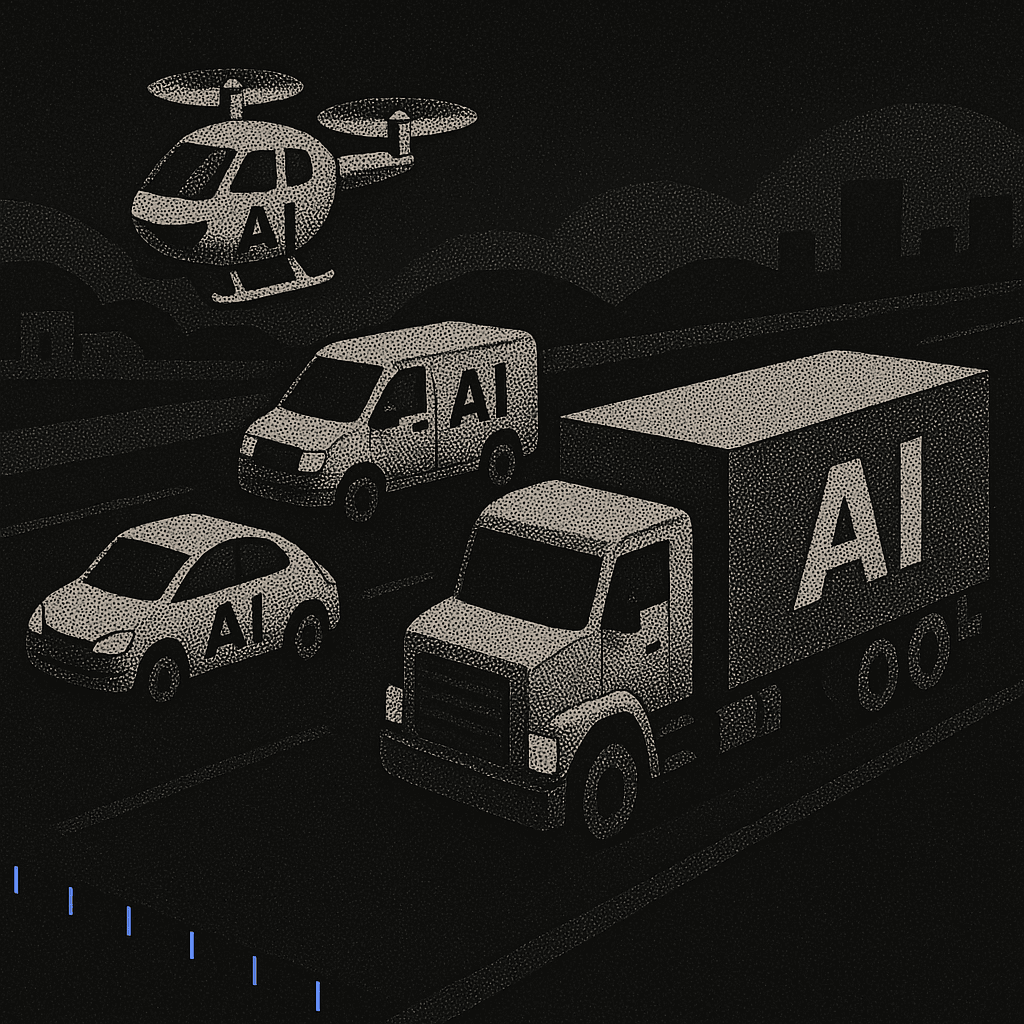Engineering teams spend significant time choosing the wrong AI builder. The problem isn't choosing between "AI-powered" tools. It's recognizing which architectural patterns allow safe iteration when working code is needed in production, not marketing demos.
Organizations deploying AI app builders face distinct challenges: tracking dependencies across service boundaries, generating production-ready configurations, and structuring rapid prototyping without vendor lock-in. Comparing Replit Agent, Bolt.new, v0, and Lovable across development scenarios reveals differences in each platform's ability to deliver working prototypes versus polished tech demos.
Seven effective patterns emerge from prototype-to-production workflows: full-stack session memory, framework-agnostic architecture, production-ready configuration, database-first integration, multi-file refactoring, environment-specific configuration, and collaborative development.
The Prototype-to-Production Gap
When prototypes need to connect to three different APIs and deploy to staging, how do teams know which AI builder won't fail?
Most engineering teams face this weekly. They need to validate a concept that integrates with existing auth services, connects to the company database, and can survive a security review. The business wants to see it working next Friday. And the last "cutting-edge AI tool" generated code that worked in demos but broke the moment it touched production infrastructure.
Successful rapid prototyping isn't about better prompts. It's about recognizing which platforms understand production constraints and which ones generate expensive tech demos.
Here are the seven patterns that work for rapid prototyping with AI app builders:
1. Full-Stack Session Memory: Context That Survives Complexity
Replit Agent maintains conversation context and project state across multi-day development sessions, understanding entire application architectures including database schemas, API endpoints, and service dependencies.
Why it works
Traditional AI tools generate code in isolation. Replit Agent maintains awareness of tech stack choices, database migrations, and API contracts, which means new features integrate cleanly with existing prototype components.
While building a payment processing prototype at a fintech, Replit Agent assisted in maintaining development context and accelerating prototyping, but there is no public evidence that it consistently enforced architectural decisions like event sourcing across multiple microservices.
How to implement it
Set up prototypes with explicit environment configuration from the start.
Replit Agent uses explicit deployment configurations to generate consistent deployment patterns across development sessions.
Failure modes
Teams start with default configurations and hit scaling issues when moving to production. Use explicit resource definitions even for prototypes to prevent architectural surprises.
2. Framework-Agnostic Architecture: Build Without Platform Lock-in
Modern AI builders should support existing technology decisions rather than forcing framework adoption. Replit Agent now provides universal framework support, while Bolt.new constrains to JavaScript ecosystem, v0 locks into React/Tailwind, and Lovable requires React + Supabase architecture.
Why it works
Enterprise prototypes must integrate with existing systems, not replace them. When prototyping a distributed tracing system for a company running Java microservices, C# data pipelines, and Python ML services, framework constraints would have killed the project. Replit Agent generated appropriate code for each technology stack while maintaining consistent architectural patterns.
Platform lock-in creates expensive migration costs when prototypes succeed. Teams that started with Lovable had to rebuild their authentication layer when moving to production because Supabase didn't meet enterprise security requirements.
How to implement it
Structure prototypes as integration layers that connect existing services rather than replacing them.
This pattern works regardless of AI builder choice and prevents architectural constraints from limiting prototype scope.
Failure modes
If teams exclusively use React and Supabase meets all requirements, Lovable's opinionated approach may accelerate development. The trade-off is architectural flexibility versus development speed.
3. Production-Ready Configuration: Deploy From Day One
AI builders that generate deployment configurations, not just application code, eliminate the prototype-to-production gap. This includes container definitions, environment variable management, database migrations, and CI/CD pipeline configurations that work with existing DevOps infrastructure.
Why it works
Successful prototypes become production features. Teams that generate code without deployment configurations create technical debt that slows production rollout. Promising prototypes have been delayed 6+ weeks because they required complete infrastructure redesign for production deployment.
Bolt.new's browser-based execution and v0's Vercel-specific deployment create infrastructure dependencies that may not align with enterprise requirements. Replit Agent generates cloud-native configurations that integrate with existing Kubernetes environments.
How to implement it
Configure prototypes with production patterns from the start.
Include health checks, proper user permissions, and resource constraints that match production requirements.
Failure modes
Based on platform documentation, configure appropriate compute resources for complex multi-service prototypes. Setup time varies by complexity.
4. Database-First Integration: Connect Before You Code
Platforms that establish database connections and understand schema relationships before generating application logic produce more reliable prototypes. This means connecting to actual data sources rather than generating mock data that doesn't reflect production constraints.
Why it works
Database relationships drive application architecture. Prototypes that start with mock data often fail when connected to real databases because they don't handle constraint violations, transaction boundaries, or performance characteristics of actual data volumes.
Lovable requires Supabase connection before implementing backend functionality, initially frustrating but ultimately more reliable. The platform generates code that respects foreign key constraints and database-specific features rather than generic SQL that breaks in production.
How to implement it
Define database schemas with production constraints before generating application code.
Include foreign keys, check constraints, and security policies that reflect actual business requirements.
Setup process
- Create database with production-like constraints
- Configure connection with proper credentials
- Generate application code that respects schema
- Test with realistic data volumes (10K+ records)
5. Multi-File Refactoring: Change Architecture Safely
AI builders that understand cross-file dependencies enable safe architectural changes during prototype development. This means modifying interfaces, moving functionality between services, and restructuring code without breaking existing integrations.
Why it works
Prototypes evolve rapidly as requirements change. Tools that only generate isolated code files create maintenance nightmares when teams need to move authentication logic between services or change API contracts that affect multiple components.
When refactoring a prototype's authentication system to support SSO, Replit Agent identified 12 files across 4 services that needed updates and generated coordinated changes that maintained backward compatibility during the transition period.
How to implement it
Structure interfaces with extensibility in mind.
Use discriminated unions and factory patterns that allow adding authentication methods without breaking existing code.
Failure modes
Teams refactor without maintaining backward compatibility, breaking other prototype components. Always implement new interfaces alongside existing ones during transition periods.
6. Environment-Specific Configuration: Stage Like Production
Prototypes need different configurations for development, staging, and production environments without code changes. This includes database connections, API endpoints, feature flags, and security settings that match deployment context.
Why it works
Configuration differences between environments cause significant prototype-to-production failures. Hard-coded development URLs, mock API responses, and disabled security features create false confidence that breaks when deployed to realistic environments.
Successful prototypes use environment-specific configuration from day one. When a payment prototype moved from development to PCI-compliant staging, the only changes required were environment variables: no code modifications.
How to implement it
Define environment-specific configurations that scale from development to production.
export const config = configs[process.env.NODE_ENV || 'development'];
Include connection pools, security settings, and feature flags that reflect deployment requirements. Configure appropriate staging environments that mirror production constraints.
7. Collaborative Development: Multiple Developers, One Prototype
AI builders that support real-time collaboration enable multiple developers to work on the same prototype simultaneously. This includes conflict resolution, shared context awareness, and coordinated AI assistance across team members.
Why it works
Complex prototypes require specialized expertise: backend developers handle API integration while frontend developers focus on user experience. Platforms that force single-developer workflows create bottlenecks that slow prototype validation.
Replit Teams and Bolt.new provide real-time collaboration with shared AI context. When building a data visualization prototype, backend developers configured the analytics API while frontend developers designed charts, with both using AI assistance that understood the full application context.
How to implement it
Configure team workspaces with role-based permissions and specialized AI contexts.
This prevents conflicts while enabling collaborative development on different prototype components.
Setup process
- Define team roles and permissions (30 minutes)
- Configure shared context files (1 hour)
- Set up specialized AI assistants (45 minutes)
- Test collaboration workflows (1 hour)
Failure modes
Mixed permissions create security vulnerabilities. Shared context conflicts when multiple developers modify schemas. AI assistants generate conflicting code without coordination.
How This Changes Your Development Process
The conventional prototype workflow assumes AI builders understand production constraints. In practice, most don't.
The workflow that actually works when prototypes need to survive production deployment:
- Establish production constraints first using deployment environment's actual requirements (security, performance, compliance)
- Configure database connections with real data rather than mocks that hide constraint violations
- Structure multi-service communication using the same patterns needed in production
- Deploy continuously from day one to catch infrastructure issues before they become architectural problems
- Use collaborative development to prevent knowledge silos that slow production handoff
The key insight: successful prototypes are production systems with limited scope, not development experiments with no deployment plan.
What You Should Do Next
Rapid prototyping succeeds when teams design for production constraints from day one, not when they optimize for demo speed.
Start with Replit Agent for the next multi-service prototype, even if requirements seem simple enough for basic code generation tools. Most teams discover their mental model of production complexity is wrong, and this platform catches those gaps before they derail prototype timelines.
For more comprehensive guidance on AI-powered development workflows, explore Augment Code for production-ready AI coding assistance.
FAQ
Can prototypes be migrated between platforms if requirements change?
Yes for Replit Agent and Bolt.new through GitHub export, but Lovable's Supabase integration and v0's Vercel deployment create vendor lock-in. Plan migration paths before starting development if platform flexibility matters.
How do these platforms handle enterprise security requirements?
Replit Agent provides security documentation as part of its broader platform offering, but other platforms (such as Superblocks and Cursor) also feature comprehensive enterprise security controls and documentation. The need for custom security reviews and associated delays depend on specific organizational compliance requirements, rather than being inherent to all competing platforms.
Written by

Molisha Shah
GTM and Customer Champion