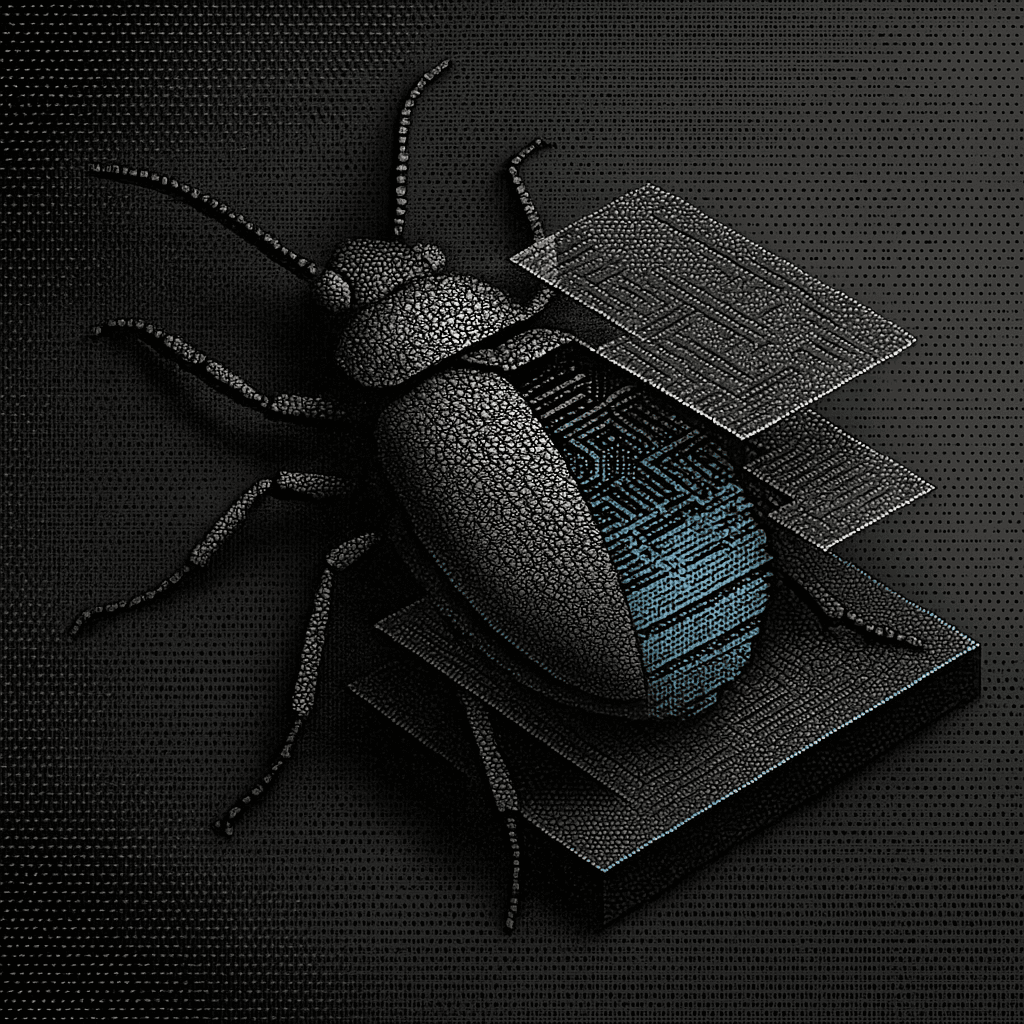
6 Steps to Fix Bugs Fast
August 21, 2025
What's the fastest way to debug production issues without breaking more things?
Stop debugging and start investigating. The best developers spend less time in debuggers and more time understanding systems.
Picture this: it's 2 AM and your app is down. Users are complaining. Your boss is texting. And you're staring at a stack trace that might as well be written in ancient Greek.
What do most developers do? They start debugging. Open the IDE, set some breakpoints, and hope they get lucky. Sometimes this works. Usually it doesn't.
Here's what nobody tells you: the developers who fix bugs fastest aren't better at debugging. They're better at not debugging. They understand something counterintuitive about software failures.
The Thing About Bugs
Bugs aren't random. They follow patterns. And the pattern isn't what you think.
Most developers believe bugs are caused by typos, logic errors, or forgetting to handle edge cases. Sometimes that's true. But in production systems, the real culprits are usually invisible: race conditions, memory pressure, network timeouts, or configuration drift.
You can't debug these problems in the traditional sense. You can't set a breakpoint on "server running out of memory" or step through "DNS resolution failing intermittently." Traditional debugging tools are designed for a different class of problem.
Think about it this way: if you're trying to figure out why your car won't start, you don't put it on a treadmill and watch the wheels spin. You check if there's gas in the tank.
What Works Instead
The developers who fix production issues quickly follow a different playbook. They treat every bug like a mystery story. And like any good detective, they start by gathering evidence before forming theories.
Here's their secret: they make the bug tell them what's wrong.
Most bugs want to be found. They leave clues everywhere. Log files. Performance metrics. Error rates. Memory usage. The trick is knowing how to read the story these clues tell.
When experienced developers get a bug report, they don't open the code editor first. They open the monitoring dashboard. They look at graphs showing what the system was doing when things went wrong. They check if anything changed recently. They compare the broken state to the working state.
Only after they understand the context do they start looking at code. And by then, they usually know exactly where to look.
Step One: Make It Happen Again
You can't fix what you can't reproduce. This sounds obvious, but most developers skip this step because it feels like busywork.
Here's why reproduction matters: every minute you spend making sure you can trigger the bug reliably saves you ten minutes of random guessing later.
Start by capturing the exact conditions that cause the failure. Don't just write down "user clicks submit button." Write down everything: what data they entered, which browser they used, what time of day it was, whether they were logged in, what their screen resolution was. Everything.
Most bugs aren't actually bugs in the code. They're bugs in the interaction between the code and its environment. The code works fine on your laptop because your laptop isn't running low on memory, handling 1000 concurrent users, or dealing with a flaky database connection.
Container tools help here. Spin up an environment that matches production exactly. Same OS, same memory limits, same network latency. Then try to reproduce the bug there.
If you can't make it happen in a controlled environment, you're not debugging a code problem. You're debugging an operations problem. That requires different tools and different thinking.
Step Two: Cut Everything Else Away
Once you can make the bug happen reliably, your job is to make it simpler. Remove everything that isn't essential to the failure.
This is like solving a jigsaw puzzle by throwing away pieces that obviously don't belong. The fewer pieces you're working with, the easier it is to see the pattern.
Start by disabling features. Turn off caching. Disable background jobs. Remove middleware. Bypass load balancers. Keep cutting until either the bug goes away or you can't cut anything else without breaking the basic functionality.
When the bug goes away, you know the last thing you removed was involved. When you can't cut anymore, you've found the minimal system that exhibits the problem.
This process often reveals surprising things. The bug that seemed to be in the payment system might actually be caused by a logging library that's running out of disk space. The performance problem that looked like a database issue might be a memory leak in an unrelated service.
Step Three: Form a Theory
Now you can start thinking like a scientist. Look at the evidence you've gathered and form a hypothesis about what's causing the problem.
Good hypotheses are specific and testable. "The database is slow" isn't a hypothesis. "The database query times out when there are more than 50 concurrent connections" is a hypothesis.
Write down your theory. This forces you to be precise about what you think is happening. Vague hunches lead to random code changes.
Then design an experiment to test your theory. If you think the problem is too many database connections, monitor the connection count when the bug happens. If you think it's a race condition, try adding delays in different places to see if that changes the behavior.
Most importantly, be willing to be wrong. If your experiment doesn't support your hypothesis, don't try to massage the data. Form a new hypothesis.
Step Four: Make the Smallest Possible Change
When you think you understand the problem, resist the urge to fix everything at once. Make the smallest change that might address the issue. Test it. Then make the next smallest change.
This isn't just about being careful. It's about learning. Each small change teaches you something about how the system behaves. If you make ten changes at once and the bug goes away, you don't know which change actually mattered.
Small changes also reduce risk. If you break something else, it's easier to figure out what went wrong when you've only changed one thing.
Version control is your friend here. Commit each change separately with a clear message about what you're testing. If the change doesn't help, revert it immediately.
Step Five: Prove It Won't Come Back
Once you've fixed the immediate problem, you need to make sure it stays fixed. This means adding monitoring, tests, or other safeguards that will catch the same issue if it appears again.
If the bug was caused by running out of memory, add memory monitoring. If it was a race condition, add tests that simulate concurrent access. If it was a configuration error, add validation that checks the configuration at startup.
The goal isn't just to fix today's bug. It's to build a system that's more resilient to similar problems in the future.
This is where many developers stop, but it's actually the most important step. Bugs tend to cluster. If you found one race condition, there are probably others. If you found one place where the system doesn't handle memory pressure well, there are probably more.
Step Six: Tell the Story
Document what you learned. Not for your manager or for compliance, but for the next developer who encounters something similar.
Write down what the symptoms were, what the root cause turned out to be, and how you figured it out. Include the false starts and dead ends. Someone else might recognize the pattern faster next time.
Keep it short. One page. Three sections: what broke, why it broke, how you fixed it.
Store this documentation where people can find it. Link it from the bug report. Add it to your team wiki. Put a comment in the code pointing to the full explanation.
The Tools That Actually Help
Debugging tools matter, but not in the way most people think. The most useful tools aren't the ones that let you step through code line by line. They're the ones that help you understand what your system is doing at a higher level.
Log aggregation tools show you patterns across multiple servers and time periods. You can see that error rates spike every Tuesday at 3 PM, or that performance degrades when a specific user logs in.
Monitoring dashboards let you correlate different metrics. Maybe CPU usage is fine, but network I/O is saturated. Maybe the database is fast, but the queue is backing up.
Profiling tools show you where your program actually spends its time. Often it's not where you think it is.
Version control tools like git bisect can pinpoint exactly when a regression was introduced. This is faster than trying to understand what the code is supposed to do.
Modern AI coding assistants like Augment Code can help by understanding your entire codebase and surfacing relevant patterns across repositories. They're particularly useful for tracing dependencies and finding similar issues in other parts of the system.
Version control forensics tools deserve special mention. The Graphite debugging guide shows how git bisect can pinpoint regressions in minutes rather than hours. When you suspect a recent change broke something, bisect is often faster than trying to understand what the code is supposed to do.
But remember: tools don't debug bugs. People do. The best tool is a systematic approach and the discipline to follow it when you're under pressure.
Why This Matters
Here's the bigger picture: systematic debugging isn't just about fixing individual bugs faster. It's about building better software.
When you understand why things break, you get better at preventing them from breaking in the first place. You write more defensive code. You design better error handling. You choose architectures that fail gracefully.
Teams that are good at debugging ship more reliable software. They spend less time firefighting and more time building features. They sleep better at night.
More importantly, they build institutional knowledge. When someone leaves the team, their debugging expertise doesn't walk out the door with them. It's captured in documentation, monitoring systems, and the collective memory of how things can go wrong.
The Mental Game
Debugging under pressure is hard. Production is down. People are upset. There's a natural tendency to panic and start changing things randomly.
The best debuggers stay calm. They work methodically. They resist the urge to "try this one thing" without understanding why.
This takes practice. Start applying systematic debugging to small problems when the stakes are low. Build the habit of gathering evidence before forming theories. Get comfortable with being wrong about your initial hypothesis.
When the big problems hit, the systematic approach becomes automatic. Instead of panic, you feel curiosity. Instead of random changes, you make informed decisions.
Common Traps
Even experienced developers fall into predictable traps when debugging. Here are the big ones:
Debugging in production. It's tempting to poke around in the live system when it's broken. But production environments are not laboratories. You can't experiment safely when real users are affected. Always reproduce the problem in a safe environment first.
Assuming the bug is in your code. Sometimes it is. Often it isn't. Network issues, database problems, memory pressure, and configuration changes cause more production problems than actual coding errors.
Changing multiple things at once. When you're under pressure, it feels faster to try several potential fixes simultaneously. It isn't. You lose the ability to understand cause and effect.
Skipping documentation. When the immediate crisis is over, there's pressure to move on to the next thing. But the fifteen minutes you spend documenting the problem and solution will save hours for the next person who encounters something similar.
Getting attached to theories. Your first hypothesis about what's causing the problem is probably wrong. That's fine. The goal isn't to be right immediately. It's to systematically eliminate possibilities until you find the actual cause.
A Different Way to Think About Software
Most developers think about software as a static thing. You write code, it compiles, it runs. Bugs are deviations from the intended behavior.
But production software is more like a living organism. It exists in an environment. It interacts with other systems. It consumes resources. It has good days and bad days.
Understanding this changes how you approach problems. Instead of asking "what did the programmer do wrong?" you ask "what is the system trying to tell me?"
Instead of immediately diving into code, you step back and look at the bigger picture. What changed recently? What does the monitoring data show? How is this failure different from normal operation?
This perspective makes you a better debugger. But more than that, it makes you a better software developer. You start designing systems that are observable, that provide good error messages, that fail in predictable ways.
The Real Skill
The real skill in debugging isn't knowing how to use a debugger. It's knowing when not to use one.
It's being able to look at a complex system failure and systematically narrow down the possibilities until you find the root cause. It's building mental models of how systems fail and recognizing patterns.
It's staying curious instead of getting frustrated. It's treating each bug as a puzzle to solve rather than a personal attack on your competence.
Most importantly, it's understanding that debugging is not a necessary evil. It's a core engineering skill. The developers who master it don't just fix more bugs. They build better software from the start.
Ready to debug with confidence instead of panic? Augment Code helps development teams build systematic debugging practices with AI that understands your entire codebase, making root cause analysis faster and more reliable.

Molisha Shah
GTM and Customer Champion