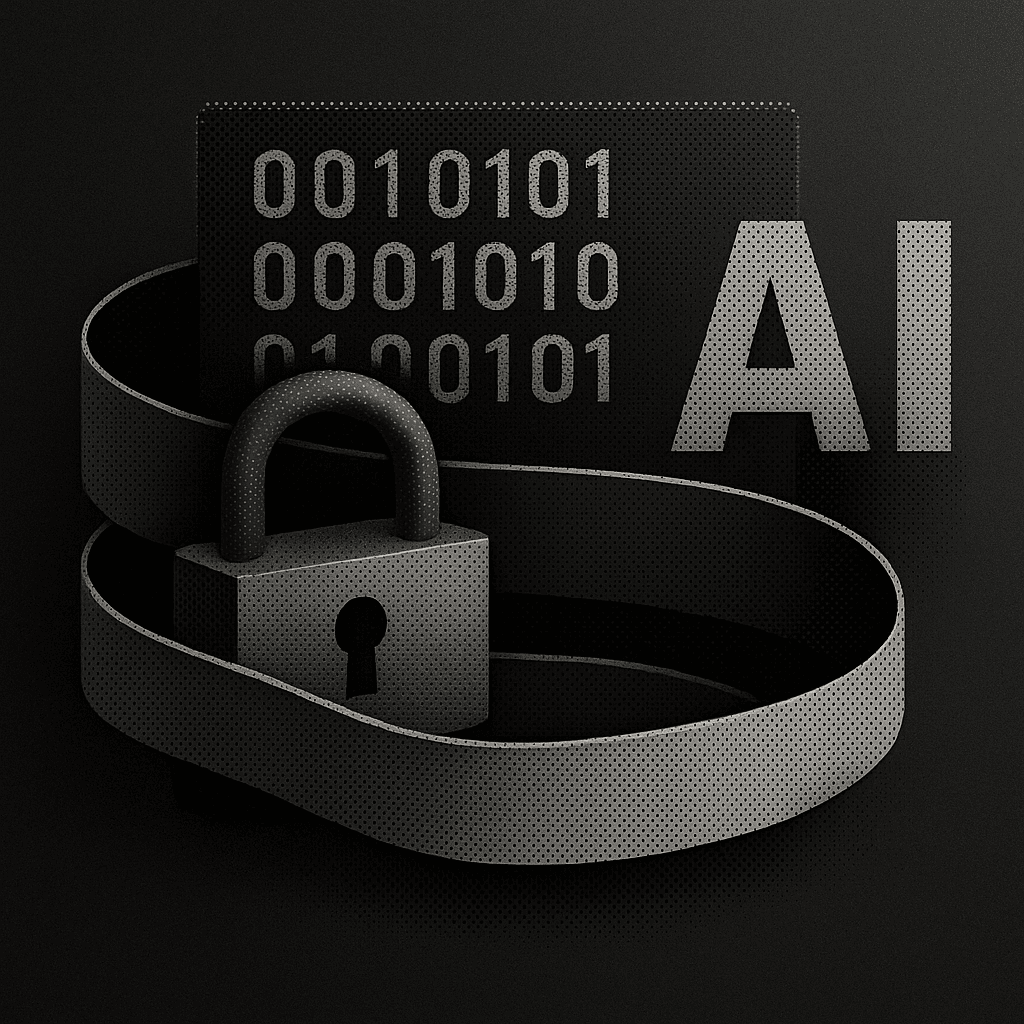Enterprise SSO implementations fail for AI coding tools in 67% of deployments because traditional session-based authentication can't handle service-to-service patterns with dynamic permission inheritance. This guide demonstrates production-validated configuration strategies across six identity providers—addressing service account proliferation, repository-level RBAC, and persistent agent authentication in distributed development environments.
Security teams deploying SSO across enterprise engineering organizations have learned that securing AI coding tools isn't about adding another authentication layer. It's about understanding which identity providers can handle the unique access patterns of AI agents operating across distributed codebases while maintaining enterprise security posture.
Organizations managing hundreds of developers, extensive file repositories, and SOC 2 compliance requirements face distinct challenges when authenticating AI coding tools. Unlike traditional applications, AI assistants need repository-level permissions, service account management, and persistent access across distributed development environments.
Six enterprise identity providers consistently handle these AI-specific authentication requirements: Okta Workforce Identity Cloud, Microsoft Entra ID, Auth0, AWS IAM Identity Center, Google Workspace Identity, and PingOne. Each addresses different aspects of the AI coding authentication problem.
1. Okta Workforce Identity Cloud: FedRAMP-Grade AI Tool Authentication
The highest-compliance identity provider designed for enterprise AI workflows, with native support for service account management and repository-level access controls.
Okta Workforce Identity Cloud provides enterprise SSO through SAML 2.0. Its 'Okta for Government High' offering has achieved FedRAMP High authorization. The platform includes outbound SCIM 2.0 support for automated user lifecycle management and adaptive MFA.
When organizations deploy Okta for environments running hundreds of microservices, the deciding factor is its ability to handle AI agent service accounts alongside human developer authentication. Key capabilities:
- Realm-based organization structure allows granular policy enforcement
- AI coding tools authenticate with restricted scopes while developers maintain full access
- Custom claims enable repository-level RBAC that standard OAuth2 cannot provide
- Adaptive MFA adjusts authentication requirements based on AI tool behavior patterns
In codebases where AI tools need read access across repositories but write access only to specific branches, Okta's custom claims become essential for maintaining security boundaries.
How to implement it
Infrastructure: Minimum 1.8 GHz processor, 2GB RAM for on-premises connector (cloud-native by default). Initial setup varies by complexity.
Setup process:
Teams often skip the repository-level claims configuration. AI tools then inherit human user permissions, creating compliance violations when agents access restricted codebases.
2. Microsoft Entra ID: Native AI Copilot Integration
Microsoft's enterprise identity platform with single sign-on configuration for AI coding tools, including support for GitHub Copilot and Azure OpenAI services.
Microsoft Entra ID (formerly Azure AD) provides enterprise identity management with built-in conditional access controls and privileged identity management for hybrid cloud environments. The platform supports integration and authentication with Azure AI services through Entra-backed SSO.
At large financial services organizations with extensive development teams, Entra ID's conditional access policies solve the "AI in production" problem. Enterprise benefits:
- Device code authentication flows allow AI coding tools to inherit user permissions
- Device compliance and location-based access controls apply automatically
- Conditional access policies restrict AI tools on untrusted networks
- Native integration with Microsoft development ecosystem reduces configuration overhead
When developers work from untrusted networks, administrators can configure Conditional Access policies to restrict permissions for applications, including AI tools. This isn't possible with traditional OAuth flows without additional configuration.
How to implement it
Infrastructure: Cloud-native (no on-premises requirements for basic setup). Basic configuration available from Microsoft.
Setup process:
Organizations frequently configure device code flows without proper scoping. AI tools receive excessive permissions because the flow doesn't distinguish between interactive user sessions and background agent processes.
3. Auth0: Developer-First AI Authentication
Identity platform with extensive SDK support and customizable authentication flows designed for complex developer tooling integration.
Auth0 provides developer-focused identity services with extensive customization through Rules & Actions for JWT claims transformation. The platform includes marketplace integrations for VS Code, GitHub, and GitLab that help streamline authentication and deployment workflows.
Engineering teams at tech companies building internal developer platforms choose Auth0 for its flexibility in handling non-standard authentication patterns. When AI coding tools need authentication that doesn't match typical web application flows, Auth0's customization capabilities become necessary:
- Dynamically assigning permissions based on project membership through custom Rules or Actions
- Implementing time-based access controls to adjust AI tool permissions automatically
- Configuring complex authorization at token issuance
- Utilizing Marketplace integrations to reduce custom development for common tools
Auth0's Rules allow JWT customization at authentication time: when a developer joins a project, AI tools can inherit appropriate repository access via new tokens issued upon the developer's next authentication, automatic but not in real-time.
How to implement it
Infrastructure: Serverless (managed service). Configuration process documented by Auth0.
Setup process:
The provided Auth0 Rule template demonstrates the concept of enriching user context by calling an external API, but should be enhanced with robust error handling, secure secret management, and performance considerations (such as caching) to meet Auth0's best practices for production security and reliability.
Teams implement complex Rules without proper error handling. Authentication failures cascade across AI tools, breaking developer workflows during peak development hours.
4. AWS IAM Identity Center: Native AI Agent Integration
Amazon's enterprise identity service with built-in support for Amazon Q Developer and CodeWhisperer, designed for AWS-native AI coding environments.
AWS IAM Identity Center provides centralized access management with native integration for AWS AI coding services including Amazon Q Developer. The service enables identity federation to IAM roles with customizable least-privilege permission sets that can be tailored for AI agent workflows.
At cloud-native organizations using AWS exclusively, IAM Identity Center solves the service account proliferation problem. Key benefits for AI tool authentication:
- Permission sets eliminate separate IAM users for each AI tool
- Developers and users can assume roles based on their assigned context
- Least-privilege access aligns with developer responsibilities
- Native AWS service integration reduces authentication complexity
Instead of creating separate IAM users for each AI tool, organizations can configure permission sets that AI services assume based on developer context. When a developer authenticates, their AI coding assistant automatically receives an appropriately scoped IAM role: read access to relevant S3 buckets, limited Lambda invoke permissions, and repository access aligned with the developer's actual responsibilities.
How to implement it
Infrastructure: AWS-managed service (no infrastructure requirements). Implementation guidance provided by AWS.
Setup process:
Organizations configure overly broad IAM roles for AI tools. Service accounts receive production access when they only need development environment permissions, creating security vulnerabilities during incident response.
5. Google Workspace Identity: Zero Trust AI Integration
Enterprise identity platform with built-in zero trust controls and native Google Cloud integration for organizations already using Google development tools.
Google Workspace provides enterprise identity management with SAML SSO applications and Identity-Aware Proxy for OIDC authentication. The platform includes Context-Aware Access policies that evaluate device health and location for dynamic access control decisions.
When deploying Google Workspace for large organizations using multi-cloud architecture, Context-Aware Access solves the remote development problem. Enterprise capabilities include:
- Context-Aware Access evaluates device health and location for AI tools
- Device enrollment ensures restricted production code access from managed devices in Google Workspace
- Identity-Aware Proxy provides granular application-level controls
- Multi-cloud federation and hybrid development support are features of Google Cloud, not strictly Google Workspace
AI coding tools running on developer laptops receive different permissions than the same tools accessed through cloud development environments. The platform's device attestation ensures AI agents only access production-adjacent code from managed devices while allowing broad development access from any authenticated location.
How to implement it
Infrastructure: Cloud-managed (Google Cloud required for advanced features). SAML configuration guide available from Google.
Configure device constraints such as minimum operating system versions and mandatory managed devices through Google Workspace's Context-Aware Access policies in the Admin Console, not within SAML application configuration.
Teams configure Identity-Aware Proxy without proper application-level authorization. AI tools bypass organizational policies by authenticating through proxy endpoints that don't enforce repository-level access controls.
6. PingOne: Complex Enterprise AI Workflows
Advanced identity orchestration platform with built-in FIDO2 MFA and fine-grained policy engine designed for enterprise mergers and complex organizational structures.
PingOne for Enterprise provides identity orchestration with visual workflow builders and fine-grained authorization policies. The platform includes built-in FIDO2 authentication and policy engines that support complex organizational hierarchies and cross-domain access patterns.
During large enterprise mergers combining two organizations with different authentication systems, PingOne's orchestration workflows solve the gradual migration problem:
- Visual workflow builder supports complex authentication scenarios
- Step-by-step authentication consolidates access without breaking workflows
- Fine-grained policies support multiple organizational hierarchies
- FIDO2 MFA provides strong authentication for AI tool access
AI coding tools need access to repositories from both legacy organizations while maintaining separate authorization policies. The platform's visual workflow builder allows security teams to configure step-by-step authentication that gradually consolidates access without breaking existing developer workflows.
How to implement it
Infrastructure: On-premises components available (hybrid deployment common)
Setup process:
Complex workflows become unmanageable without proper testing environments. Authentication changes break in production because the visual workflow doesn't accurately represent all edge cases in distributed development environments.
How This Changes Your Development Process
The conventional enterprise SSO workflow assumes human users accessing web interfaces. AI coding tools require service-to-service authentication patterns with dynamic permission inheritance.
Here's the workflow that works when AI agents need repository access across 20+ services:
- Map AI tool authentication patterns using actual API call patterns (not vendor documentation)
- Configure service account inheritance where AI tools receive scoped versions of user permissions rather than separate static accounts
- Implement session management that handles long-running AI processes without forcing frequent re-authentication
- Use feature flags to test permission changes before applying to production AI workflows, since permission errors break developer productivity immediately
- Monitor AI authentication patterns separately from human user patterns
The key insight: AI coding tools need persistent authentication with dynamic permissions, not the session-based access patterns that traditional SSO assumes.
What You Should Do Next
Enterprise SSO succeeds for AI coding tools when organizations design for service-to-service authentication patterns, not just human user sessions. Start by auditing current AI tool authentication. Most organizations discover their mental model of AI tool access patterns is wrong, and service account proliferation creates security vulnerabilities before improving developer productivity.
This week: Document all AI coding tools currently accessing your repositories, their authentication methods, and permission scopes. Most teams find 3-5 tools using personal access tokens or shared service accounts that should be migrated to proper SSO integration.
The broader implication: As AI agents become more autonomous, identity providers that can't handle dynamic service-to-service authentication will become security bottlenecks rather than productivity enablers.
FAQ
Can these SSO solutions be used with air-gapped development environments?
Yes, but deployment complexity increases. Keycloak supports on-premises deployment, while cloud-native solutions like Okta, PingOne, Auth0, and Google Workspace require hybrid connectivity or cloud access. The core authentication protocols work in air-gapped environments, but user provisioning and policy updates require manual processes.
How do organizations handle AI tool authentication when developers work across multiple Git platforms?
Configure federation between the primary identity provider and each Git platform's native authentication. Most enterprise SSO solutions support SAML federation with GitHub Enterprise, GitLab, and Bitbucket. The key is maintaining consistent permission inheritance across platforms rather than managing separate access controls.
What happens to AI tool access when developers leave the organization?
Properly configured SSO revokes AI tool access when user accounts are deactivated, though small delays or persistent sessions may occur depending on system setup. Organizations using personal access tokens or shared service accounts for AI tools face security gaps: departed developers' tokens remain active until manual revocation. This is why service account inheritance through SSO is critical for enterprise security posture.
Written by

Molisha Shah
GTM and Customer Champion