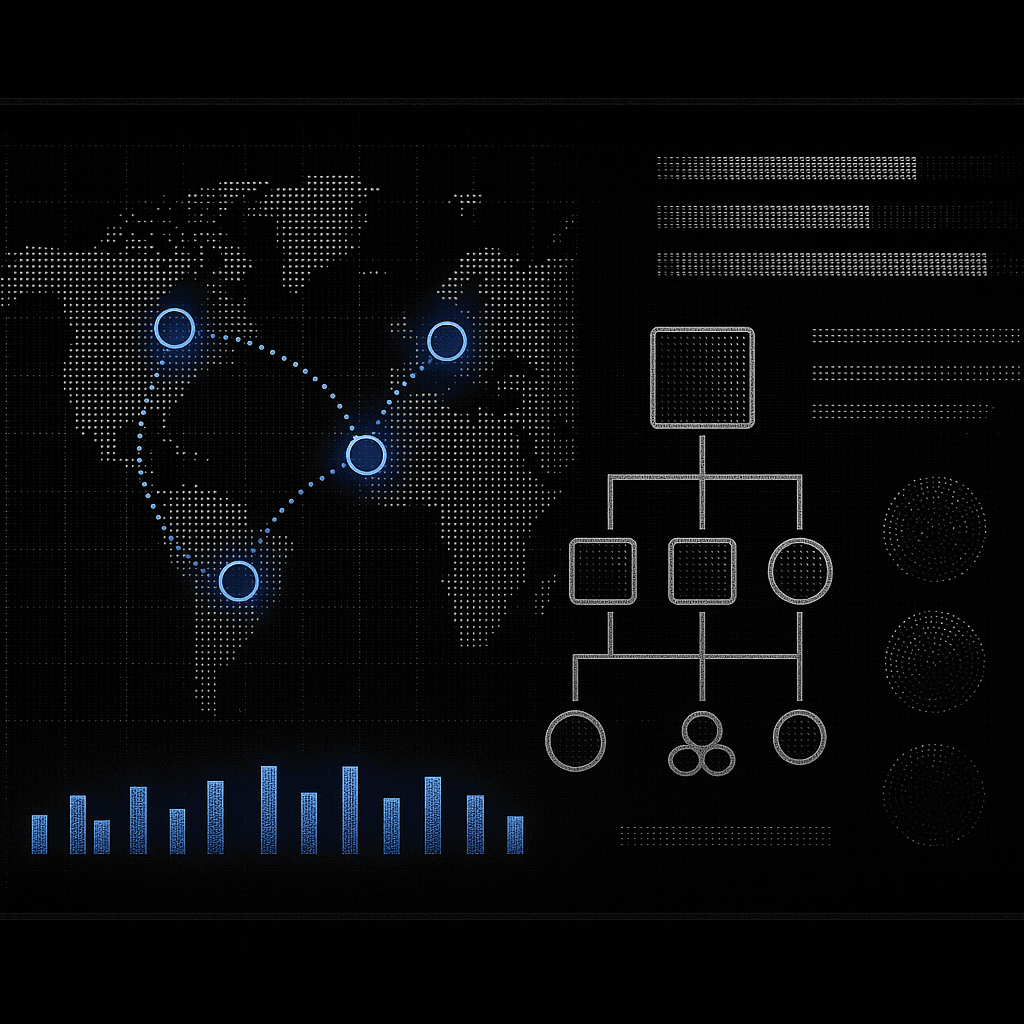Enterprise teams spend $50,000 annually on AI-powered service mapping tools because distributed architectures create incomprehensible dependency chains—systems with 100 services generate 4,950 potential failure points. This analysis examines six major platforms (Dynatrace, Datadog, PagerDuty) and reveals why successful teams treat mapping tools as temporary scaffolding while fixing underlying architectural problems.
Here's something weird about modern software companies. They'll spend $50,000 a year on tools to understand their own systems. Think about that. You built the system, but now you need artificial intelligence to figure out how it works.
This isn't just ironic. It's a sign that something fundamental has gone wrong.
Most distributed system mapping tools solve the wrong problem. They're like hiring a translator for a conversation you're having with yourself. The real question isn't which mapping tool to buy. It's why you need one at all.
The Mapmaker's Dilemma
Picture this: You're an engineer at a typical SaaS company. The authentication service is down. Users can't log in. Your monitoring dashboard shows 47 different alerts across 12 services. The Slack channel is on fire. And you're clicking through service maps trying to figure out why the user service is talking to the payment system during login.
This happens every day at thousands of companies. They've built systems so complex that understanding them requires specialized tools, machine learning algorithms, and dedicated teams.
It's like building a house so complicated that you need GPS to find the bathroom.
The conventional wisdom says you need better observability. More detailed service maps. Smarter AI to correlate events across your distributed architecture. The market responds with increasingly sophisticated tools that promise to make sense of the chaos.
But here's the counterintuitive part: the companies with the most reliable systems often have the simplest monitoring setups.
Why Simple Systems Win
Netflix runs one of the world's most complex distributed systems. But their core insight isn't about better mapping tools. It's about building systems that fail predictably. They don't try to prevent all failures. They design systems that work even when parts break.
Google's approach is similar. They assume components will fail and build redundancy into everything. The monitoring tells them what's broken, but the system keeps running.
The companies spending the most on mapping tools are usually the ones with the least reliable systems. They're trying to solve an architectural problem with monitoring tools.
Think of it this way: if you need a detailed map to navigate your own neighborhood, maybe the problem isn't the map. Maybe the neighborhood is laid out wrong.
The Tool Landscape
That said, sometimes you inherit complex systems. Sometimes business requirements force architectural decisions that create complexity. When you're stuck with a system that needs artificial intelligence to understand itself, which tools actually help?
After testing six major platforms across different company sizes, three clear patterns emerged.
Dynatrace Davis does automatic service discovery in about five minutes. No configuration required. It uses machine learning to identify what's connected to what and builds dependency maps automatically. The AI engine goes beyond just showing connections. It tries to understand causation. When something breaks, it doesn't just show you what else broke. It tries to figure out what caused the cascade.
The downside? It costs around $20,000 per year for a medium-sized deployment. That's expensive for a tool that's essentially admitting your system is too complex to understand manually.
Datadog APM takes a different approach. Instead of trying to map everything, it focuses on tracing individual requests as they flow through your system. You can literally watch a single user login attempt bounce between services. The flame graphs show exactly where time gets spent.
This is more like having a GPS tracker on each customer rather than a map of the whole city. Sometimes that's exactly what you need.
PagerDuty comes at the problem from the incident response angle. Instead of mapping services, it maps the relationships between alerts. When multiple things break at once, it uses machine learning to figure out which alerts are related. They claim this reduces alert noise by 87%.
The insight here is clever. Most service mapping happens during incidents anyway. Why not focus on making incidents less chaotic?
Sysdig focuses on security. It maps service relationships specifically to identify suspicious communication patterns. If your user service suddenly starts talking to your financial data service, that might be an attack rather than a bug.
Amazon CodeGuru only works if you're all-in on AWS. But if you are, it integrates deeply with other AWS services. The machine learning recommendations can spot performance problems before they become incidents.
Kubiya takes the most interesting approach. Instead of building another monitoring dashboard, it gives you a conversational interface to your existing tools. You can ask questions in plain English: "Why is the payment service slow?" It's like having a very smart intern who knows how to query all your monitoring systems.
What Actually Matters
Here's what's interesting about the companies that use these tools successfully. They don't use them to understand their systems. They use them to improve their systems.
The best teams treat mapping tools like temporary scaffolding. They use them to identify architectural problems, then they fix the architecture. They don't just learn to navigate complexity. They reduce it.
For example, if your service map shows that user authentication somehow depends on your recommendation engine, that's not a monitoring problem. That's an architectural problem. No amount of intelligent alerting will fix a fundamentally confused design.
The worst teams use mapping tools as a permanent crutch. They accept that their systems are incomprehensible and invest in better ways to be confused.
The Hidden Cost of Complexity
Most discussions about distributed system tools focus on features and pricing. But there's a hidden cost that's much larger: the cognitive load on your team.
Every additional service dependency is like adding another variable to a math equation. At first, it seems manageable. But complexity compounds. A system with 10 services has 45 potential connections. A system with 100 services has 4,950 potential connections.
No human brain can hold that many relationships in working memory. This is why teams start making architectural decisions based on what their monitoring tools can handle rather than what makes sense for the business.
It's backwards. The tail is wagging the dog.
When Tools Actually Help
Mapping tools work best in three specific situations.
First, when you're debugging a system you didn't build. Someone else created the complexity. Your job is to understand it quickly enough to fix immediate problems while planning longer-term simplification.
Second, when you're managing a transition. Maybe you're breaking up a monolith or migrating to microservices. The mapping tools help you understand the current state and track progress toward the future state.
Third, when regulatory requirements force you to maintain detailed system documentation. Financial services and healthcare companies often need this level of visibility for compliance reasons.
In all three cases, the goal isn't permanent complexity management. It's temporary scaffolding while you work toward something simpler.
The Conversation Interface Revolution
The most interesting development isn't better service maps. It's conversational interfaces like Kubiya that let you ask questions about your system in plain English.
This matters because most monitoring problems aren't really technical problems. They're communication problems.
During an incident, the question isn't "What services are connected?" The question is "Why did the login flow start calling the billing system?" That's a much more specific question that requires understanding business logic, not just technical topology.
Conversational interfaces can bridge that gap. Instead of learning yet another dashboard, engineers can ask direct questions and get contextual answers.
This is probably where the industry is heading. Not better maps, but better conversations with your systems.
The Architecture Test
Here's a simple test for whether you actually need a distributed system mapping tool: Can a new engineer understand your system architecture by reading code and documentation?
If yes, you probably don't need sophisticated mapping tools. Basic monitoring will suffice.
If no, you have an architecture problem. Mapping tools might help in the short term, but they're treating symptoms, not causes.
The best architecture is self-documenting. The service boundaries make sense. The data flows are logical. The failure modes are predictable.
When systems are designed well, the monitoring tells you what you expect to hear. When systems are designed poorly, the monitoring tells you things that surprise you daily.
Implementation Reality
If you do need mapping tools, implementation matters more than features.
Start with the problem you're actually trying to solve. Don't buy a comprehensive observability platform if you just need better incident response. Don't invest in sophisticated AI correlation if your main problem is alert fatigue.
Most teams fail because they try to solve every monitoring problem at once. They buy enterprise platforms with dozens of features and spend months configuring capabilities they don't need.
Better approach: Pick one specific pain point. Buy the simplest tool that addresses it. Use it successfully for a few months. Then decide whether you need additional capabilities.
For teams managing fewer than 50 services, Datadog APM usually provides the best balance of capability and simplicity. The zero-code instrumentation means you can start getting value immediately.
For larger enterprises with hundreds of services, Dynatrace Davis provides more comprehensive analysis. But expect a several-month implementation process.
For teams drowning in alerts, PagerDuty can provide immediate relief through intelligent correlation. This is often the highest-impact starting point.
For AWS-native environments, CodeGuru offers good value through deep integration with existing AWS services.
For security-focused organizations, Sysdig provides specialized capabilities around threat detection in service communications.
The Bigger Picture
The distributed system mapping tool market reveals something important about how the software industry has evolved.
Twenty years ago, most applications ran on single servers. Monitoring meant checking CPU and memory usage. Debugging meant looking at log files.
Today, a simple user registration might involve a dozen services across multiple data centers. Understanding what went wrong requires correlating events across systems that were designed by different teams using different technologies.
This isn't necessarily progress. It's the result of optimizing for the wrong things.
We've optimized for developer velocity and team autonomy. These are good things. But we've under-optimized for system comprehensibility and operational simplicity.
The companies that figure out how to build distributed systems that remain comprehensible will have a significant advantage. They'll spend less on monitoring tools. Their engineers will be more productive. Their systems will be more reliable.
The future belongs to teams that can maintain simplicity at scale, not teams that can manage complexity most effectively.
What This Means for You
If you're evaluating mapping tools, ask yourself: Are you solving an immediate problem or building a permanent dependency?
If you're inheriting a complex system, mapping tools can help you understand what you're working with. But use them as stepping stones toward simplification, not as permanent infrastructure.
If you're designing new systems, the best mapping tool is clear architecture. Make service boundaries obvious. Keep data flows simple. Design for human understanding, not just machine efficiency.
The goal isn't to build systems that require artificial intelligence to understand. The goal is to build systems that are intelligible by design.
Want to see what that looks like? Augment Code takes a different approach. Instead of mapping the complexity of existing systems, it helps you build systems that make sense from the start. The AI understands your code's business logic, not just its technical dependencies. Because the best observability tool is a system that does what you expect it to do.
Written by

Molisha Shah
GTM and Customer Champion