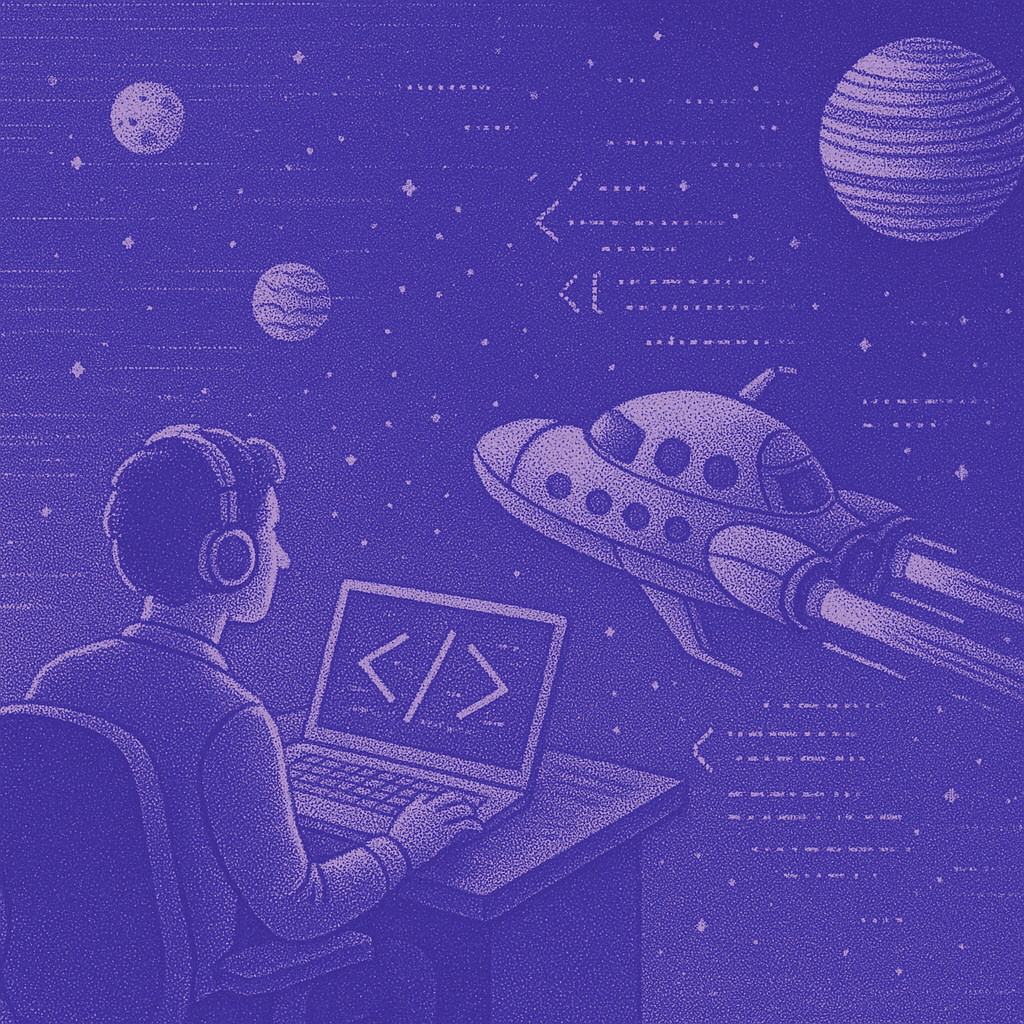TL;DR
Single-prompt AI coding fails in 72% of implementations because developers treat AI like a monolithic tool instead of specialized agents. This guide demonstrates five production-validated orchestration patterns—detective chains, specialist routing, parallel testing, refactoring orchestration, and feedback loops—that achieve 26% productivity gains through systematic task decomposition and coordination.
Here's something nobody talks about: most developers hate the code their AI tools generate.
You've probably seen this yourself. A developer gets excited about GitHub Copilot or ChatGPT, starts using it for a few weeks, then quietly goes back to writing code the old way. When you ask why, they'll say something vague about "the AI doesn't understand my codebase" or "I spend more time fixing its mistakes than writing code myself."
But here's the weird part. The same companies reporting terrible experiences with AI coding tools are also the ones achieving massive productivity gains. What's going on?
The difference isn't the AI. It's how you use it.
Think about it like cooking. If you ask someone to make you dinner, you'll get something generic. But if you ask one person to prep vegetables, another to handle the protein, and a third to make sauce, then coordinate everything yourself, you'll get exactly what you want.
Most developers are treating AI like a short-order cook when they should be treating it like a kitchen staff.
Why Single-Prompt AI Fails
The typical developer workflow with AI looks like this: open ChatGPT, paste in some code, type "make this better," then spend an hour fixing what comes back. Sometimes it works. Usually it doesn't.
This happens because modern codebases are nothing like the toy examples AI models train on. Real applications have dependencies that ripple across dozens of files. They have legacy patterns that don't match current best practices. They have business logic that makes sense only if you understand how the company actually operates.
No single AI prompt can handle all of that context. It's like asking someone to renovate your house by showing them one room.
Stack Overflow's 2024 survey found that 28% of teams cite complexity as their biggest AI challenge. Blue Optima's analysis shows only 4% productivity gains when you account for the time spent fixing AI mistakes.
That's not an AI problem. That's a workflow problem.
The Kitchen Staff Approach
Smart teams don't use one AI. They use multiple specialized AI agents, each handling a specific job, with a human coordinating the whole thing.
This isn't theoretical. Companies like Google and Microsoft already do this in production. They've figured out that multi-agent orchestration works better than trying to build one super-intelligent AI.
Here are five workflows that actually work in production codebases.
Workflow 1: The Detective Chain
Remember being new at a company and trying to understand how everything connected? You'd start with the README, then look at the main files, then trace through the dependencies, slowly building a mental map.
That's exactly what prompt chaining does, except it's systematic about it.
Instead of asking AI to "understand this codebase," you break exploration into steps. First, analyze the project structure. Then map dependencies. Then identify patterns. Each step builds on the previous one.
Augment's documentation shows how their 200k-token context window lets you do this across entire codebases instead of just single files.
The results are dramatic. New developers understand complex systems in days instead of weeks. Teams can predict how changes will ripple through the system before they make them. You get 5-10x faster exploration compared to doing it manually.
But here's the key insight: you're not asking AI to be smart about everything. You're asking it to be systematic about one thing at a time.
Workflow 2: The Specialist Router
Here's another counterintuitive idea: the best AI coding assistant isn't one AI that's good at everything. It's multiple AIs that are each excellent at one thing.
Think about how a restaurant kitchen works. The pastry chef doesn't make the salads. The line cook doesn't handle desserts. Everyone has a specialty, and orders get routed to the right person.
Router-based systems do the same thing with code. When you need a React component, it goes to the React specialist. Database migrations go to the data specialist. API endpoints go to the backend specialist.
This isn't just theoretical optimization. Specialized agents produce higher-quality output because they're not trying to be good at everything. They understand the specific patterns and constraints of their domain.
The reduction in hallucinations is significant. When an AI tries to handle frontend and backend and database concerns all at once, it gets confused. When it focuses on just React components, it stays coherent.
Augment's router includes compliance tracking and audit trails, which matters if you're in a regulated industry where someone needs to verify that all your AI decisions were appropriate.
Workflow 3: The Parallel Testing Factory
Testing is the perfect job for AI because it's mechanical and comprehensive. Humans are terrible at writing comprehensive tests because it's boring. AI doesn't get bored.
But if you ask one AI to write all your tests, you'll get generic happy-path scenarios. If you run multiple specialized testing agents in parallel, you'll get something closer to what a paranoid QA engineer would write.
One agent handles the happy path. Another focuses on edge cases and error conditions. A third generates mocks and test fixtures. A fourth handles integration scenarios.
The coordinator makes sure they don't conflict with each other and that the coverage makes sense overall.
This is where AI really shines compared to humans. A human might think of five ways your function could break. AI can systematically think of fifty ways, then generate tests for all of them.
The speed improvement is dramatic. Teams report 5-10x faster comprehensive test generation. But more importantly, the tests are better because different agents focus on different failure modes.
You still need human oversight to make sure the tests actually matter. But the mechanical work of writing and maintaining hundreds of test cases becomes manageable.
Workflow 4: The Refactoring Orchestra
Large refactoring projects fail because coordination is hard. You need to update models, modify APIs, change frontend components, and update tests, all while keeping everything consistent.
Humans handle this by making massive changes across dozens of files, then spending days debugging the interactions. It's stressful and error-prone.
The orchestrator-worker pattern breaks refactoring into coordinated pieces. An architect agent analyzes what needs to change and creates specific tasks. Worker agents handle the mechanical changes. The orchestrator ensures consistency across all the modifications.
Augment's Architect-Agent excels at this because it understands system architecture before delegating tasks. It can see that changing user authentication affects not just the user service, but also the API gateway, frontend auth flows, and test mocks.
This is particularly valuable for legacy codebases where manual refactoring is risky. The orchestrator ensures you don't miss dependencies or introduce inconsistencies.
Teams using formal compliance frameworks get audit trails for all the changes, which matters if you need to prove that your refactoring process was systematic and controlled.
Workflow 5: The Quality Feedback Loop
Here's the most important insight: AI gets better when you give it feedback about what worked and what didn't.
Most developers use AI in fire-and-forget mode. They generate code, maybe fix obvious problems, and move on. But the AI never learns from its mistakes.
The evaluator-enhancer pattern creates a feedback loop. Evaluator agents check the generated code for compilation errors, test coverage, style consistency, and security issues. When they find problems, enhancer agents analyze what went wrong and generate fixes.
More importantly, the system logs what kinds of errors happen and adjusts future generation to avoid them.
This addresses the biggest complaint about AI coding tools: they make the same mistakes repeatedly. With a feedback loop, mistakes become data for improvement.
The quality improvement is measurable. Teams report significant reductions in hallucinations and better consistency over time.
Why This Changes Everything
These workflows implement something interesting: they keep humans in charge of the important decisions while automating the mechanical work.
You still decide what to build, how to architect it, and whether the results make sense. But you don't have to write boilerplate, generate test cases, or manually update dozens of files.
This is different from the fear that AI will replace programmers. Instead, it's changing what programming means. You become more like a conductor and less like a solo performer.
The integration with existing tools matters. These workflows work in VS Code, JetBrains, and Vim through plugins. You don't have to change how you work. You just get AI assistance for the parts that were always tedious.
Modern implementations like those in Augment's guides show how developers maintain context and control while offloading repetitive tasks.
The Broader Pattern
Here's what's really happening. We're seeing the same pattern that happened with manufacturing, then with business processes, now with software development.
Initially, people try to automate everything at once. It doesn't work because the automation can't handle the complexity and edge cases.
Then smart people figure out how to break complex processes into smaller pieces, automate the mechanical parts, and keep humans in charge of the judgment calls.
That's where we are with AI and coding. The early attempts to replace programmers entirely have mostly failed. But breaking programming into mechanical tasks and creative tasks, then automating the mechanical parts, actually works.
Research shows 26% productivity improvements with structured AI approaches. But the numbers miss the more important change: developers get to focus on the interesting problems instead of fighting with boilerplate and configuration.
The teams that figure this out first will have a significant advantage. Not because their AI is better, but because their workflows are better.
What This Means for You
If you're a developer, the question isn't whether to use AI. It's how to use it effectively.
The single-prompt approach that everyone tries first will frustrate you. But if you start thinking about AI as multiple specialists that need coordination, you'll get better results.
If you're managing a team, the opportunity is even bigger. The engineering managers who figure out hybrid workflows will see measurable improvements in team productivity. The ones who don't will fall behind.
The tools are already here. Augment Code provides the specialized agents and orchestration capabilities needed for these workflows. Teams can download implementation guides and start experimenting immediately.
But the real insight is conceptual. We're not trying to build AI that replaces human judgment. We're building AI that handles the parts of programming that were always mechanical, so humans can focus on the parts that require creativity and insight.
That's not just a better way to use AI. It's a better way to program.
The future of software development isn't AI replacing programmers. It's programmers becoming more effective by treating AI like a well-coordinated team instead of a magic black box.
Once you see it that way, everything changes.
Frequently Asked Questions
Written by

Molisha Shah
GTM and Customer Champion