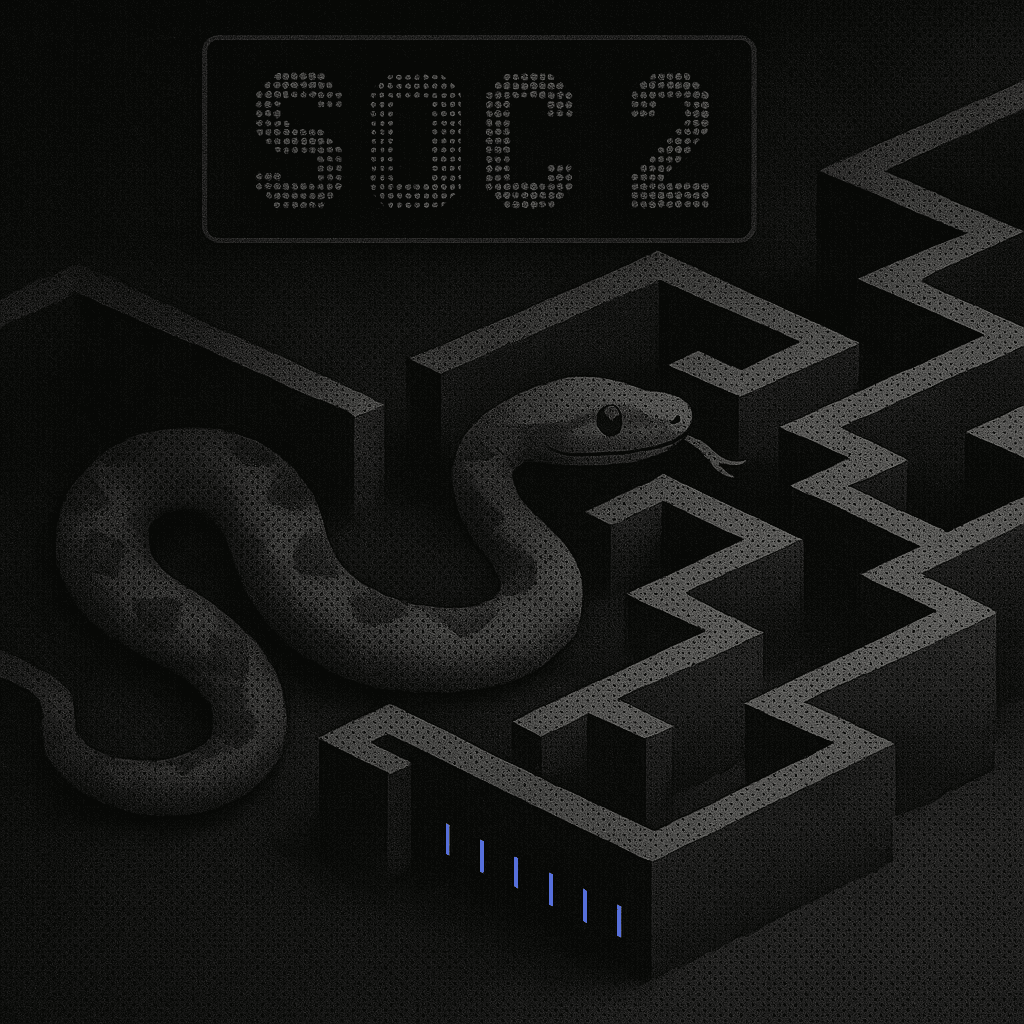TL;DR
Generic AI prompts generate code that works in demos but fails in production because developers omit enterprise requirements like credential rotation, audit logging, and error handling. This guide demonstrates systematic prompt engineering patterns using specific technology requirements, compliance constraints, and integration specifications—validated across production deployments requiring SOC 2 compliance and zero-downtime operations.
You're debugging a production issue at 2 AM. The payment service is down, and the AI-generated script that was supposed to handle failovers isn't working. The code looked perfect in development. It passed all the tests. But now it's failing because it hardcoded an API key, doesn't handle AWS credential rotation, and has no audit logging for compliance.
This happens more than anyone wants to admit. Industry research shows AI coding assistants boost developer productivity by 26%. But here's the problem: 45% of AI-generated code contains security vulnerabilities. Most companies are getting faster at building broken software.
The real issue isn't with AI itself. It's that everyone's using the wrong prompts.
Think about how most developers use AI coding tools. They type something like "write a Python script to process payments" and expect magic. What they get is code that works in a demo but falls apart in production. It's like asking someone to build you a car and being surprised when they hand you a go-kart.
Enterprise software is different. It needs to handle authentication, logging, error recovery, compliance, and integration with systems that were built when Python was still a snake. Most AI prompts don't even mention these requirements.
Here's what's counterintuitive: the solution isn't better AI models. It's better prompts. The difference between a prompt that generates toy code and one that generates production-ready code isn't the AI. It's the human who wrote the prompt.
Why Most AI Prompts Fail in Real Companies
Every large company has the same problem. Developers generate code fast, but it doesn't work in production. The AI creates beautiful functions that assume perfect network conditions, unlimited memory, and no security requirements.
Real enterprise code is mostly error handling and edge cases. It's checking if services are down, rotating credentials, masking sensitive data, and logging everything for audits. A payment processing function in a real company spends more time dealing with failures than processing payments.
But look at typical AI prompts. They're all happy path scenarios. "Write a function to connect to a database" never mentions connection pooling, credential rotation, or what happens when the database is unavailable. The AI generates code that works once and breaks forever.
This creates a weird dynamic. Developers feel productive because they're writing code fast. Managers see features shipping quickly. But operations teams know the truth. They're the ones getting called at night when the pretty AI-generated code encounters its first real-world problem.
The gap between development speed and production reliability is growing. Companies are shipping faster than ever, while their systems become more fragile. It's like building houses with cardboard because it's quicker than using wood.
The Context Problem Nobody Talks About
Here's something most people don't understand about AI coding tools. The quality of generated code isn't just about the model. It's about how much context the AI can see.
Most AI coding assistants have tiny context windows. They can see maybe a few files at once. But enterprise software isn't a collection of independent files. It's a web of dependencies, shared libraries, configuration systems, and integration patterns that span hundreds of services.
When an AI can only see a single file, it makes assumptions. It assumes hardcoded values are fine. It assumes simple error handling is enough. It assumes the function will run in isolation. These assumptions kill production systems.
Think about it this way. If you asked a new developer to write code without showing them the existing codebase, architecture documentation, or integration patterns, what would you expect? That's essentially what most AI tools are doing.
Augment Code's Context Engine can see entire codebases, understand existing patterns, and generate code that actually fits into real systems. It's like the difference between building a bridge with a blueprint versus guessing what the other side looks like.
Context isn't just a nice-to-have. It's the difference between code that works and code that integrates.
The Right Way to Ask AI for Enterprise Code
Let's look at how to write prompts that actually work. The secret is specificity. Don't ask for a payment processor. Ask for a payment processor that handles PCI compliance, retry logic, fraud detection, audit logging, and integration with your existing authentication system.
Here's a prompt that generates real enterprise code:
Notice what's different? It specifies the Python version, the exact cloud services, the validation library, the encryption method, the monitoring system, and the testing framework. It asks for retry logic and edge case handling. This isn't a toy prompt. It's a specification.
The AI knows to include AWS credential handling because S3 and Redshift are mentioned. It knows to add error logging because CloudWatch metrics are required. It generates proper exception handling because edge cases are explicitly mentioned.
Compare that to "write a script to process CSV files." The AI would generate something that works on your laptop but fails in production. No error handling, no monitoring, no security, no tests.
Here's another example for authentication:
This prompt gets enterprise-grade authentication code because it mentions the specific requirements that matter: hierarchical roles, LDAP integration, audit logging, and performance testing. The AI generates code that actually works in a real company.
The pattern is simple. Specify everything that matters for production: security, monitoring, error handling, testing, and integration requirements.
Eight Prompts That Actually Work
Let's go through prompts that generate production-ready code. Each one includes the enterprise requirements that most prompts ignore.
1. Secure ETL Pipeline with Compliance Monitoring
This works because it specifies the complete data pipeline with security and monitoring. The AI generates code that handles AWS credentials, encryption keys, network failures, and malformed data. It's not just an ETL script. It's an enterprise ETL system.
2. SOC 2 Audit Log Decorator Framework
Compliance isn't optional in enterprise software. This prompt generates a logging system that meets audit requirements. The AI includes sensitive data masking, correlation IDs, and proper error handling because the prompt mentions SOC 2 compliance.
3. Role-Based Access Control with Enterprise Integration
Authentication in enterprise software is complex. This prompt generates code that integrates with existing directory services and handles the permission hierarchies that real companies need. It's not a toy login system. It's enterprise identity management.
4. Zero-Downtime Kubernetes Deployment Orchestrator
Deployment automation needs to be bulletproof. This prompt generates code that handles the complexity of Kubernetes deployments, including rollback logic and notification systems. It's production deployment automation that actually works.
5. PII Detection and GDPR Compliance Processor
Privacy regulations aren't going away. This prompt generates code that handles the complexity of data privacy, including detection algorithms, masking strategies, and audit trails. It's not just data processing. It's compliant data processing.
6. Multi-Tenant Logging with Data Isolation
Multi-tenant systems need perfect data isolation. This prompt generates logging infrastructure that prevents data leakage between tenants while maintaining operational visibility. It's enterprise logging that actually works.
7. Automated Compliance Monitoring Framework
Compliance monitoring can't be manual. This prompt generates automation that continuously validates security controls and generates the reports that auditors need. It's compliance automation that reduces audit overhead.
8. High-Performance Async API Client Generator
API integration in enterprise systems needs to handle failures gracefully. This prompt generates clients with proper connection management, retry logic, and error handling.
What Makes These Prompts Different
Notice what all these prompts have in common? They specify the production requirements that toy prompts ignore.
Every prompt mentions specific technologies, not generic concepts. Instead of "database," they say "Redshift." Instead of "logging," they say "CloudWatch Logs." Instead of "security," they say "JWT tokens with LDAP integration."
Every prompt includes error handling and monitoring. Real systems fail, and production code needs to handle failures gracefully. These prompts generate code that assumes failures will happen.
Every prompt mentions testing and validation. Enterprise code without tests is just technical debt waiting to happen. These prompts generate the test coverage that production systems need.
Every prompt includes compliance and security requirements. Enterprise software operates under regulatory constraints that toy examples ignore. These prompts generate code that meets real compliance requirements.
The difference isn't the AI model. It's the specificity of the request.
The Hidden Costs of Bad Prompts
Here's what happens when companies use generic AI prompts. Developers generate code fast, but it creates more problems than it solves.
The code works in development but fails in production. The failure modes are predictable: hardcoded credentials, missing error handling, no audit logging, and poor integration with existing systems. Operations teams spend their time fixing AI-generated code instead of building new features.
Security teams find vulnerabilities in every release. The AI-generated code doesn't follow security best practices because the prompts don't mention security requirements. Every deployment becomes a security review instead of a routine release.
Compliance teams can't audit the systems because the code doesn't generate the logs and reports they need. Simple features become compliance projects because the foundation is wrong.
The productivity gains from AI disappear under the weight of technical debt. Teams move fast initially but slow down as the codebase becomes unmaintainable. It's like driving fast with bad brakes. You go faster until you crash.
Getting AI Right in Enterprise Development
The solution isn't avoiding AI. It's using it correctly. Good prompts generate code that integrates with existing systems, follows security best practices, and meets compliance requirements.
Think about AI as a very fast junior developer who knows syntax but doesn't understand context. You wouldn't tell a junior developer to "build a payment system" without explaining the requirements, architecture, and constraints. Don't do it with AI either.
- Specify everything that matters for production. Mention the exact technologies, security requirements, error handling needs, and integration patterns. The more specific the prompt, the better the generated code.
- Review everything before deployment. AI-generated code still needs human oversight. Look for security issues, integration problems, and missing error handling. Use the generated code as a starting point, not a finished product.
- Test comprehensively. AI generates code that passes happy path tests but fails under stress. Test error conditions, security scenarios, and integration edge cases. Production testing reveals problems that development testing misses.
- Monitor everything in production. AI-generated code fails in unexpected ways. Good monitoring catches problems before they impact users. Plan for failures because they will happen.
Frequently Asked Questions
The Future of Enterprise AI Development
The companies that get AI right will build software faster without sacrificing quality. They'll use specific prompts that generate production-ready code instead of toy examples.
The companies that get AI wrong will build technical debt faster than ever. They'll ship broken software quickly and spend years fixing it. The productivity gains will disappear under maintenance overhead.
The difference isn't the AI technology. Every company has access to the same models. The difference is prompt engineering and code review discipline.
Augment Code provides the enterprise capabilities that make this possible: advanced Context Engine, SOC 2 Type II certification, and Claude Sonnet 4 integration. But the tool is only as good as the prompts you give it.
The future belongs to companies that understand this distinction. AI is a powerful tool for generating code, but only if you know how to ask for what you actually need.
Want to see the difference that enterprise-grade AI coding capabilities make? Try Augment Code today and discover how proper context understanding and advanced security features enable productive, compliant development that scales with enterprise requirements.
Written by

Molisha Shah
GTM and Customer Champion