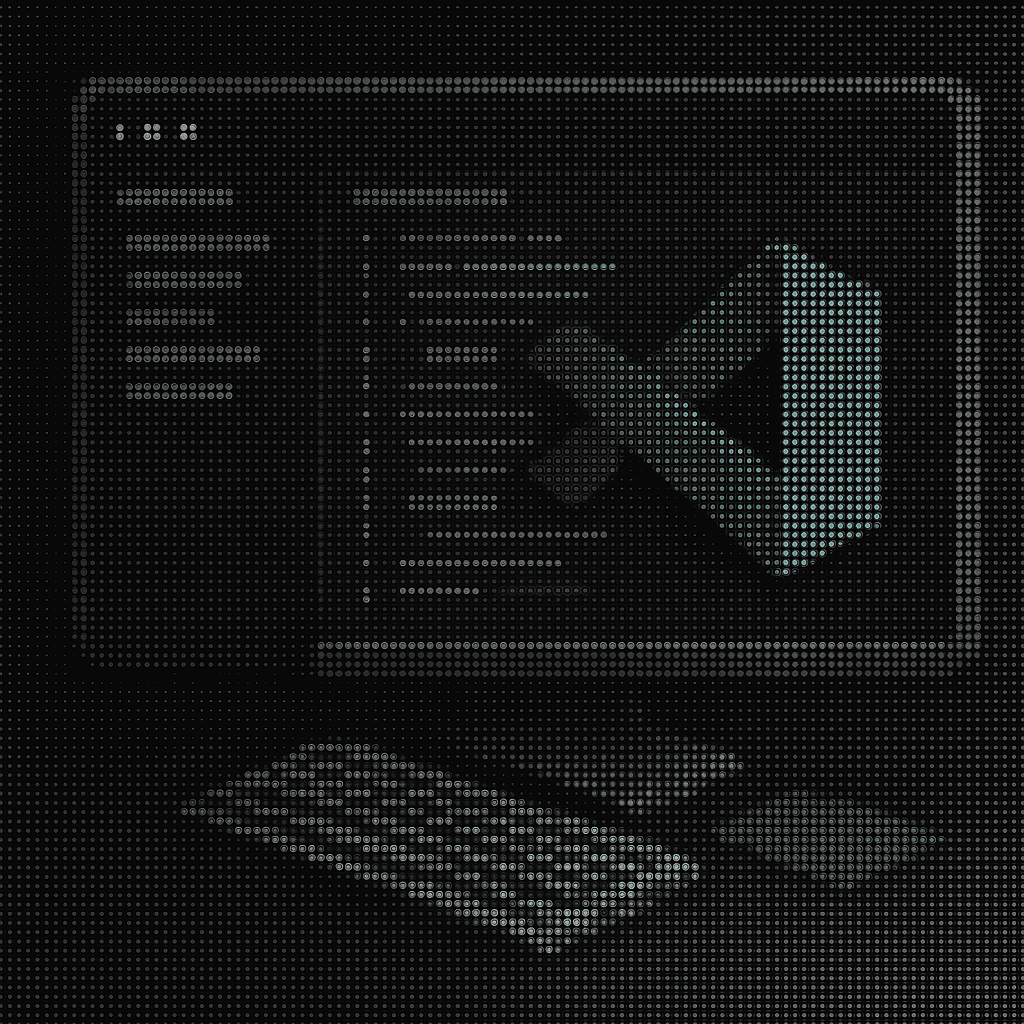
12 Must-Have VS Code Extensions
August 13, 2025
Here's what kills your productivity as a developer. You're debugging a function, need to check the commit history, so you open a new terminal. Want to test an API endpoint? Fire up Postman. Container won't start? Jump to Docker Desktop. Restart the dev server? Another terminal tab.
By lunchtime, you've got fifteen browser tabs, eight terminal windows, and three GUI applications open just to write code. Your brain spends more energy switching between tools than solving problems.
VS Code's extension ecosystem exists to collapse those hops. With over 52,880 extensions available, the challenge isn't finding tools. It's choosing the right ones without bloating your editor into something slower than the separate applications you're trying to replace.
Here's the thing about productivity tools. The best ones disappear into your workflow. You stop thinking about the mechanics and focus on the logic. The twelve extensions below do exactly that. They automate formatting, surface Git history without leaving the editor, spin up containers, and even hand off entire pull requests to AI agents.
Install these and you'll spend less time configuring tools and more time shipping code that works.
GitLens: See Who Changed What (And Why)
Ever stare at a five-year-old function wondering why someone wrote it that way? GitLens turns that archaeological dig into instant answers. Hover over any line and you see the author, commit message, and date. No more blind refactoring because you're afraid to break something you don't understand.
The extension shows Git blame annotations inline, complete commit histories, and side-by-side diffs that reveal exactly how code evolved. When a teammate flags a regression, you can trace the change that caused it without leaving your current file.
ext install eamodio.gitlensHere's where it saves time. Picture preparing a large refactor. You're about to remove what looks like dead code when GitLens shows a 2019 commit tagged to a critical customer issue. That annotation saves hours of rework and potentially prevents a production incident.
Developers consistently praise GitLens for supercharging VS Code's built-in Git capabilities. It appears in most productivity roundups because it solves a daily problem: understanding code history without context switching to external Git tools.
The extension evolves quickly with monthly releases. Recent versions add repository visualization and experimental AI-powered code explanations. If Git history often feels like detective work, GitLens is like turning on forensic floodlights.
Augment Code: AI That Actually Understands Your Codebase
Single bug reports that send you hunting through dozens of microservices steal hours from your day. Unlike other AI coding tools that only see individual files, Augment Code indexes up to 500,000 files across multiple repositories and feeds a 200,000-token context window to understand your entire system.
That scale lets the AI answer questions like "Where is the auth token validated in both the iOS app and the gateway service?" and jump straight to the relevant code. Because Augment tracks architectural relationships, suggestions respect service boundaries instead of generating generic boilerplate.
The AI goes beyond autocompletion. It plans tasks, generates code, runs tests, and opens pull requests. Need a cross-repo refactor? Describe what you want, review the suggested changes, and merge when the diff looks right. The system learns your team's patterns so suggestions match your actual coding style.
code --install-extension augment.vscode-augmentSecurity-conscious teams appreciate SOC 2 Type II compliance and the promise never to train on customer code. The extension works with GitHub, Jira, and Slack so you can ask questions from chat and paste answers directly into tickets.
A platform team once handed Augment a week-long logging migration. The AI mapped dependencies across eleven services, generated the patches, and opened a clean pull request before lunch. That's the difference between grep-driven archaeology and genuine system understanding.
Prettier: End Format Wars Forever
Tabs versus spaces. Single versus double quotes. These debates drain energy you could spend shipping features. Prettier reformats your code the moment you save, so every file follows identical rules without discussion.
The formatter handles JavaScript, TypeScript, JSON, Markdown, YAML, and more. Drop a .prettierrc configuration file in your repository to set print width, tab size, and trailing commas. Use .prettierignore when you need exceptions.
code --install-extension esbenp.prettier-vscodeEnable "Format on Save" in VS Code settings and watch commit diffs shrink to actual logic changes. The payoff is immediate: code reviewers focus on architecture instead of spacing nitpicks. Teams using Prettier with CI enforcement see dramatic drops in stylistic review comments.
The difference hits you the first time you open a file someone else touched. No mental context switching between personal styles. Just clean, predictable code that looks like one careful developer wrote the entire codebase.
ESLint: Catch Bugs While You Type
A single typo in a JavaScript import can break an entire build. ESLint surfaces these issues while code is still on your screen, long before they turn into late-night debugging sessions.
The extension scans files in real time, highlighting problems instantly. It supports shared configuration packages like eslint-config-airbnb and integrates with TypeScript through plugins. Teams use shared configs to enforce style guides across dozens of repositories, eliminating nitpick comments during reviews.
ext install dbaeumer.vscode-eslintESLint can auto-fix thousands of common issues the moment you save. Watch it catch unresolved imports, unused variables, and logic errors before they ever reach version control. The tool has prevented countless production bugs by flagging issues at the source.
One example: a developer accidentally imported an internal library that hadn't been published to the public NPM registry. ESLint flagged the unresolved module immediately, preventing a CI failure and deployment delay. By catching these errors while you type, it keeps your focus on logic rather than hunting for typos.
Live Share: Real-Time Collaboration
Production fires at 4 PM and your teammate needs twenty minutes just to clone the repository and set up their environment. Live Share eliminates that dead time with "zero-clone onboarding." Share a link and teammates start editing, running, and debugging inside your session immediately.
The tool mirrors more than just code. Shared terminals let everyone run the same build scripts. Synchronized breakpoints make debugging truly collaborative. Integrated audio chat keeps conversations in context without separate applications.
ext install ms-vsliveshare.vsliveshareRead-only mode works perfectly for mentoring. Guide junior developers through complex codebases without handing over edit access. When you need full collaboration, co-editing puts all hands on the same problem.
One distributed team used a shared debug session to trace a null pointer crashing checkout flows in production. Both developers moved through the same stack trace, examining variables in real time. From first ping to merged hotfix: fifteen minutes. No screen sharing lag, no "scroll back up," just direct collaboration where it matters.
If your team does any pair programming, this extension transforms "let's jump on a call" into "jump into my editor," cutting context switching when production issues demand immediate attention.
Docker: Manage Containers Without CLI
Container won't start? Suddenly you're juggling terminal tabs, shell scripts, and log files just to figure out what went wrong. The Docker extension folds that entire workflow into VS Code so you stay focused on code instead of fighting command-line interfaces.
From the Explorer sidebar, you can build images, inspect layers, spin up containers or entire Compose stacks, tail logs with color-coded output, and push to private registries. All without leaving your editor.
code --install-extension ms-azuretools.vscode-dockerMultiple productivity roundups praise Docker for eliminating CLI context switching. The mental overhead disappears when you can right-click a container instead of typing memorized commands.
During a late-night incident, a DevOps engineer saw a payment service stuck in a restart loop. Instead of SSHing into the host, she opened VS Code, found the misbehaving container in the Docker view, and restarted the service with two clicks. Logs streamed in real time, confirming the fix before customers noticed.
When your entire container lifecycle lives inside VS Code, you trade alt-tab fatigue for uninterrupted flow.
Remote SSH: Code on Any Server
Your laptop fans spin like turbines while Docker, databases, and language servers fight for memory. Remote SSH fixes this by tunneling VS Code's interface to any Unix host. The heavy lifting happens on the server while you edit locally.
Once connected, every file, terminal, and debugger feels native. Only the computing moved. Microsoft designed it for enterprises that lock production behind jump boxes, routing all traffic through hardened SSH channels.
code --install-extension ms-vscode-remote.remote-sshAdd a host to your SSH config, hit F1, pick "Remote-SSH: Connect to Host," and your workspace reloads against the remote filesystem in seconds.
Keeping dependencies server-side means instant context switches. Jump from a Python microservice on an ARM VM to a GPU-powered data pipeline without bloating your local environment. A fintech engineer once pushed an emergency hotfix this way: SSH into a hardened jump box, patch a calculation bug, run tests, and commit before the pager hit snooze again.
This approach turns VS Code into a universal client rather than another resource-hungry process to manage.
REST Client: Test APIs Without Context Switching
Working with microservices requires constant API testing. REST Client lets you write and send HTTP requests directly from your editor, storing results alongside your code. Teams praise its convenience for keeping everything in the same workspace.
Create a .http file, write your request, and see the response inline. No external applications, no lost context, no hunting for the right Postman collection.
code --install-extension humao.rest-clientUnlike external tools, REST Client keeps API tests version-controlled alongside the code they validate. The difference becomes clear when you need to test an endpoint mid-development: write the request and see results instantly without breaking your flow.
Code Spell Checker: Catch Typos Before They Ship
Shipping a feature only to discover recieveEmail instead of receiveEmail in your codebase? Those typos slip past unit tests, trigger confusing runtime bugs, and send everyone scrambling to find the source.
Code Spell Checker catches these mistakes before they cause problems. The extension scans files in real time, underlining suspicious words without cluttering your editor with false positives.
code --install-extension streetsidesoftware.code-spell-checkerThe tool understands code constructs so legitimate method names stay clean while actual typos get flagged. It once saved a deployment when a developer mistyped PAYEMENT_MODE in an environment file. The spell checker flagged it immediately, preventing a rollback and frantic debugging session.
Path Intellisense: Autocomplete File Paths
Nothing kills flow faster than pausing to hunt for exact filenames or mistyping relative paths that wait until runtime to break. Path Intellisense surfaces context-aware suggestions the moment you start an import, require, or CSS url statement.
Multiple roundups highlight Path Intellisense for saving time during large-scale refactors. Each keystroke narrows the suggestion list so you can pull in assets or modules without leaving the editor.
code --install-extension christian-kohler.path-intellisenseThe extension shines during UI work with dozens of new assets. Type ./icons/ and immediately see app-logo-revamp.svg in the suggestions. One keystroke later, the path is correct and the preview renders. No tab juggling, no 404 surprises in staging.
Import Cost: See Bundle Impact Instantly
Ever merge a dependency only to discover it ballooned your production bundle? Import Cost shows the size of every import statement right next to the code. Grey when it's small, bold red when it's large enough to hurt performance.
The extension calculates tree-shaken, gzip-compressed sizes in real time. You catch heavyweight packages before they leave your editor.
code --install-extension wix.vscode-import-costThe impact hits immediately when you open a file. That 200KB date-picker library you added months ago suddenly glows red, alerting you to swap it for a lighter alternative. Import Cost updates when you refactor, so removing unused utilities immediately reflects in leaner numbers.
Settings Sync: Portable Developer Environment
Few things feel worse than sitting at a fresh laptop and realizing all your carefully tuned shortcuts, themes, and extensions are gone. Settings Sync backs up everything to a private GitHub Gist: settings, keybindings, configurations, snippets, and extension lists.
Sign in on another machine and it rebuilds your environment exactly as you left it.
code --install-extension shan.code-settings-syncDevelopers consistently rank Settings Sync among top productivity boosters because it erases setup friction. Once someone spilled coffee on their laptop fifteen minutes before a release deadline. After grabbing a replacement machine, Settings Sync restored their entire environment in under five minutes.
For larger organizations, you can combine Settings Sync with VS Code's enterprise policies to enforce approved extensions while giving developers portable, personalized workspaces.
Why These Extensions Matter
These twelve extensions solve daily friction that slows development teams down. GitLens surfaces commit history instantly, Prettier and ESLint end style debates before they start, and Live Share turns collaboration requests into one-click sessions.
Add Docker, Remote SSH, and REST Client and you stay inside VS Code instead of juggling terminals and external applications. The kind of context switching that destroys flow state disappears. You get fewer bugs, faster reviews, and smoother handoffs across distributed teams.
The pattern is consistent across productive development teams: automate the boring parts, share context instantly, and keep code quality non-negotiable. These extensions deliver on all three goals without bloating your editor or slowing startup times.
Install them systematically. Start with the tools that address your biggest friction points. Add others as your workflow demands. The goal isn't collecting extensions. It's building an environment where the tools disappear and the code flows.
Ready to see what AI-powered development looks like with full codebase context? Try Augment Code and experience the difference between autocomplete and genuine understanding across your entire system.

Molisha Shah
GTM and Customer Champion