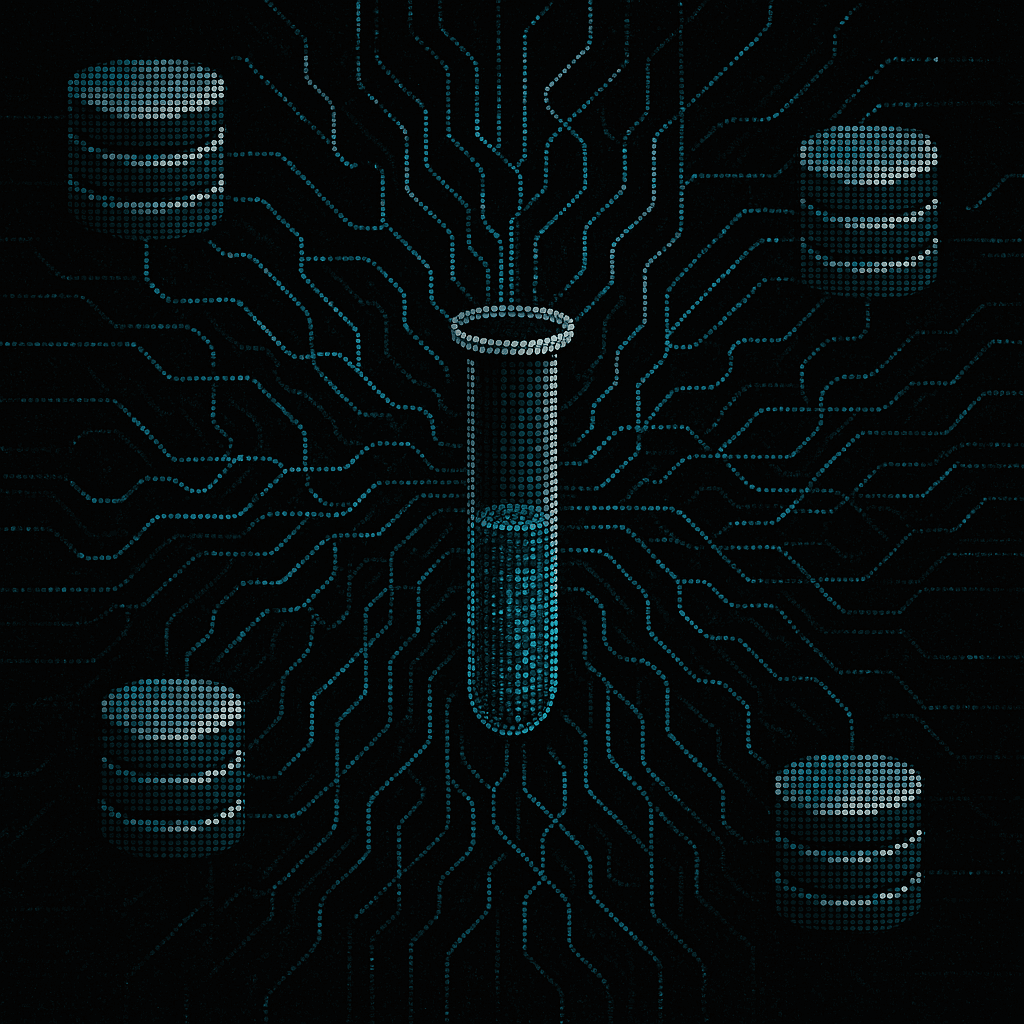
10 Proven Ways to Test AI Coding Assistants
August 22, 2025
Most companies test AI coding assistants like they're evaluating a spell checker when they should test them like they're hiring a senior developer. The ten proven methods are: establish real success metrics first, test on actual codebases not demos, verify multi-repository understanding, evaluate complete workflows, check performance under load, validate security thoroughly, test CI/CD integration, run controlled productivity experiments, verify continuous learning, and assess team collaboration.
Think about how you'd test a new senior developer. You wouldn't sit them down and ask them to implement quicksort. You'd give them a real feature to build. You'd see how they handle your deployment pipeline. You'd check whether they understand your team's conventions. You'd find out if they can work with other developers.
That's exactly how you should test AI coding assistants. But most companies don't because they're confused about what these tools actually are.
The Testing Mistake Everyone Makes
Companies focus on the wrong metrics entirely. They measure typing speed when they should measure problem-solving ability. They count lines of code when they should count working features. They time code generation when they should time feature delivery.
It's like judging a chef by how fast they can chop onions. Sure, knife skills matter, but can they actually cook a meal that people want to eat?
The Opsera study on AI assistant impact found something interesting. Teams that focused on velocity metrics often saw no improvement in business outcomes. Faster code generation didn't translate to faster feature delivery or fewer bugs.
Here's what actually matters: Can the AI understand your codebase well enough to be useful? Does it work within your development process without breaking things? Does it make your team better at solving real problems?
Most companies never ask these questions because impressive demos seduce them. They see an AI generate a perfect React component in thirty seconds and think they've found their productivity silver bullet. But generating clean code for a toy problem is completely different from navigating a fifteen-year-old enterprise codebase with its accumulated quirks and dependencies.
Start With What Success Actually Looks Like
Before testing any AI assistant, figure out what you're trying to improve. This sounds obvious, but most teams skip this step. They get excited about AI capabilities and forget to define what better would look like for their specific situation.
Measure your current development process for a complete sprint. How long do pull requests sit in review? How much time do developers spend debugging versus writing new features? How long does it take new team members to become productive?
Don't let vendors define success for you. Lines of code generated and autocomplete acceptance rates optimize for the wrong outcomes. A tool that doubles your typing speed but breaks your deployment pipeline isn't helpful. A tool that generates lots of code but introduces subtle bugs is actively harmful.
GetDX's adoption research shows how to connect AI usage with actual productivity improvements rather than just activity metrics. The teams that succeed with AI tools know what they want to improve before they start testing solutions.
Test Like You're Hiring, Not Shopping
Your real codebase is nothing like the clean examples in vendor demos. It has legacy dependencies, custom build scripts, compliance requirements, and architectural decisions that made sense five years ago but look bizarre today.
Set up your test using your actual largest service or monorepo. If you're evaluating something like Augment Code's claims about processing 400,000-500,000 files simultaneously, test it on a codebase that large. Don't accept toy examples as proof of enterprise readiness.
Design tasks that require understanding your specific patterns. Don't ask the AI to implement a generic REST endpoint. Ask it to build an endpoint that follows your authentication requirements, logging conventions, and error handling patterns. See if it can navigate your framework choices and build tooling.
Here's what to measure: Does the generated code compile on the first try? In large systems, most tools achieve 50-60% compilation success. Context-aware assistants that understand your entire codebase can reach 70-75%, according to performance studies on large codebases. That difference matters when you're trying to maintain coding flow.
Track resource usage too. Some tools consume significant memory during initial indexing. Others require constant network connectivity. Understanding these trade-offs helps you plan deployment.
The Multi-Repository Reality Check
Most enterprise development spans multiple repositories. Features touch microservices, shared libraries, and legacy systems. This is where AI assistants usually break down. Their context windows can't track dependencies across distant files.
Here's a good test: Design a change that requires modifications across three repositories. Move a payment utility from one service to a shared library, then update all the services that depend on it. Document every required change before you start.
Now see if the AI can handle the complete migration. Success means the code compiles and tests pass on the first attempt. Failures reveal where the AI's understanding broke down.
The documented limitations in real-world trials show that most tools struggle once the working set exceeds about 10,000 files. They start making generic suggestions and missing important connections between different parts of your system.
Repository-indexed solutions like Sourcegraph Cody try to solve this by retrieving only relevant code sections. This shows up in compilation success rates. When an AI can find and understand the right dependencies, it makes fewer errors.
Test Complete Workflows, Not Just Code Generation
Autocomplete is nice, but workflow automation is transformative. Can the AI handle your entire development process from ticket to merged code?
Pick a feature that touches multiple system layers but fits in one day's work. Give the same specification to teams with and without AI assistance. Track total cycle time, test coverage, review comments, and first-pass success rates.
The autonomous quality gates guide shows how AI can handle testing, review preparation, and deployment coordination, not just code generation. This complete workflow automation provides much more value than faster typing.
Make your test specifications realistic. If your infrastructure uses specific frameworks, the AI should handle those correctly. If you require certain test patterns, verify that the AI follows them without manual intervention.
Don't just measure speed. Use DORA metrics like lead time, change failure rate, and mean time to recovery. Faster development that comes with more bugs isn't an improvement.
Performance Under Pressure
Nothing kills productivity faster than tools that slow down when you need them most. Create load tests that simulate real developer behavior: bursts of autocomplete requests, documentation queries, and occasional complex refactoring tasks.
Scale from 5 to 50 concurrent users, then spike to your worst-case scenario. Track response times at the 95th and 99th percentiles. These metrics reveal whether the AI can handle peak usage without degrading.
Gemini Code Assist teams track identical metrics and treat latency increases over 10% as regressions requiring immediate attention. Response times under 400ms preserve coding flow. Slower than that, and developers start context-switching to other tasks while waiting.
Monitor CPU, memory, and network usage during load tests. Bottlenecks often appear only under realistic conditions, and they can make the difference between a useful tool and an expensive distraction.
Security Can't Be an Afterthought
Before letting any AI assistant access production code, treat it like any third-party service handling sensitive data. Verify every security claim independently.
Start with the basics: Confirm SOC 2 Type II and ISO 42001 compliance through actual audit reports, not marketing materials. Check encryption implementations and customer-managed key support. Review data processing agreements for training restrictions.
Then do hands-on penetration testing. Include secrets in prompts to verify the AI doesn't leak sensitive information. Run AI-generated code through your security scanners to catch vulnerabilities early.
Sourcegraph's enterprise security integration shows how to trace whether suggestions reintroduce old vulnerability patterns. TechTarget's security recommendations provide additional testing guidelines.
Consumer tools often store prompts and train on user code. Enterprise solutions need strict retention policies, role-based access, and opt-out training. Test these claims rather than trusting vendor documentation.
The Deployment Pipeline Test
An AI that generates code that breaks your CI/CD pipeline isn't helpful. Test whether the assistant understands your build ecosystem well enough to generate code that actually ships.
Set up automated testing where the AI creates pull requests that trigger your complete CI process: unit tests, security scans, container builds, and deployment to staging. Track success rates and mean time to green builds.
Pay attention to security scan results. High failure rates indicate the AI doesn't understand your security requirements. Test operational details too. Does the AI generate correct Dockerfiles? Proper Kubernetes manifests? Valid CI configuration?
Run this test with multiple developers working simultaneously. If the AI can't handle realistic concurrency, it won't scale with your team.
Controlled Experiments Beat Anecdotes
Split your team into control and treatment groups for at least two sprints. Give both groups equivalent work matched by story points and complexity. Track story points completed, cycle time from commit to merge, bug density, and developer satisfaction.
Don't just measure velocity. Higher throughput becomes meaningless if it introduces more defects. Calculate confidence intervals and require at least 10-15% improvement before declaring success.
Google's approach to measuring Gemini Code Assist adoption recommends normalizing for sprint length and team size before comparing results. Keep detailed data throughout the experiment so you can analyze long-term trends later.
Context Freshness Matters
When vendors claim real-time context updates, test this with your own repository. Add a new module, commit it, then immediately ask the AI to find or explain the new code. Does it surface recent changes first, or does it hallucinate older implementations?
Test across multiple time windows: same day, one week, one month. Test branch awareness by adding features on development branches, merging them, and checking whether the AI distinguishes between stale branch content and current code.
Continue's assessment guide provides frameworks for tracking context freshness over time. Fresh context prevents the AI from suggesting outdated patterns or missing recent architectural changes.
Team Collaboration in Reality
Distributed teams struggle with handoffs across time zones. Test whether AI assistants help or hurt these transitions. Have a developer start a feature and hand it off to a teammate eight hours later. Can the AI generate useful summaries? Does it maintain context about architectural decisions?
Measure communication overhead. Count Slack messages as a proxy for avoided back-and-forth. Review pull requests afterward. Did the AI maintain your team's conventions, or did reviewers spend time re-teaching patterns?
Test different types of handoffs. Frontend to backend transitions differ from feature team to infrastructure team handoffs. The AI should understand these different contexts and maintain appropriate conventions for each.
What This Really Reveals
These testing approaches reveal something important about AI coding assistants. The tools that succeed in enterprise environments aren't necessarily the ones with the most impressive demos. They're the ones that understand context, work within constraints, and integrate smoothly with existing processes.
Most AI evaluation focuses on the wrong question. Instead of asking "How much code can this generate?" ask "How well does this understand our system?" Instead of measuring typing speed, measure problem-solving effectiveness.
The companies that get this right treat AI assistants like team members rather than utilities. They test for understanding, collaboration, and integration rather than raw output metrics. They recognize that the goal isn't to generate more code. It's to build better software faster.
This shift in perspective matters because AI tools are becoming increasingly powerful. The difference between success and failure isn't the capability of the AI. It's whether you evaluate and deploy it intelligently.
Ready to apply rigorous testing methodologies that reveal whether AI coding assistants will genuinely improve your development process? Try Augment Code today.

Molisha Shah
GTM and Customer Champion