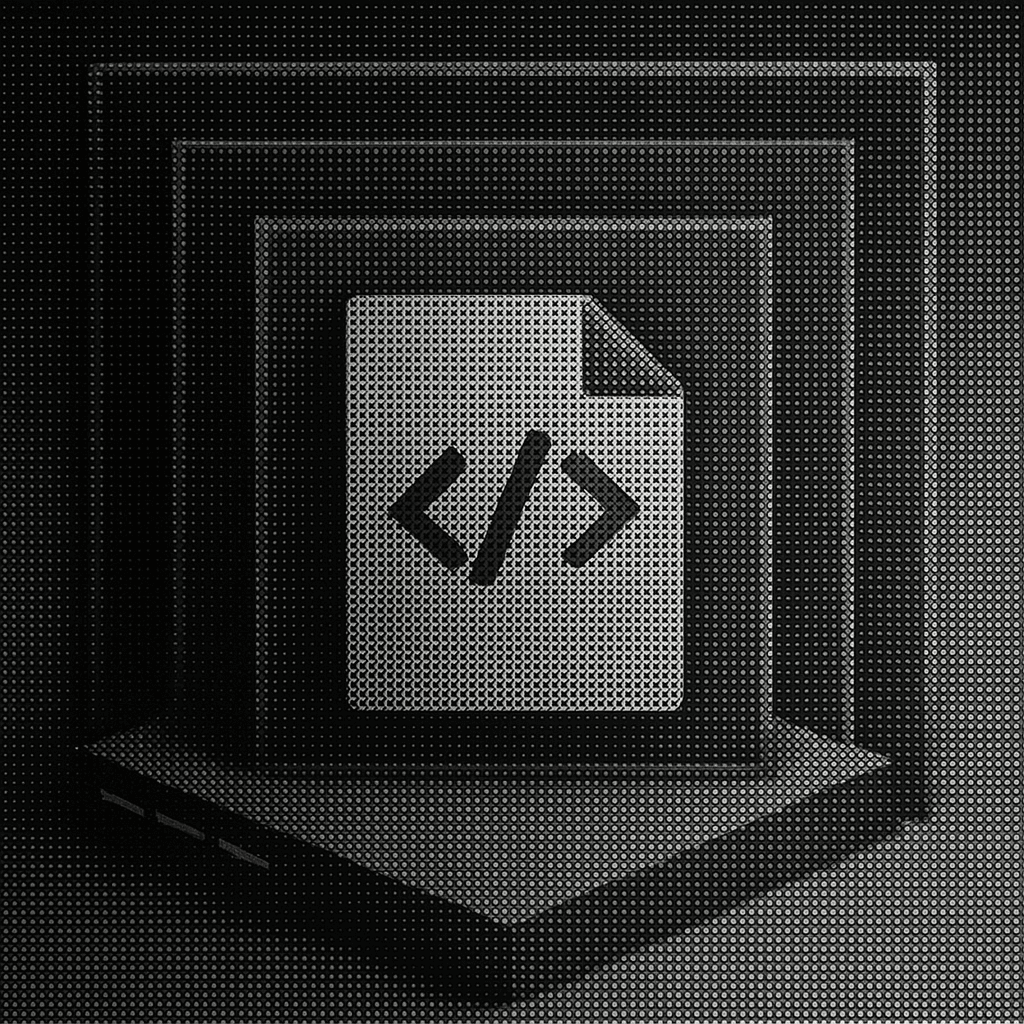
10 Enterprise Code Documentation Best Practices
August 22, 2025
TL;DR
Enterprise documentation fails because teams treat it as separate from code, writing docs once then watching them rot as the codebase evolves. The solution isn't writing more documentation; it's building systems where documentation maintains itself through version control integration, auto-generation pipelines, and AI-powered change detection.
This guide covers 10 practices that transform documentation from a liability into infrastructure: treating docs as code, auto-generating reference material, writing comments that explain "why" not "what," capturing architectural decisions, failing builds on bad docs, using AI to track changes, organizing by reader role, measuring what matters, preventing secret leaks, and building onboarding paths.
------
You're debugging a payment issue at 2 AM. The API docs say the charge endpoint returns a simple success response. But the actual response has three nested objects and two deprecated fields that still affect billing logic. The docs were written eight months ago. The code was changed six times since then.
Here's what nobody tells you about enterprise documentation: writing it isn't the hard part. Keeping it accurate is impossible unless you change how you think about the problem.
Most teams treat documentation like landscaping. Plant it once, water it occasionally, hope it doesn't die. But code documentation is more like a fish tank. Miss feeding it for a week and everything dies.
The teams that ship fast with reliable docs figured out something different. They don't write documentation that requires maintenance. They build documentation that maintains itself.
Why Documentation Always Dies
Every developer has been burned by lying documentation. You follow the setup guide and get cryptic errors. You try the API examples and they return 404s. You read the architecture overview and it describes a system that was refactored six months ago.
This happens because people think documentation and code are separate things. You write code first, then add docs later. The docs start accurately and slowly drift until they're actively harmful.
Think about it like this: if you had to manually update every variable reference when you renamed a function, you'd never rename anything. But documentation is exactly that fragile. Change one parameter name and every example breaks.
Documentation that doesn't map these connections between systems becomes a liability faster than you'd believe. When your authentication flow spans five microservices but the docs only mention three, you've created confusion, not clarity.
The problem gets exponentially worse at scale. In complex systems, docs go stale faster than anyone can update them. You're stuck with an impossible choice: spend half your time updating docs or ship features.
But what if that's a false choice?
Augment Code's 200K-token Context Engine processes entire codebases to detect documentation gaps automatically, understanding cross-repository relationships that manual review misses. Teams using AI-powered documentation sync report reducing doc maintenance time by 50% while improving accuracy. See how context-aware documentation works →

1. Treat Documentation Like Code
You wouldn't store your source code in a separate system from your version control. So why do that with documentation?
Store Markdown files right next to the code they describe. When someone changes how authentication works, they update both the implementation and the explanation in the same pull request. No hunting through wikis to figure out which version matches your current release.
This isn't just about convenience. It's about making documentation changes feel natural instead of like a separate chore. When docs live in the same repository, updating them becomes part of the normal workflow instead of something you remember to do later.
The mechanics are simple. Create a docs/ folder. Write Markdown. Commit it with your code changes. Done.
But the psychology is powerful. When code reviewers see documentation changes alongside implementation changes, they can spot inconsistencies immediately. When docs are somewhere else, nobody checks them.
Tools like MkDocs and GitBook can turn your Markdown into beautiful sites automatically. No separate CMS to maintain, no content that lives outside version control.
Here's the key insight: if documentation lives alongside code, it's much harder for them to drift apart.
2. Auto-Generate What You Can
Manually writing every function description feels noble until you realize how much time you're spending on work a computer could do better.
Documentation generators scan your codebase and build reference docs from the comments and type signatures you're already writing. Sphinx for Python. JSDoc for JavaScript. Doxygen for C++.
The magic happens when you wire these into your build pipeline:
Now fresh documentation gets built on every commit. Parameter lists stay current. Return types match reality. Cross-references work.
Auto-generation isn't the end goal. The raw output is usually ugly and missing context. But it gives you a foundation that can't lie about basic facts like function signatures and parameter types.
Think of it as scaffolding. Computers handle the boring parts so humans can focus on the parts that need judgment and context.
3. Write Comments That Matter
Auto-generated docs are only as good as the source comments. Most inline documentation explains what the code does, which anyone reading can figure out. Better docs explain why it works this way.
Bad documentation restates the obvious:
Good documentation explains purpose and constraints:
The second version tells you things you couldn't figure out by reading the implementation. Edge cases, business rules, why certain choices were made.
This scales to every level. Don't document what your authentication middleware does. Document why you chose OAuth over custom tokens and what happens when tokens expire.
When every function includes this kind of context, code reviews become about logic instead of archaeology.
4. Capture Big Decisions
Inline comments explain individual functions. But they never tell you why the whole system looks the way it does.
Six months from now, someone will stare at your architecture and wonder why you split the user service into three separate databases. If that reasoning only exists in your head, they'll either guess wrong or interrupt your work to ask.
Architectural Decision Records solve this. Each ADR is a short Markdown file that captures the context, options, and reasoning behind important choices:
This seems like extra work until you're the person trying to understand why the system was designed this way. Then it's a lifesaver.
Store ADRs in the same repository as the code. When you change the architecture, update the corresponding ADR. Over time you build a history of why things are the way they are.
Visual aids help too. Tools like Mermaid let you embed diagrams directly in Markdown:
The diagram lives in version control alongside the code it describes. When the architecture changes, you can update both together.
5. Make Builds Fail on Bad Docs
If documentation can become wrong, it will become wrong. The only reliable defense is making incorrect docs break the build.
Run the same checks on documentation that you run on code. Lint Markdown syntax. Verify internal links work. Check that API changes include corresponding documentation updates.
This feels bureaucratic until you've debugged something for hours because the documentation lied about error codes. Then it feels like essential infrastructure.
Some teams start in "warn" mode and gradually increase enforcement. Others go straight to "fail fast." Either way, the goal is making stale docs visible instead of silent.
6. Use AI to Track Changes
Even with good build checks, documentation drifts. Every renamed parameter creates a gap between code and docs. Every new error condition needs explaining.
AI agents can watch your Git history and flag these gaps automatically. They parse code diffs, detect API changes, and suggest documentation updates.
Instead of hunting through files to find what needs updating, you get a pull request comment: "Payment.charge() now takes an optional currency parameter. Update the integration guide."
Augment Code's Context Engine takes this further by understanding your entire codebase—not just the changed files, but how those changes affect documentation across repositories. When you refactor an authentication service, it identifies every guide, example, and API reference that needs updating because it maintains a map of 400,000+ file relationships simultaneously.
The AI can draft documentation changes that match your existing style and conventions. You review and approve instead of context-switching from code to docs and back.
Teams using AI-driven documentation sync report 50% reduction in doc maintenance time and significantly better consistency across their documentation. The key insight: if keeping docs current is automatic, it actually happens.
For teams managing complex multi-repository architectures, Augment Code's 200K-token Context Engine detects documentation gaps across your entire codebase while maintaining SOC 2 Type II and ISO/IEC 42001 compliance for enterprise security requirements. Explore AI-powered documentation assistance →
7. Organize by Reader, Not Writer
Most documentation is organized by whoever wrote it. API docs in one place, deployment guides somewhere else, troubleshooting scattered across three wikis.
But readers don't care about your org chart. A backend engineer needs method signatures and performance characteristics. A DevOps person wants deployment procedures and monitoring guides. QA teams need test scenarios and reproduction steps.
Modern documentation tools make it easy to serve different views of the same content:
Same underlying Markdown files, different navigation for different roles. Developers see API examples and performance notes. DevOps gets runbooks and configuration references. QA finds test matrices and bug reproduction guides.
Keep everything in the same repository to prevent information silos. Use cross-links liberally so teams don't miss important context from other domains.
8. Track What Actually Matters
You measure test coverage. You should measure documentation coverage too.
But don't try to document everything. That leads to documentation bankruptcy where you have so much to maintain that none of it stays current.
Track what matters: public APIs, non-obvious business logic, security-sensitive code, deployment procedures. Let implementation details live in the source code itself.
Simple metrics help: percentage of public functions with docstrings, days since documentation was last updated, number of broken links. Surface these alongside build status on every pull request.
The goal isn't 100% coverage. It's making sure the important stuff is documented and stays current.
9. Don't Leak Secrets
Documentation can expose sensitive information just like code can. API keys in examples. Database passwords in setup guides. Internal system details in architecture diagrams.
Use the same security practices for docs that you use for source code. Scan for secrets before commits reach the main branch. Reference credentials through environment variables instead of hardcoding them.
Store sensitive runbooks in access-controlled systems separate from public documentation. Document security flows without revealing implementation details that could help attackers.
Every documentation commit creates an audit trail. Use branch protections and approval requirements for changes to security-sensitive documentation.
10. Build Onboarding Paths
The ultimate test of your documentation is watching a new hire try to become productive. Can they set up the development environment? Understand the key services? Ship their first feature?
Transform scattered documentation into guided paths:
Link to your existing documentation instead of duplicating content. When the setup process changes, the checklist automatically points to current instructions.
Track how long onboarding takes and where people get stuck. Use that feedback to improve both the code and the documentation.
Frequently Asked Questions
How do you keep documentation synchronized with code changes?
Treat documentation as code by storing it in the same repository and requiring doc updates in the same PRs as code changes. Use build checks to fail PRs that modify APIs without updating corresponding documentation. AI tools like Augment Code can automatically detect documentation gaps by analyzing Git diffs against your full codebase context.
What documentation should be auto-generated vs. manually written?
Auto-generate reference documentation (function signatures, parameter types, return values) using tools like Sphinx, JSDoc, or Doxygen. Manually write conceptual documentation explaining "why" decisions were made, architectural overviews, onboarding guides, and troubleshooting content. The rule: computers handle facts that can be extracted from code; humans explain context and reasoning.
How do AI tools help with enterprise documentation?
AI tools with large context windows (200K+ tokens) can analyze entire codebases to detect documentation gaps, suggest updates when code changes, and draft documentation matching your existing style. Unlike simple linters, context-aware AI understands cross-repository relationships—when you change an authentication service, it identifies every affected guide and API reference across your documentation.
What metrics should teams track for documentation quality?
Track documentation coverage (percentage of public APIs with docstrings), freshness (days since last update), accuracy (broken link count), and effectiveness (onboarding time for new developers). Surface these metrics in CI/CD pipelines alongside test coverage. The goal isn't 100% coverage—it's ensuring critical paths are documented and current.
How do you document microservice architectures effectively?
Use Architectural Decision Records (ADRs) to capture why services are structured the way they are. Embed Mermaid diagrams in Markdown for visual architecture maps that live in version control. Organize documentation by reader role (developers, DevOps, QA) rather than by service. Cross-link liberally so readers understand how services interact, not just how individual services work.
What to Do Next
Most teams treat documentation like a side project. Something you do after building the real product. But documentation isn't separate from the product. It's part of how the product works.
Here's the counterintuitive insight: the teams with the best documentation don't spend more time writing it. They spend more time building systems where documentation can't become wrong.
When docs live alongside code, get generated automatically, and update through AI assistance, maintaining them becomes natural instead of a constant struggle.
Think about it like this: good documentation is a lot like good tests. Both describe how the system should behave. Both break when the system changes in incompatible ways. Both save time in the long run by catching problems early.
The companies shipping reliable software at scale figured out that documentation isn't overhead. It's infrastructure. And like any infrastructure, it needs to be designed to work without constant human intervention.
Start by implementing the highest-impact practices first: store docs alongside code (Practice 1), wire auto-generation into your build pipeline (Practice 2), and make builds fail on broken docs (Practice 5). Then add AI-powered change detection to catch the gaps that manual processes miss.
Augment Code's Context Engine analyzes entire codebases to detect documentation gaps automatically, understanding cross-repository relationships across 400,000+ files while maintaining SOC 2 Type II and ISO/IEC 42001 compliance for enterprise security requirements. Build documentation systems that maintain themselves →
Related Guides

Molisha Shah
GTM and Customer Champion

