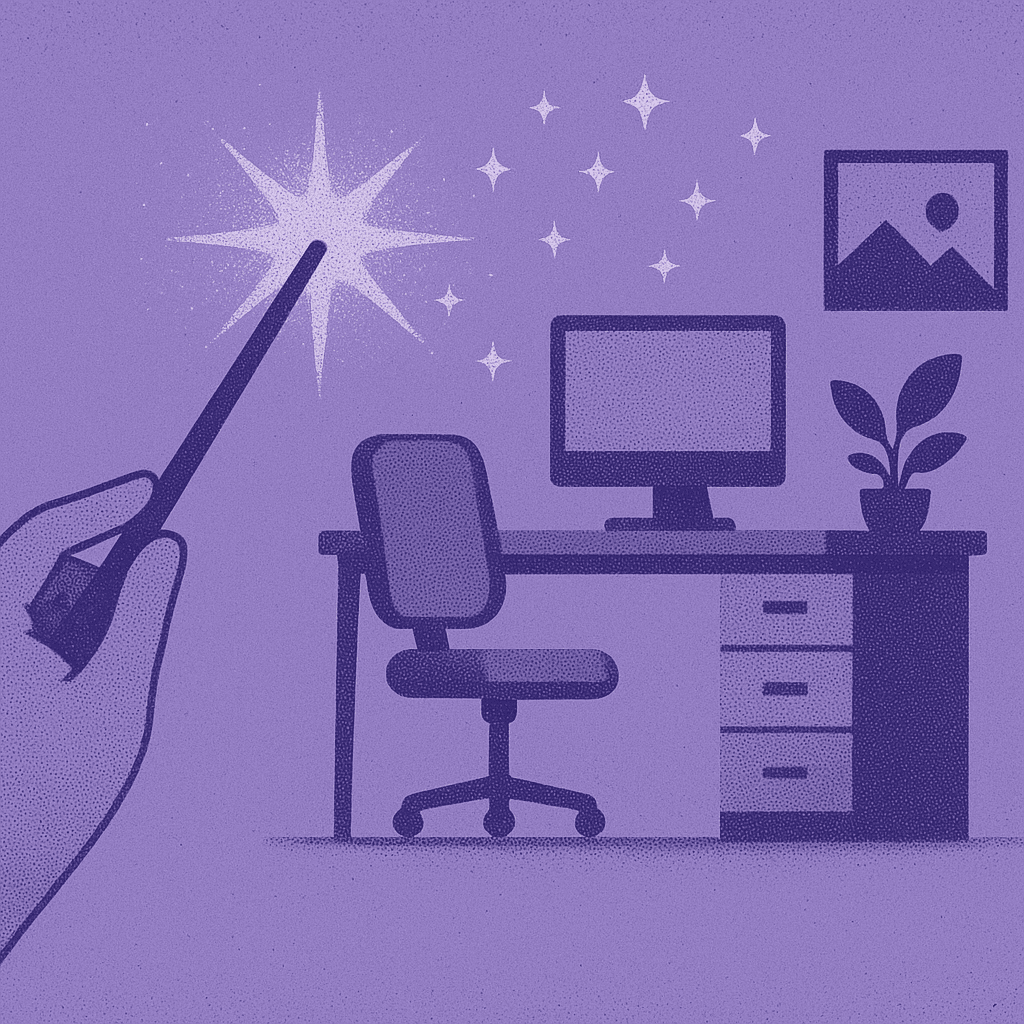
10 AI Tactics That Actually End Context Switching for Full-Stack Engineers
October 24, 2025
Full-stack engineers need AI coding assistants that maintain mental models across React, Node.js APIs, PostgreSQL schemas, and Kubernetes deployments without forcing 30-minute context reconstruction sessions.
TL;DR
Context switching kills full-stack productivity because maintaining mental models across React, Node.js APIs, PostgreSQL schemas, and Kubernetes deployments requires holding hundreds of interconnected components in working memory. Based on deployments across enterprise teams managing 200K-500K+ file codebases, ten AI tactics consistently reduce context switching overhead. This guide starts with Augment Code's 200K-token context engine and persistent memory architecture, then covers techniques for maintaining cross-layer mental models, automating environment reconstruction, and preserving architectural context across development sessions. These patterns cut context reconstruction time from 15-30 minutes to under 2 minutes.
Why Full-Stack Engineers Lose Hours to Context Switching
Full-stack engineers building payment features that span React components, Node.js APIs, PostgreSQL triggers, Redis caching, and Kubernetes deployments face a consistent problem: losing the mental thread connecting frontend validation logic to backend services to database transactions.
Engineers spend 15-30 minutes at the start of each coding session reconstructing context about architectural decisions. This isn't a personal failing. Software developers working on multiple projects lose significant development effort to cross-project context switching, but the real killer for full-stack engineers is maintaining mental models across technology layers within a single feature.
Deployments across teams managing codebases from 50K to 500K+ files reveal that successful context preservation depends on AI systems that retrieve relevant architectural context, allowing engineers to focus on the specific layer they're modifying.
1. Augment Code: 200K-Token Context Engine with Persistent Memory
What it is
Augment Code provides a 200K-token context engine that simultaneously holds React component trees, API route definitions, database schemas, and infrastructure configurations in active memory, combined with persistent memory storage that survives IDE restarts and preserves architectural decisions across development sessions.
Why it works
Traditional coding assistants operate with 4K-8K token context windows, enough for a single file but insufficient for full-stack architectural awareness. Augment's 200K-token context window enables the system to maintain awareness of complex data flows spanning React frontends, Node.js event processing, PostgreSQL time-series partitioning, and Kubernetes scaling rules simultaneously.
The large context window eliminates the "file archaeology" phase where engineers spend 20 minutes re-reading code to understand why they structured database queries a specific way to support frontend real-time requirements. Combined with persistent memory, architectural decisions remain accessible across system restarts and multi-day feature implementation cycles.
How to implement it
Infrastructure requirements: Visual Studio Code with Augment extension installed. The system handles context indexing automatically.
Persistent memory configuration:
Critical advantage: Augment's Context Engine understands architectural patterns across 400K+ file codebases, revealing hidden dependencies that don't appear in explicit import statements: shared database tables, environment variables, configuration files, and infrastructure dependencies that connect services.
Common failure mode: Teams try to include everything in context, hitting token limits on massive monorepos. Use selective inclusion based on feature boundaries rather than trying to index entire 500K+ file repositories.
2. Generate Multi-File Diffs That Preserve Cross-Layer Consistency
What it is
AI-powered multi-file diff generation that maintains consistency across React components, API endpoints, database migrations, and infrastructure configurations when implementing features that span the full stack.
Why it works
Full-stack features break when changes in one layer don't properly cascade to dependent layers. Adding a new field to a database table requires updating the backend model, API validation, frontend TypeScript interfaces, form components, and test fixtures. Missing any of these creates runtime errors or test failures. Multi-file diff generation analyzes architectural dependencies and generates coordinated changes across all affected layers.
Implementation
Common failure mode: AI-generated multi-file diffs miss edge cases in existing code patterns. Always review generated changes for consistency with established coding standards and run full test suites before merging.
3. Automate Environment Reconstruction with Integrated Dev Containers
What it is
AI-powered development container configuration that captures full-stack environment dependencies (Node.js versions, PostgreSQL extensions, Redis configuration, API keys) and enables one-command environment reconstruction.
Why it works
Context switching overhead includes environment setup time. Switching from frontend work to database optimization requires different PostgreSQL configurations, dev data seeds, and monitoring tools. Manual environment configuration takes 15-20 minutes per context switch. Development containers codify these environment requirements, enabling instant environment reconstruction.
Implementation
Common failure mode: Dev containers become stale as dependencies change. Automate container updates through CI/CD pipelines that rebuild containers on dependency changes.
4. Maintain In-IDE Chat Sessions with Full Codebase Context
What it is
Persistent chat interfaces within the IDE that maintain conversation history and codebase context across development sessions.
Why it works
Building complex features involves dozens of back-and-forth exchanges about API structure, caching strategies, and database schemas. Traditional chat tools lose context between sessions. In-IDE chat with persistent history preserves architectural discussions, making them searchable and referenceable weeks later.
Common failure mode: Chat sessions become information dumps. Organize conversations by feature or architectural decision.
5. Generate Comprehensive PRs with Architectural Context
What it is
AI-generated pull request descriptions that explain architectural decisions, cross-layer dependencies, and testing requirements for changes spanning multiple technology layers.
Why it works
Full-stack PRs are difficult to review because reviewers must understand changes across technologies. AI-generated PR descriptions analyze multi-file diffs and generate explanations that map architectural decisions across layers, including changes organized by technology layer, cross-layer dependency diagrams, and specific testing instructions.
Common failure mode: Over-detailed PR descriptions that reviewers don't read. Focus on architectural decisions and cross-layer impacts.
6. Integrate Development Toolchain with Context Preservation
What it is
Unified integration across GitHub, Jira, Slack, and monitoring tools that preserves feature context throughout the development lifecycle.
Why it works
Context gets fragmented across Jira requirements, GitHub code, Slack discussions, and Datadog monitoring. Integrated toolchains maintain bidirectional links between systems, preserving context from ticket creation through production deployment.
Common failure mode: Over-integration creates notification fatigue. Configure integrations to notify on critical events only.
7. Deploy Codebase-Specific AI Agents for Domain Expertise
What it is
AI agents trained on specific codebase patterns and team conventions that provide contextually appropriate suggestions aligned with existing architectural decisions.
Why it works
Generic AI assistants suggest industry best practices that may conflict with established codebase patterns. Codebase-specific agents learn local patterns and provide suggestions that align with existing conventions.
Common failure mode: Training on legacy anti-patterns. Configure agents to prefer modern patterns.
8. Preserve Cross-Repository Context in Microservice Architectures
What it is
Multi-repository awareness that tracks dependencies, API contracts, and shared libraries across separate Git repositories in microservice architectures.
Why it works
Microservice architectures fragment context across multiple repositories. Cross-repository context preservation tracks API contracts and service dependencies, surfacing integration issues before deployment.
Common failure mode: Tracking becomes stale as services evolve. Implement automated contract testing in CI/CD.
9. Enable Enterprise-Grade Security Without Limiting Context
What it is
SOC 2 Type II and ISO/IEC 42001 certified AI infrastructure that enables full codebase analysis including sensitive business logic while maintaining compliance.
Why it works
Security concerns often lead teams to limit AI context, redacting sensitive files. Limited context cripples AI assistance. Enterprise-grade security certification enables full context access with audit trails, customer-managed encryption, and non-training guarantees.
Common failure mode: Misconfigured encryption keys create vulnerabilities. Require security team review of AI deployments.
10. Implement Codebase-Wide Search with Semantic Understanding
What it is
AI-powered semantic search that understands code intent rather than matching text strings, finding relevant code without knowing exact function names.
Why it works
Traditional grep-based search requires knowing exact keywords. Semantic search understands intent: "rate limiting implementation" finds relevant code even if files never use that phrase.
Common failure mode: Too many results without clear ranking. Prioritize recently modified files and core services.
How This Changes Your Development Process
The conventional full-stack development workflow (context switch between layers, manually maintain architectural consistency, spend 30% of time on reviews and documentation) assumes teams can hold complex system state in human memory. This approach fails at enterprise scale.
The workflow that works:
Start with architectural context loading using 200K-token context engines. Augment Code's Context Engine surfaces connections between layers that aren't obvious from import statements.
Use persistent memory systems to maintain implementation decisions across development sessions, eliminating the 30-minute context reconstruction phase.
Implement changes with multi-file diffs to ensure consistency across technology layers, preventing integration bugs.
Generate comprehensive PRs with architectural context. Reviewers understand not just what changed, but why changes were made and how they connect across the full stack.
Deploy through integrated toolchains that maintain context across GitHub, Jira, Slack, and monitoring systems.
The key insight: successful full-stack development requires AI systems that maintain architectural context across layers while engineers focus on implementation within specific technologies.
Maintaining Context at Enterprise Scale
Full-stack context switching succeeds when AI systems maintain architectural awareness across technology layers. Start with Augment Code's 200K-token context engine and persistent memory architecture for new projects. The context preservation benefits become essential when features span multiple services and team members need to understand architectural decisions.
Most teams discover their mental model of cross-layer dependencies is incomplete. These AI tactics catch integration gaps before they break production. Augment Code's enterprise-grade security certification (SOC 2 Type II, ISO/IEC 42001) enables full codebase analysis without limiting context for compliance.
FAQ
Q: Can I use these patterns with GitHub Copilot or other existing AI assistants?
A: Partially. Basic patterns work with most AI assistants, but large context windows (200K tokens), persistent memory, and enterprise compliance features require specialized tools. Augment Code provides these capabilities natively. GitHub Copilot's 128K token maximum can't maintain full-stack architectural context for complex enterprise features.
Q: What's the learning curve for teams adopting these AI-powered workflows?
A: Individual developers adapt in 2-4 weeks for basic usage, 2-3 months for advanced patterns. The biggest challenge is trusting AI architectural suggestions. Start with low-risk features to build confidence.

Molisha Shah
GTM and Customer Champion