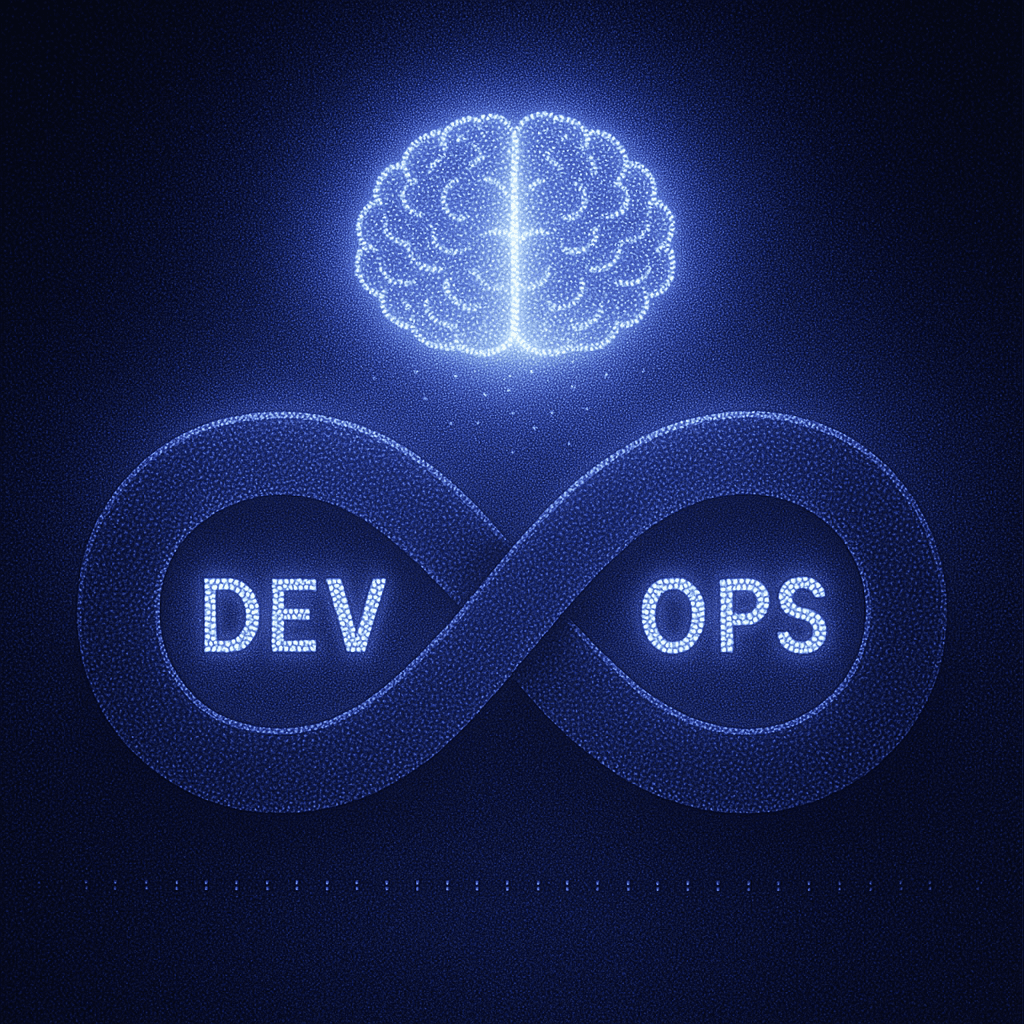TL;DR
Infrastructure configuration errors cascade across environments, causing hours of downtime because traditional DevOps tools lack orchestration between infrastructure, security, and observability systems. This guide demonstrates ten AI-powered workflow implementations using Augment Code's Context Engine and complementary platforms—validated across enterprise teams managing 50-200+ service deployments requiring SOC 2 compliance.
The most critical challenge in AI DevOps workflows is orchestrating infrastructure changes where a single misconfiguration cascades across environments. Enterprise implementations demonstrate specific patterns that separate successful automation from expensive failures.
The problem isn't tool complexity. It's the cognitive overhead of orchestrating infrastructure, security, and observability across disconnected systems requiring constant manual intervention and tribal knowledge. Enterprise teams managing multi-cloud deployments spend hours debugging infrastructure issues that automated workflows prevent.
1. Augment Code: AI-Powered Infrastructure Code Generation
What it is
Augment Code provides AI-powered infrastructure code generation with comprehensive codebase analysis, autonomous PR creation for infrastructure changes, and enterprise-grade security compliance (SOC 2 Type II, ISO/IEC 42001) that eliminates manual coding overhead for DevOps workflows.
Why it works
Traditional infrastructure code generation requires manual scaffolding of Terraform modules, Kubernetes manifests, and CI/CD configurations. Augment Code's Context Engine understands architectural patterns across 400K+ file codebases, enabling intelligent infrastructure code generation that maintains consistency with existing patterns.
The platform addresses specific DevOps pain points. AI agents analyze existing infrastructure code and generate coordinated changes across Terraform, Kubernetes, CI/CD pipelines, and monitoring configurations. Autonomous PR generation with multi-file edits reduces manual development overhead for infrastructure refactoring. Context Engine understands dependencies between infrastructure components, preventing configuration drift and cascade failures.
Enterprise-grade security certification enables adoption in regulated environments requiring SOC 2 and ISO 27001 compliance. Integration with existing CI/CD pipelines maintains workflow continuity. The system generates infrastructure code following organizational patterns rather than generic templates, reducing code review overhead.
How to implement it
Infrastructure requirements: Augment Code subscription with IDE integration enabled. Code repository access permissions for AI analysis.
Configuration steps:
- Install Augment Code extension in development environment
- Connect infrastructure repositories for comprehensive context analysis
- Configure AI-powered infrastructure generation workflows
- Enable autonomous PR creation for infrastructure changes
Critical advantage
Augment's Context Engine maintains architectural awareness across infrastructure, application code, and deployment configurations simultaneously. The system generates coordinated changes across Terraform state files, Kubernetes manifests, and CI/CD pipelines, preventing the configuration drift that causes production failures. Repository-wide indexing surfaces hidden dependencies between infrastructure components before they break deployments.
Failure modes
- Requires significant infrastructure codebase context for optimal performance
- AI suggestions may not align with highly specific cloud architecture patterns without codebase-specific training
- Teams without established infrastructure as code practices may struggle to integrate AI-generated configurations
2. Auto-Generate Terraform Modules With Spacelift AI
What it is
Spacelift's Saturnhead AI engine analyzes existing infrastructure patterns and suggests remediation strategies for configuration issues across multi-cloud deployments.
Why it works
Pattern recognition across AWS, Google Cloud, Azure, and on-premises infrastructure enables consistent configuration management. Automated troubleshooting reduces infrastructure debugging from hours to minutes through ML-powered issue identification. Enterprise governance integration provides compliance boundaries across development environments.
How to implement it
Infrastructure requirements: Enterprise-grade Spacelift agent deployment with VPC configuration and multi-cloud access.
Failure modes
- Pricing requires enterprise sales engagement
- Limited to Terraform-centric workflows
- Initial learning curve for AI recommendations requires 2-3 week adjustment period
3. One-Click Kubernetes YAML Scaffolding With GitHub Copilot Enterprise
What it is
GitHub Copilot Enterprise generates context-aware code completion for Infrastructure as Code through suggestions trained on publicly available code, supporting development workflows across Terraform and Kubernetes configurations.
Why it works
SOC 2 Type I and ISO 27001 certification ensure enterprise security compliance for code generation workflows. IDE integration across Visual Studio Code, JetBrains IDEs, and Neovim maintains developer productivity. Context-aware code generation analyzes existing configurations and organizational patterns.
How to implement it
Infrastructure requirements: Standard developer workstation, 16GB RAM recommended.
Failure modes
- No official Kubernetes-specific documentation
- Limited to GitHub ecosystem integration
4. AWS CodeGuru: Automated Infrastructure Code Review
What it is
AWS CodeGuru provides automated code review with ML-powered analysis for AWS infrastructure patterns, identifying performance issues and security vulnerabilities in CloudFormation and CDK code.
Why it works
AWS-native integration analyzes infrastructure code using patterns from AWS best practices. Automated detection of inefficient resource configurations prevents cost overruns. Security scanning identifies IAM policy misconfigurations before deployment.
Failure modes
- Limited to AWS ecosystem
- Detection quality varies for custom infrastructure patterns
5. Datadog AI-Powered Incident Detection
What it is
Datadog Watchdog provides automated anomaly detection and root cause analysis through ML algorithms that establish performance baselines and identify unusual patterns without manual threshold configuration.
Why it works
Automated baseline learning eliminates manual threshold configuration overhead. Anomaly detection correlates metrics across distributed services, identifying root causes faster than manual investigation. Integration with alerting systems enables proactive incident response.
Failure modes
- Baseline learning period requires 1-2 weeks of historical data
- High-cardinality metrics may produce false positives
6. Terraform Security Scanning With Checkov
What it is
Checkov provides automated security and compliance scanning for Terraform, CloudFormation, Kubernetes, and Dockerfile configurations through policy-as-code enforcement.
Why it works
Pre-deployment security scanning prevents misconfigured infrastructure from reaching production. Policy-as-code framework enables custom compliance rules for organizational requirements. Integration with CI/CD pipelines provides automated security validation.
Failure modes
- False positives require ongoing policy tuning
- Complex infrastructure patterns may need custom policy development
7. PagerDuty Intelligent Incident Response
What it is
PagerDuty provides AI-powered incident response through automated alert grouping, intelligent escalation, and predictive analytics that reduce alert fatigue and accelerate resolution.
Why it works
Event intelligence groups related alerts automatically, reducing notification volume. ML-powered severity prediction prioritizes incidents based on business impact. Automated escalation ensures appropriate response team engagement.
Failure modes
- Initial ML training requires 2-3 weeks of incident history
- Integration complexity increases with multiple monitoring systems.
8. Sysdig Platform: Kubernetes Security Posture
What it is
Sysdig Platform provides runtime security monitoring for Kubernetes with automated threat detection, compliance validation, and vulnerability management through eBPF-based instrumentation.
Why it works
Runtime security monitoring detects anomalous container behavior in real-time. Compliance validation automates PCI-DSS, HIPAA, and SOC 2 requirement checking. Vulnerability management prioritizes fixes based on runtime risk.
Failure modes
- eBPF instrumentation requires Linux kernel 4.14+
- High-volume clusters may impact monitoring performance
9. Snyk Container Intelligence: Automated Vulnerability Management
What it is
Snyk Container Intelligence provides automated vulnerability scanning for container images with AI-powered risk prioritization and actionable remediation guidance.
Wy it works
Automated scanning detects vulnerabilities in base images and dependencies. ML-powered risk scoring prioritizes fixes based on exploitability. Integration with CI/CD pipelines prevents vulnerable images from reaching production.
Failure modes
- Enterprise pricing requires significant budget allocation
- False positive management requires ongoing tuning
10. Dynatrace AI-Powered Observability
What it is
Dynatrace provides AI-powered observability through Davis AI engine, combining automatic baseline establishment, predictive analytics, and intelligent root cause analysis across distributed architectures.
Why it works
Smart auto-baselining learns normal system behavior patterns without manual threshold configuration. Predictive analytics engine forecasts system problems before user impact. Automated root cause analysis reduces manual investigation time.
Failure modes
- Premium pricing model requires a significant observability budget
- Learning period requires 2-4 weeks for accurate behavioral patterns
Implementation Decision Framework
Organizations should evaluate AI DevOps workflow adoption based on infrastructure maturity, team expertise, and regulatory requirements.
Infrastructure Scale Recommendations
- For teams managing under 50 services with 5-15 engineers, start with Augment Code + GitHub Copilot + AWS CodeGuru. Avoid Spacelift and automated RCA tools initially.
- For teams managing 50-200 services with 15-50 engineers, implement Spacelift + Datadog + Snyk. Avoid full incident.io automation.
- For teams managing 200+ services with 50+ engineers, integrate full workflow automation. Avoid single-vendor approach.
Regulatory Environment Constraints
- For SOC 2 or PCI-DSS requirements, prioritize Augment Code + Sysdig Platform + GitHub Copilot Enterprise.
- For multi-cloud deployment, start with Augment Code + Spacelift for IaC standardization.
- For legacy system integration, begin with AWS CodeGuru for gradual modernization.
Budget Planning Timeline
- Week 1-2: Evaluate Augment Code and AWS CodeGuru with transparent pricing.
- Week 3-4: Pilot Spacelift or Snyk based on IaC vs. security priority.
- Month 2-3: Add observability layer with Datadog or Sysdig.
- Month 4-6: Integrate incident management after establishing baseline metrics.
Critical Success Factors
Teams achieving high adoption rates invest in infrastructure readiness assessment, establish baseline metrics before tool deployment, and implement cohort-based training programs rather than self-paced adoption.
Implementing AI DevOps Workflows at Scale
AI DevOps workflows transform infrastructure management from reactive firefighting to predictive automation. Start with Augment Code's AI-powered infrastructure code generation for teams requiring comprehensive codebase analysis and autonomous PR creation. Implement AWS CodeGuru security scanning in one critical repository and establish baseline build time metrics.
The most successful implementations combine multiple complementary tools rather than seeking single-platform solutions. Teams report significant deployment cycle improvements when integrating 3-4 workflow automation points across the development lifecycle. Augment Code accelerates AI DevOps transformation by eliminating manual infrastructure coding overhead while maintaining enterprise security compliance.
Frequently Asked Questions
Written by

Molisha Shah
GTM and Customer Champion